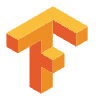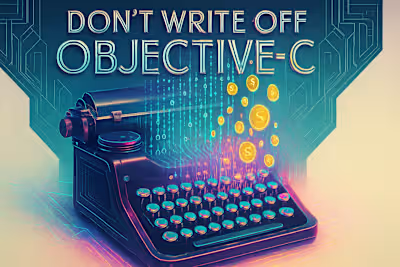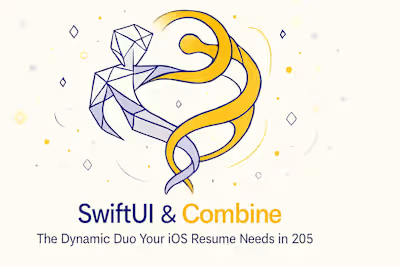AI and Core ML: Add Machine Learning Magic to Your iOS Apps
Posted Jul 6, 2025
Go beyond standard apps. Learn how to use Apple's Core ML framework to integrate powerful AI and machine learning models directly into your iOS apps for a smarter, more personal user experience.
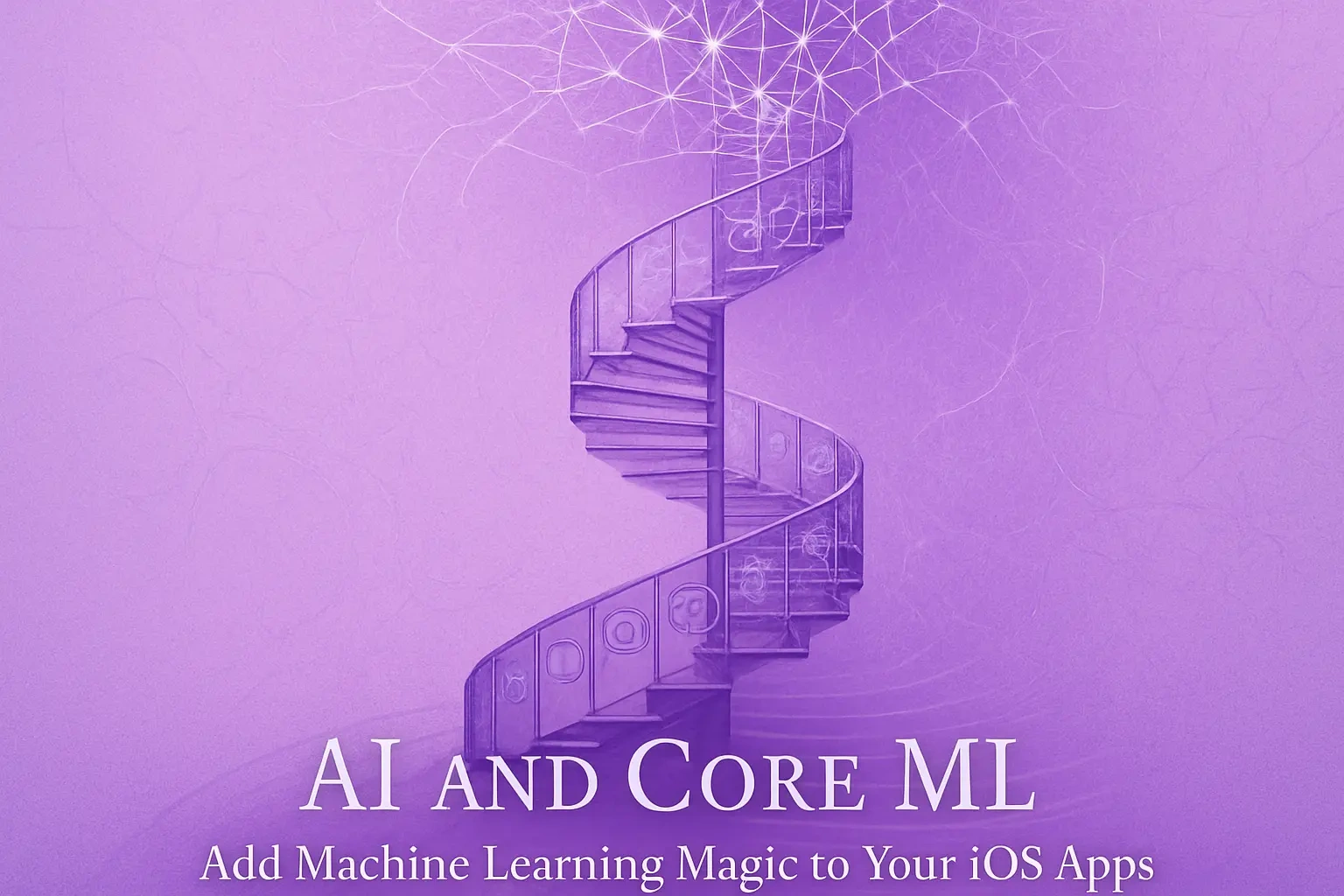
AI and Core ML: Add Machine Learning Magic to Your iOS Apps
What is On-Device Machine Learning?
The Core ML Framework Explained
The Big Three Benefits: Speed, Privacy, and Offline Access
The Developer's AI Toolkit: Core ML, Vision, and Create ML
Core ML: The Engine
Vision Framework: For Image and Video Analysis
Create ML: Training Your Own Models
Practical Use Cases: What Can You Actually Build?
Intelligent Image and Text Recognition
Personalized Recommendations
Real-Time Augmented Reality Effects
Your First Core ML Project: A Step-by-Step Guide
Finding and Adding a Model to Xcode
Preparing the Input Data
Making a Prediction and Using the Output
Conclusion
References
AI and Core ML: Add Machine Learning Magic to Your iOS Apps
What is On-Device Machine Learning?
The Core ML Framework Explained
The Big Three Benefits: Speed, Privacy, and Offline Access
The Developer's AI Toolkit: Core ML, Vision, and Create ML
Core ML: The Engine
.mlmodel format, which is Apple's optimized format for on-device inference. You'll typically start with pre-trained models rather than building from scratch.Vision Framework: For Image and Video Analysis
Create ML: Training Your Own Models
Practical Use Cases: What Can You Actually Build?
Intelligent Image and Text Recognition
Personalized Recommendations
Real-Time Augmented Reality Effects
Your First Core ML Project: A Step-by-Step Guide
Finding and Adding a Model to Xcode
.mlmodel file into your Xcode project navigator. That's it. Xcode immediately recognizes the file and generates a Swift class with the same name as your model.Preparing the Input Data
VNImageRequestHandler with your image and let Vision do the heavy lifting.