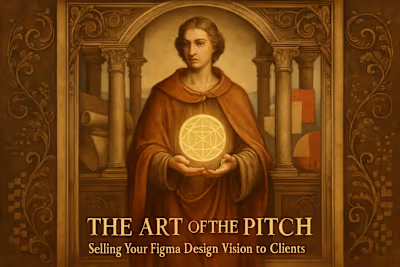Designers Who Code: How Figma’s New Features Blur the Line Between Design and Development
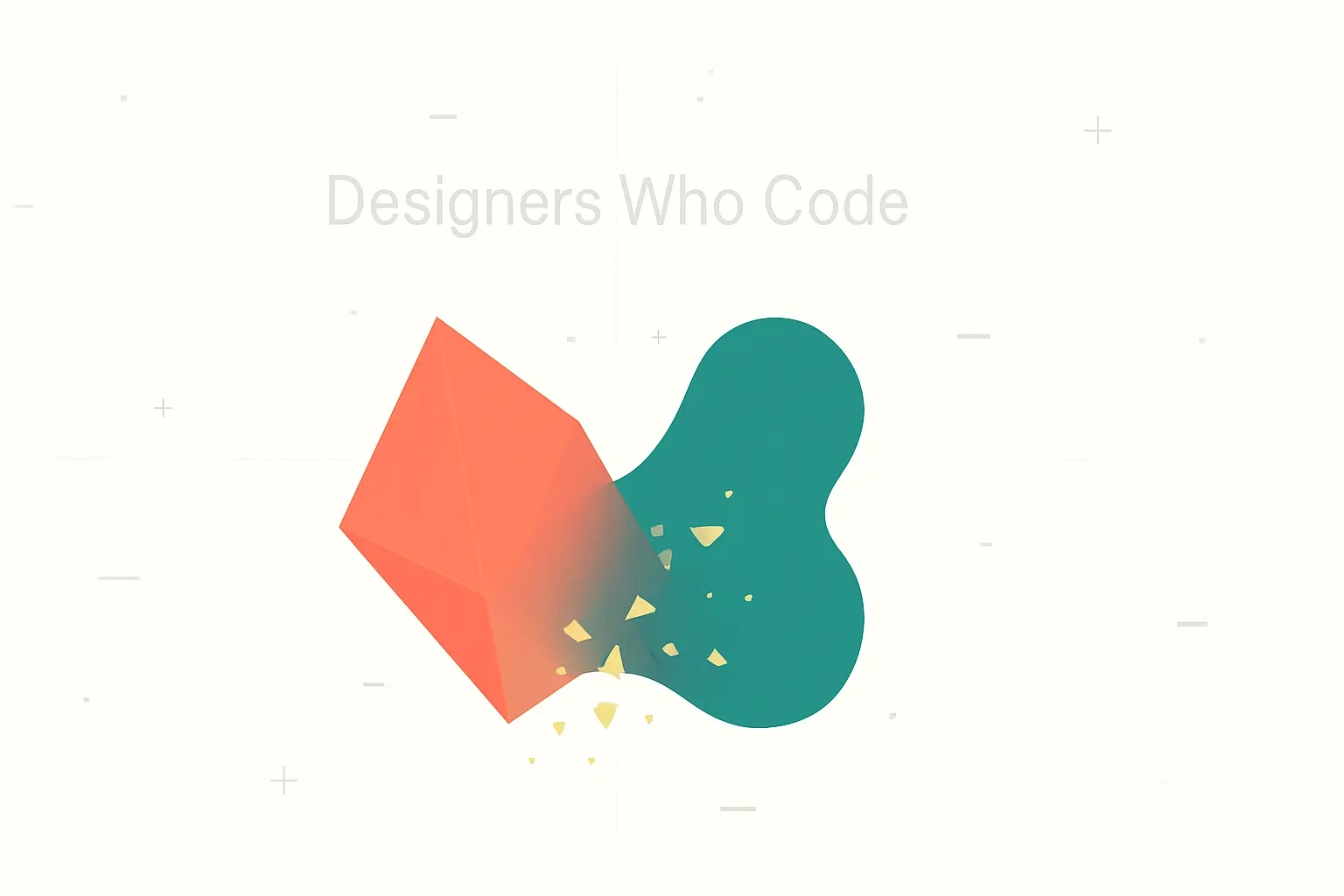
Designers Who Code: How Figma's New Features Blur the Line Between Design and Development
The Old Way: A Look at the Traditional Design Handoff
Communication Gaps and Inefficiencies
The Cost of Misalignment
Figma's Game-Changer: Dev Mode Explained
Inspecting Designs and Generating Code
From Design Tokens to Production Code
Streamlining Workflows with Integrations
The Rise of the 'Designer-Developer'
Benefits of a Hybrid Skillset
What to Look For When Hiring
Conclusion: Building a More Collaborative Future
References
Designers Who Code: How Figma's New Features Blur the Line Between Design and Development
The wall between design and development is crumbling, largely thanks to tools like Figma and a new breed of talent: the designer who codes. These hybrid professionals are becoming invaluable assets for modern tech teams. While the industry debates the role of AI versus human designers, this parallel trend is quietly reshaping how products are built. Understanding how to leverage these skills is key, especially as you look to implement the latest UI trends. This article dives into how Figma's new features empower these 'designer-developers' and why you should want to hire Figma designers with these capabilities.
Think about it - we've all been there. A designer creates something stunning, hands it off to a developer, and somehow what gets built looks... different. Not bad, just different. That gap between vision and execution has plagued teams for years. But something interesting is happening. The tools are getting smarter, and so are the people using them.
The Old Way: A Look at the Traditional Design Handoff
Remember the days of endless PDFs and redline documents? If you've been in the industry for a while, you probably just shuddered a little. The traditional design handoff was like playing a game of telephone, except the stakes were your product's success.
Designers would create beautiful mockups in their tool of choice. Then came the export phase - saving out dozens of assets at different resolutions. Next, they'd annotate everything with measurements, colors, and spacing guidelines. Finally, they'd package it all up and send it to developers with a prayer that nothing would get lost in translation.
Developers, meanwhile, would receive these static files and try to decode the designer's intent. They'd squint at mockups, trying to figure out if that padding was 16 pixels or 18. They'd wonder which font weight was used for those headers. And don't even get me started on hover states and animations - those were often left to imagination.
Communication Gaps and Inefficiencies
The handoff process was basically a full-time job. Designers spent hours creating documentation that developers might not even read. Why? Because by the time the specs were finished, the design had probably changed three times.
I once worked with a team where the designer literally sat next to developers during implementation. Not because they wanted to micromanage, but because it was faster than writing documentation. "Is this the right shade of blue?" became the most common question in the office. The designer would pull up their file, check the hex code, and confirm. This happened about fifty times a day.
The back-and-forth was exhausting. Developers would implement something, designers would review it, find discrepancies, and request changes. Rinse and repeat. Sometimes this cycle would go on for weeks for a single feature. The inefficiency was staggering, but we accepted it as "just how things work."
What made it worse was the tooling mismatch. Designers worked in specialized software that developers couldn't access. So even if a developer wanted to check something themselves, they couldn't. They were completely dependent on designers for every tiny detail.
The Cost of Misalignment
Let's talk numbers for a second. When designs don't translate properly to code, it's not just an aesthetic problem. It's a business problem.
First, there's the obvious time cost. Every round of revisions means hours of work. A developer implements something, a designer reviews it, finds issues, documents them, and sends them back. The developer makes changes, and the cycle continues. What should take days stretches into weeks.
But the real cost goes deeper. When the final product doesn't match the original vision, user experience suffers. That carefully crafted onboarding flow? It might feel clunky because the timing is off. The delightful micro-interactions that would have made users smile? They got simplified or cut entirely because they were too hard to explain.
I've seen companies lose customers because their product felt "off." Nothing was technically broken, but the experience didn't feel polished. Users couldn't put their finger on why, but they knew something wasn't right. That's what happens when design intent gets lost in translation.
There's also the morale cost. Designers get frustrated when their work isn't implemented correctly. Developers get annoyed by constant revision requests. The relationship between design and development teams can become adversarial instead of collaborative. Nobody wins in that scenario.
Figma's Game-Changer: Dev Mode Explained
Enter Figma's Dev Mode - a feature that's fundamentally changing how teams work together. If you haven't tried it yet, imagine having a translator that speaks both design and code fluently. That's essentially what Dev Mode does.
Dev Mode isn't just another feature bolted onto Figma. It's a completely different way of viewing designs, specifically built for developers. When you switch to Dev Mode, the entire interface transforms. Instead of seeing tools for creating and editing, you see tools for inspecting and implementing.
The magic happens when developers can access the exact same files designers are working on. No more exports, no more outdated specs. Everyone's looking at the single source of truth. When a designer updates a button color, developers see it instantly. When spacing changes, the new measurements are right there.
But here's what really sets it apart - Dev Mode understands context. It knows the difference between a one-off design and a reusable component. It recognizes patterns and relationships between elements. This isn't just about copying CSS values; it's about understanding design intent and translating it into code.
Inspecting Designs and Generating Code
Click on any element in Dev Mode, and you get instant access to everything you need. The panel shows you CSS properties, but it goes way beyond basic styles. You see the exact fonts, including fallbacks. You get precise color values in whatever format you prefer - hex, RGB, or HSL. Spacing and dimensions are displayed clearly, with options to copy values in different units.
What's really clever is how Dev Mode handles different platforms. Working on an iOS app? Switch to Swift code. Building for Android? Get your values in Kotlin. Web developer? Choose between CSS, React, or whatever framework you're using. The code snippets aren't just generic either - they're contextual and ready to use.
The inspection tools are surprisingly deep. You can see not just the current state of an element, but all its variants. Hover states, active states, disabled states - they're all accessible with a click. Animation timings and easing curves? Right there in the panel. Even complex interactions are documented automatically.
But my favorite feature might be the simplest one - the ability to measure distances between any two elements. Just select one element, hold a key, and hover over another. The exact spacing appears instantly. No more guessing whether elements are aligned or evenly spaced.
From Design Tokens to Production Code
This is where things get really interesting. Dev Mode integrates directly with design systems and component libraries. If your team uses design tokens (and if you don't, you should), Dev Mode can reference them directly.
Instead of seeing "color: #3B82F6", you might see "color: var(--primary-500)". This connects the design directly to your codebase. When design tokens update, both the designs and the code stay in sync automatically. It's like having a living style guide that updates itself.
The integration with tools like Storybook takes this even further. Designers can see which components already exist in code. Developers can see which designs map to which components. The boundary between "design component" and "code component" starts to disappear.
GitHub integration means you can track implementation status right in Figma. Designs can be marked as "Ready for development," "In progress," or "Completed." Pull requests can be linked directly to designs. Code reviews can reference the original design intent. The entire workflow becomes more connected and transparent.
Streamlining Workflows with Integrations
The Jira integration deserves special mention. Design tasks and development tasks often lived in separate worlds. Now, Figma designs can be linked directly to Jira tickets. Developers see exactly which designs are ready for implementation. Project managers can track progress from design through development in one place.
But it's not just about project management tools. Dev Mode plays nicely with your entire development ecosystem. VS Code extensions let you jump from code to design with a keystroke. Browser extensions help you compare the live site to the original design. Slack integrations notify teams when designs are updated or ready for review.
The real power comes from combining these integrations. A designer updates a component in Figma. Dev Mode automatically generates updated code snippets. The change triggers a notification in Slack. A developer sees the update, implements it, and creates a pull request linked back to the design. The entire process is seamless and traceable.
The Rise of the 'Designer-Developer'
Here's where things get really exciting. We're seeing the emergence of a new type of professional - someone who's equally comfortable in Figma and VS Code. They're not trying to be expert designers AND expert developers. Instead, they're bridging the gap between both worlds.
These hybrid professionals go by different names. Some call themselves "design technologists" or "creative developers." Others prefer "design engineers" or simply "designers who code." The title doesn't matter as much as the mindset - they think in both pixels and functions.
What makes them special isn't just technical skill. It's their ability to see both sides of the product creation process. They understand why designers make certain choices. They also know what's technically feasible and what's not. This dual perspective makes them incredibly valuable team members.
I know a designer-developer who redesigned their company's entire component library. They didn't just create pretty mockups - they built working prototypes, wrote the CSS, and even contributed to the React components. The result? A design system that was both beautiful and maintainable. No translation needed.
Benefits of a Hybrid Skillset
The advantages of having designer-developers on your team are hard to overstate. First, there's the obvious efficiency gain. When one person can take an idea from concept to working prototype, you eliminate entire layers of communication overhead.
But it goes deeper than efficiency. Designer-developers create more realistic designs because they understand technical constraints. They won't design something that requires impossible CSS gymnastics or would tank performance. Their designs are grounded in what's actually buildable.
They also prototype differently. Instead of creating static mockups or basic click-through prototypes, they build functional prototypes with real data and interactions. Stakeholders can actually use the prototype, not just look at it. This leads to better feedback and faster iteration.
The collaboration benefits are huge too. Designer-developers become natural translators between pure designers and pure developers. They can explain technical constraints in design terms and design decisions in technical terms. They're like having a bilingual team member when two groups speak different languages.
Quality improves across the board. Designs are more thoughtful about edge cases and error states. Code is more considerate of design principles and user experience. The final product feels more cohesive because someone was thinking holistically throughout the process.
What to Look For When Hiring
So how do you identify these unicorns? Start by looking at portfolios differently. Don't just look for pretty pictures - look for interactive examples. The best designer-developer portfolios include live demos, not just screenshots.
Check their GitHub profiles. You're not looking for production-ready code necessarily, but evidence that they're comfortable with code. Look for design-related projects, CSS experiments, or contributions to design system repositories. Even simple projects show they're willing to get their hands dirty with implementation.
Ask about their process. How do they approach a new design challenge? Good designer-developers will mention technical considerations early. They might talk about performance, accessibility, or development complexity alongside visual design principles. They think about implementation from the start, not as an afterthought.
Look for evidence of systems thinking. Designer-developers excel at creating reusable components and scalable solutions. Their portfolios might showcase design systems, component libraries, or tools they've built to improve workflows. They're often passionate about consistency and efficiency.
Don't get hung up on specific technologies. A designer-developer who knows React can learn Vue. Someone comfortable with Figma can adapt to other design tools. What matters is the mindset - the ability to think both creatively and logically, to balance user needs with technical constraints.
Conclusion: Building a More Collaborative Future
The lines between design and development are blurring, and that's a good thing. Tools like Figma's Dev Mode aren't just making handoffs easier - they're making handoffs less necessary. When designers and developers work in connected tools with shared understanding, magic happens.
This shift requires us to think differently about roles and skills. The future belongs to teams that embrace this convergence. That might mean hiring designer-developers, or it might mean upskilling existing team members. A designer learning basic CSS or a developer studying design principles - both paths lead to better collaboration.
The companies winning today are the ones breaking down silos. They're creating environments where designers and developers work side by side, where tools facilitate collaboration instead of creating barriers. They're building products faster and better because they've eliminated the friction in their process.
If you're a designer, now's the time to peek under the hood. Learn some basic HTML and CSS. Understand how your designs translate to code. You don't need to become a full-stack developer, but understanding the basics will make you a better designer.
If you're a developer, spend time understanding design principles. Learn why designers obsess over spacing and typography. Try creating something in Figma. Again, you don't need to become a design expert, but appreciation for design will make you a better developer.
For companies and team leaders, the message is clear. Invest in tools that bring teams together. Hire people who can bridge disciplines. Create a culture where learning across boundaries is encouraged. The return on investment isn't just in efficiency - it's in the quality and innovation that comes from truly collaborative teams.
The future of digital product creation isn't about designers versus developers. It's about designers and developers working as one team, supported by tools that speak both languages. Figma's Dev Mode is just the beginning. The real transformation happens when we embrace this new way of working.
So whether you're looking to hire, looking to learn, or looking to improve your team's workflow, remember this: the best products come from teams that blur the lines between design and development. The tools are ready. The question is: are you?
References
Like this project
Posted Jul 6, 2025
Figma's Dev Mode is revolutionizing workflows. Learn why hiring designers who can code is a major advantage and how it leads to better products, faster.