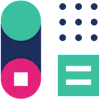No Client? No Problem: Cold Email Strategies for Figma Designers

No Client? No Problem: Cold Email Strategies for Figma Designers
The Foundation: Research and Targeting
Defining Your Ideal Client Profile
Identifying and Researching Potential Clients
Finding the Right Person to Contact
Crafting a Cold Email That Gets Opened and Read
The Subject Line: Your First Impression
The Opening Line: Make It About Them
The Value Proposition: How You Can Help
The Call to Action (CTA): Make It Easy to Say Yes
The Art of the Follow-Up (Without Being Annoying)
How and When to Follow Up
What to Say in Your Follow-Up Email
Knowing When to Stop
From Cold Email to Warm Lead: The Next Steps
Responding to Positive Interest
Preparing for the Initial Call
References
No Client? No Problem: Cold Email Strategies for Figma Designers
The Foundation: Research and Targeting
Defining Your Ideal Client Profile
Identifying and Researching Potential Clients
Finding the Right Person to Contact
Crafting a Cold Email That Gets Opened and Read
The Subject Line: Your First Impression
The Opening Line: Make It About Them
The Value Proposition: How You Can Help
The Call to Action (CTA): Make It Easy to Say Yes
The Art of the Follow-Up (Without Being Annoying)
How and When to Follow Up
What to Say in Your Follow-Up Email
Knowing When to Stop
From Cold Email to Warm Lead: The Next Steps
Responding to Positive Interest
Preparing for the Initial Call
References
Posted Jul 6, 2025
Don't wait for work to find you. Learn how to write effective cold emails that grab attention, showcase your value, and kickstart relationships with your ideal clients.