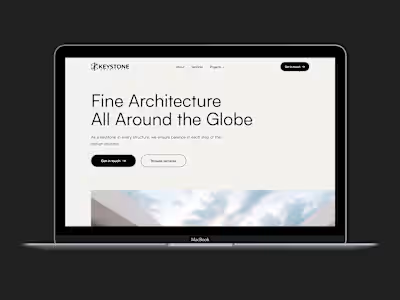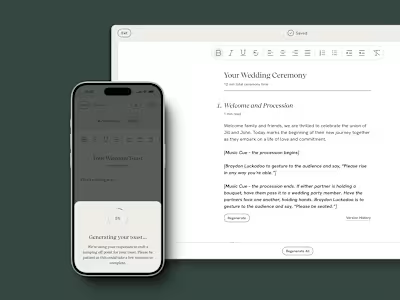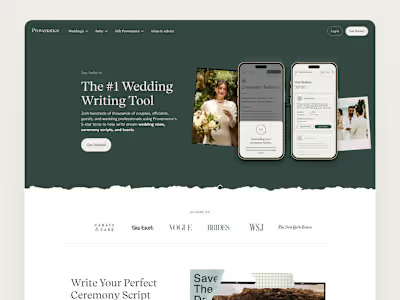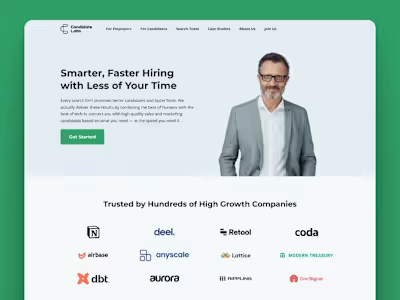Android App Design - Social Invites App
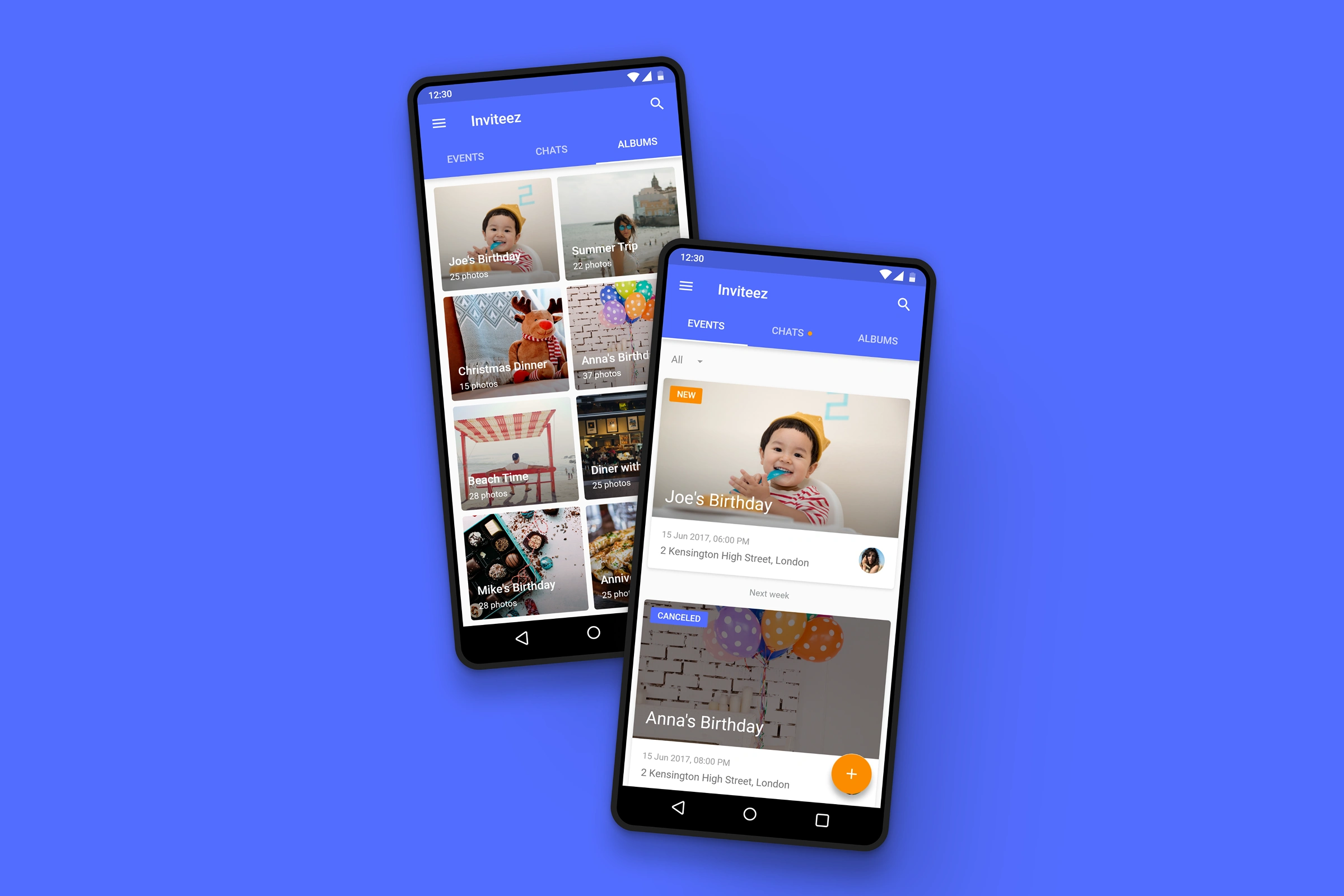
Summary
Mission
Inviteez was an existing mobile app that allowed people to plan social events more easily. It allowed users to send invites, manage attendees, contact them through groups chats and upload photos to a shared album that is accessible to all attendees. The app was available on iOS with plans to expand to Android, and they needed the design to be adjusted to look native on the Android platform.
My Contributions
As the instructions were to make the app look native to Android, I designed to app using Google's Material Design system. The existing iOS app provided the reference of how the app should be structured and how it should work, but I also looked for opportunities to make UI and UX improvements with this redesign.
Services
UI Design
Mobile App Design
Prototyping
Project Overview
Existing iOS App
When I joined the project this was already an existing app available for iOS. This meant that the list of features was already defined and any other version of the app would need to follow it. In terms of UI, the app used a lot of standard iOS components.
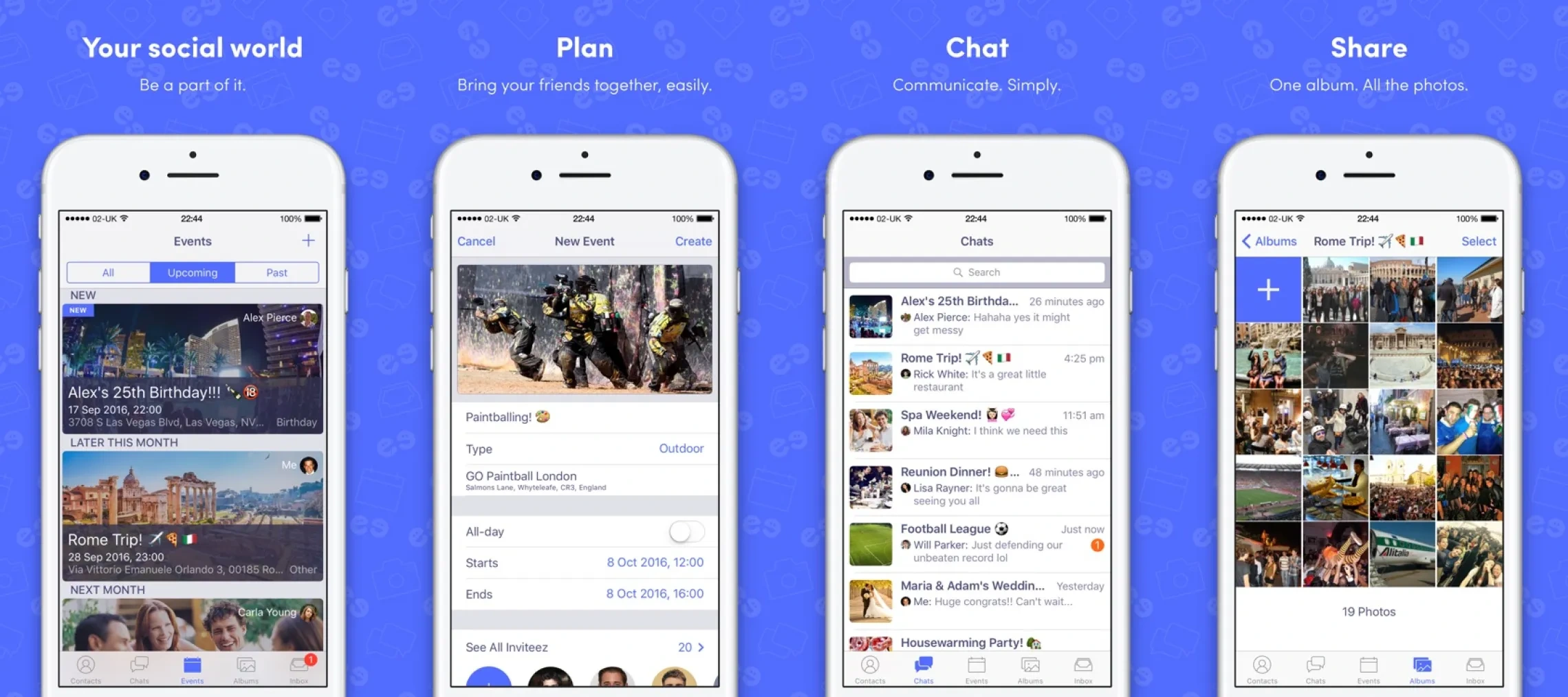
App Store Screenshots
Android Designs
As the functionality was already set by what was built in the iOS version of the app, the main goal was to translate it into a design that would look native on Android. I designed the app using Material Design, trying to keep all components standard to maintain that native look and make the development simpler and faster.
Note: This project was done way back in 2017. Material Design system has evolved since then and looks a bit different now. The designs use the latest version that was out at the time.
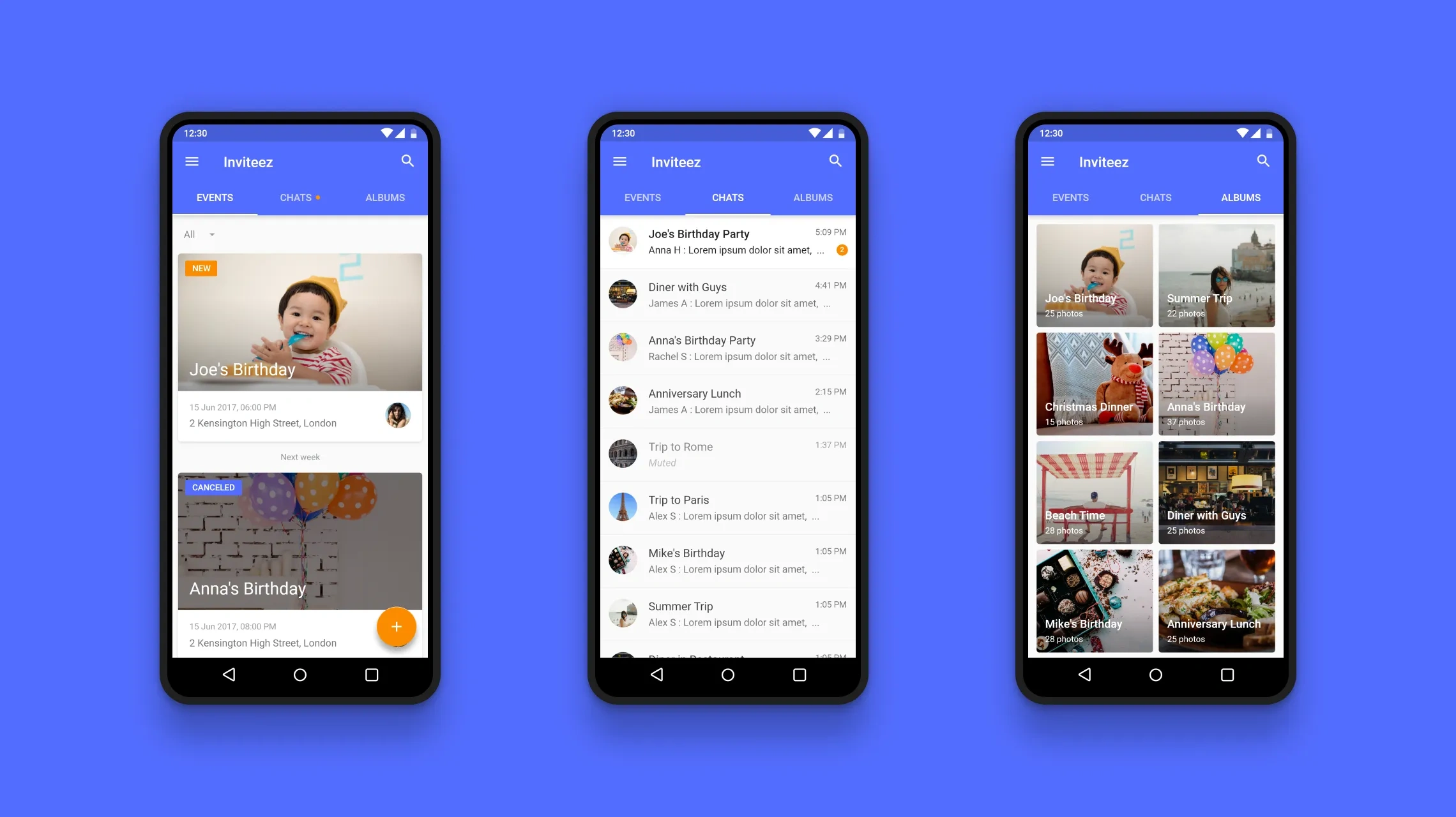
Main Screens
There was also a notion that the app should have a secondary, accent color to make it more visually interesting compared to the current app that was available. Orange was picked because it was complimentary to the existing blue, so it added a lot of contrast to the UI. Yellow was also considered, but orange was chosen over it because of it's stronger contrast with white background.
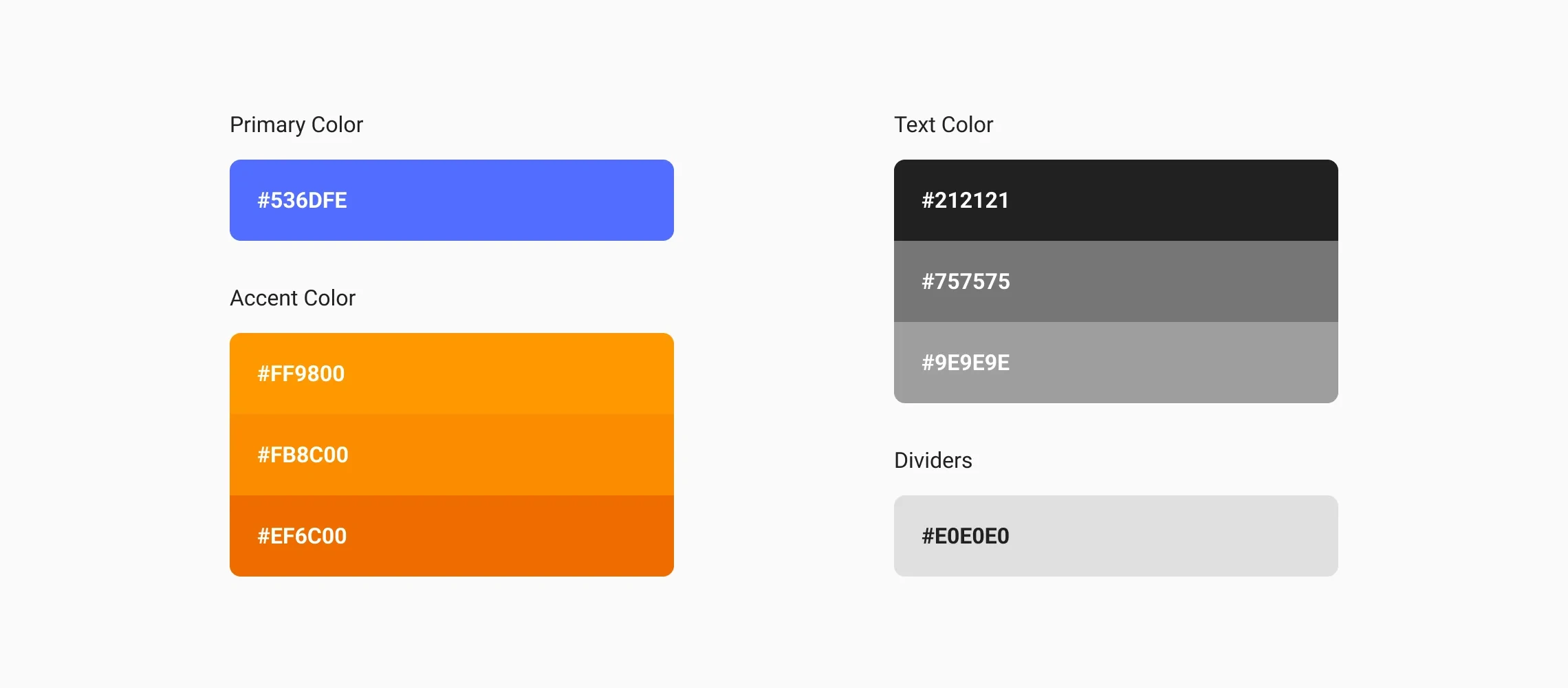
Color Platte
Event Creation
Creating and managing events sits at the core of the app, so making sure it's easy to do was paramount. Not straying too far from the iOS app's design, and using standard UI elements that users are familiar with helped ensure the ease of use for this flow.
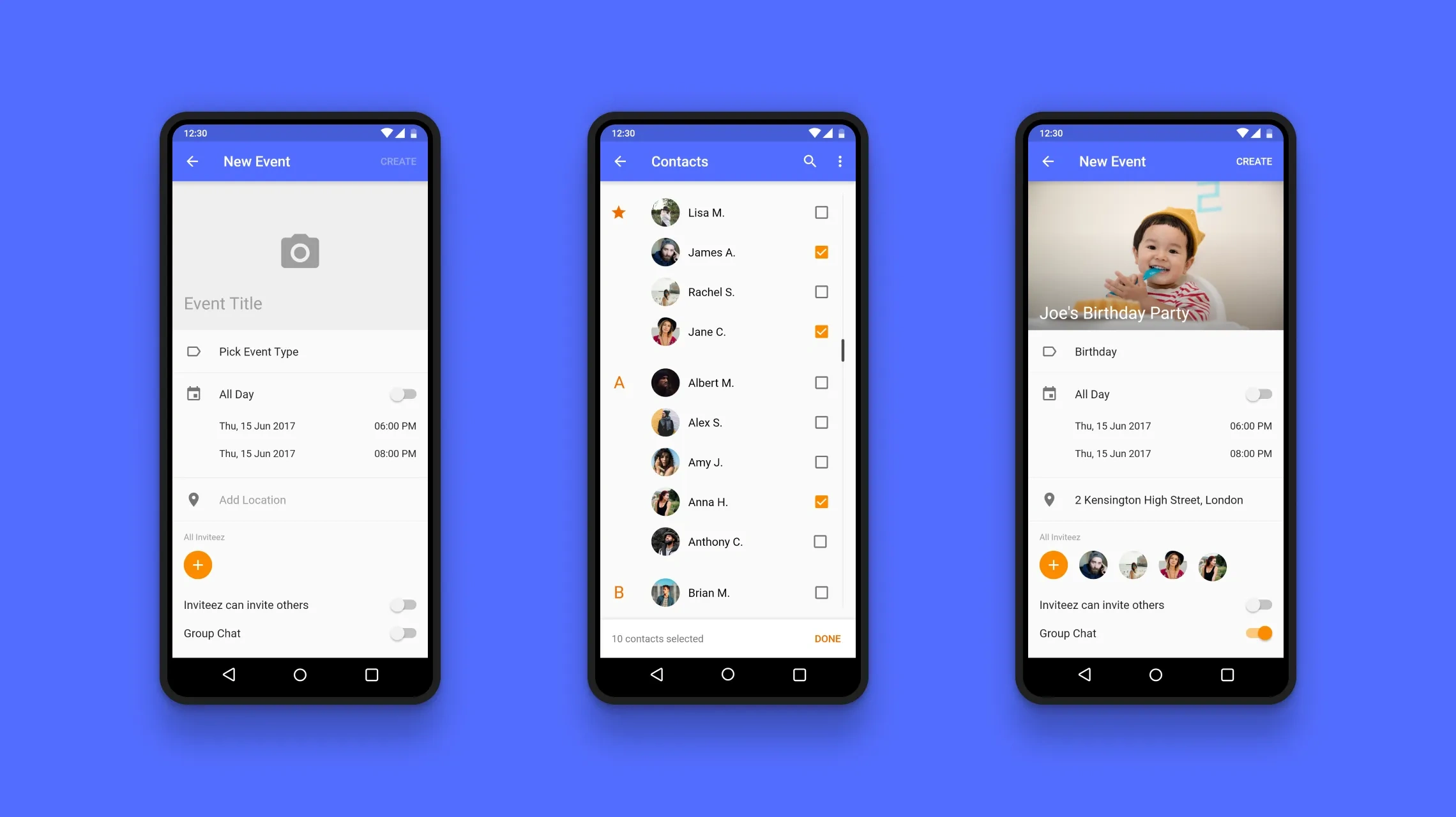
Event Creation FLow
Shared photo albums
One of the ways that the app keeps users engaging is with photo albums where attendees can share photos after the event. Once the photos are in the album, user can share or download them.
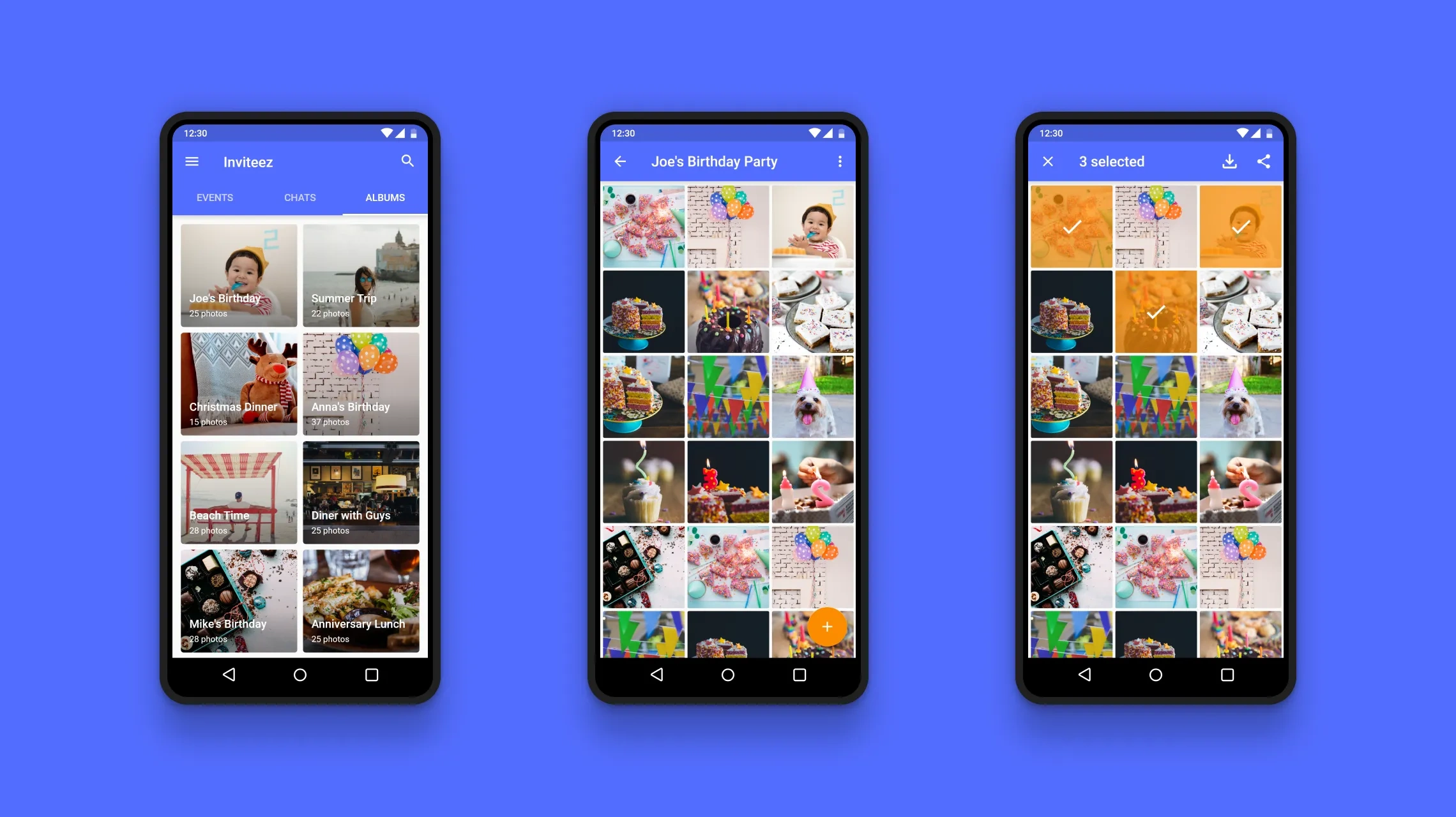
Shared Photo Albums
Uploading Photos
In order for shared albums to provide value, they have to be easy to use. If they are too complicated, no one will upload photos and empty photo albums don't really provide value. Once again, I used tried and tested UX patterns with a later addition of being able to select all image taken on a specific date all at once by simply tapping the checkbox next to it, which was aimed at making things even easier.
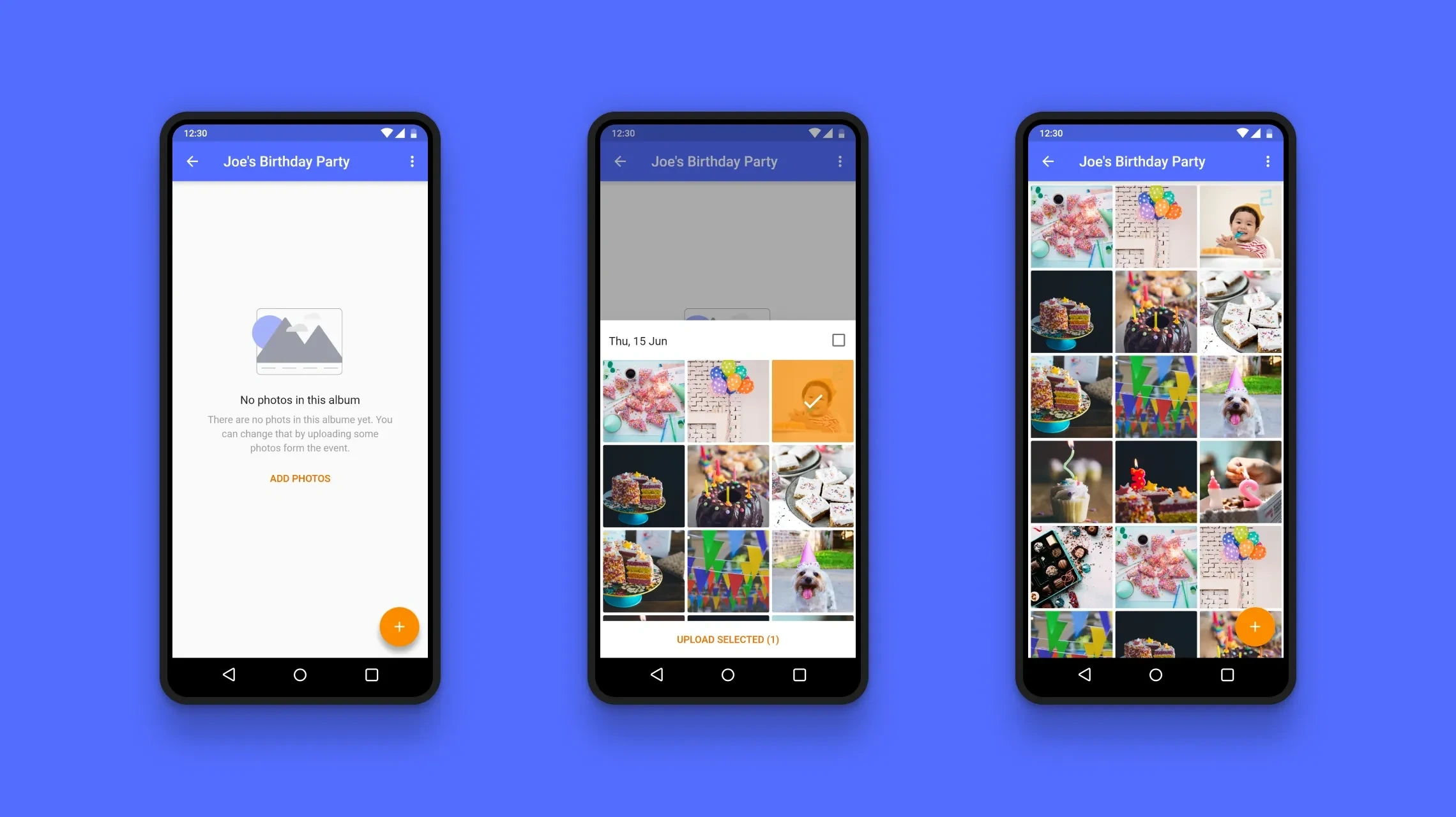
From empty state to full album
Like this project
Posted May 7, 2025
The task was to create and Android version of an existing iOS app, and make it look native to Android. I designed the app using the Material Design system.
Likes
0
Views
14
Timeline
May 30, 2017 - Nov 24, 2017
Clients

Inviteez