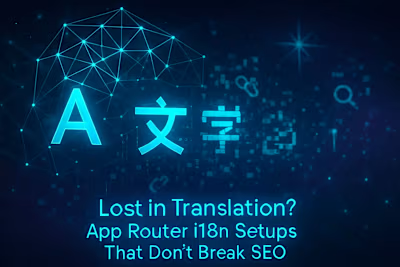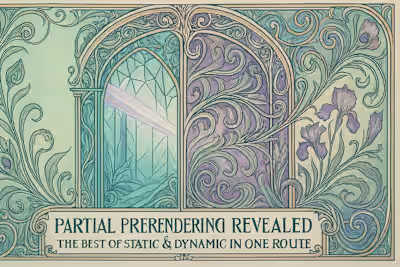Live Analytics FTW: Building Real-Time Next.js Dashboards Clients Love

Live Analytics FTW: Building Real-Time Next.js Dashboards Clients Love
Why Real-Time? The Value of Live Data
From Static Reports to Dynamic Insights
Use Cases for Real-Time Dashboards
Choosing Your Real-Time Technology
Short Polling: The Simple but Inefficient Way
WebSockets: The Gold Standard for Bidirectional Communication
Server-Sent Events (SSE): The Simpler, One-Way Alternative
Building the Dashboard: A Practical Guide
Step 1: The Data Source and API
Step 2: Connecting the Frontend with SWR or React Query
Step 3: Visualizing the Data with a Charting Library
Step 4: Making it Interactive
Leveraging Modern Platforms for a Head Start
Real-Time Databases (e.g., Supabase, Firebase)
Real-Time Data Platforms (e.g., Tinybird, Ably)
Design and UX Best Practices for Real-Time Dashboards
Choose the Right Visualizations
Provide Context and Historical Data
Graceful Handling of Connection Issues
Conclusion
References
Live Analytics FTW: Building Real-Time Next.js Dashboards Clients Love
Why Real-Time? The Value of Live Data
From Static Reports to Dynamic Insights
Use Cases for Real-Time Dashboards
Choosing Your Real-Time Technology
Short Polling: The Simple but Inefficient Way
WebSockets: The Gold Standard for Bidirectional Communication
Server-Sent Events (SSE): The Simpler, One-Way Alternative
Building the Dashboard: A Practical Guide
Step 1: The Data Source and API
app/api/analytics/route.ts:Step 2: Connecting the Frontend with SWR or React Query
Step 3: Visualizing the Data with a Charting Library
Step 4: Making it Interactive
Leveraging Modern Platforms for a Head Start
Real-Time Databases (e.g., Supabase, Firebase)
Real-Time Data Platforms (e.g., Tinybird, Ably)
Design and UX Best Practices for Real-Time Dashboards
Choose the Right Visualizations
Provide Context and Historical Data
Graceful Handling of Connection Issues
Conclusion
References
Posted Jun 19, 2025
Stop refreshing your analytics. Learn how to build engaging, real-time dashboards in Next.js using modern tools to stream live data directly to your users.