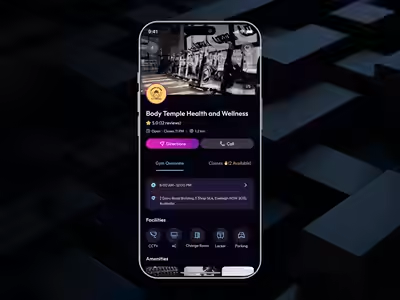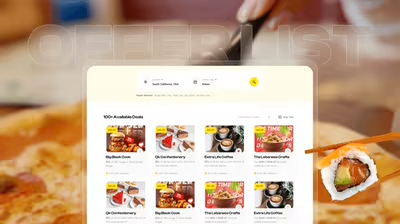Project Management Web App Redesign : OneThread
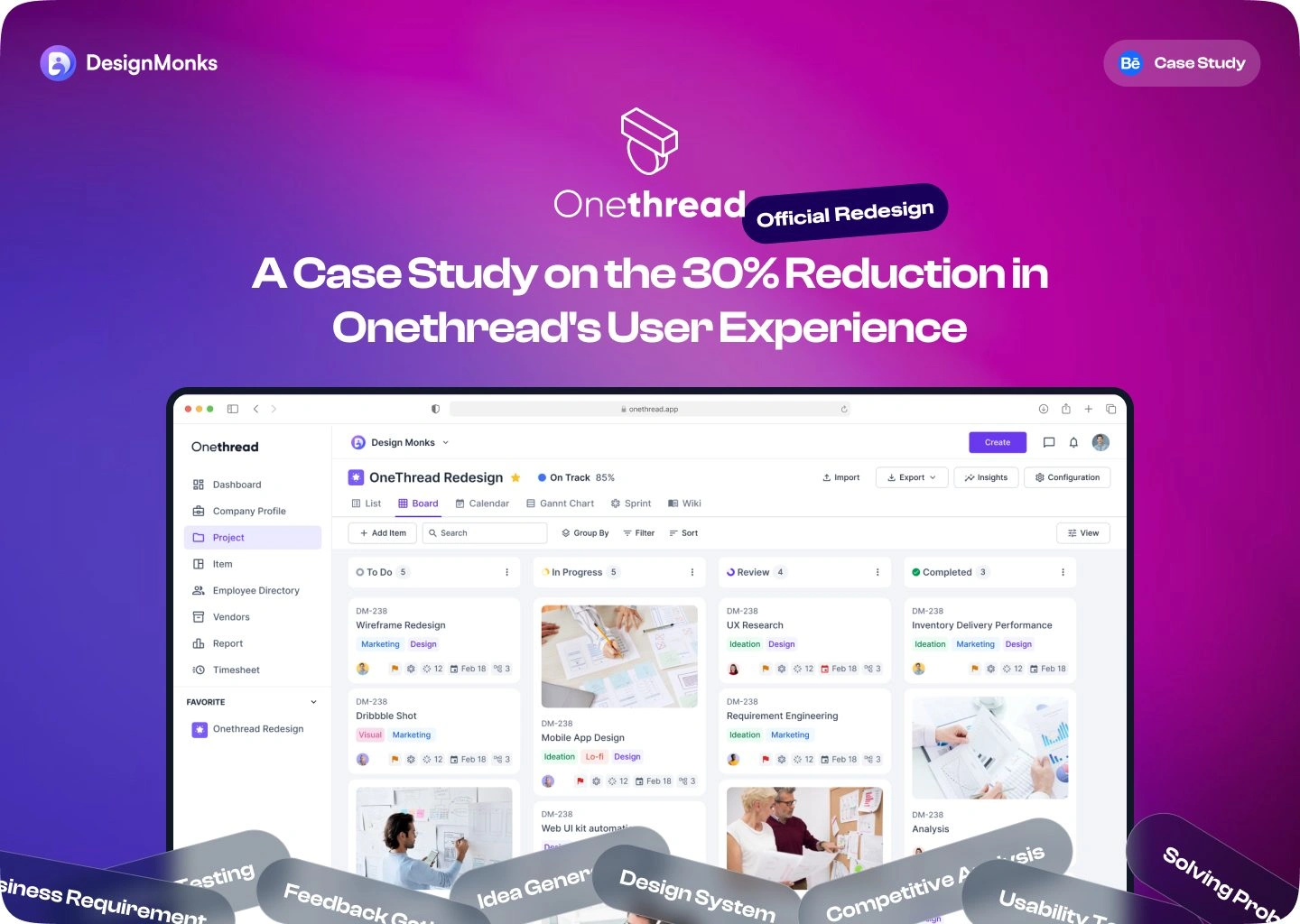
Project Overview
Welcome to our presentation on the official redesign of Onethread, the project management software that is revolutionizing the way teams collaborate and achieve their goals. In this case study, we will delve into the key enhancements and improvements made to Onethread to elevate the user experience and streamline project management processes.
Effective project management is crucial for businesses to thrive in today's dynamic and competitive landscape. However, the existing version of Onethread faced significant design and user experience challenges, hindering its users' productivity and causing frustration. To address these pain points, we embarked on an extensive redesign journey to create a user-centric and visually appealing project management solution.
Project Scope & Timeline

User Persona
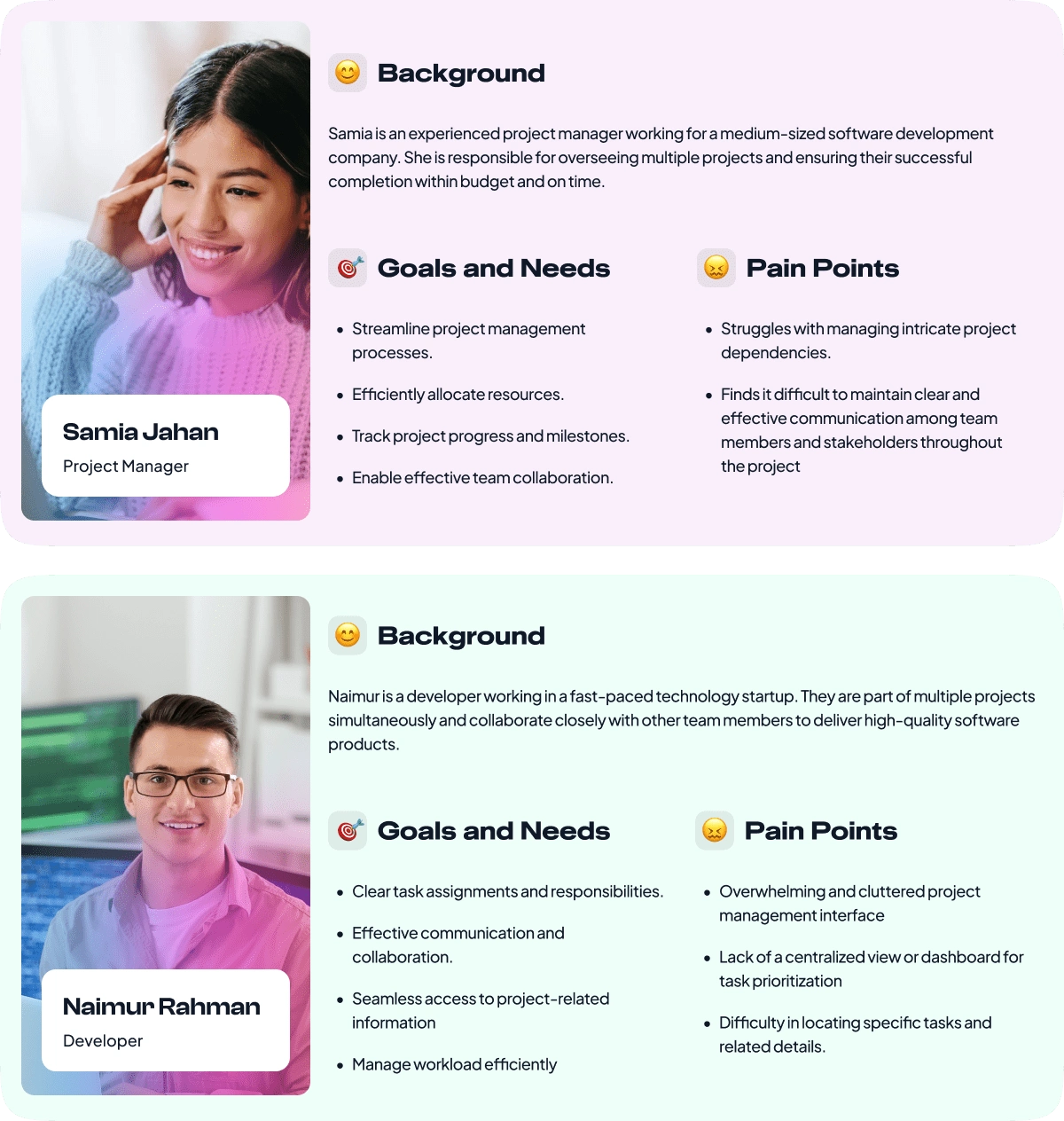
Competitive Analysis
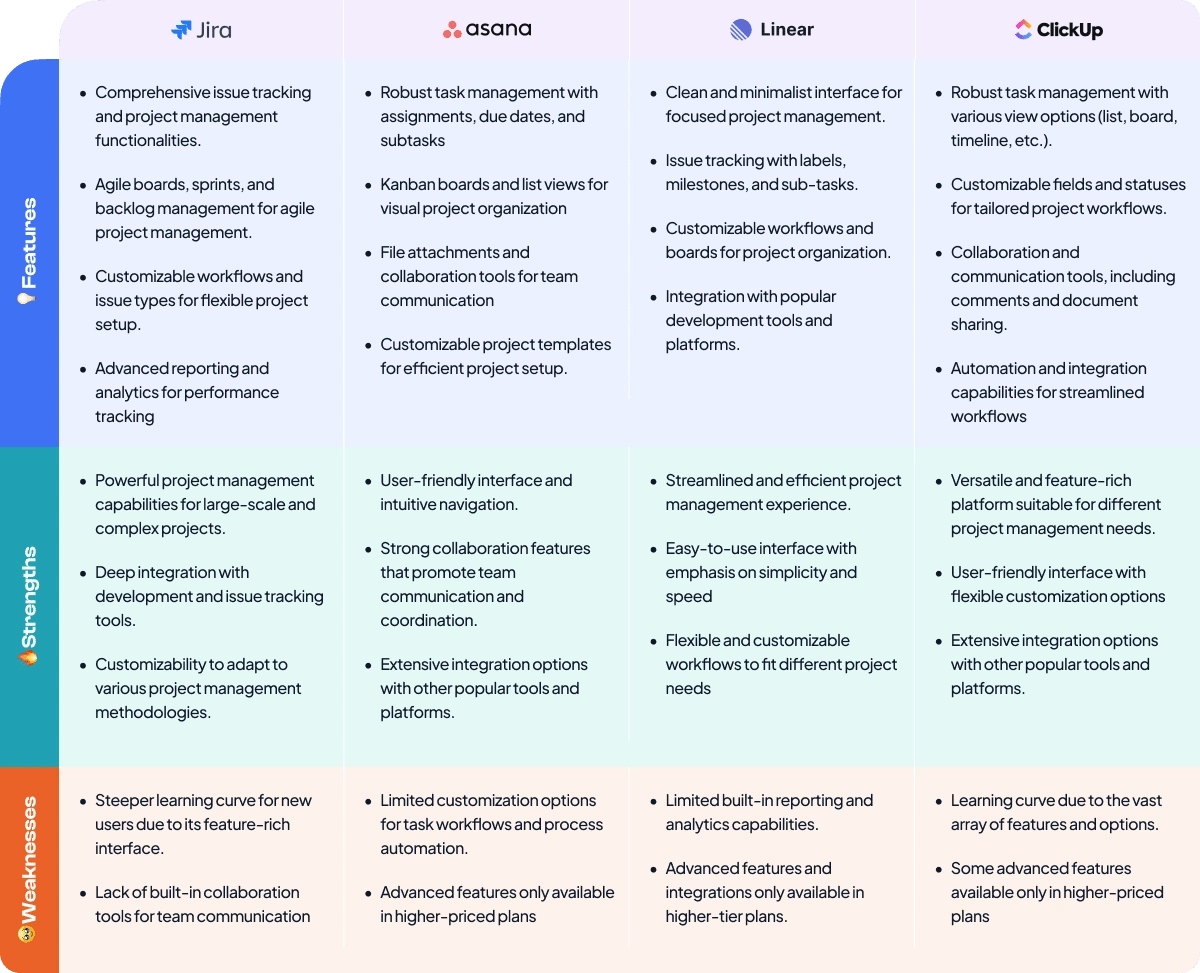
Existing App Usability Test
Objective
Evaluate the ease of project creation and initial setup process.
Assess the efficiency of assigning tasks and managing team collaboration.
Measure the ease of updating task status and tracking project progress.
Evaluate the flexibility of customizing the project view and personalizing the interface.
Assess the clarity and usability of automation features within the software.
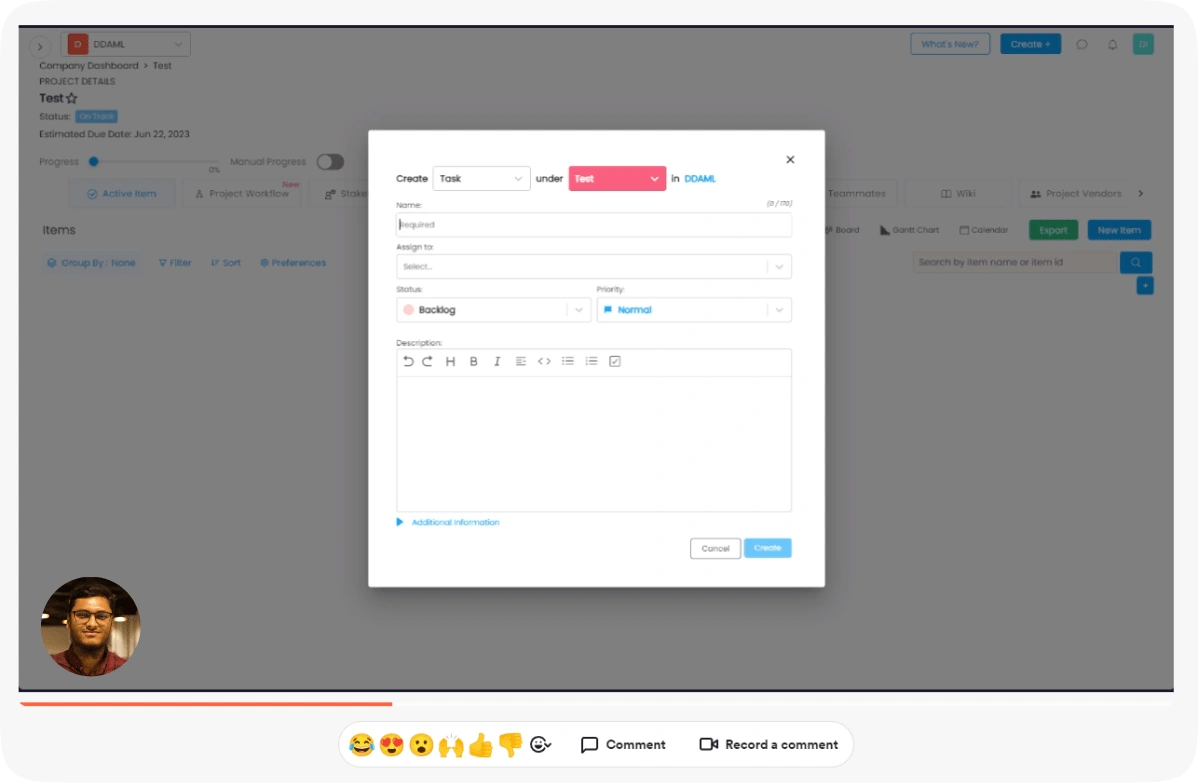
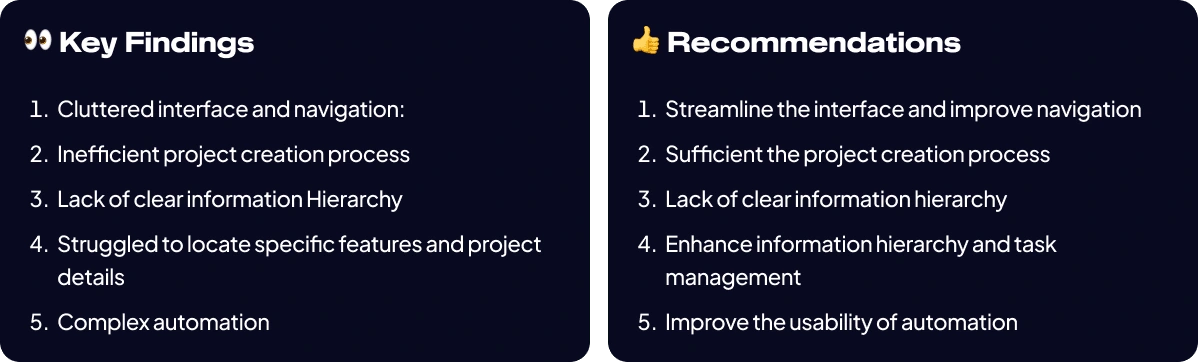
Existing Problem
Onethread is a project management software that aims to address the pain points identified in the current version. The software redesign focuses on enhancing the user experience by tackling key challenges, such as a cluttered design, inefficient project creation process, lack of centralized project view, and complex item details page. By implementing a clean and modern design with a user-friendly interface, Onethread aims to provide a seamless project management experience.
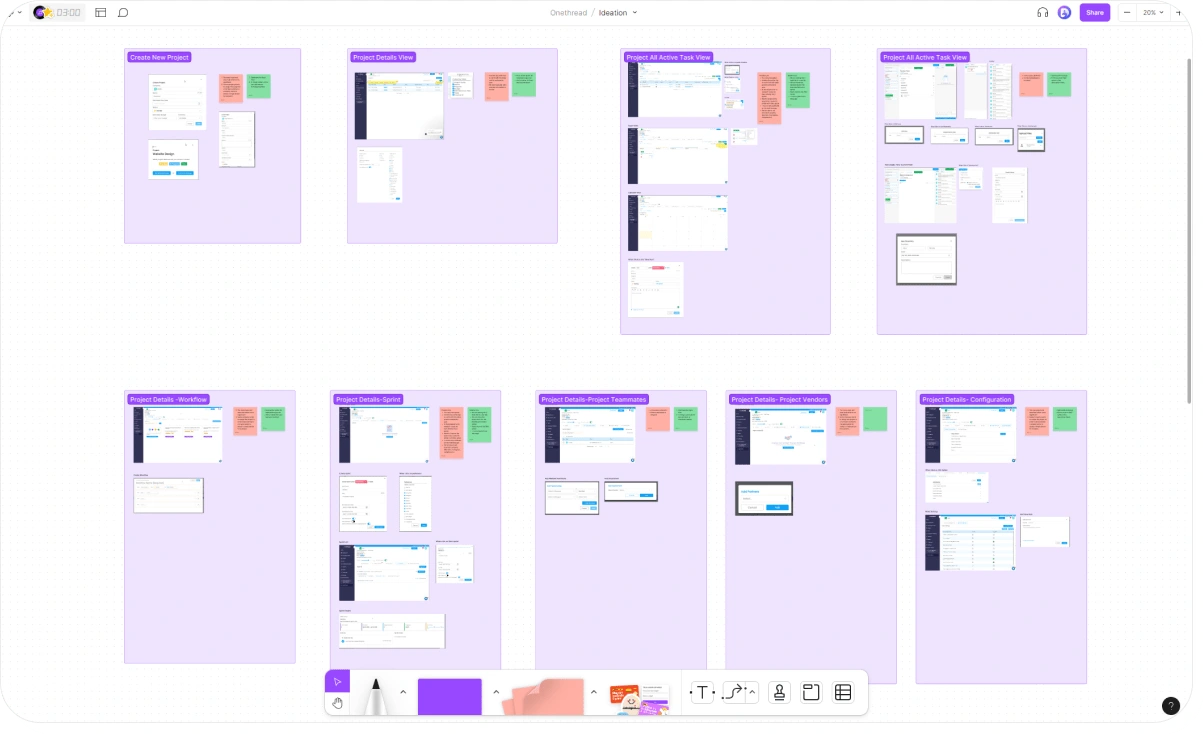
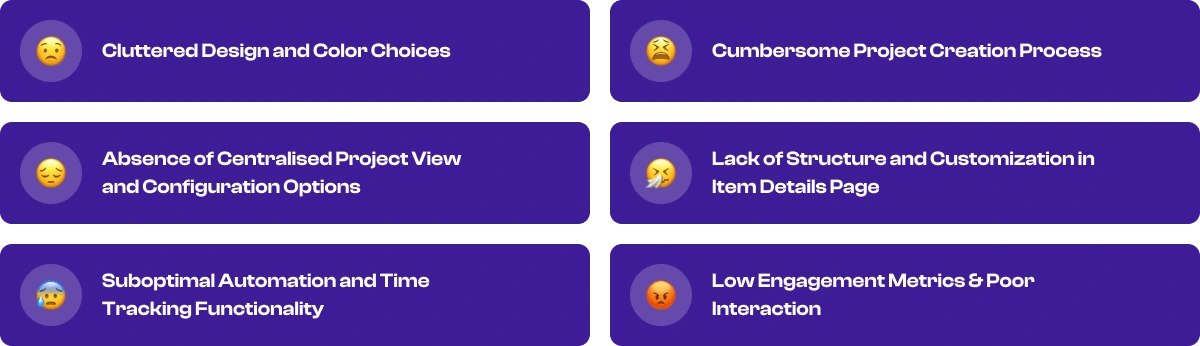
User Flow
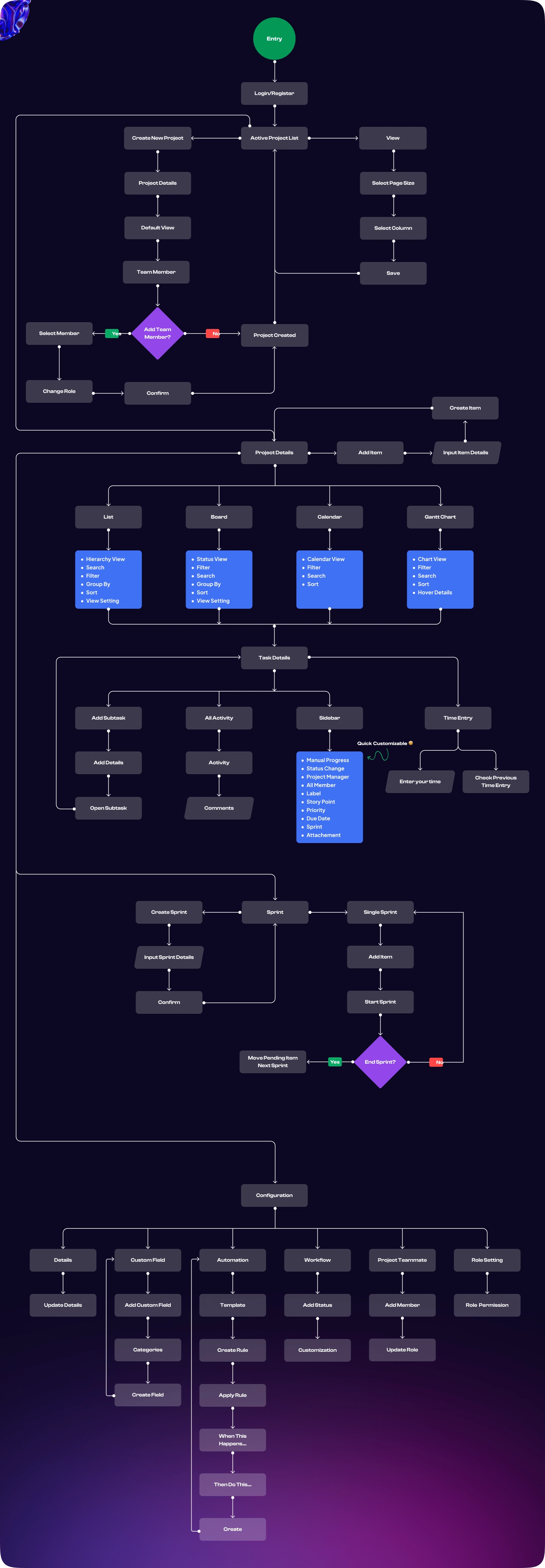
Wireframe

Style Guided & Design System
OneThread style guide and design system is built upon the Atomic Design methodology, which breakdown the design elements into a hierarchy of building blocks.
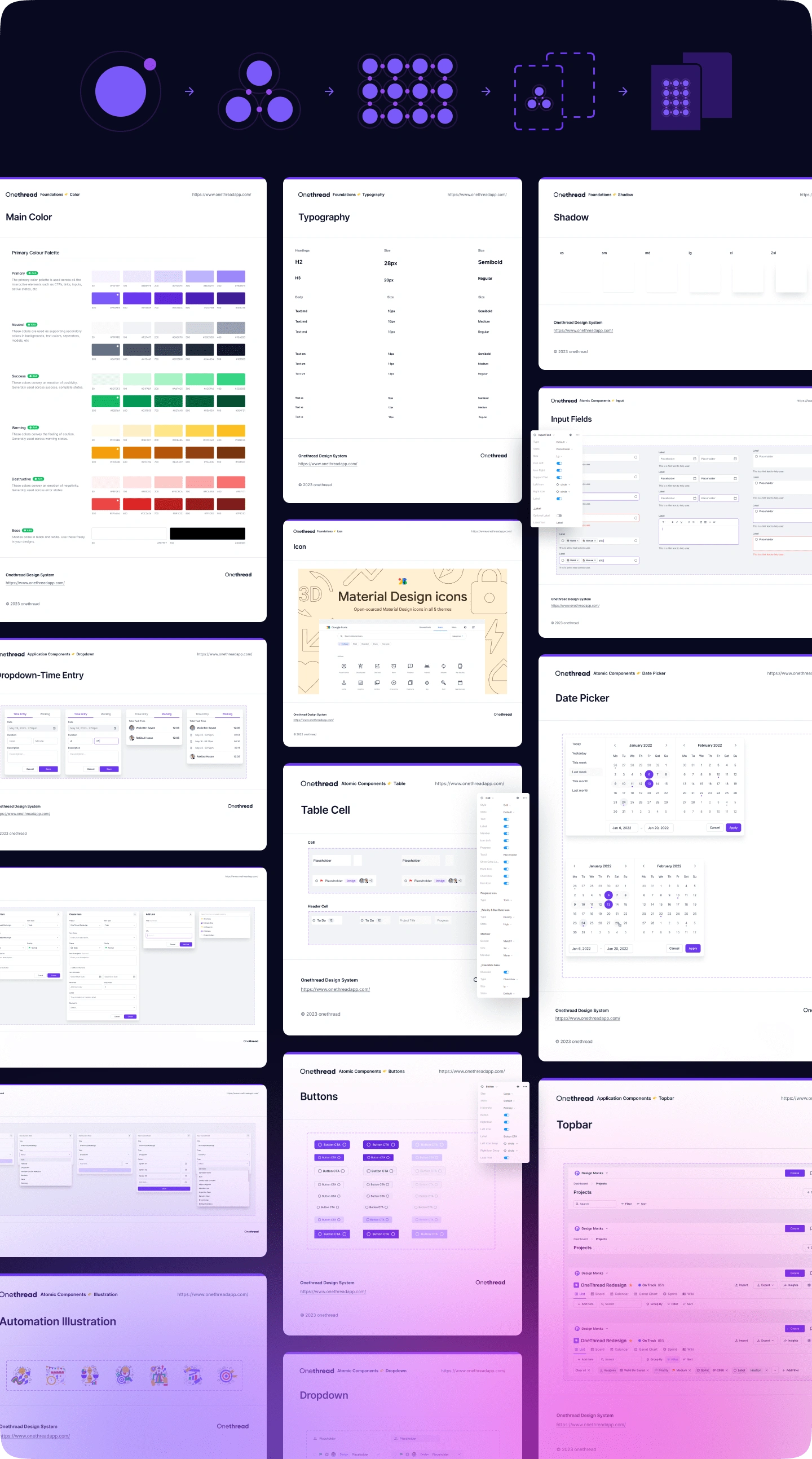
Final Visual Design
Project Creation
In the redesigned Project Creation process, we aimed to simplify the user experience and ensure users provide only relevant information. The following improvements have been implemented
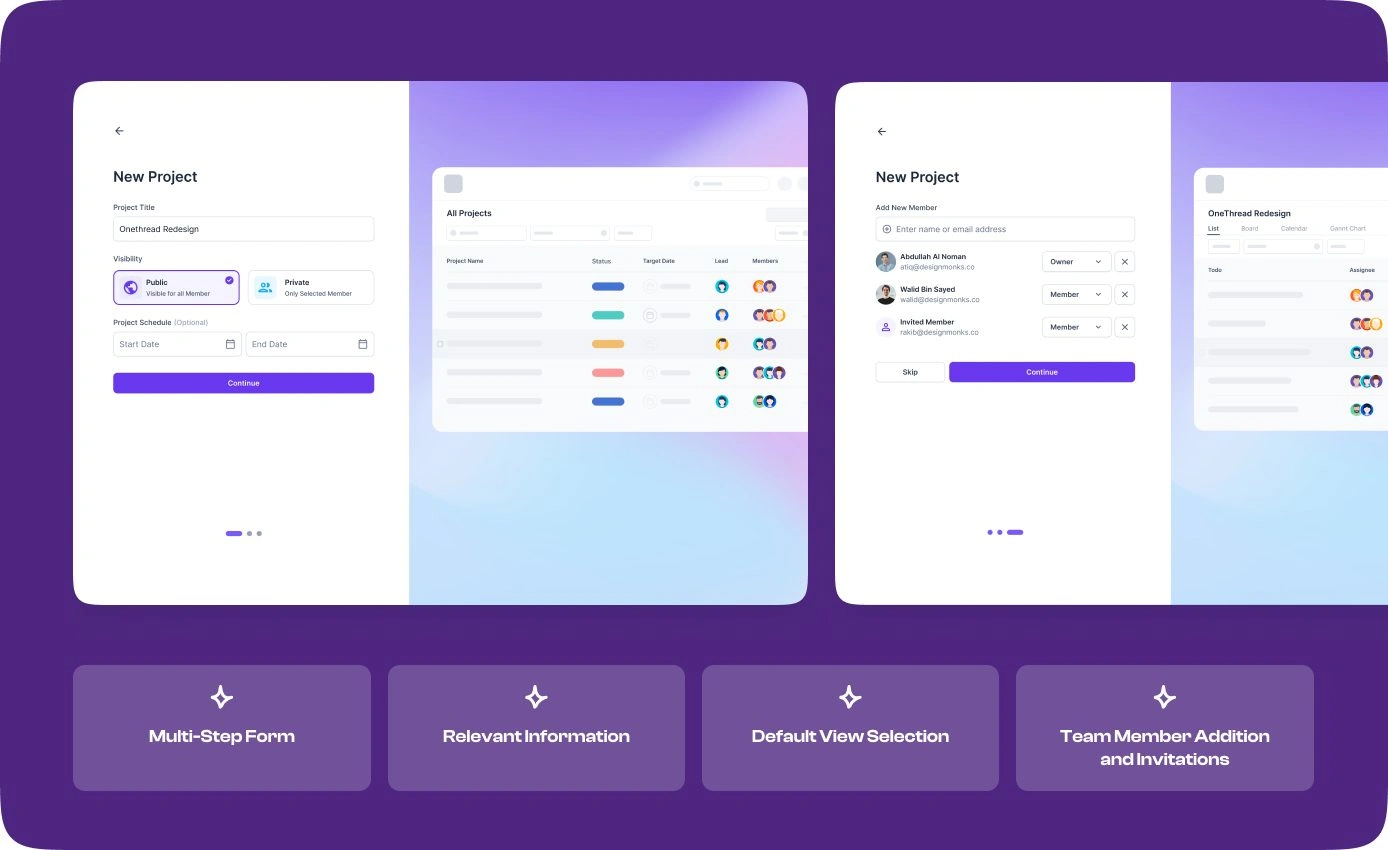
Benefit
By implementing a multi-step form, focusing on relevant information capture, and providing customization options for default views and team member management, the Project Creation feature enhances the usability and efficiency of the Onethread project management software.
Task Details
In the redesigned Task Details Page, we focused on optimizing the user experience and providing quick access to essential actions. We implemented the following improvements
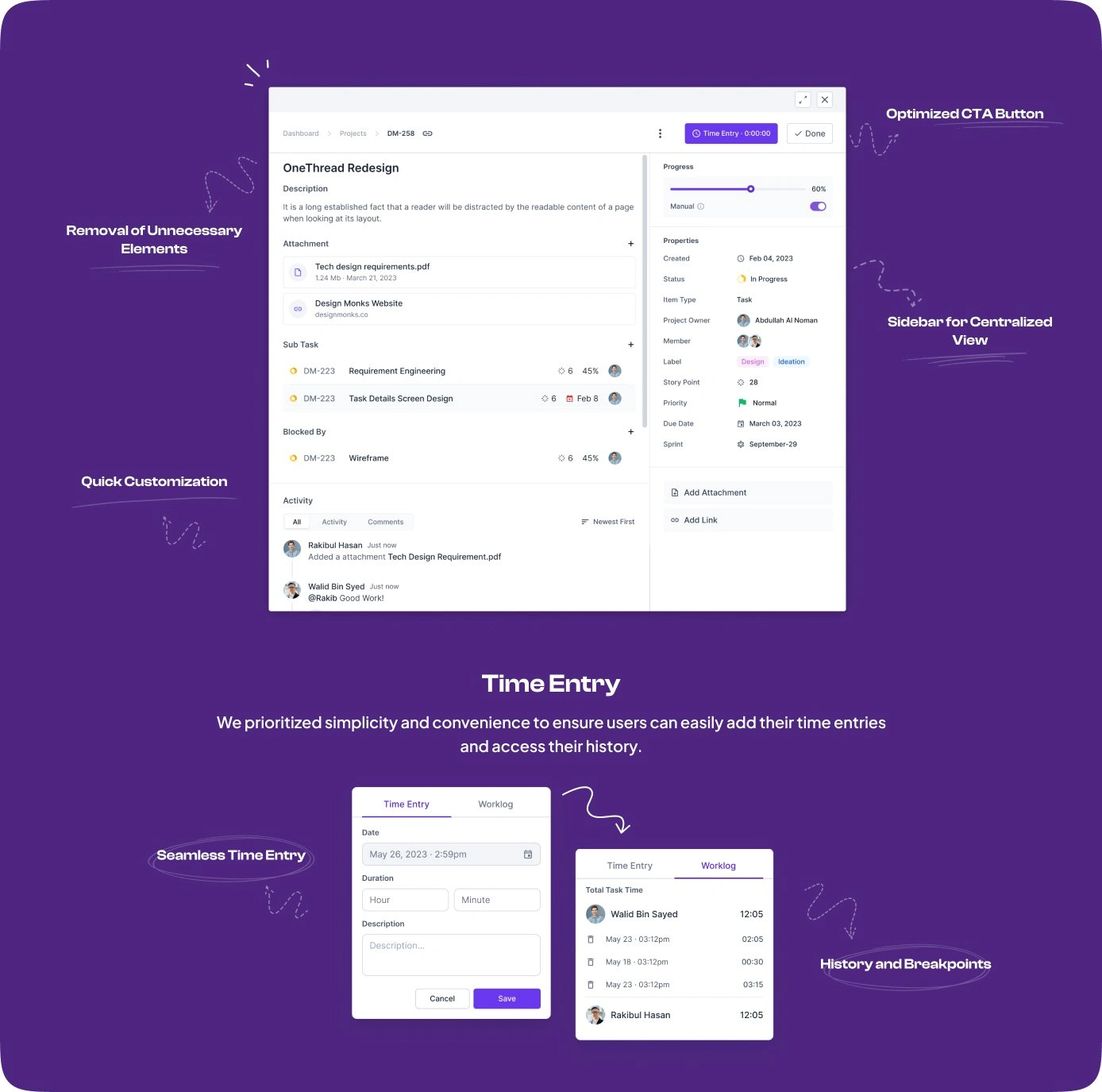
Benefit
By optimizing the CTA button placement, introducing a sidebar for centralized view and quick customization options, and removing unnecessary elements, we have created a Task Details Page that enhances usability and improves task management within the Onethread project management software.
List View
In the redesigned All Item List View, we aimed to improve the organization and usability of item lists by incorporating several enhancements
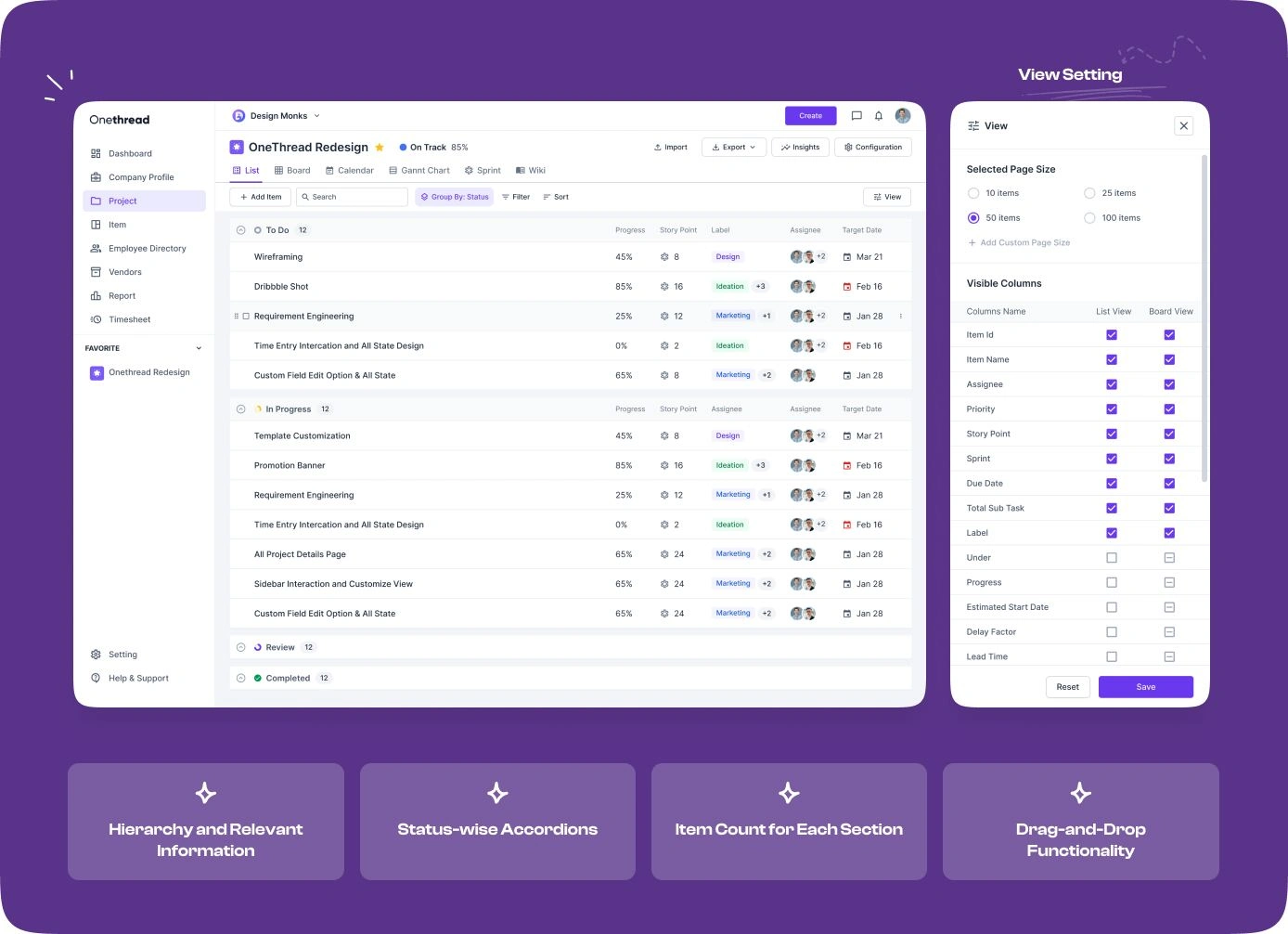
Benefit
With these improvements, the All Item List View offers users an organized and user-friendly interface to effectively manage their tasks and track progress. It promotes efficiency and provides a comprehensive overview of item statuses and relevant details within the Onethread project management software.
Board View
In the redesigned Board View, we aimed to provide a visually appealing and informative interface for efficient project management. The following enhancements have been implemented:
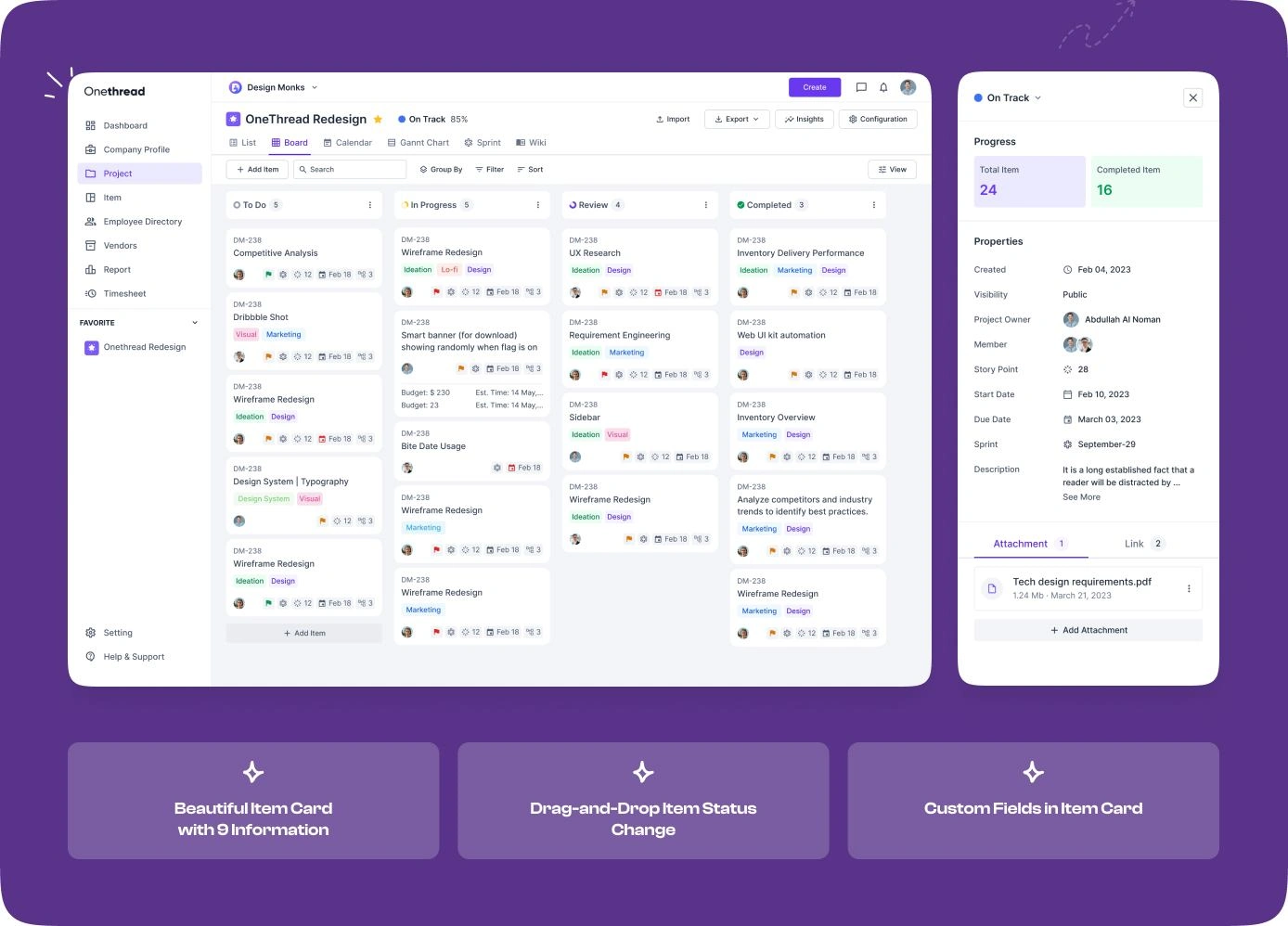
Benefit
With these improvements, the Board View offers users a visually engaging and information-rich interface for effective project management. It facilitates easy status updates, provides a holistic view of key information, and allows for customization to suit individual project requirements within the Onethread software.
Calender View
In the redesigned Calendar View, we aimed to provide users with a comprehensive and visually informative representation of their tasks and project timelines. The following enhancements have been implemented:
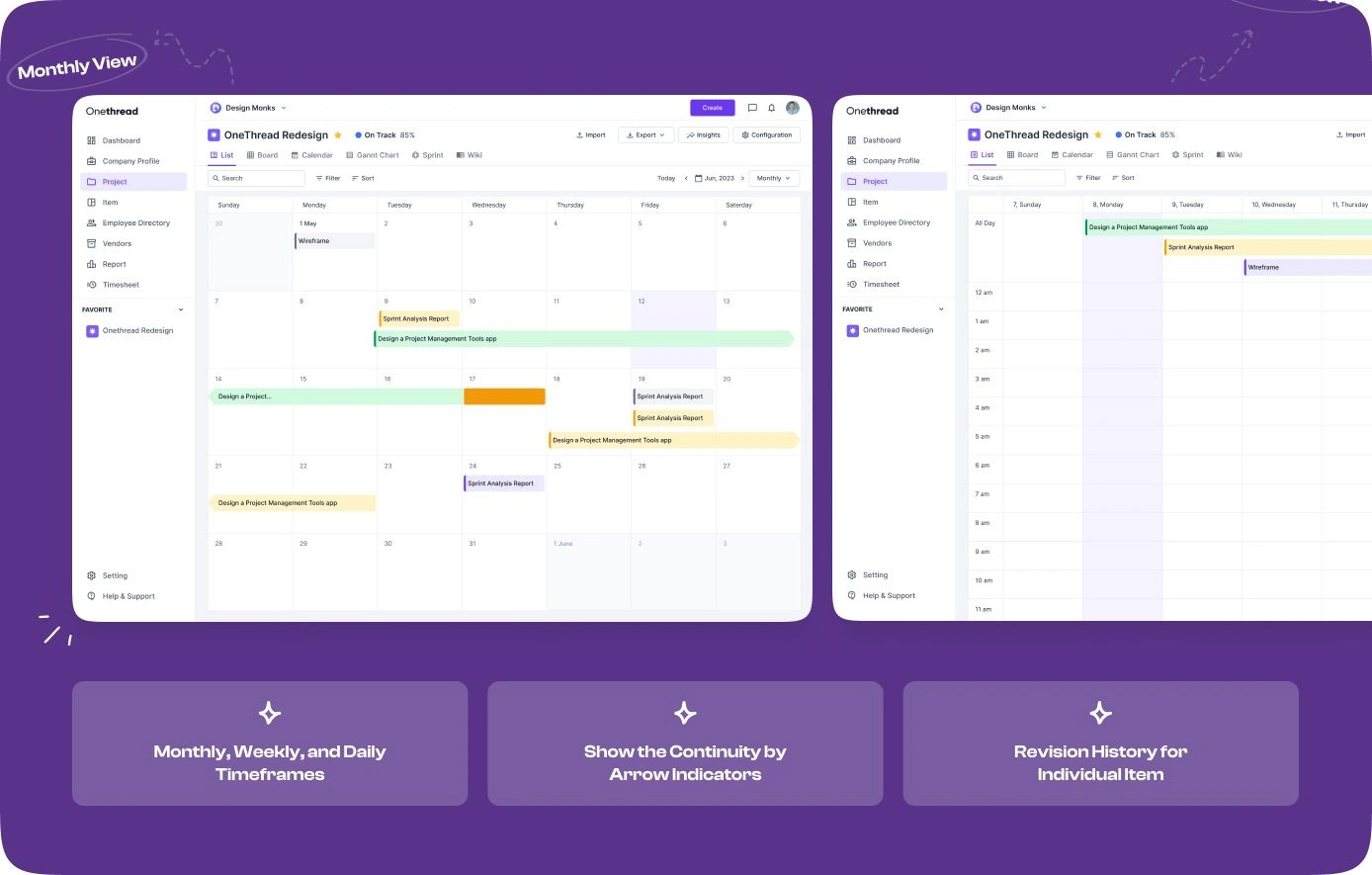
Benefit
With these improvements, the Calendar View offers users a powerful tool to manage their tasks, track project timelines, and gain valuable insights into task progress and revisions. It enhances visibility, facilitates better task coordination, and promotes efficient project management within the Onethread software.
Automation
In the redesigned Automation feature, we focused on simplifying the process of creating rules and providing users with relevant templates for seamless automation. The following enhancements have been implemented:
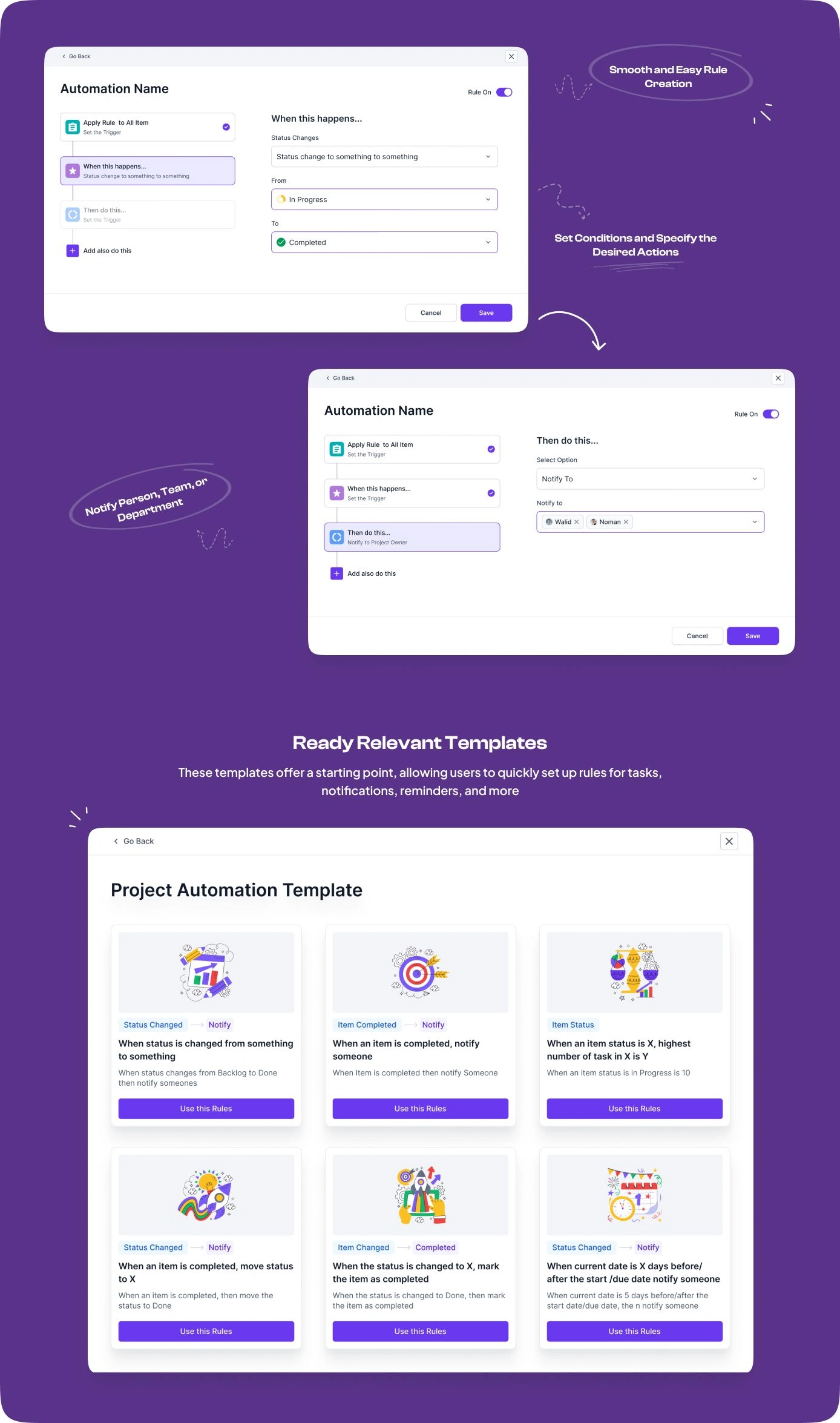
Benefit
With these improvements, the Automation feature offers users a powerful tool to streamline their workflows and improve productivity. It provides easy-to-use templates, simplifies rule creation, and allows users to notify the right people or teams at the right time within the Onethread project management software.
Other Screens
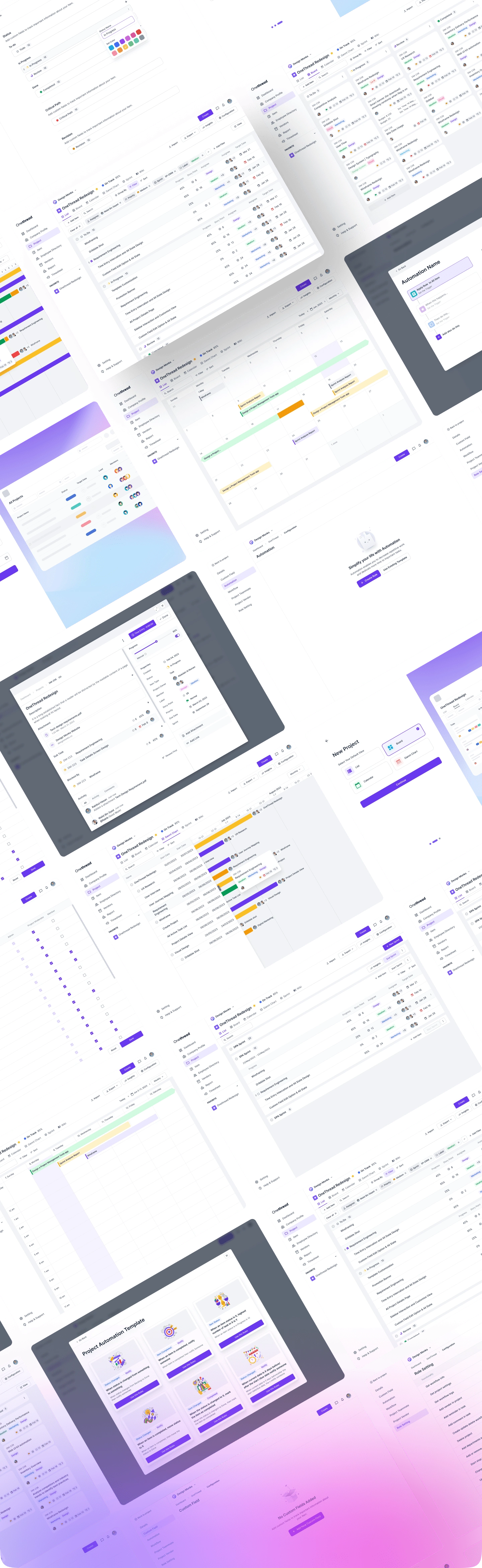
Feedback that Inspires Trust

Like this project
Posted Aug 2, 2024
Explore the Onethread redesign case study: key UX enhancements and project management improvements to boost team collaboration and efficiency.