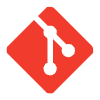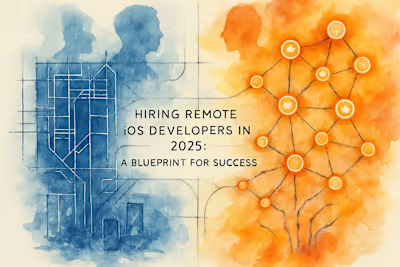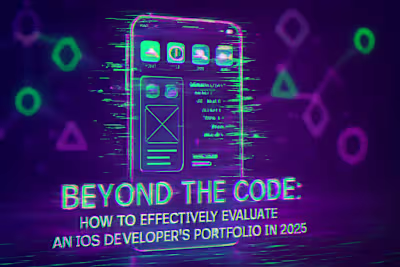The iOS Developer's Toolkit: Essential Skills & Technologies for Success in 2025
Posted Jun 12, 2025
Stay ahead in iOS development. Discover the must-have technical skills, programming languages (Swift, Objective-C), and frameworks for iOS developers in 2025.

The iOS Developer's Toolkit: Essential Skills & Technologies for Success in 2025
Core Programming Languages for iOS Development
Swift: The Present and Future
Objective-C: Understanding Legacy Code
Essential iOS Frameworks and SDKs
UI Development: UIKit and SwiftUI
Data Management: Core Data and Alternatives
Networking: URLSession and Third-Party Libraries
Concurrency: Grand Central Dispatch (GCD) and Swift Concurrency (async/await)
Core Animation & Core Graphics
Specialized Frameworks (ARKit, Core ML, MapKit, StoreKit)
Key Development Tools and Environment
Xcode: The Integrated Development Environment (IDE)
Interface Builder (Storyboards & XIBs)
Version Control: Git and Platforms (GitHub, GitLab, Bitbucket)
Dependency Managers (Swift Package Manager, CocoaPods)
Debugging and Profiling Tools (Instruments, Xcode Debugger)
Understanding Design Principles and Guidelines
Apple's Human Interface Guidelines (HIG)
UI/UX Design Fundamentals
App Architecture Patterns (MVC, MVVM, VIPER)
Essential Soft Skills for iOS Developers
Problem-Solving and Analytical Thinking
Communication and Collaboration
Attention to Detail
Adaptability and Continuous Learning
Conclusion: Building a Strong Foundation for iOS Development
References