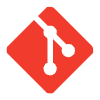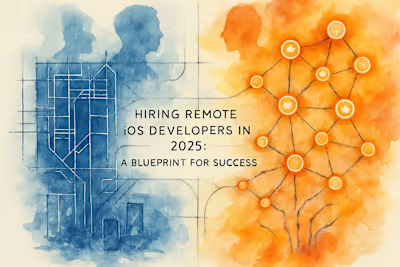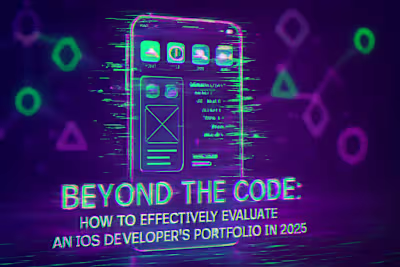From Idea to App Store: A Hiring Manager's Guide to the iOS Development Lifecycle
Posted Jun 12, 2025
Understand the iOS app development process from concept to launch. A vital guide for managers looking to hire iOS developers and oversee projects effectively.

From Idea to App Store: A Hiring Manager's Guide to the iOS Development Lifecycle
Why Understanding the Development Lifecycle Matters for Hiring Managers
Improved Communication with Developers
Realistic Project Planning and Timelines
Better Resource Allocation
The Key Stages of the iOS App Development Lifecycle
Stage 1: Discovery and Planning (Conceptualization & Research)
Stage 2: Design (UI/UX and Prototyping)
Stage 3: Development (Coding and Implementation)
Stage 4: Testing and Quality Assurance (QA)
Stage 5: Deployment (App Store Submission)
Stage 6: Post-Launch Maintenance and Updates
Roles and Responsibilities within the Lifecycle
The iOS Developer's Role at Each Stage
Collaboration with Other Team Members
Common Methodologies (Agile, Waterfall)
Agile Development for iOS Apps
Waterfall Model (and its limitations for app development)
Key Considerations for Hiring Managers at Each Stage
Setting Clear Goals in Planning
Providing Constructive Feedback During Design
Monitoring Progress During Development
Prioritizing Thorough Testing
Navigating the App Store Submission
Conclusion: Guiding Your iOS Project to Success
References