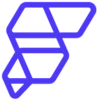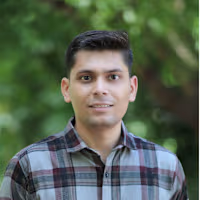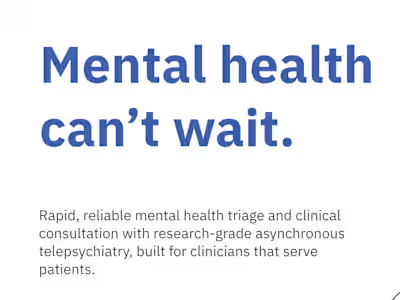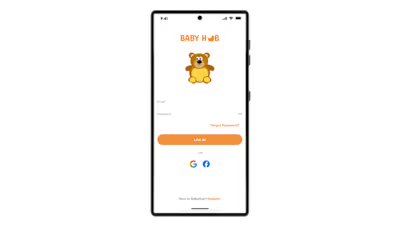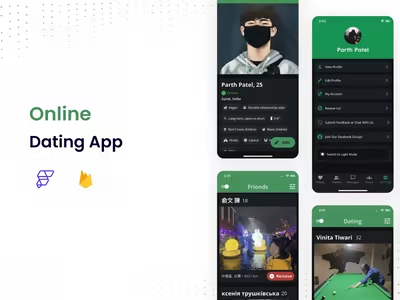Vedu AI | Learn Languages Visually | Supabase
Technical Description for Vedu - AI-Powered Visual Language Learning
Learn German visually with AI images: der, die, das rules & German vocabulary.
Introducing Vedu, a new way to learn.
We use artificial intelligence to create surprising and memorable images to help you remember vocabulary and grammar.
We started with over 700 images to teach over 80 rules for grammatical gender (der die das) and vocabulary in German.
Why? Because humans are visual. We think in pictures.
Maybe you knew that almost all German nouns ending in -ik are feminine. But it is easier for you to remember a picture of female nurses playing a concert in a clinic (die Musik, die Klinik) to memorize this rule.
Core Functionalities
AI-Generated Visual Mnemonics
Vedu utilizes AI to create visually striking images that serve as memory aids for users. These images connect language concepts with real-world scenarios, fostering deeper understanding and retention.
Focus on German Language
Currently, Vedu focuses on teaching German grammatical structures (der/die/das) and vocabulary. The app leverages over 700 unique images to cover over 80 grammatical rules and vocabulary words.
Leveraging Human Visual Processing
The app acknowledges the human propensity for visual learning. By associating language concepts with compelling images, Vedu aims to make language learning more intuitive and enjoyable.
Technologies Used
The Vedu app is built on the following technologies:
Supabase
A comprehensive backend-as-a-service (BaaS) platform that likely powers user authentication, data storage for user profiles, vocabulary progress, and potentially manages AI image generation requests.
ChatGPT
While not explicitly confirmed, ChatGPT, an AI language model, might be employed for generating creative text descriptions or translations within the app.
FlutterFlow
A low-code development platform potentially used to expedite the development process and simplify the creation of user interfaces.
App Screens
1. Getting Started Screen

This screen welcomes new users and provides a brief overview of Vedu's approach to language learning.
2. Language Screen
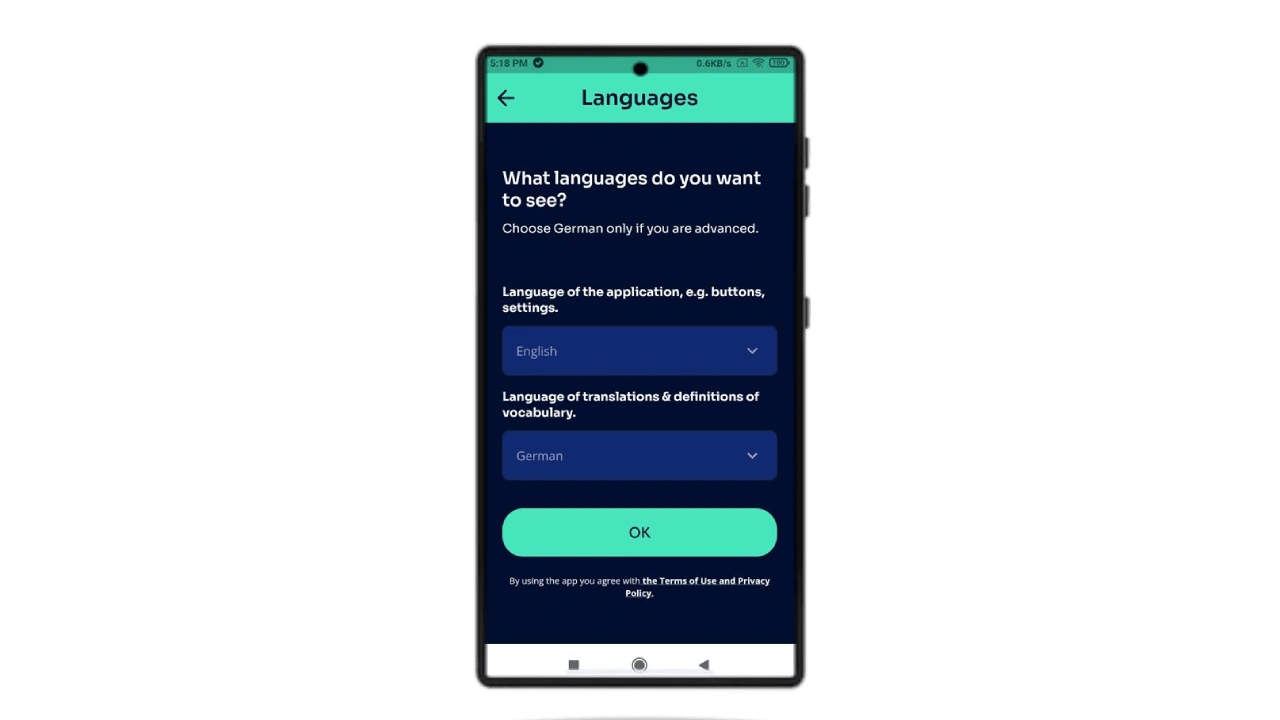
This screen allows users to:
Select the language they want to learn
Choose the language they prefer for translations and definitions of vocabulary words
3. Create Account/Login Screen
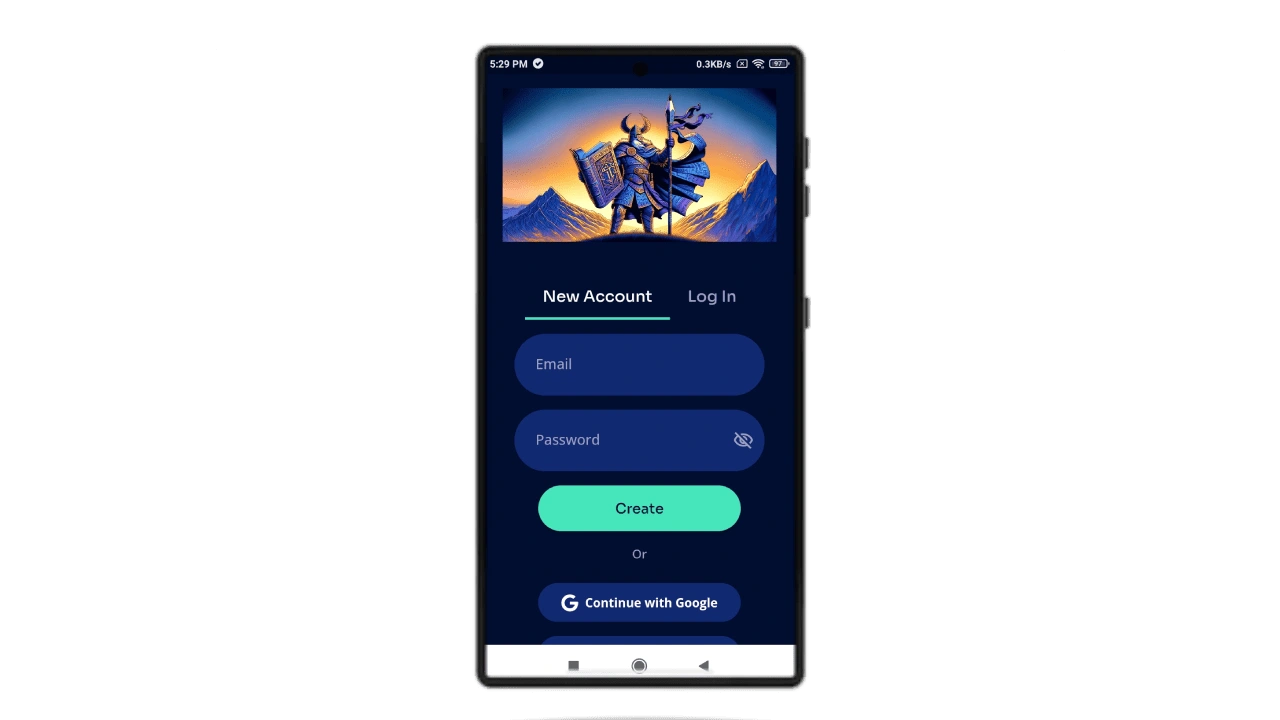
This screen provides options for:
Creating a new user account
Logging in with existing Google or Facebook accounts
4. Forgot Password Screen
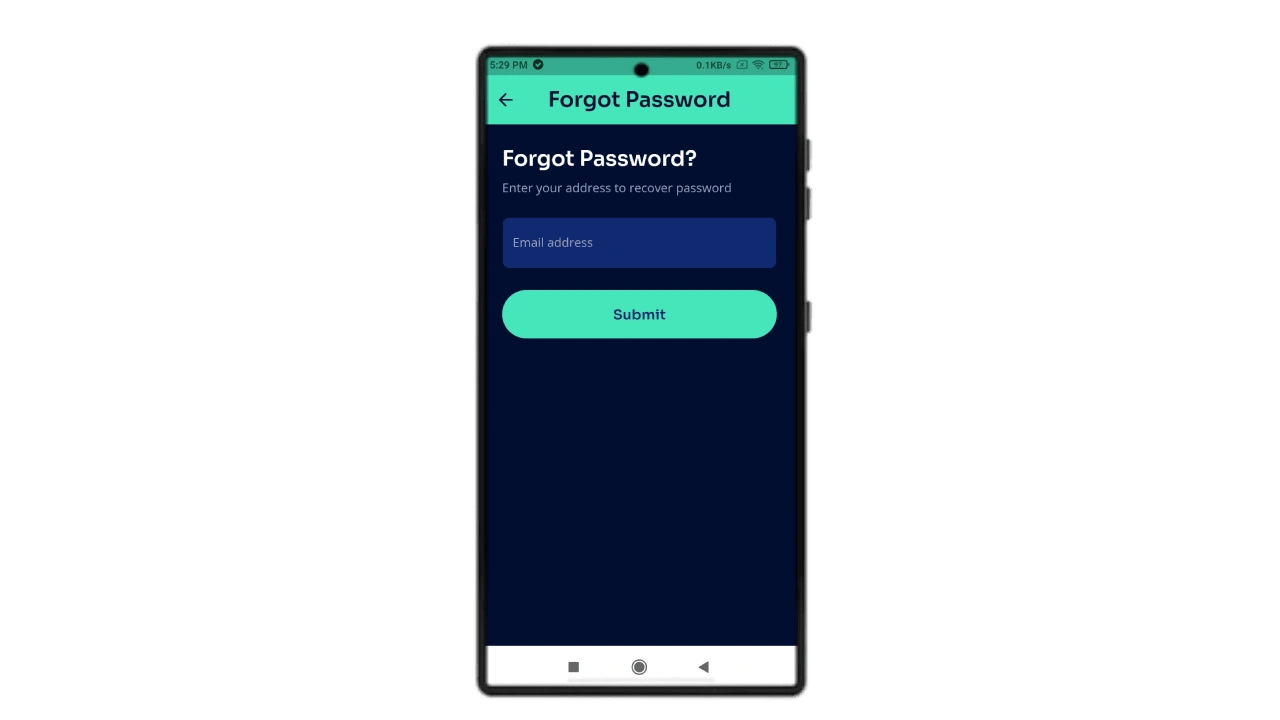
This screen allows users to recover their password if they've forgotten it.
5. Profile Screen
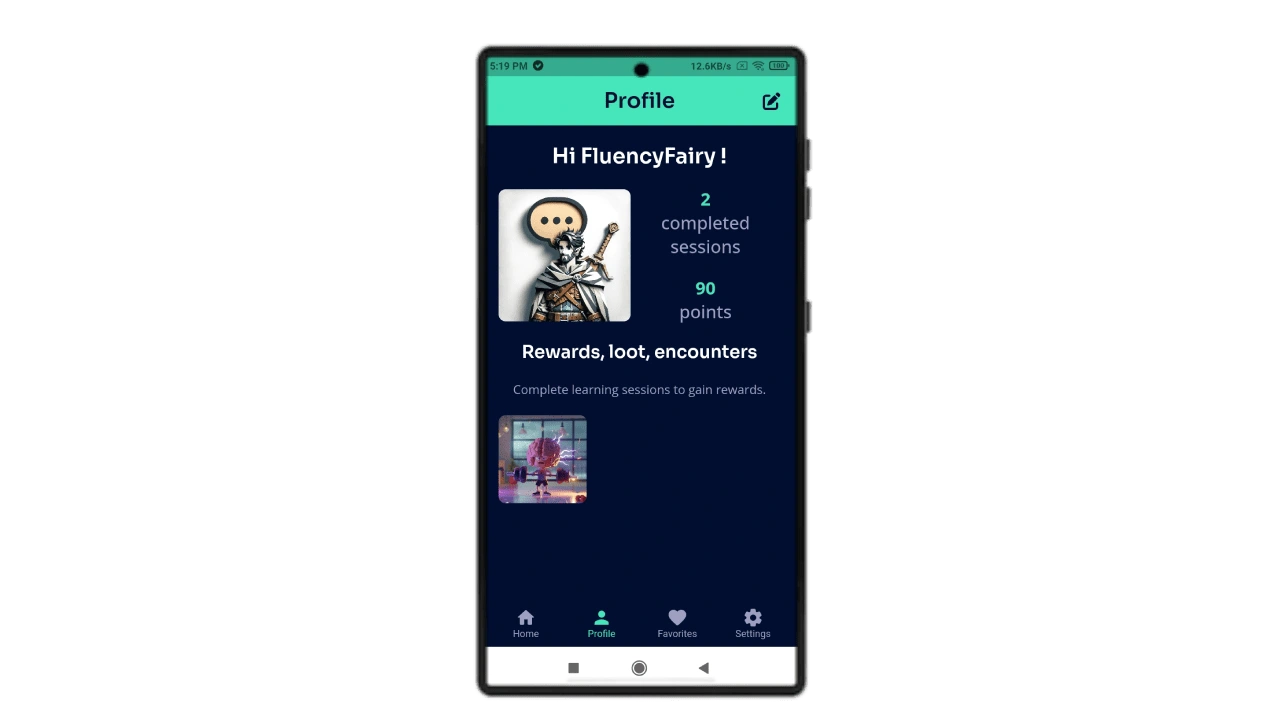
This screen likely displays user information such as:
Username
Learning progress
Earned points
Favorite vocabulary lists
6. Settings Screen
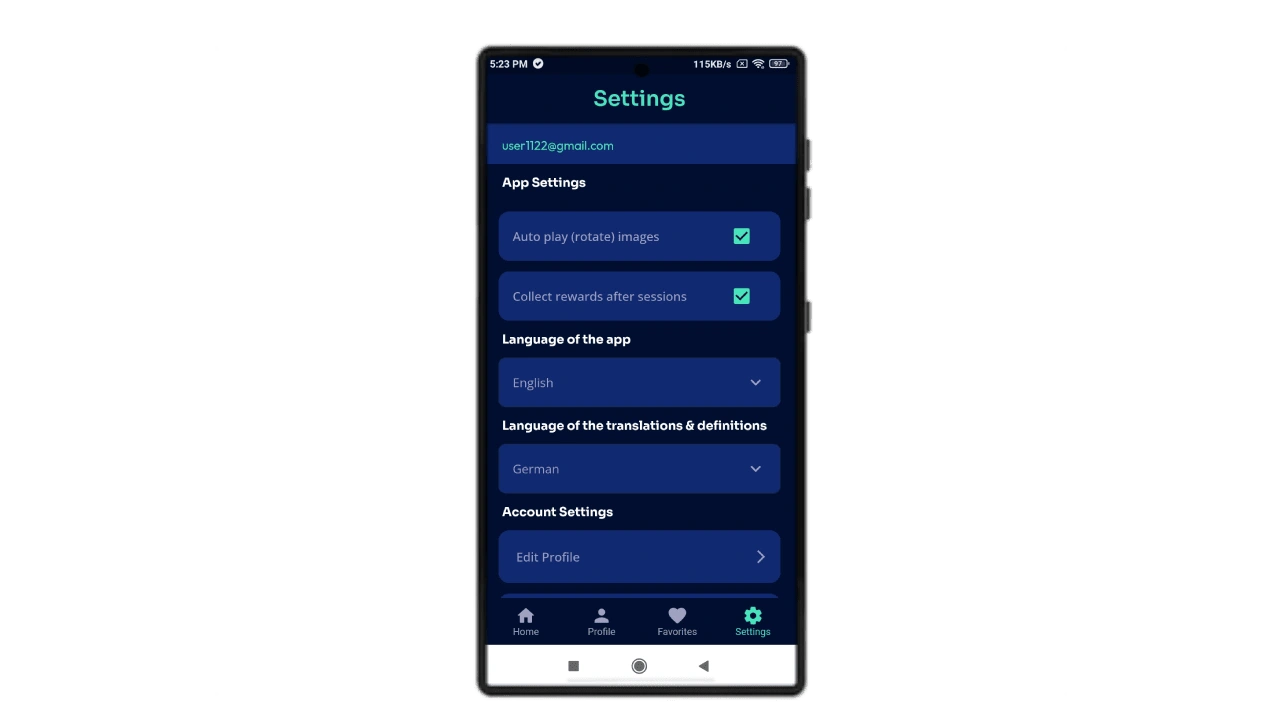
This screen provides options for customizing the app experience:
App settings (e.g., enabling/disabling autoplay for image rotation)
Setting rewards preferences (e.g., enabling/disabling reward collection after learning sessions)
Choosing the language of the app interface
Selecting the language preference for translations and definitions
Accessing account settings for editing profile details
7. Favorites Screen
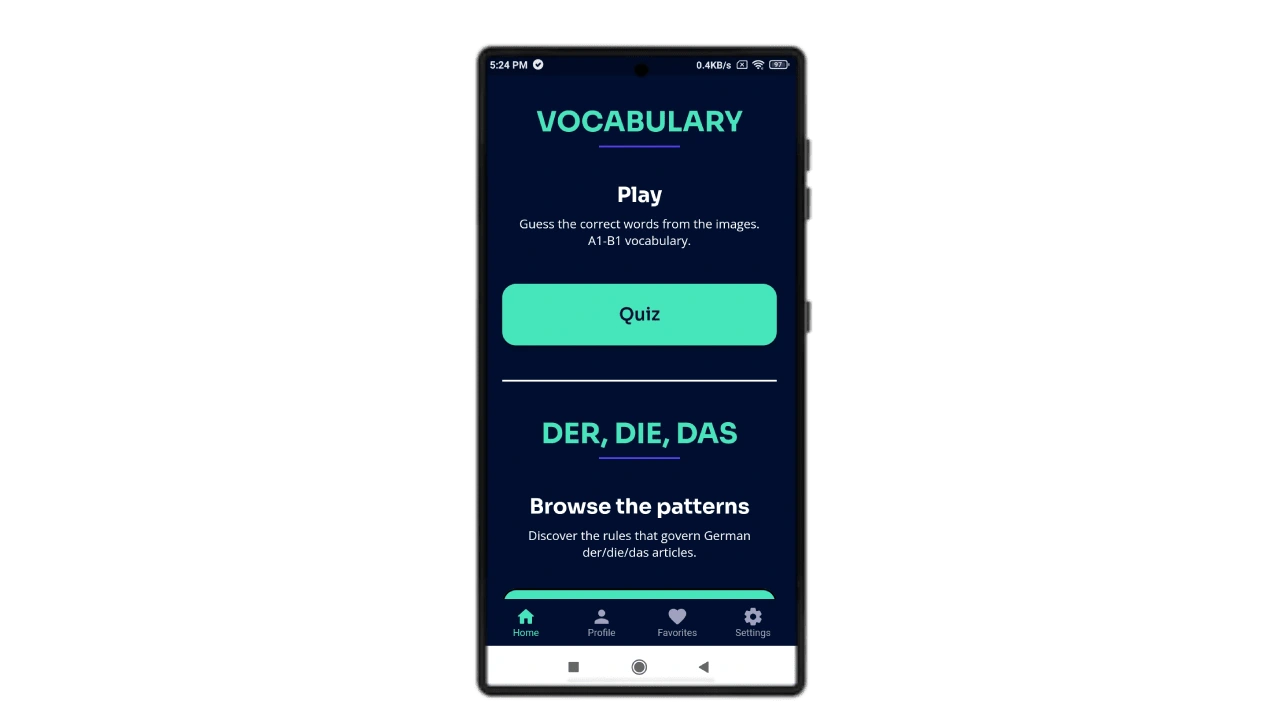
This screen allows users to store and revisit frequently used vocabulary words categorized by grammatical gender (der/die/das) and overall vocabulary.
8. Vocabulary Play Quiz & Browse Patterns Screen
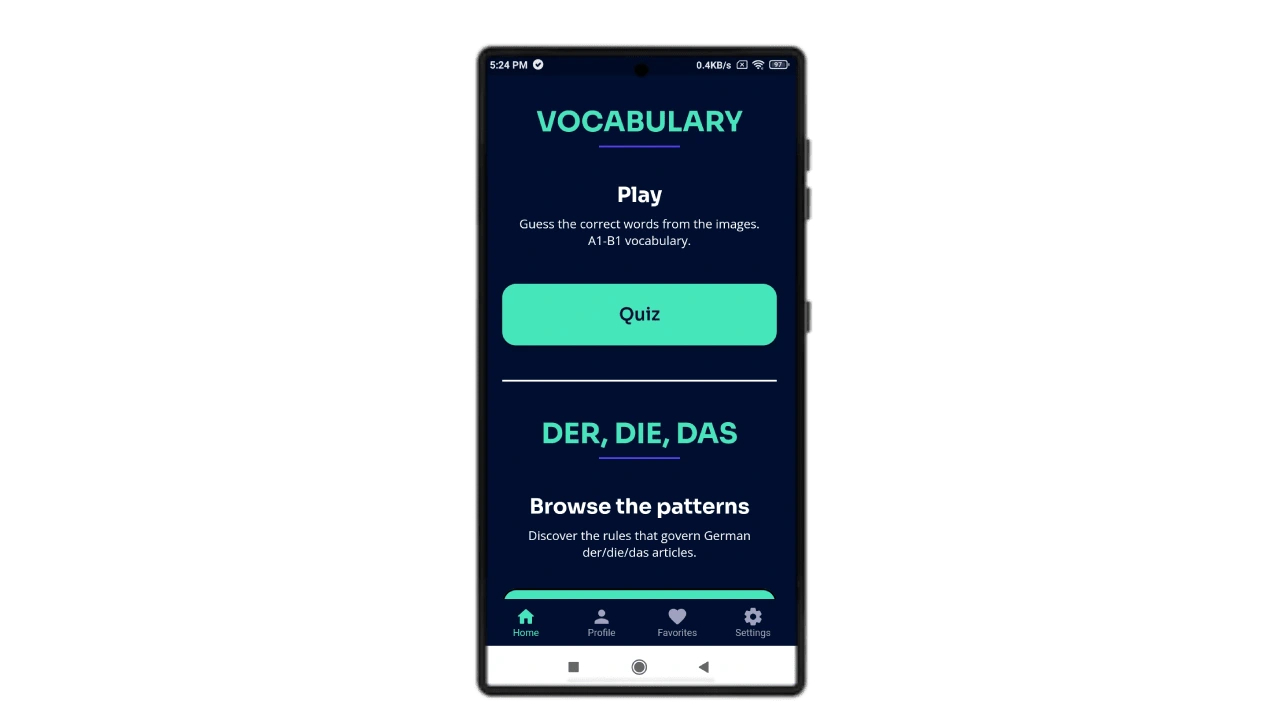
This screen offers interactive quiz elements where users can:
Play vocabulary games to test and solidify their learning
Explore various grammatical patterns and vocabulary themes
9. Vocabulary Screen: Guess What's in the Picture
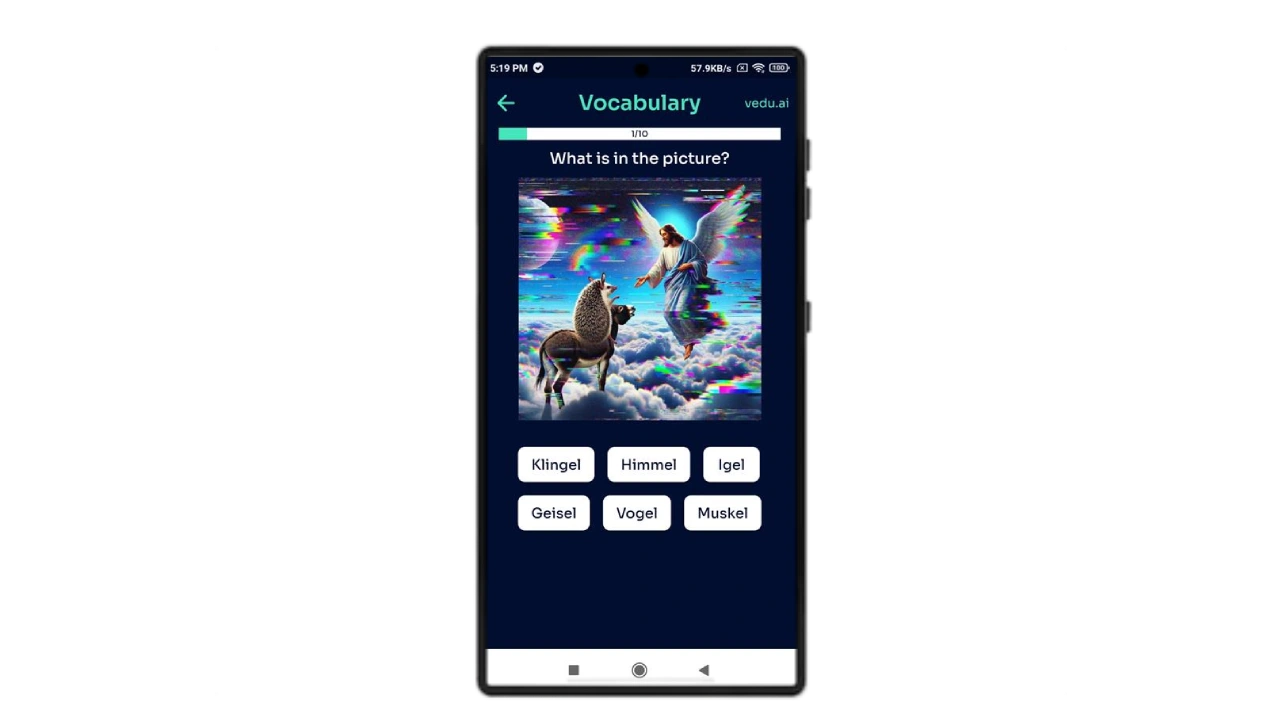
This screen presents an AI-generated image and challenges users to guess the corresponding vocabulary word.
10. Der, Die, Das Overview Screen
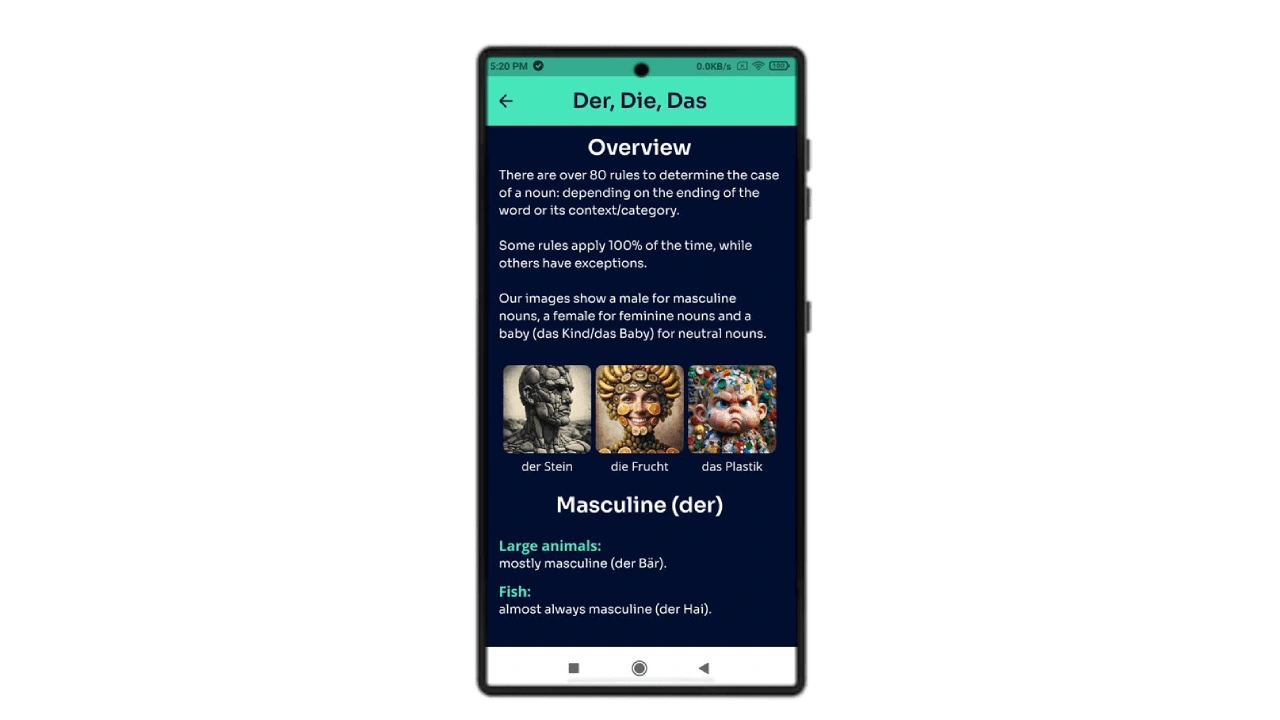
This screen provides a comprehensive overview of German grammatical genders (der/die/das) with explanations and likely examples using AI-generated visuals.
Vedu breaks the mold of traditional language learning with its innovative AI-powered approach. By leveraging the power of visual imagery and AI-generated mnemonics, Vedu fosters deeper comprehension and retention of vocabulary and grammar, particularly for German language learners. The app's focus on human visual processing aligns with how our brains naturally learn, making the process more engaging and enjoyable.
Are you seeking a developer with expertise in building mobile applications that leverage cutting-edge AI and visual learning techniques?
My experience encompasses crafting user-centric mobile apps, particularly those focused on education and language acquisition. I'm passionate about harnessing the potential of AI to personalize and enhance the learning experience.
Hire me to bring your AI-based learning app or web app idea to reality!
Like this project
Posted Jun 21, 2024
Vedu, an innovative learning platform, uses AI to create vivid images for vocabulary and grammar learning. Starting with 700+ images, 80+ German grammar rules.