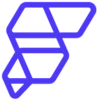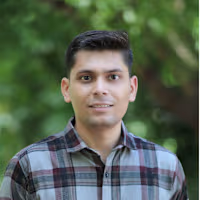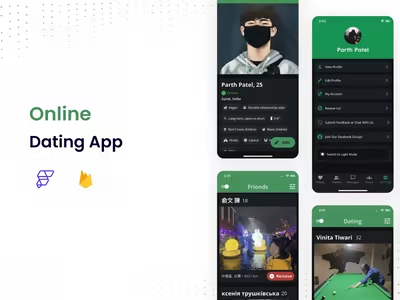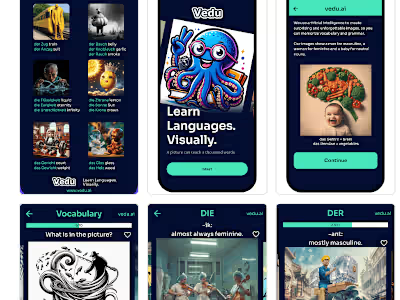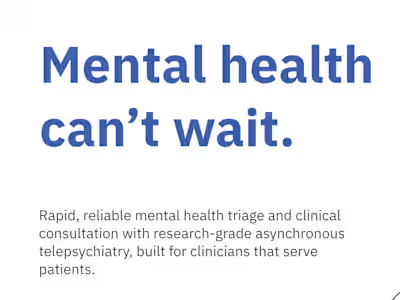E-Commerce App Development with FlutterFlow
Introduction To Babyhub Ecommerce App
Babyhub is a mobile app designed to simplify and enhance the shopping experience for parents and parents-to-be. It offers a comprehensive selection of baby products, maternity essentials, and features that cater to the needs of growing families.
Core Functionalities
Extensive Product Range: Babyhub boasts a diverse collection of baby products and mother care items, encompassing:
Adorable baby clothing
Essential feeding supplies
Engaging toys for various age groups
Diapering necessities
Comfortable maternity wear
Safety gear
Footwear for little ones
Intuitive Navigation: The app prioritizes user-friendliness with a well-designed interface that facilitates effortless browsing.
Quick and efficient product searches
Personalized recommendations based on user preferences and purchase history
Advanced Sorting and Filtering: Users can refine their search results using various criteria to find the perfect products:
Sort by new arrivals, discounts, price range (low to high or high to low), and relevance
Filter by price range, age group, category, type, brand, color, and material
Streamlined Shopping Experience: Babyhub offers a seamless shopping process:
Detailed product descriptions with high-quality images
Convenient saving of favorite products for future reference
Secure checkout process
Additional Features: The app provides functionalities that enhance the overall user experience:
User profiles for personalized recommendations (potential future feature)
Order history tracking
Account management features
Diverse language support (potential future feature)
Image gallery showcasing product usage or happy customers (potential future feature)
Access to terms and conditions and privacy policy for transparency
Technologies Used
The Babyhub app leverages the following technologies:
Flutter
A cross-platform mobile app development framework known for its speed, efficiency, and ability to create beautiful user interfaces.
FlutterFlow
A low-code development platform built on top of Flutter, potentially used to expedite the development process and simplify UI creation.
Firebase
Google's mobile app development platform likely provides backend services such as authentication, databases, cloud storage, and analytics.
App Screens
1. Login and Registration Screen
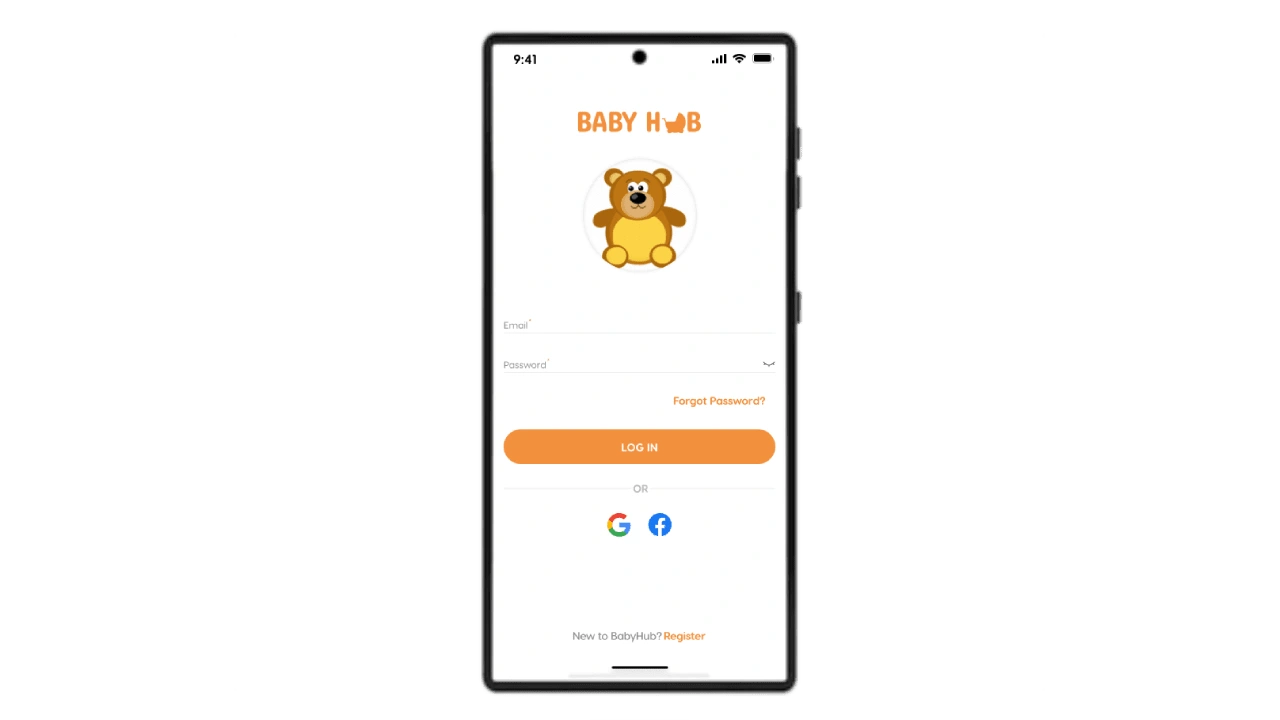
This screen allows users to create new accounts or log in to existing ones using their credentials.
2. Home Screen

The home screen serves as the primary landing page, potentially offering options to:
Select baby or maternity product categories
View curated product recommendations (potential future feature)
Access featured deals or promotions
3. Search Screen

This screen enables users to search for specific products using keywords or voice search.
4. Sort by Option Screen
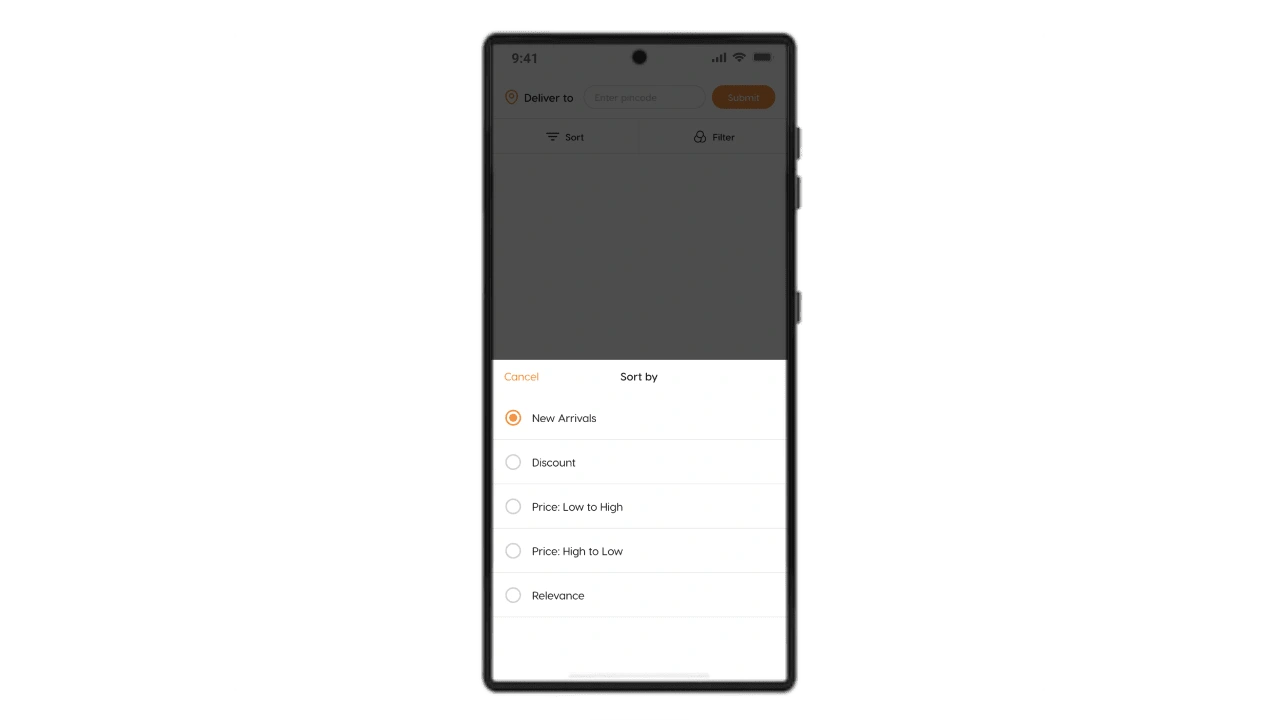
This screen allows users to refine their search results based on various sorting criteria like new arrivals, discounts, and price range.
5. Product Screen
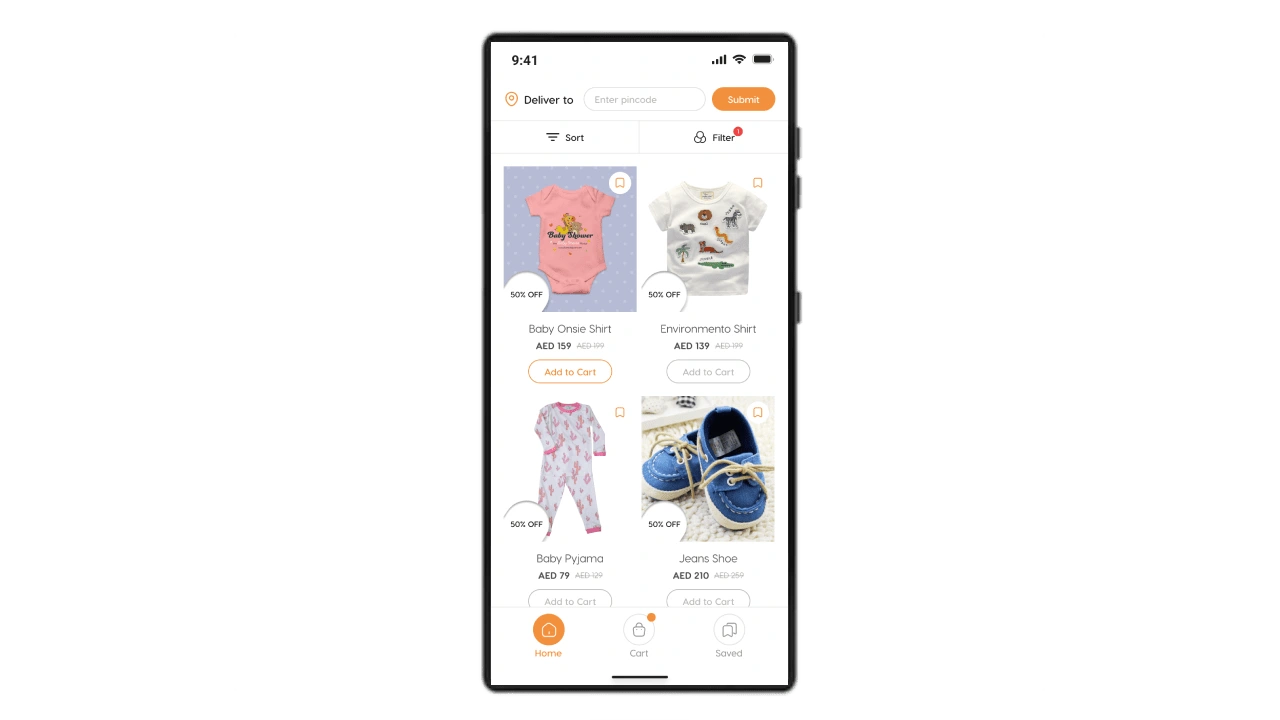
This screen displays detailed information about a particular product, including:
High-quality images
Product description
Price
Availability
Reviews
6. Filter Option Screen
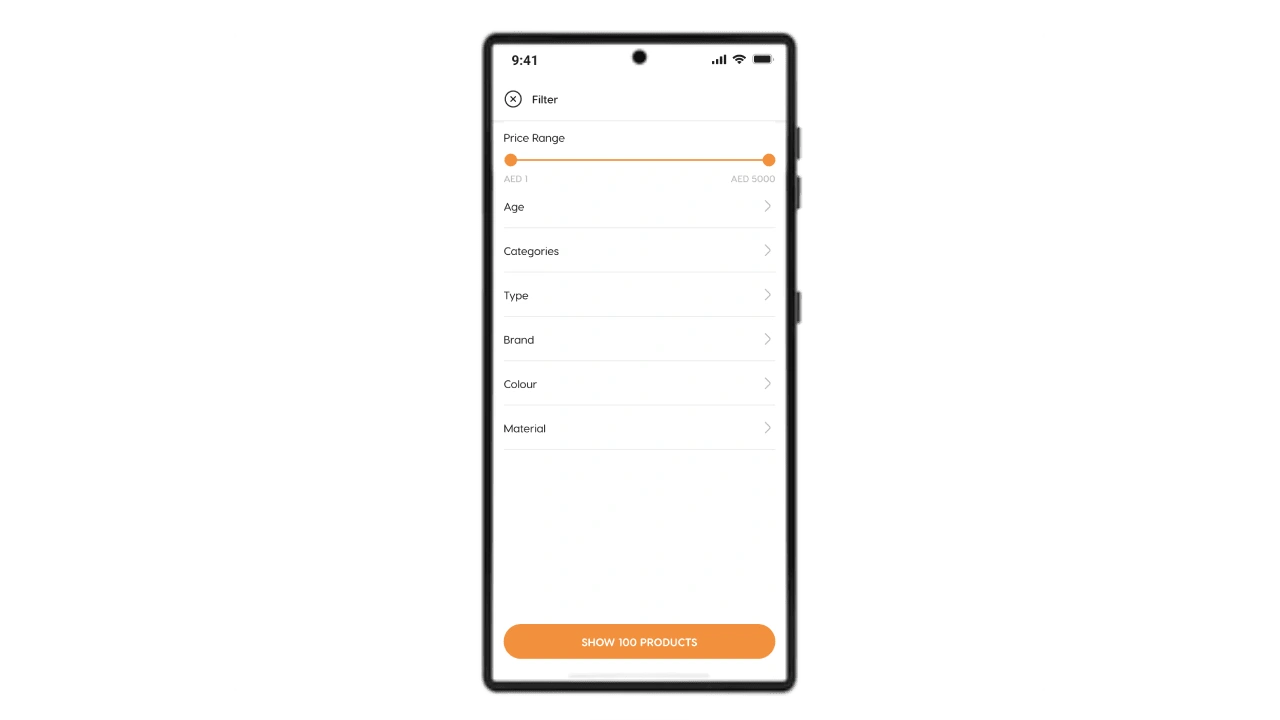
This screen empowers users to apply granular filters to search results based on:
Price range
Age group
Category
Product type
Brand
Color
Material
7. Categories Screen
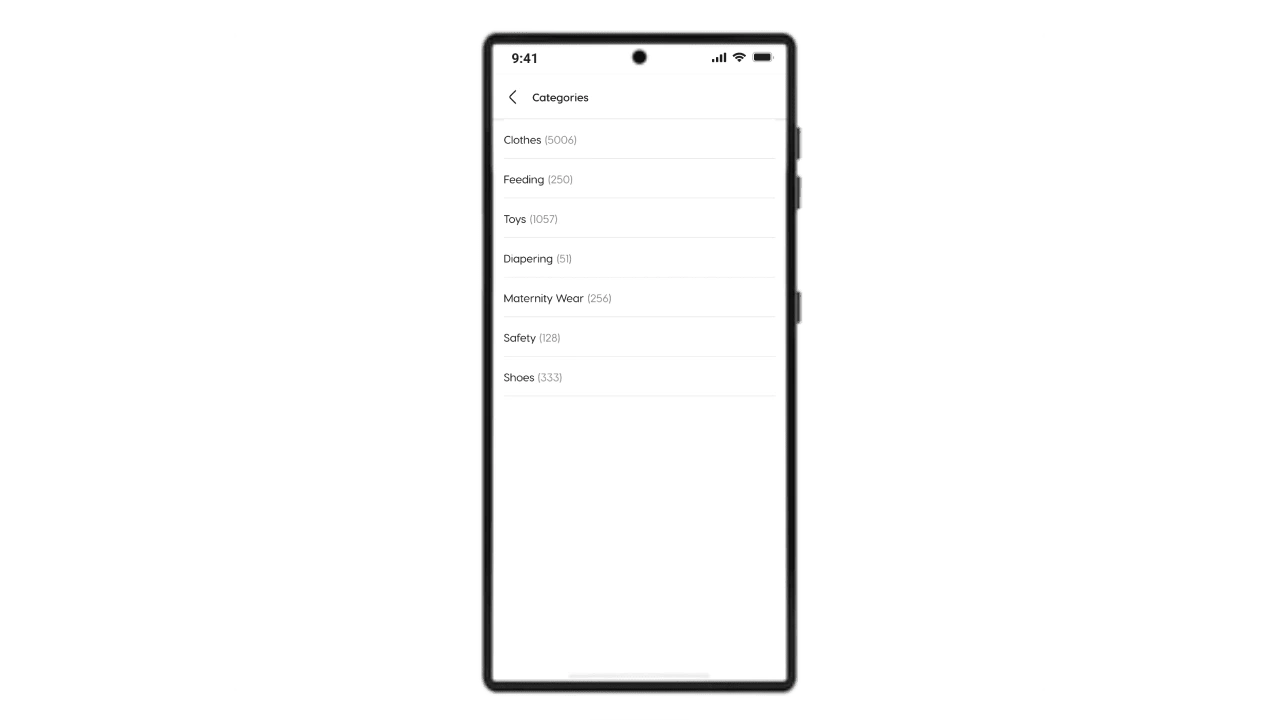
This screen provides a categorized view of all baby and maternity products, allowing users to browse by specific needs:
Clothes
Feeding
Toys
Diapering
Maternity wear
Safety
Shoes
8. Product Description Screen
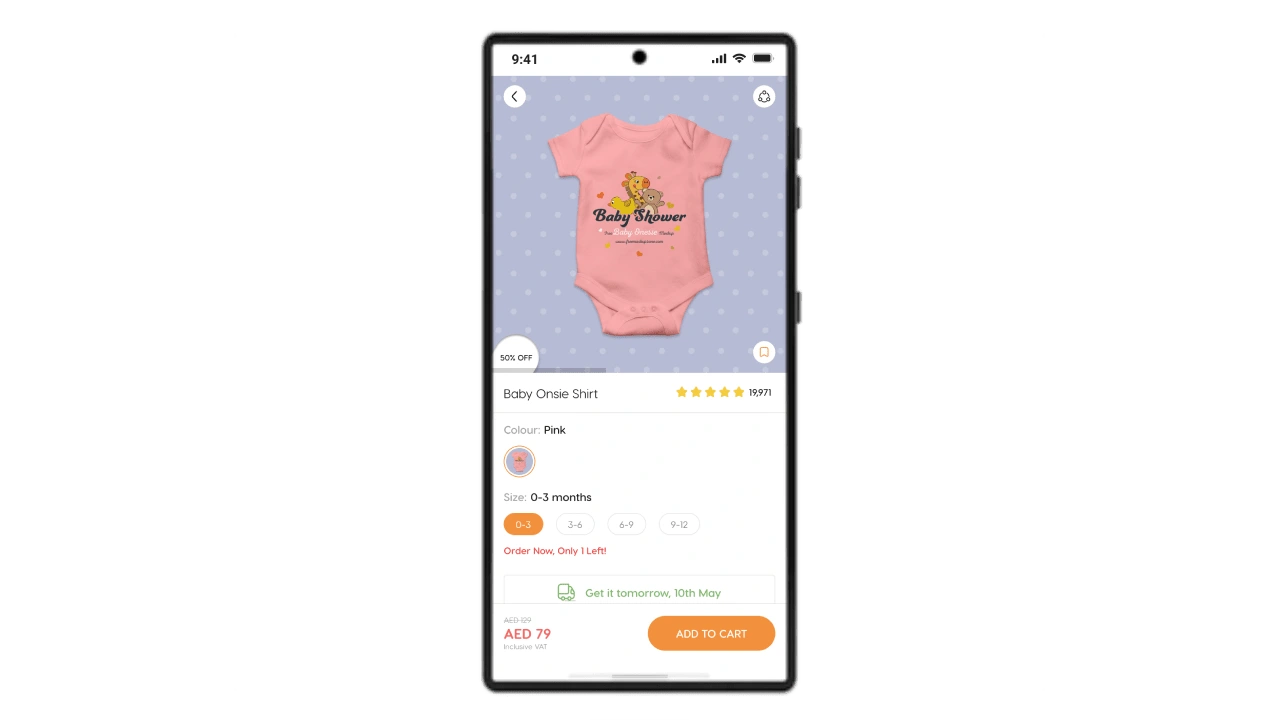
This screen offers a comprehensive description of a selected product, including details like:
Features and benefits
Specifications
Materials used
Care instructions
9. Saved Screen
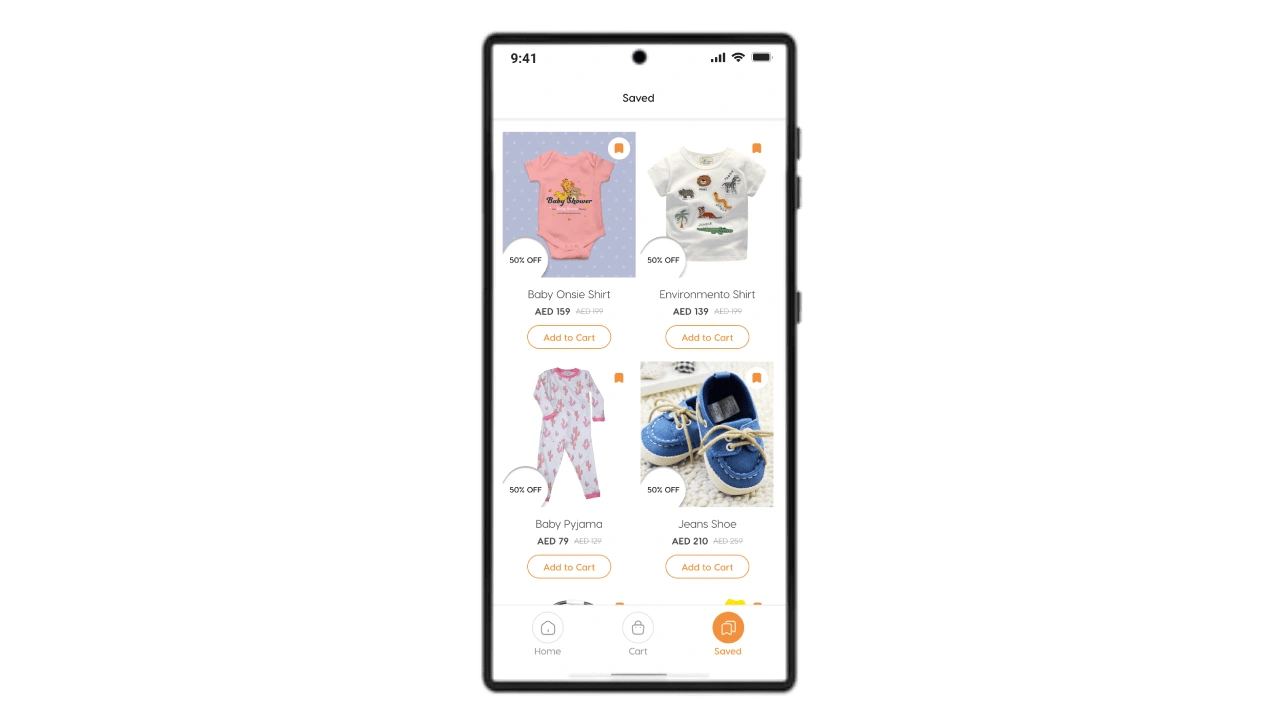
This screen allows users to store products they've marked as favorites for future reference.
10. Add to Cart Screen
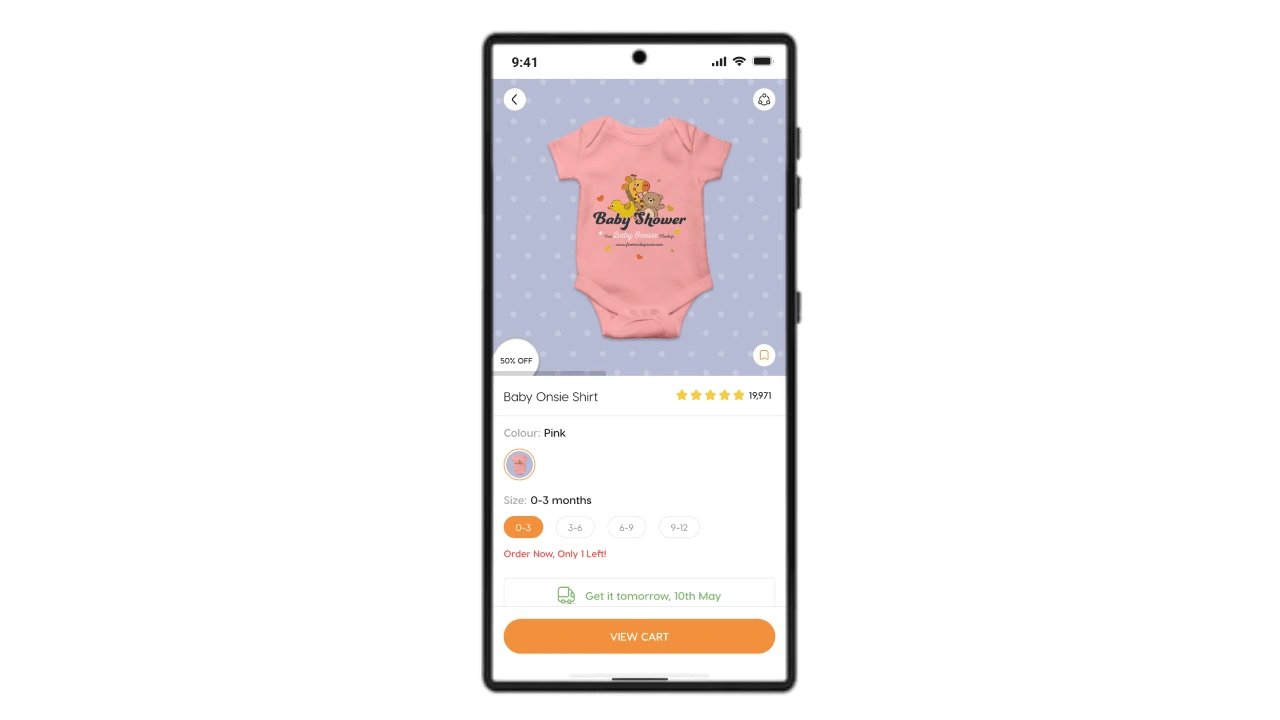
This screen facilitates adding desired products to the shopping cart, potentially offering quantity selection.
11. Cart Screen
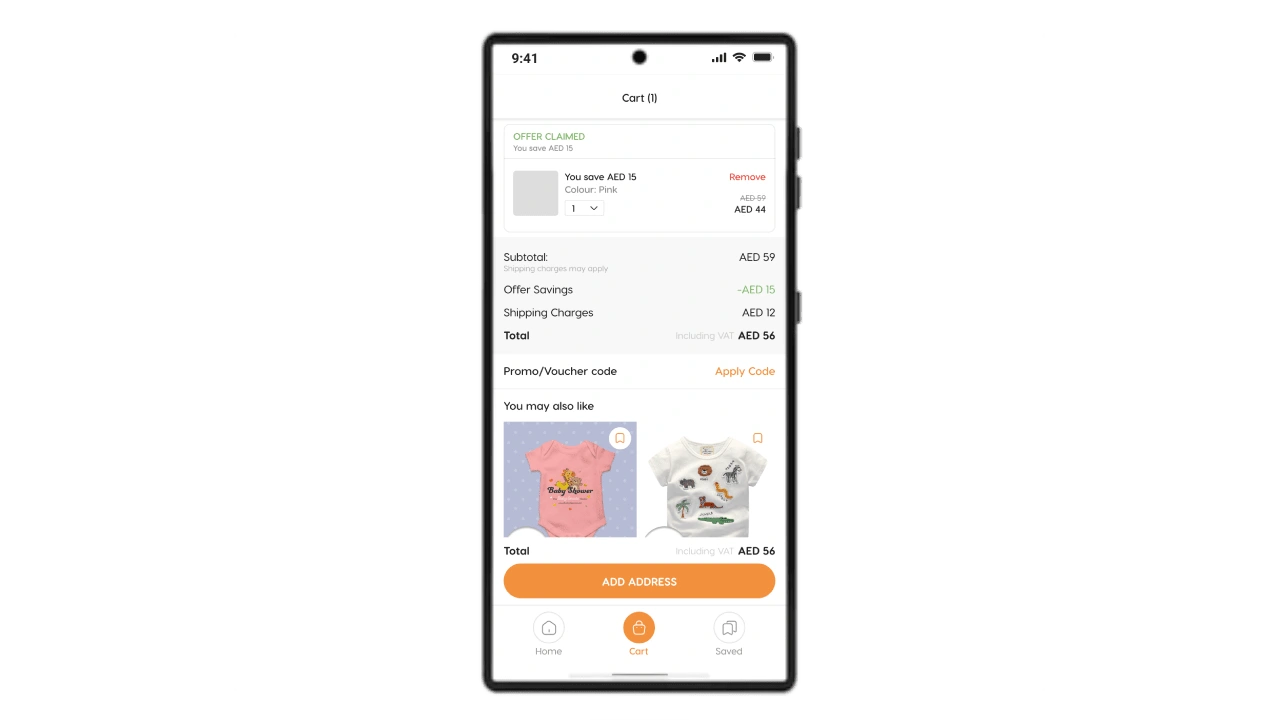
This screen provides an overview of all items in the shopping cart, including:
Product images and names
Quantities
Sub total
12. Add Address Screen
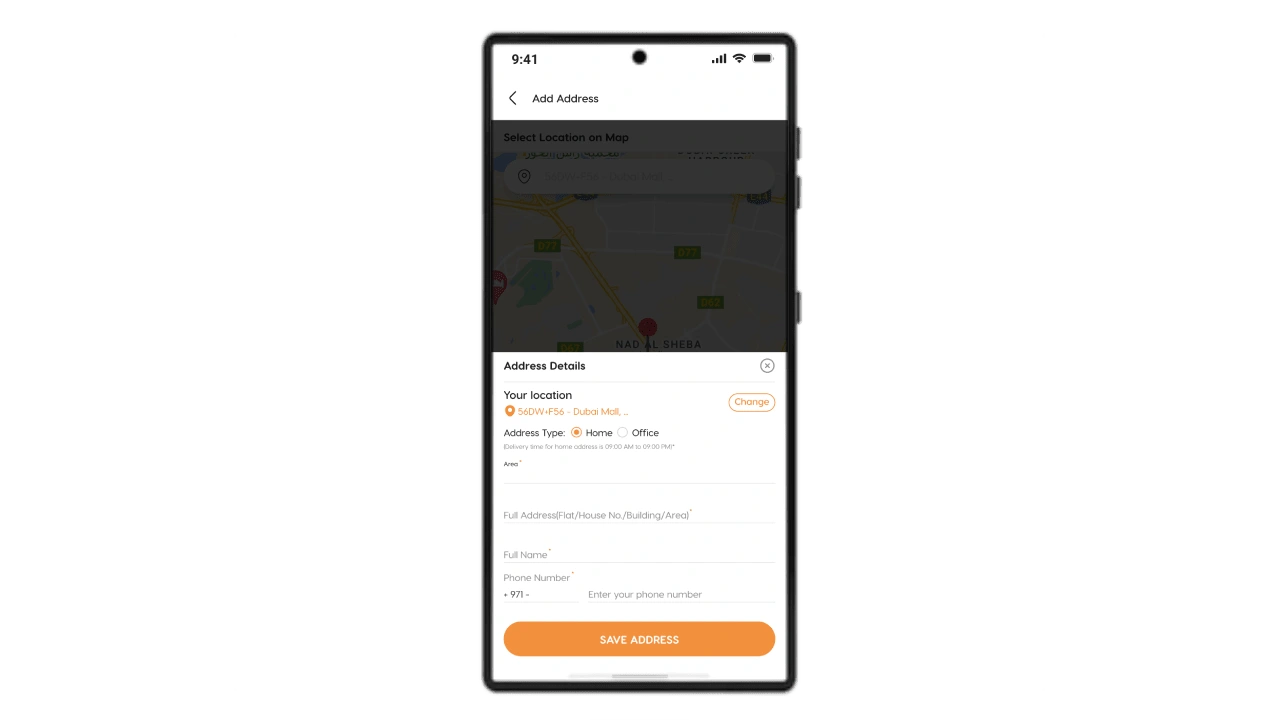
This screen allows users to enter or manage their shipping addresses for order fulfillment.
13. Payment Method Screen
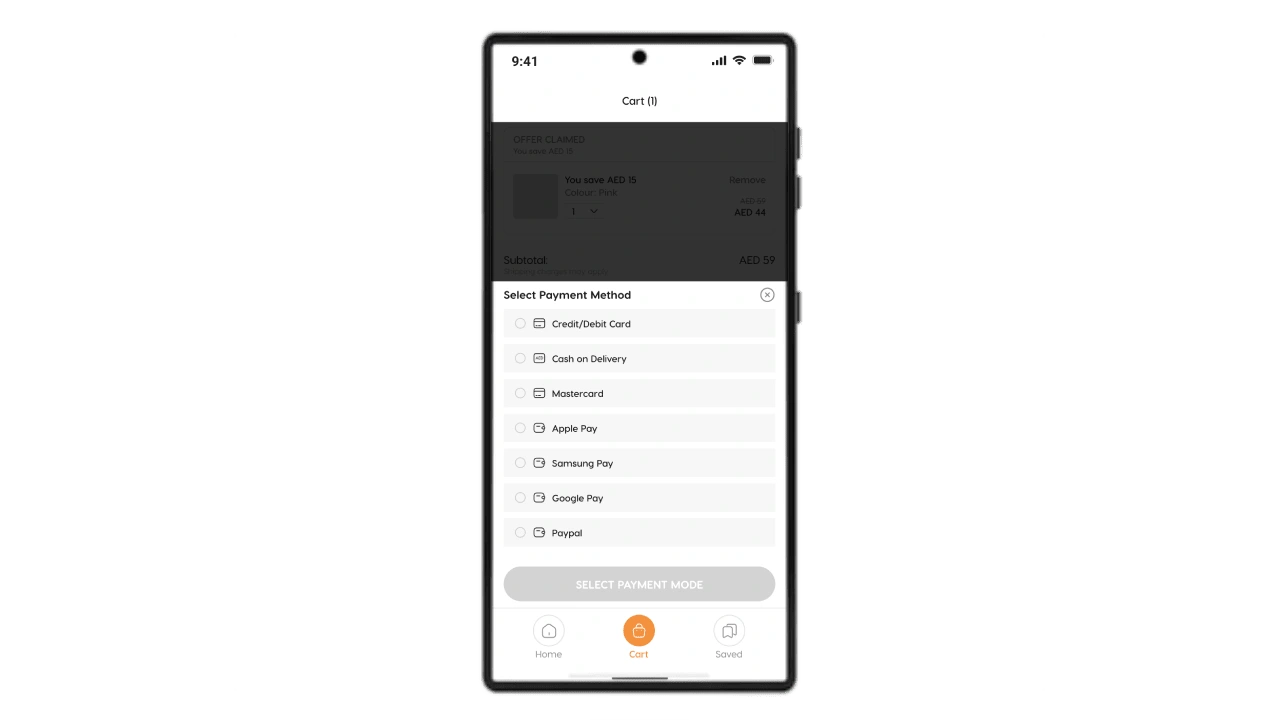
This screen enables users to securely select their preferred payment method for completing their purchase.
14. Place Order Screen
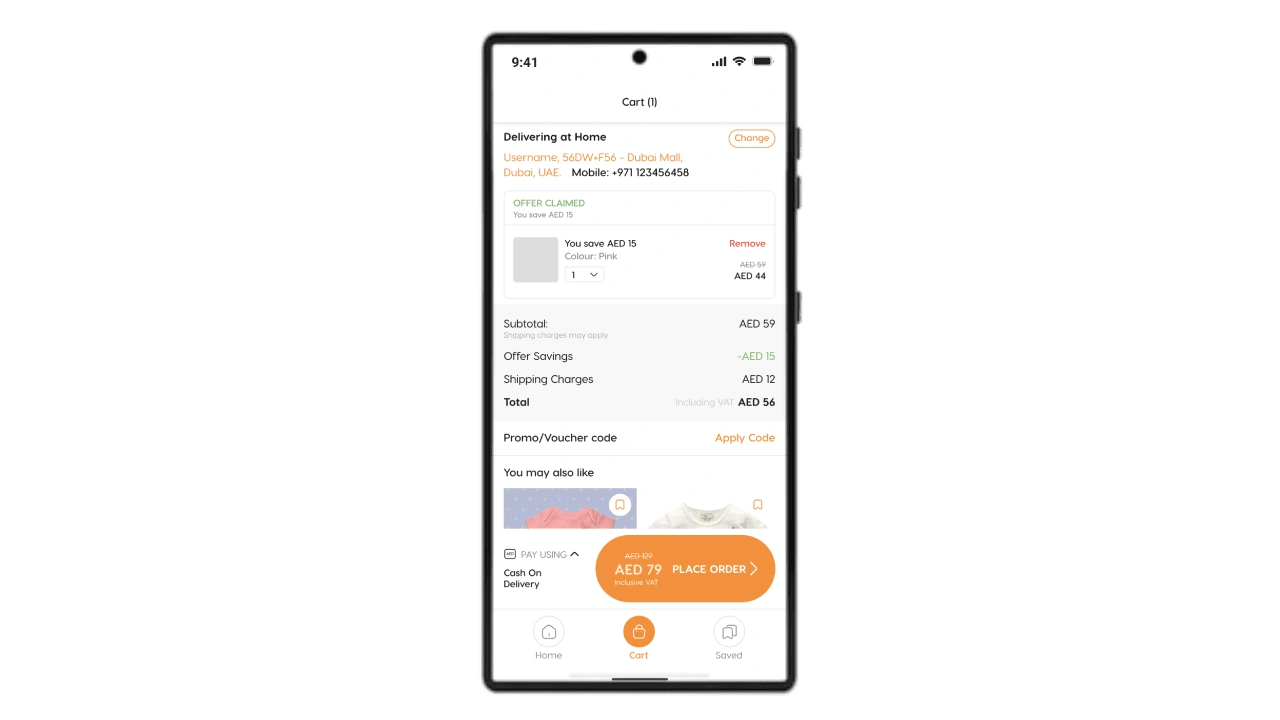
This screen provides a final confirmation of order details before users submit their purchase. It might include:
Order summary (products, quantities, prices)
Selected shipping address
Chosen payment method
Estimated delivery timeframe
15. Menu Screen
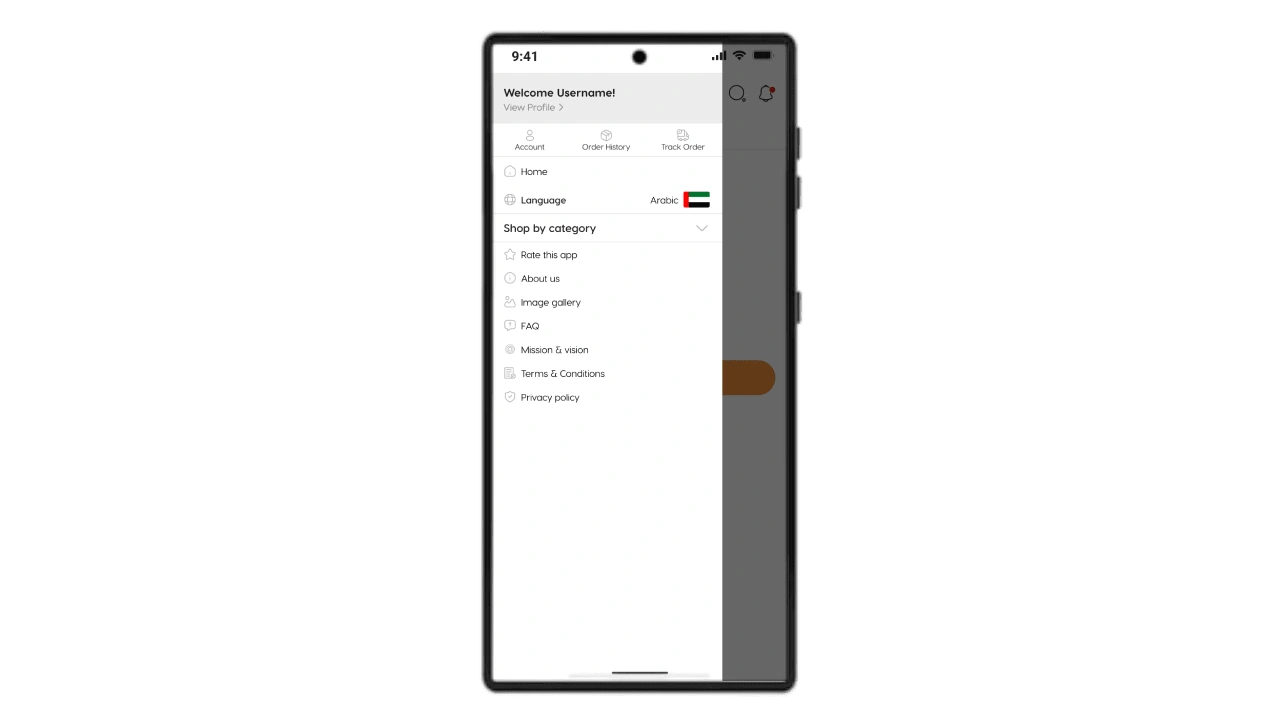
This screen serves as a central hub for accessing various app functionalities and managing user profiles:
View or edit profile information
Return to the home screen
Change the app language
Access order history for tracking past purchases
Track the status of existing orders
View an image gallery showcasing product usage or happy customers
Access terms and conditions and privacy policy for transparency
Babyhub empowers parents and parents-to-be with a convenient and user-friendly mobile app for all their baby and maternity product needs. The app boasts a diverse product selection, intuitive navigation, and advanced filtering and sorting functionalities, simplifying the shopping experience. From quick searches and personalized recommendations to secure checkout and a variety of features for managing accounts and orders, Babyhub caters to the demands of busy parents.
Are you seeking a Flutter developer with expertise in FlutterFlow and Firebase to build or enhance your e-commerce app?
My experience lies in crafting user-centric mobile applications, particularly those focused on simplifying complex tasks like baby product shopping. I'm passionate about creating intuitive interfaces and integrating robust backend functionalities to deliver impactful solutions.
Hire me to bring your e-commerce app to reality!
Like this project
Posted Jun 21, 2024
Developed a robust e-commerce mobile app using FlutterFlow, achieving seamless integration with Firebase and ensuring high performance.