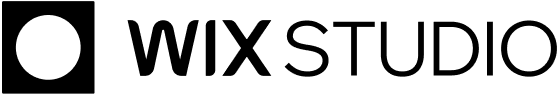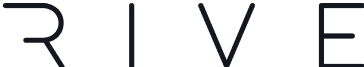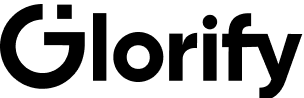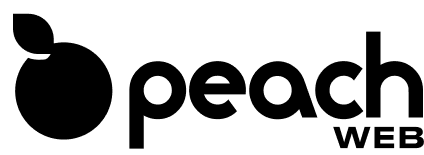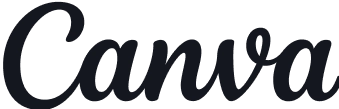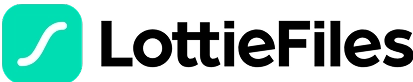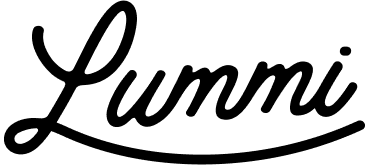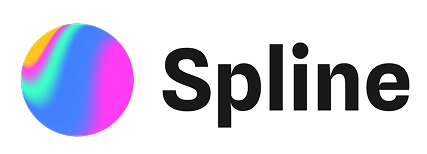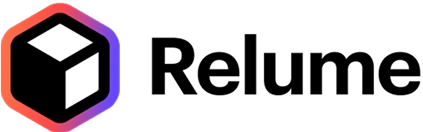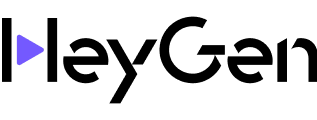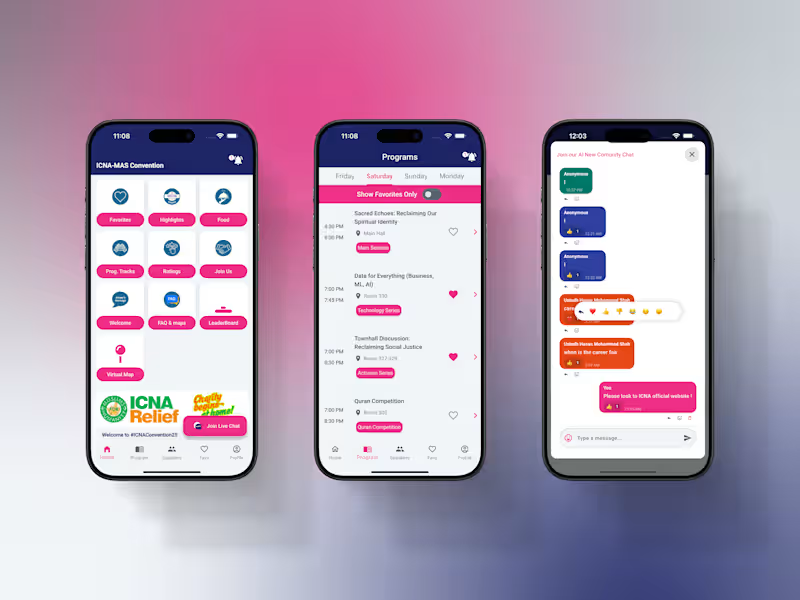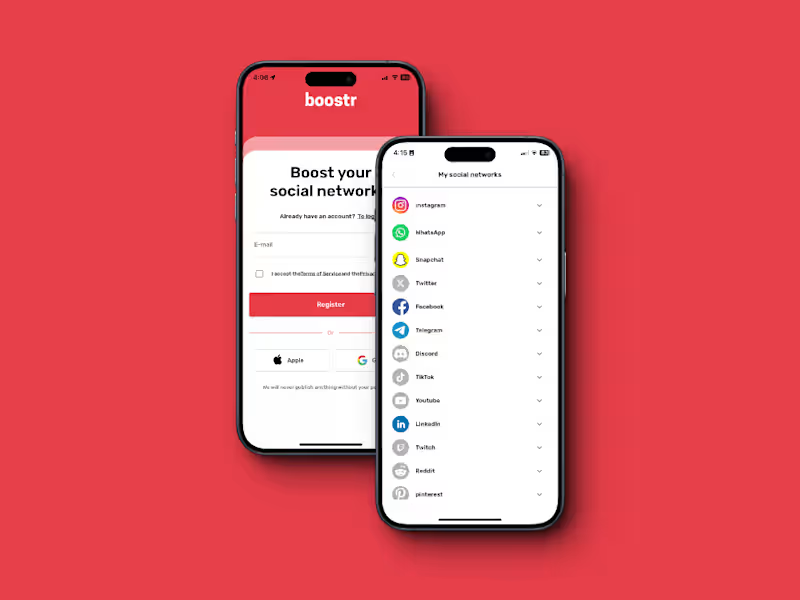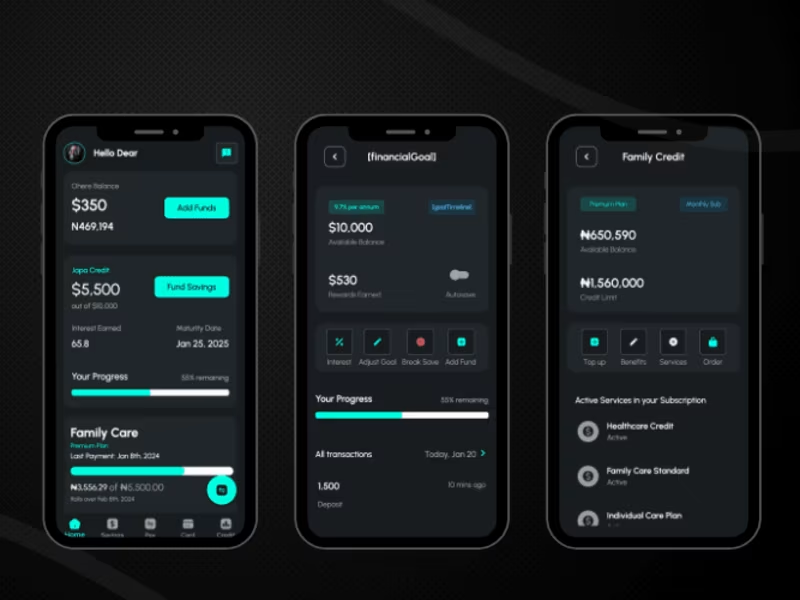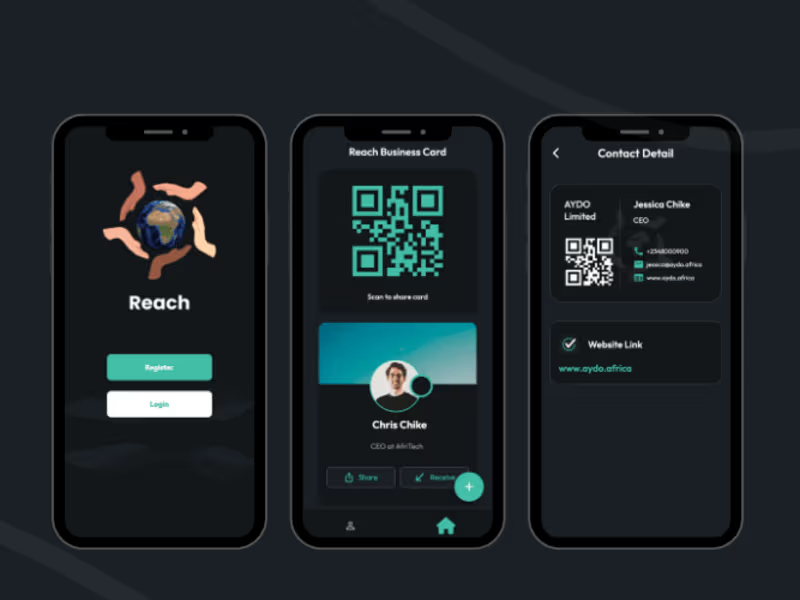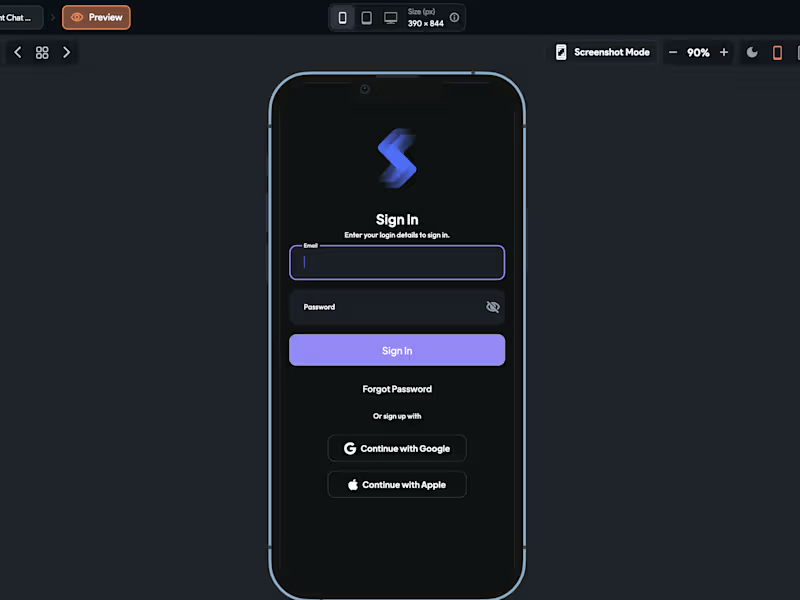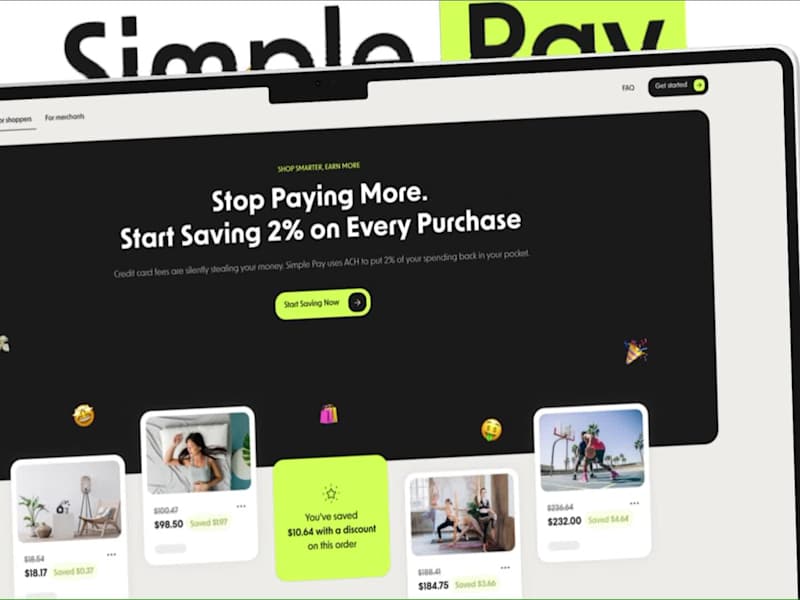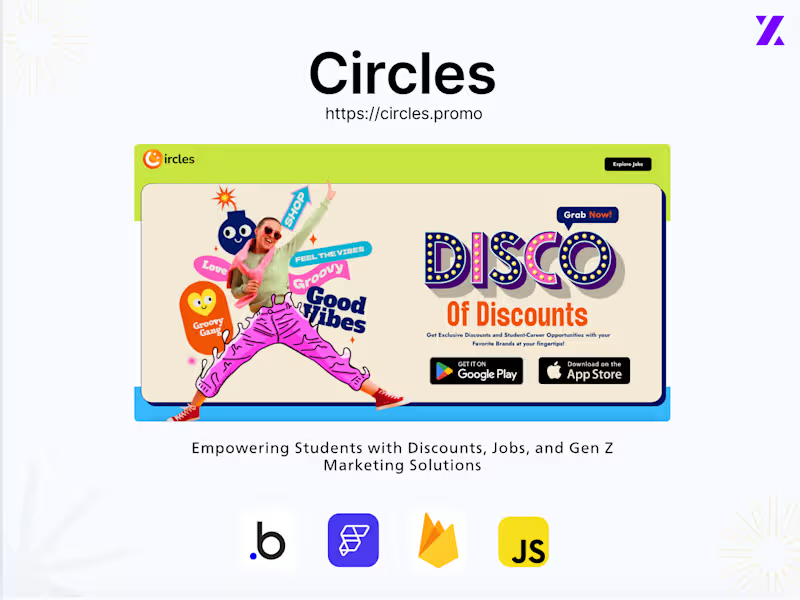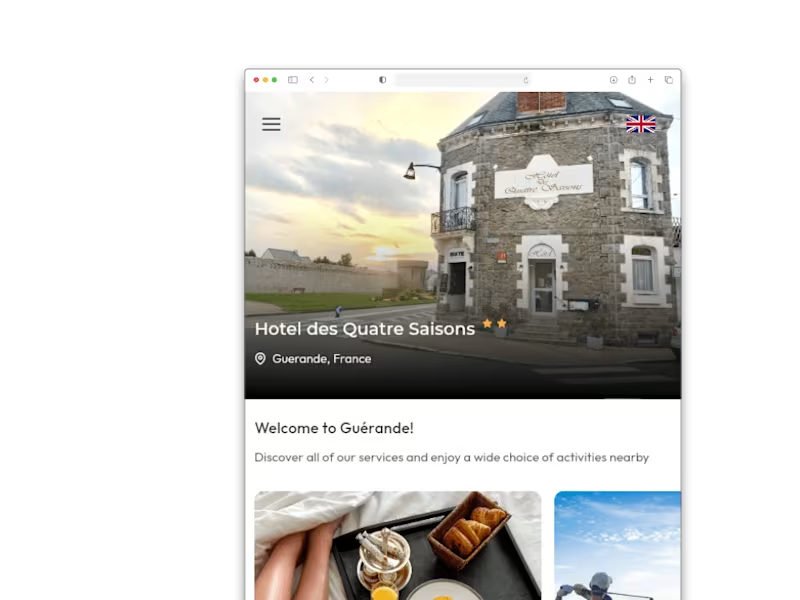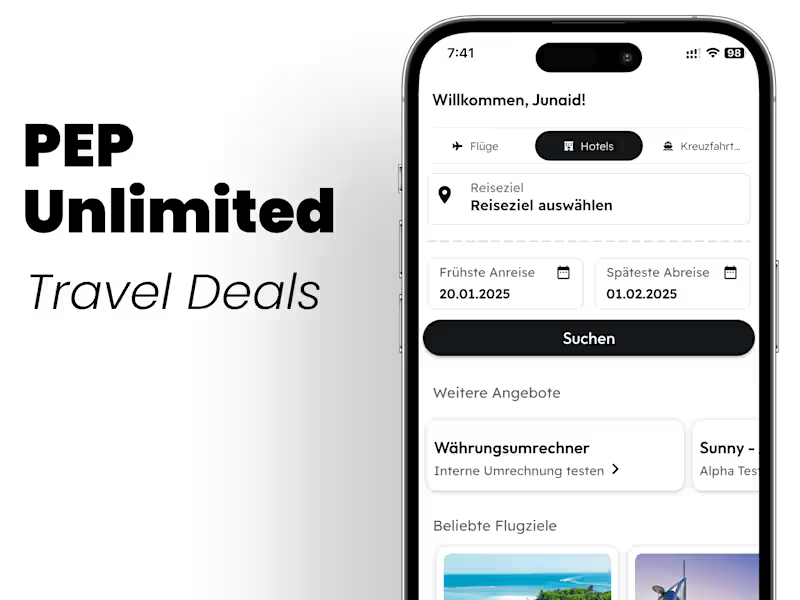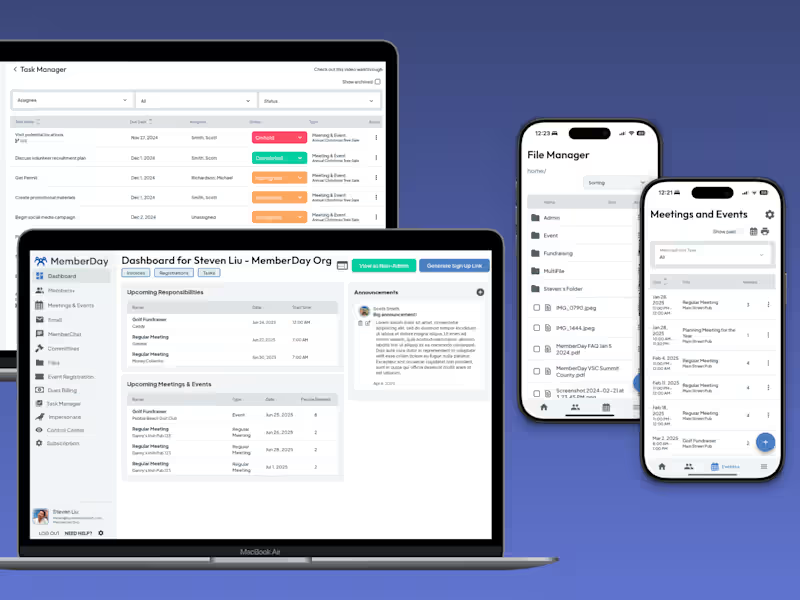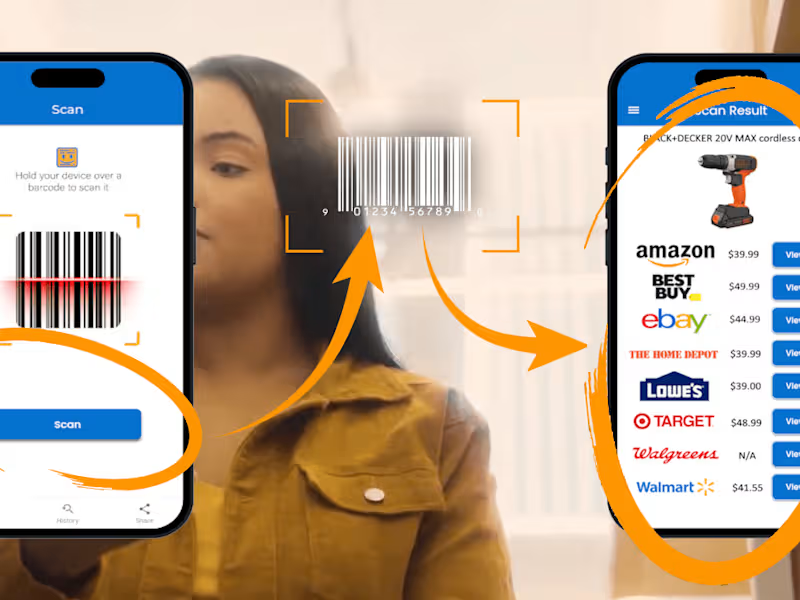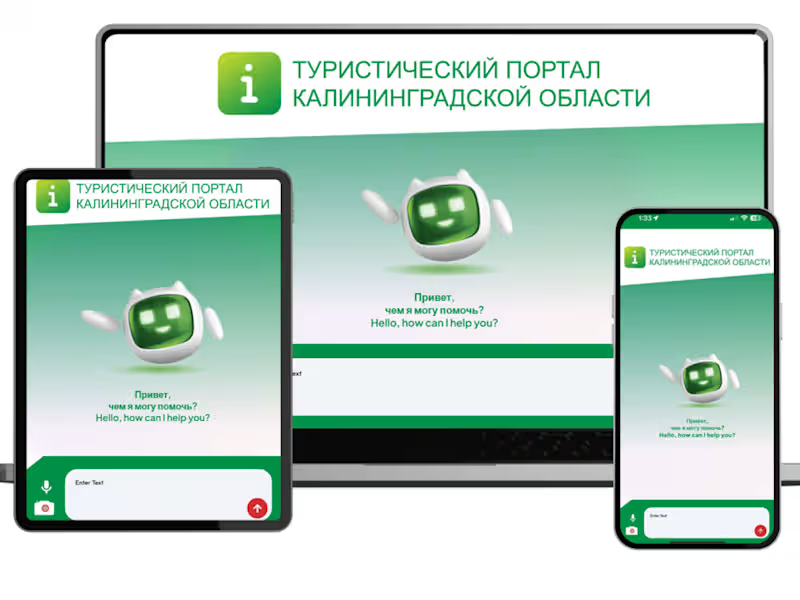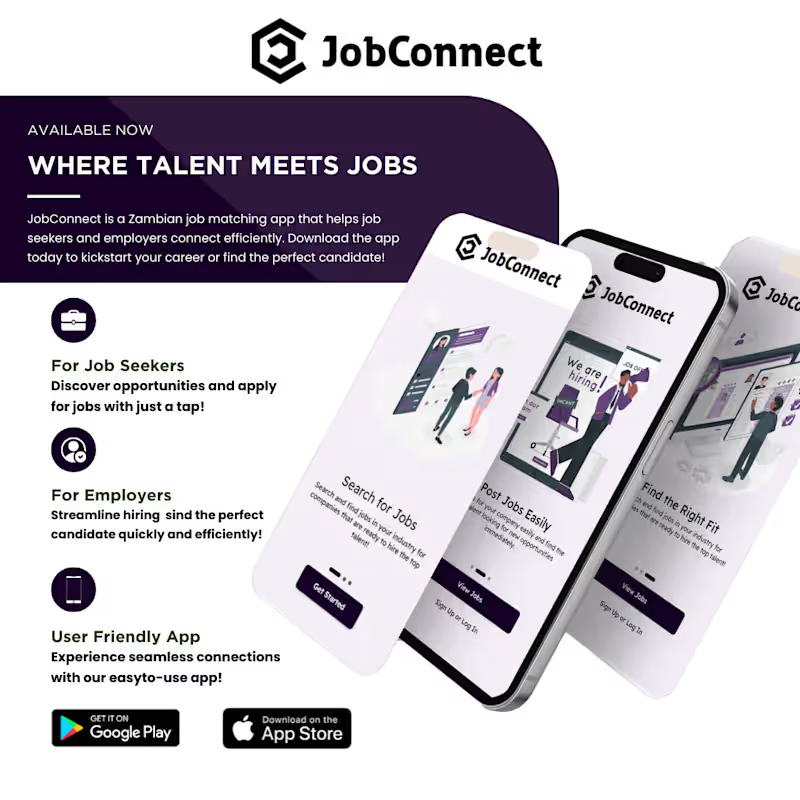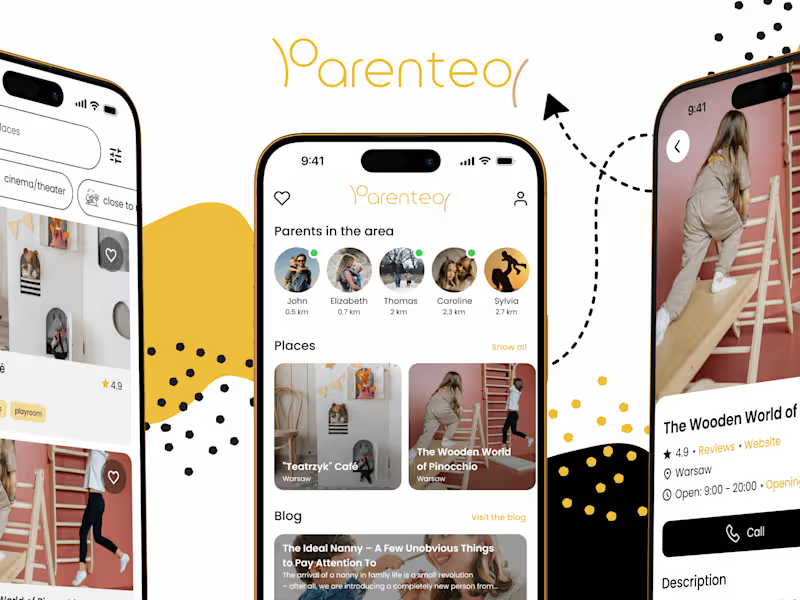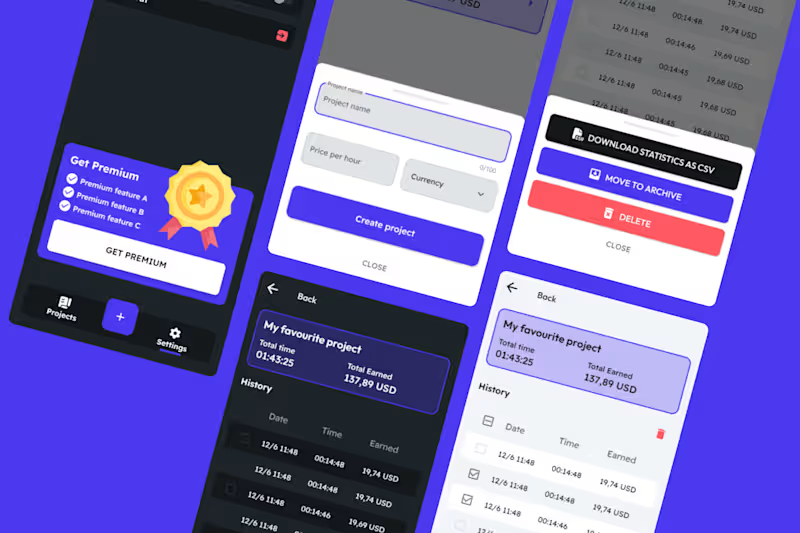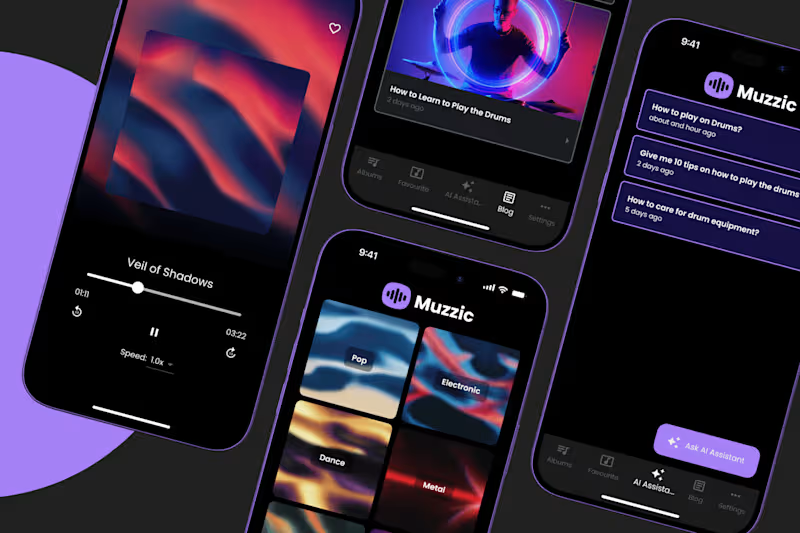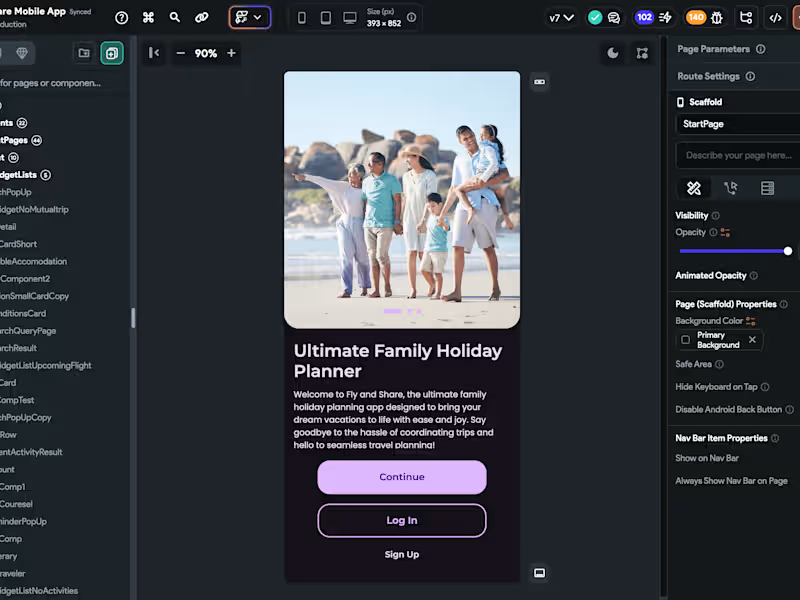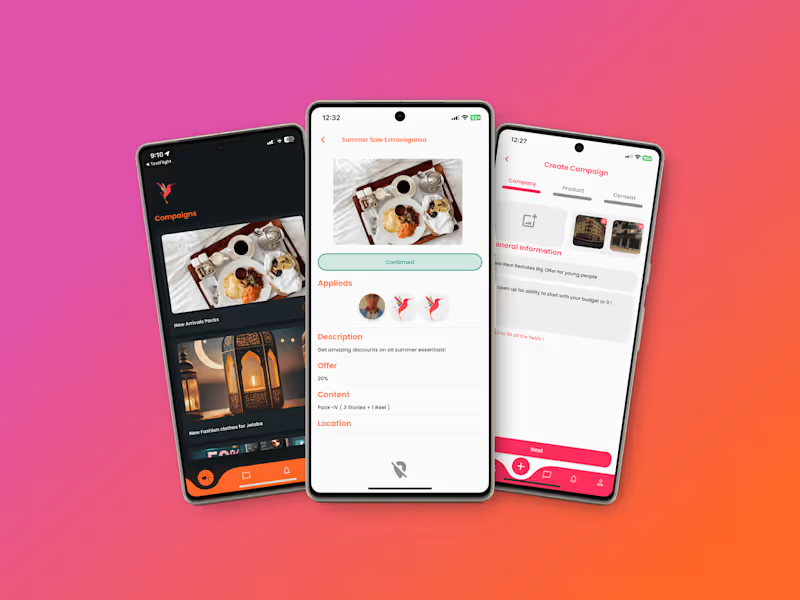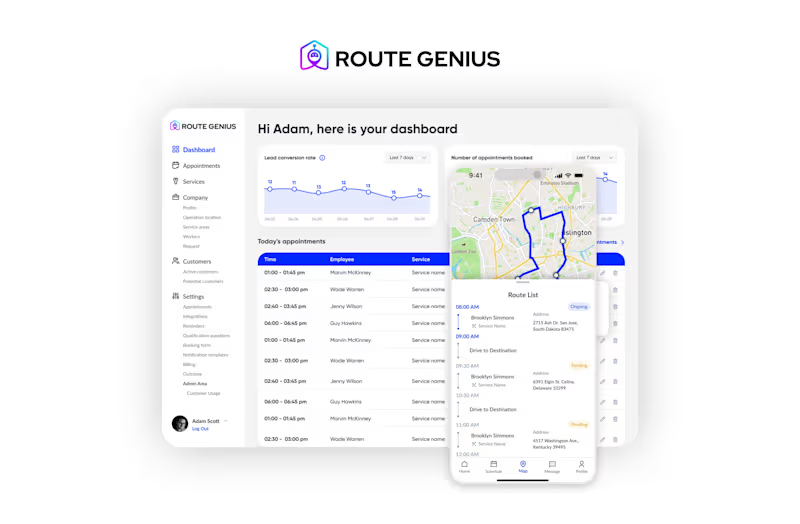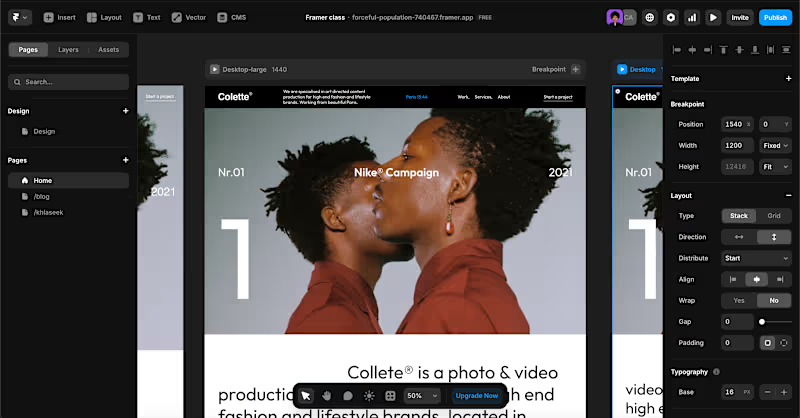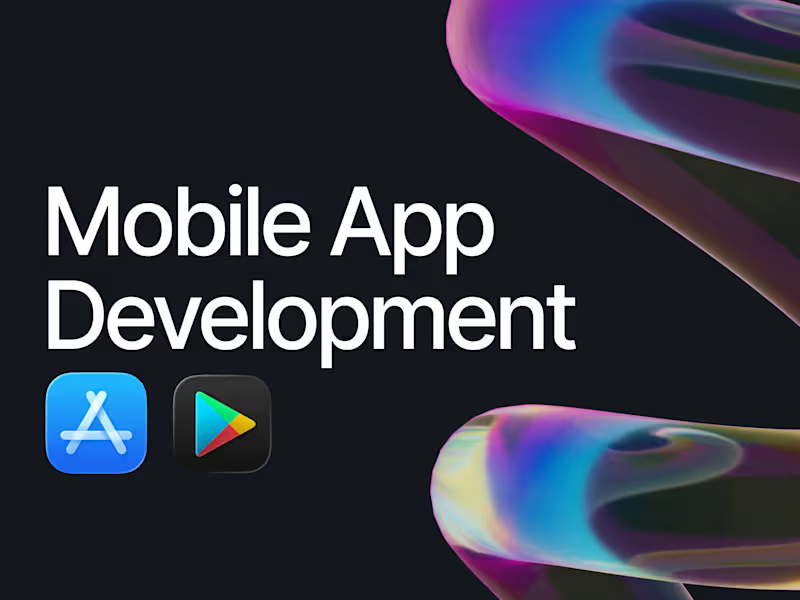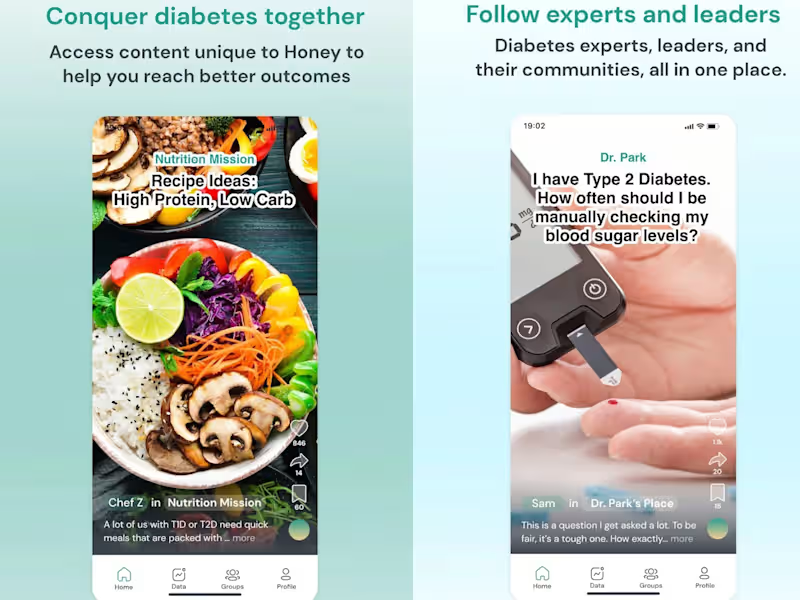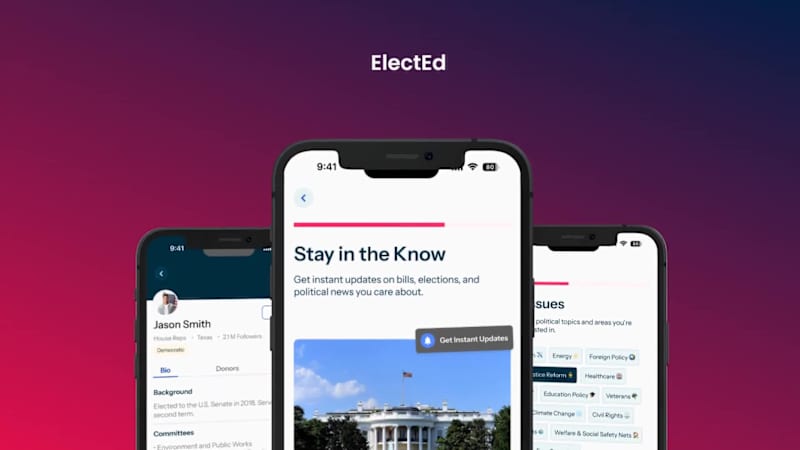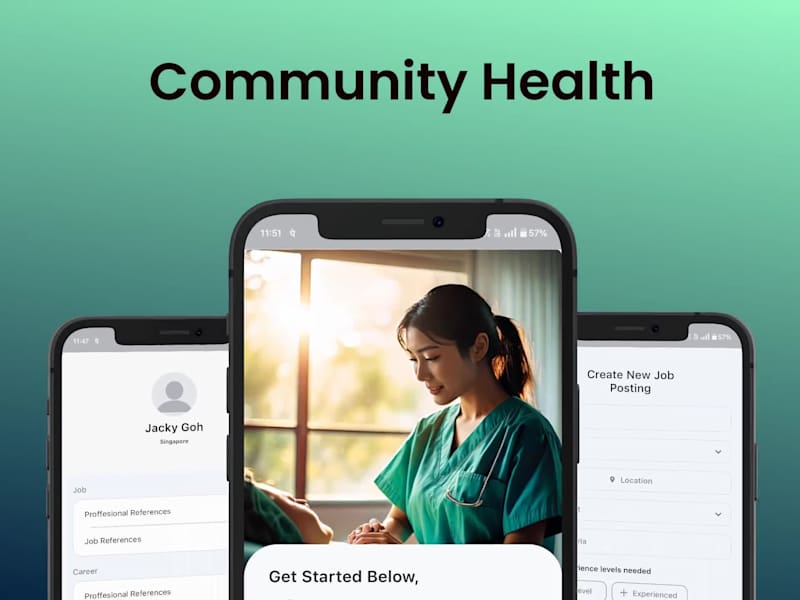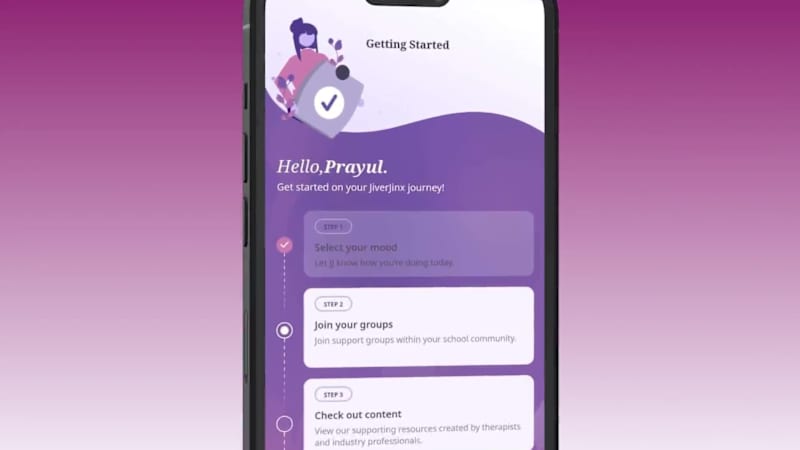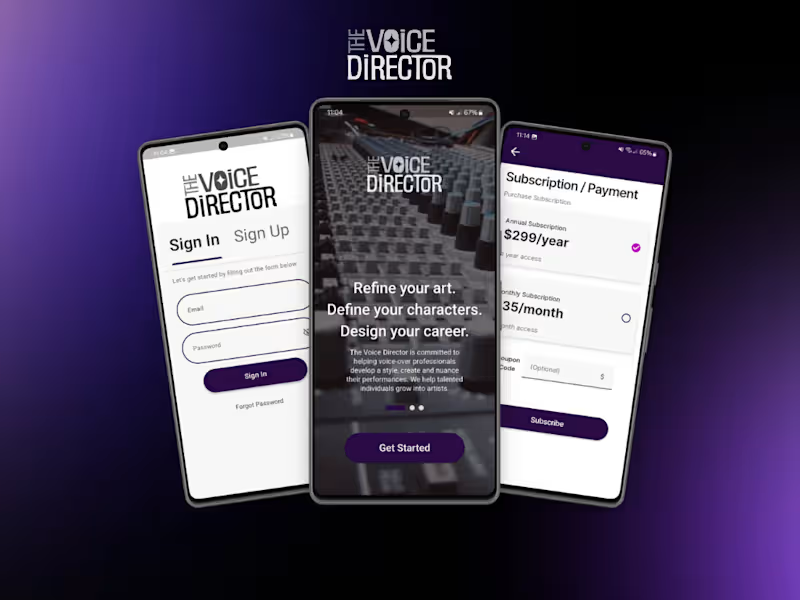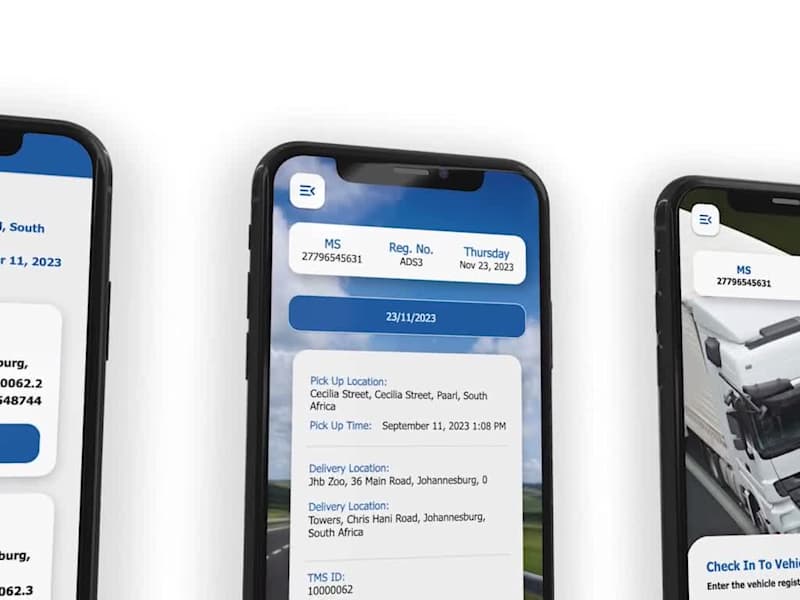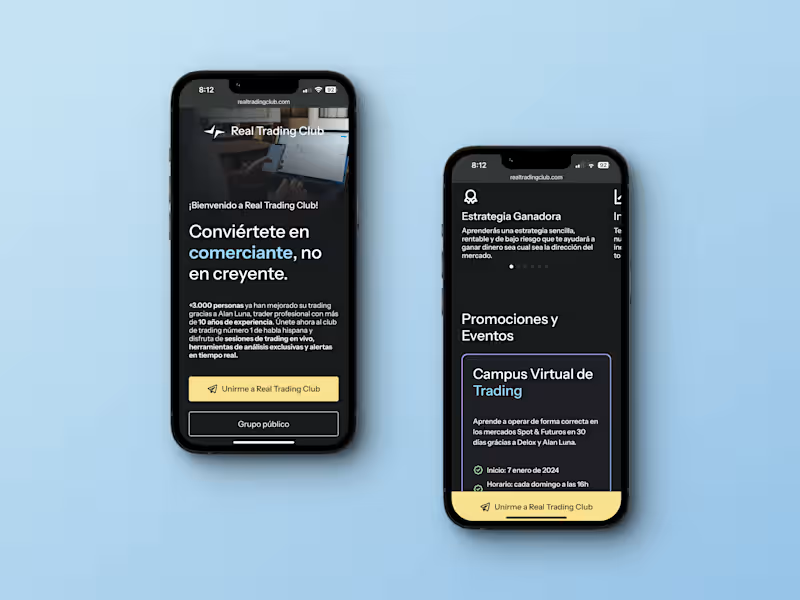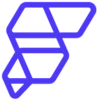Additional resources
What is FlutterFlow for App Development
Visual Development Interface
Cross-Platform Capabilities
Backend Integration Options
Real-Time Collaboration Features
Essential Skills to Look for in FlutterFlow Freelance Developers
FlutterFlow Platform Proficiency
UI/UX Design Capabilities
Database Management Experience
API Integration Knowledge
Custom Code Implementation Skills
Where to Find FlutterFlow Freelancers
Professional Networks and Communities
FlutterFlow Official Resources
Developer Forums and Groups
Specialized Talent Platforms
How to Evaluate FlutterFlow Experts for Hire
Portfolio Assessment Criteria
Technical Skill Verification Methods
Communication and Collaboration Abilities
Problem-Solving Approach
Types of Projects Suitable for FlutterFlow Development Services
MVP and Prototype Development
Business Applications
E-commerce Solutions
Content Management Apps
Social Networking Platforms
Cost Factors When Hiring FlutterFlow Developers
Hourly Rate Ranges
Project-Based Pricing Models
Experience Level Impact
Geographic Location Considerations
Project Complexity Variables
Interview Process for FlutterFlow Freelancers
Technical Assessment Questions
Practical Coding Challenges
Project Management Discussion Points
Timeline and Availability Verification
Contract Terms and Agreement Essentials
Scope of Work Definition
Payment Terms and Milestones
Intellectual Property Rights
Confidentiality Agreements
Revision and Support Policies
Managing Remote FlutterFlow Development Projects
Communication Protocol Setup
Project Management Tools
Code Review Processes
Testing and Quality Assurance
Documentation Requirements
Common Challenges When Working with FlutterFlow Freelancers
Platform Limitations Awareness
Version Control Complexities
Design Consistency Issues
Performance Optimization Needs
Best Practices for Successful FlutterFlow Projects
Clear Requirements Documentation
Regular Progress Reviews
Collaborative Design Sessions
Continuous Testing Approach
Knowledge Transfer Planning
Red Flags to Avoid When Hiring FlutterFlow Developers
Lack of Portfolio Diversity
Poor Communication Patterns
Unrealistic Timeline Promises
Limited Platform Understanding
Inflexible Working Methods