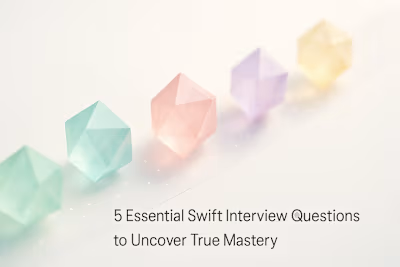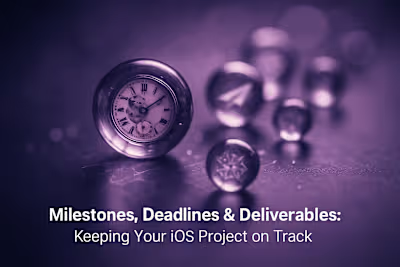The Feedback Loop: How to Communicate with Developers Without Micromanaging
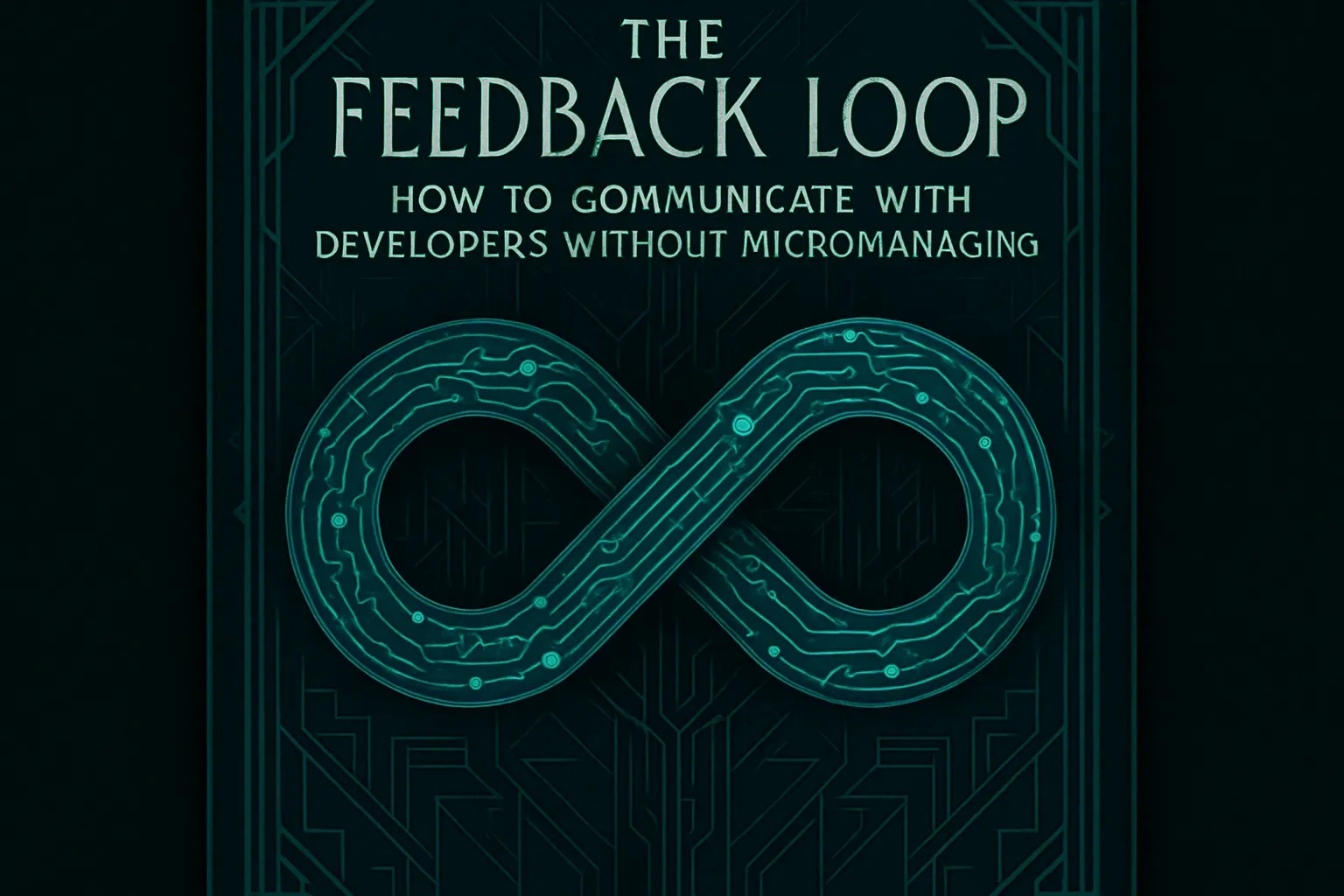
The Feedback Loop: How to Communicate with Developers Without Micromanaging
Principles of Effective Communication with Technical Teams
Be Clear, Concise, and Contextual
Practice Active Listening and Empathy
Choose the Right Communication Channel
Giving Constructive Feedback: A Practical Framework
Focus on the 'What,' Not the 'How'
Use Visuals to Reduce Ambiguity
Structure Your Feedback for Clarity
Building a Culture of Trust and Transparency
Establish Regular, Predictable Check-ins
Encourage Questions and Open Dialogue
Trust Your Team's Expertise
Conclusion
References
The Feedback Loop: How to Communicate with Developers Without Micromanaging
Principles of Effective Communication with Technical Teams
Be Clear, Concise, and Contextual
Practice Active Listening and Empathy
Choose the Right Communication Channel
Giving Constructive Feedback: A Practical Framework
Focus on the 'What,' Not the 'How'
Use Visuals to Reduce Ambiguity
Structure Your Feedback for Clarity
Building a Culture of Trust and Transparency
Establish Regular, Predictable Check-ins
Encourage Questions and Open Dialogue
Trust Your Team's Expertise
Conclusion
References
Posted Jul 6, 2025
Effective communication is key to a successful development project. Learn how to provide clear, constructive feedback to developers and build a positive relationship without micromanaging.
0
4