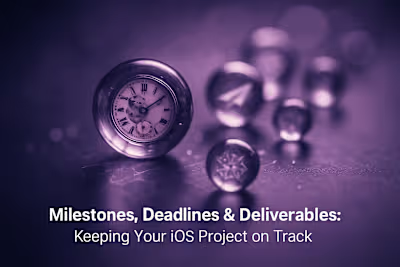5 Essential Swift Interview Questions to Uncover True Mastery
Like this project
Posted Jul 6, 2025
Go beyond basic questions. These 5 technical interview questions will reveal a candidate's true understanding of Swift, architecture, and iOS development.
Likes
0
Views
12

5 Essential Swift Interview Questions to Uncover True Mastery
Question 1: Memory Management and Retain Cycles
What to Listen For in the Answer
Question 2: Architectural Patterns (MVVM vs. VIPER)
What to Listen For in the Answer
Question 3: Concurrency in Swift
What to Listen For in the Answer
Question 4: Value Types vs. Reference Types
What to Listen For in the Answer
Question 5: Generics and Protocols
What to Listen For in the Answer
Conclusion
References
5 Essential Swift Interview Questions to Uncover True Mastery
The technical interview is where a candidate's theoretical knowledge is put to the test. After analyzing their portfolio, it's time to validate their expertise with targeted questions. The goal isn't just to see if they know the 'right' answer, but to understand their thought process. These five questions are designed to probe deeper than surface-level knowledge and will prepare you for the final step: a practical coding challenge.
When you're ready to hire an iOS developer, these questions will help you separate the truly skilled from those who've just memorized answers. Each question targets a fundamental concept that experienced developers encounter daily. Let's dive into what makes these questions so effective at revealing genuine expertise.
Question 1: Memory Management and Retain Cycles
The question: "Explain Automatic Reference Counting (ARC) and how you would identify and resolve a retain cycle."
This might seem basic, but it's actually a cornerstone of iOS development. Every senior developer must understand how memory is managed to prevent leaks and crashes. Here's why this question matters so much.
ARC is Swift's way of automatically managing memory. It tracks how many references point to each object and deallocates them when no longer needed. But here's the catch - sometimes objects reference each other in a circular pattern, creating what we call a retain cycle. When this happens, neither object can be deallocated, causing a memory leak.
Think of it like two people holding hands in a circle. Neither can leave because they're both holding on. In an app, this means memory usage keeps growing until the app crashes. Not good for user experience!
A developer who truly understands this concept will explain how ARC works under the hood. They'll talk about reference counting and how each strong reference increases the count. They should also mention that while ARC handles most memory management automatically, developers still need to be vigilant about retain cycles.
Real-world examples make a huge difference here. A seasoned developer might describe a common scenario like a view controller holding a strong reference to a closure, which in turn captures
self strongly. This creates a classic retain cycle that many developers have encountered.What to Listen For in the Answer
A good answer will mention
weak and unowned references, explaining the difference and when to use each. Here's what separates the pros from the beginners:Weak references are optional and automatically become nil when the referenced object is deallocated. They're perfect when the referenced object might be deallocated during the relationship's lifetime. A developer should explain that weak references are commonly used for delegates and parent-child relationships where the child shouldn't keep the parent alive.
Unowned references, on the other hand, are non-optional and assume the referenced object will always exist. They're like weak references but without the safety net. A skilled developer will caution that using unowned incorrectly can cause crashes if the referenced object is deallocated.
They should also be able to describe using tools like Xcode's Memory Graph Debugger to find leaks. A great candidate will walk you through their debugging process: how they use the visual memory graph to spot retain cycles, identify the objects involved, and trace back to the problematic code.
Listen for mentions of other debugging techniques too. Experienced developers might talk about using Instruments' Leaks tool, adding deinit methods to track object deallocation, or using third-party tools like FBRetainCycleDetector during development.
The best answers will include prevention strategies. They might discuss architectural patterns that minimize retain cycle risks, like using protocols for delegation or being careful with closure capture lists. A candidate who talks about code review practices for catching potential retain cycles shows they think beyond just fixing problems to preventing them.
Question 2: Architectural Patterns (MVVM vs. VIPER)
The question: "Compare and contrast two iOS architectural patterns, for example, MVVM and VIPER. When would you choose one over the other?"
This question assesses their understanding of building scalable and maintainable applications. Architecture isn't just about following a pattern - it's about making smart choices based on project needs.
MVVM (Model-View-ViewModel) and VIPER (View-Interactor-Presenter-Entity-Router) represent two different philosophies in iOS architecture. MVVM is like a well-organized closet where everything has its place but remains accessible. VIPER is more like a professional filing system with multiple layers of organization.
In MVVM, the ViewModel acts as a middleman between the Model and View. It transforms model data into a format the view can easily display. This pattern shines in its simplicity and testability. The View doesn't know about the Model, and the Model doesn't know about the View. Everything flows through the ViewModel.
VIPER takes separation of concerns to another level. Each component has a single, well-defined responsibility. The View displays content, the Interactor handles business logic, the Presenter formats data for display, Entities are your data models, and the Router handles navigation. It's like having a specialized team where each member excels at one thing.
A developer with real experience will discuss how team size affects this choice. MVVM works great for small to medium teams because it's easier to understand and implement. VIPER makes more sense for larger teams where clear boundaries prevent developers from stepping on each other's toes.
They should also mention how project complexity influences the decision. A simple app with a few screens? MVVM provides enough structure without overcomplicating things. A complex banking app with intricate business rules? VIPER's rigid structure helps manage that complexity.
What to Listen For in the Answer
Look for an answer that discusses the trade-offs of each pattern. They should talk about separation of concerns, testability, and how project complexity and team size influence the choice.
A thoughtful developer will explain that MVVM's strength lies in its balance. It provides better separation than MVC without VIPER's complexity. They might mention how data binding (using Combine or RxSwift) makes MVVM particularly powerful, allowing the View to automatically update when the ViewModel changes.
For VIPER, they should acknowledge both its benefits and drawbacks. Yes, it provides excellent separation and testability. Each component can be tested in isolation. But it also means more boilerplate code and a steeper learning curve for new team members.
Red flags include dismissing one pattern entirely or claiming one is always better. Architecture choices depend on context. A senior developer understands this nuance.
Listen for practical examples. They might describe migrating a project from MVC to MVVM and the challenges they faced. Or they could explain how they simplified VIPER for a specific project by combining some components.
The best candidates will mention hybrid approaches. Maybe they use MVVM for most screens but apply VIPER principles to complex features. This shows flexible thinking and practical experience.
They should also discuss how these patterns affect development speed. MVVM typically allows faster initial development, while VIPER's upfront investment pays off in long-term maintenance. A seasoned developer has felt these trade-offs firsthand.
Question 3: Concurrency in Swift
The question: "How do you handle concurrency in Swift? Discuss the differences between using Grand Central Dispatch (GCD) and the modern async/await syntax."
This probes their ability to write responsive, non-blocking UI. Concurrency is what keeps apps smooth when performing heavy tasks.
Think about opening a photo editing app. While it's applying a complex filter, you still want to scroll through other photos or access menus. That's concurrency in action - multiple tasks happening simultaneously without freezing the interface.
GCD has been the workhorse of iOS concurrency for years. It uses queues and dispatch blocks to manage concurrent tasks. You dispatch work to different queues (main queue for UI, background queues for heavy lifting) and GCD handles the threading details.
The modern async/await syntax, introduced in Swift 5.5, revolutionizes how we write asynchronous code. Instead of nested callbacks (the dreaded "callback hell"), you write code that looks synchronous but runs asynchronously. It's like writing a recipe step-by-step instead of juggling multiple timers.
A knowledgeable developer will explain how async/await builds upon GCD rather than replacing it. Under the hood, Swift's concurrency model still uses GCD's infrastructure. The difference is in how we express concurrent code.
They should mention real scenarios where each approach shines. GCD remains useful for fine-grained control over execution contexts. Need to ensure something runs on a specific queue? GCD gives you that control. Async/await excels when you want readable, maintainable asynchronous code without worrying about the underlying mechanics.
What to Listen For in the Answer
A strong candidate will explain the benefits of the modern Swift Concurrency model (like readability and safety) over older methods like GCD. They should be able to talk about tasks, actors, and structured concurrency.
Listen for understanding of Tasks - the basic unit of asynchronous work in Swift's concurrency model. A good developer will explain how Tasks provide automatic cancellation propagation and priority inheritance. They might compare this to GCD where you manually manage these aspects.
Actors should feature prominently in their answer. These are Swift's solution to data races - a reference type that protects its mutable state by ensuring only one task can access it at a time. It's like having a bouncer at a club who only lets one person into the VIP section at a time.
They should explain structured concurrency - the idea that concurrent tasks have clear relationships and lifetimes. When a parent task is cancelled, its child tasks are automatically cancelled too. This prevents common bugs like orphaned background tasks consuming resources.
A great answer includes practical examples. Maybe they'll describe refactoring a network layer from completion handlers to async/await, making the code 50% shorter and much easier to test. Or they might explain using actors to manage a cache that multiple parts of the app access concurrently.
Watch for mentions of MainActor. Experienced developers know that UI updates must happen on the main thread. The MainActor annotation makes this explicit and compiler-enforced, preventing those frustrating "UI updated from background thread" crashes.
The best candidates will discuss migration strategies. How do you introduce async/await into an existing GCD-heavy codebase? They might mention using continuations to bridge between callback-based APIs and async/await, or gradually converting one module at a time.
Question 4: Value Types vs. Reference Types
The question: "What is the difference between a
struct (value type) and a class (reference type) in Swift, and why does it matter for performance and safety?"This is a core Swift language concept with significant implications. It's not just academic - this choice affects how your app performs and how safe it is from bugs.
Imagine you have a piece of paper with important information. With a value type (struct), you make a photocopy for each person who needs it. Everyone has their own copy to modify without affecting others. With a reference type (class), you pass around the same piece of paper. When someone makes changes, everyone sees them.
This fundamental difference shapes how we design Swift applications. Structs are Swift's preferred building blocks because they're safer and often more performant. When you pass a struct to a function or assign it to a new variable, Swift creates a copy. This might sound inefficient, but Swift's copy-on-write optimization means the actual copying only happens when you modify the data.
Classes, being reference types, are shared. Multiple variables can point to the same instance. This is powerful for modeling real-world objects that have identity - like a user account or a network connection. But it also introduces complexity. You need to think about who else might be modifying this shared state.
A seasoned developer will connect this to Swift's philosophy of safety. Value types eliminate entire categories of bugs. No more mysterious changes to objects you thought were isolated. No more defensive copying to prevent unwanted mutations.
What to Listen For in the Answer
The answer should cover how value types are copied while reference types share a single instance. They should connect this to thread safety and performance.
Thread safety is crucial here. When multiple threads access a struct, each gets its own copy. No data races, no crashes. With classes, you need synchronization mechanisms like locks or serial queues to prevent concurrent access issues. A good developer will explain that value types make concurrent programming much safer.
For performance, they should mention that value types avoid reference counting overhead. Every time you pass a class instance around, Swift updates reference counts. This atomic operation can impact performance in tight loops. Structs don't need reference counting because each variable owns its data.
Listen for nuanced understanding. They might explain that "copy" doesn't always mean duplicating memory. Swift's copy-on-write means large structs (like arrays) share storage until mutation. Only then does Swift create a separate copy. This optimization makes value types practical for real-world use.
A strong candidate will discuss when to use each type. Structs work great for data models, especially those representing values without identity. Think coordinates, colors, or user settings. Classes make sense for objects with identity and complex lifecycles - view controllers, network managers, or database connections.
They should mention the mutability aspect. With structs, you explicitly mark which instances can be modified using
var vs let. This clarity helps prevent bugs. With classes, even a let constant allows internal mutation, which can be surprising.Real-world examples elevate an answer. They might describe a bug they fixed by converting a class to a struct, eliminating unexpected mutations. Or explain how they use structs for Redux-style state management, where immutability is key.
The best answers acknowledge trade-offs. Large structs with many properties can impact performance if copied frequently. Classes enable certain patterns like inheritance and reference semantics that structs can't provide. It's about choosing the right tool for each situation.
Question 5: Generics and Protocols
The question: "Explain how you would use protocols and generics together to write flexible and reusable code."
This question tests their ability to think abstractly and write code that is not just functional, but also adaptable and scalable. It's the difference between a developer who solves today's problem and one who builds solutions that evolve with your needs.
Protocols define a contract - a set of requirements that conforming types must implement. Generics let you write code that works with any type meeting certain criteria. Together, they're like building with LEGO blocks that snap together in countless useful combinations.
Consider a real example: building a cache that can store any type of data. Without generics, you'd write separate caches for images, user data, and API responses. With generics and protocols, you write one cache that handles anything conforming to your caching protocol. Less code, fewer bugs, more flexibility.
A skilled developer will explain how this combination enables Protocol-Oriented Programming, Swift's preferred paradigm. Instead of inheritance hierarchies, you compose functionality through protocol conformance. It's like having a toolkit where each tool has standard connections, letting you build custom solutions.
They should discuss how generics provide type safety while maintaining flexibility. Your generic cache knows it's storing
CacheableItem types, giving you compile-time guarantees while working with any type that conforms to that protocol. No runtime type checking, no casting, just safe, fast code.What to Listen For in the Answer
Look for an explanation of Protocol-Oriented Programming. A great answer might involve an example, like creating a generic data source that can work with any data model conforming to a specific protocol.
A strong candidate will start with a concrete example. Maybe they'll describe building a generic networking layer:
They should explain how this design lets you add new endpoints without modifying the client. Each endpoint defines its response type, and the generic method ensures type safety throughout.
Listen for mentions of associated types. These let protocols work with generics by defining placeholder types that conforming types must specify. It's a powerful feature that many developers struggle with initially.
They might discuss protocol constraints - using where clauses to add requirements to generic types. For example, making a generic sorting function that only works with Comparable types. This shows deep understanding of Swift's type system.
Real-world applications matter. A seasoned developer might describe building a generic repository pattern that works with any data model, or creating reusable UI components that display any content conforming to a display protocol. These examples show they've used these concepts in production.
Watch for understanding of protocol extensions. By providing default implementations, you can add functionality to all conforming types. Combined with generics, this enables powerful patterns like mix-ins without inheritance.
The best answers acknowledge limitations. Protocols with associated types can't be used as standalone types - you need type erasure or generics. This shows they've hit these walls and found solutions.
They should mention testing benefits. Generic code with protocol constraints is highly testable. You can create mock types conforming to your protocols, making unit tests focused and fast.
A thoughtful developer might discuss evolution. How do you design protocols that can grow without breaking existing conformances? They might mention using protocol inheritance or composition to add capabilities while maintaining backward compatibility.
Conclusion
These five questions reveal more than just technical knowledge. They show how a developer thinks, solves problems, and communicates complex ideas. The best candidates don't just know the answers - they understand the why behind each concept.
Remember, you're not looking for textbook responses. You want developers who've wrestled with these concepts in real projects. Their answers should include war stories, lessons learned, and practical insights that only come from experience.
As you prepare for technical interviews, consider how each question connects to daily development challenges. Memory management affects app stability. Architecture choices impact team productivity. Concurrency determines user experience. Type choices influence code safety. And protocols with generics enable code reuse.
Use these questions as a starting point, but don't stop there. Follow up on interesting points. Ask for specific examples. Probe deeper when something sounds rehearsed. The goal is understanding how they'll perform on your team, not just checking boxes.
Most importantly, create a conversation, not an interrogation. The best developers want to work where their expertise is valued and their growth is supported. These questions should spark engaging discussions that leave both parties excited about the possibilities ahead.