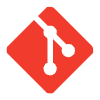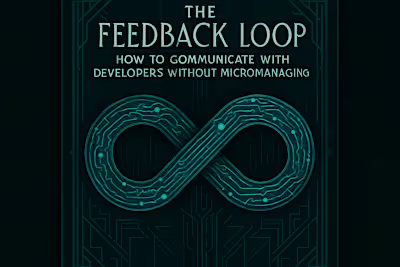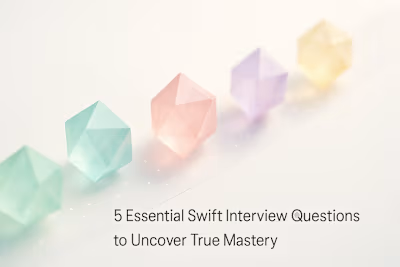Portfolio Deep Dive: Picking Out the Genius in GitHub Repos
Like this project
Posted Jul 6, 2025
A GitHub profile is more than a code dump. This guide shows you how to deep dive into an iOS developer's portfolio and identify a true coding genius.
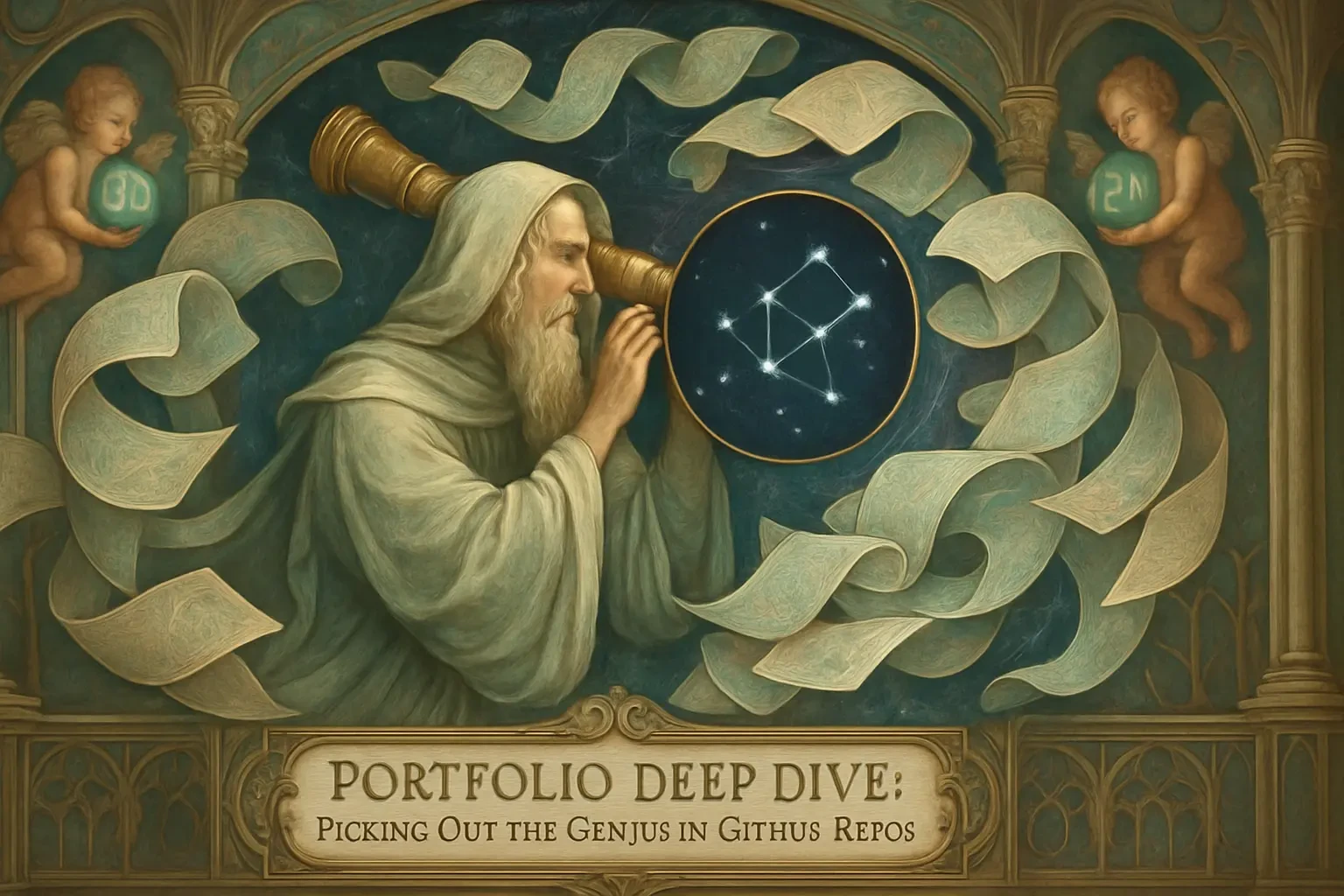
Portfolio Deep Dive: Picking Out the Genius in GitHub Repos
Beyond the Green Squares: What Really Matters on GitHub
Analyzing Pinned Repositories
Contributions to Open-Source Projects
Anatomy of a Strong iOS Project Repo
A Comprehensive README File
Clean, Well-Documented Code
Meaningful Commit History
Red Flags in a GitHub Portfolio
Mostly Forked Repos with No Contributions
Tutorial-Based or 'Cookie-Cutter' Projects
Assessing Swift & Architectural Pattern Proficiency
Use of Modern Swift Features
Clear Architectural Structure
Conclusion
References
Portfolio Deep Dive: Picking Out the Genius in GitHub Repos
After a resume passes the initial screening, the real investigation begins with the developer's portfolio. A GitHub profile offers a transparent look into a candidate's coding habits, problem-solving skills, and passion for their craft. It's an essential step that goes beyond verifying their resume claims. This article will guide you through analyzing a portfolio, so you're prepared to ask the right technical questions in the next stage.
When you're looking to find top iOS developers, a GitHub portfolio becomes your window into their actual capabilities. It's where theory meets practice, and where you can see how they solve real problems. Let's dive into what separates exceptional portfolios from mediocre ones.
Beyond the Green Squares: What Really Matters on GitHub
The contribution graph can be misleading. You know those green squares that show daily activity? They're just the tip of the iceberg. A developer could have hundreds of commits from updating README files or fixing typos. That doesn't tell you much about their actual coding skills.
What you really want to focus on is the quality of contributions. Think of it like this: would you rather hire someone who makes one meaningful contribution per week or someone who commits "fixed spacing" twenty times a day? The answer is obvious when you put it that way.
Start by looking at their pinned repositories. These are the projects they're most proud of. Check out their contributions to other projects too. This shows they can work with existing codebases and collaborate with other developers. The overall narrative their profile tells matters more than raw activity.
Analyzing Pinned Repositories
Pinned repositories are what the developer wants you to see first. They're essentially saying, "Hey, this is my best work!" So pay attention to these carefully.
Look for complexity that matches the role you're hiring for. If you need someone to build sophisticated iOS apps, their pinned repos should showcase that level of work. A simple to-do list app won't cut it for a senior position.
Check if the projects are complete. Half-finished projects suggest the developer loses interest or struggles to see things through. You want someone who ships, not someone who starts a hundred projects and finishes none.
Relevance matters too. If you're hiring for an iOS position, their pinned repos should primarily feature iOS projects. Sure, it's great if they know web development too, but their iOS work should take center stage.
Contributions to Open-Source Projects
Contributing to open-source shows collaboration, communication, and the ability to work within an existing codebase. It's a strong positive signal that goes beyond just writing code.
When developers contribute to established projects, they have to understand someone else's code first. They need to follow existing conventions and standards. They must communicate clearly in pull requests and issue discussions. These are all skills you want in a team member.
Look at the quality of their contributions. Did they fix real bugs? Add useful features? Or did they just correct typos in documentation? Both have value, but substantial code contributions carry more weight.
Pay attention to how they interact in discussions. Are they respectful? Do they accept feedback gracefully? Can they explain their reasoning clearly? These soft skills often matter as much as technical ability.
Anatomy of a Strong iOS Project Repo
A strong repository tells a story. It shows professionalism, attention to detail, and consideration for other developers. Let's break down what makes a repository truly impressive.
First impressions matter. When you land on a repository, you should immediately understand what the project does and why it exists. The code structure should be logical and easy to navigate. Everything should feel intentional, not thrown together.
The best repositories feel welcoming. They invite you to explore the code, understand the architecture, and maybe even contribute. They demonstrate that the developer thinks beyond just making something work.
A Comprehensive README File
A good README is a sign of a thoughtful developer. It's like the front door to their project. If it's well-crafted, you know you're dealing with someone who cares about the details.
The README should explain the project's purpose clearly. Why does this app exist? What problem does it solve? A developer who can articulate this understands the bigger picture, not just the code.
Look for clear instructions on how to build and run the project. Can you get it running on your machine without asking questions? The best developers anticipate common issues and address them upfront.
Key architectural decisions should be documented too. Why did they choose MVVM over MVC? What third-party libraries did they use and why? This shows they make thoughtful technical choices.
Clean, Well-Documented Code
Clean code in an iOS context means several things. First, consistent naming conventions throughout the project. If they use camelCase for variables, they should stick with it everywhere. Consistency shows discipline.
The code structure should be logical. Views, models, and controllers should be clearly separated. Files should be organized in a way that makes sense. You shouldn't have to hunt for things.
Comments should exist where necessary, but the code itself should be largely self-documenting. Good variable and function names often eliminate the need for excessive comments. When comments do appear, they should explain the "why," not the "what."
Look for proper use of Swift conventions. Are they using optionals correctly? Do they leverage Swift's type safety? These details reveal their depth of understanding.
Meaningful Commit History
A good commit history tells a story of the project's development. Each commit should represent a logical unit of work. You want to see commits like "Add user authentication" or "Fix crash when parsing empty JSON," not "WIP" or "stuff."
Small, atomic commits are a green flag. They show the developer thinks incrementally and can break down complex tasks. It also suggests they understand version control beyond just backing up code.
The commit messages should be clear and descriptive. They should explain what changed and often why it changed. This helps future developers (including themselves) understand the evolution of the codebase.
Look for evidence of branching and merging strategies. Do they use feature branches? Do they squash commits when appropriate? These practices indicate professional development experience.
Red Flags in a GitHub Portfolio
Just as a resume has red flags, so does a portfolio. Some warning signs are obvious, while others require a closer look. Let's explore what should make you pause and dig deeper.
The absence of original work is concerning. If everything looks like it came from a tutorial or course, you're not seeing the developer's actual problem-solving abilities. You need evidence they can think independently.
Watch for portfolios that seem artificially inflated. Lots of repositories with minimal content, dozens of forks with no modifications, or projects that are clearly unfinished. Quality beats quantity every time.
Mostly Forked Repos with No Contributions
Forking a repository takes one click. It's meaningless without any contributions or modifications. If someone's profile is full of forks but shows no pull requests or commits to those forks, that's a red flag.
Some developers fork repos as bookmarks, intending to study them later. That's fine, but it shouldn't dominate their profile. You want to see original work or meaningful contributions to forked projects.
Check if they've submitted pull requests back to the original repositories. Even small improvements show they can work with existing codebases and contribute to a team effort.
Be especially wary if the forks are of popular projects with no modifications. It might be an attempt to make their profile look more impressive than it actually is.
Tutorial-Based or 'Cookie-Cutter' Projects
Tutorials are great for learning, but a portfolio consisting solely of them doesn't demonstrate independent problem-solving skills. You can usually spot these projects pretty quickly.
Look for telltale signs like generic names ("TodoApp," "WeatherApp," "ChatApp") or code that matches popular tutorial formats exactly. Check if multiple candidates have suspiciously similar projects.
The problem isn't that they followed tutorials – everyone learns that way. The issue is when they don't go beyond the tutorial. Did they add their own features? Did they solve problems the tutorial didn't cover?
A strong candidate takes tutorial knowledge and applies it to unique projects. They might start with a tutorial structure but then add their own twist, additional features, or better architecture.
Assessing Swift & Architectural Pattern Proficiency
The portfolio is the perfect place to see how a developer applies their knowledge of Swift and common iOS architectures. This is where you can gauge their expertise beyond what they claim on their resume.
Look at how they structure their apps. Do they just dump everything in the view controller, or do they properly separate concerns? Their architectural choices reveal their understanding of iOS development principles.
Pay attention to their use of Swift-specific features. Are they writing Swift that looks like Objective-C, or are they embracing Swift's modern paradigms? This shows how current their skills are.
Use of Modern Swift Features
A strong candidate will use modern Swift features appropriately. They should be comfortable with optionals, using them to handle nil values safely rather than force-unwrapping everywhere.
Look for proper use of generics where they make sense. Can they write reusable code that works with multiple types? Do they understand when generics add value versus when they add unnecessary complexity?
Modern concurrency is crucial. Are they using async/await for asynchronous operations? Do they understand actors and how to prevent data races? These features show they're keeping up with Swift's evolution.
Check their use of Swift's powerful features like protocols, extensions, and property wrappers. But remember – using features just to use them isn't good. They should solve real problems and make the code cleaner.
Clear Architectural Structure
A well-architected project separates concerns cleanly. The UI code shouldn't be mixed with business logic. Data models should be independent of how they're displayed. This separation makes code maintainable and testable.
Whether they use MVC, MVVM, or VIPER matters less than how well they implement their chosen pattern. Look for consistency throughout the project. Mixing patterns randomly suggests they don't fully understand any of them.
Check how they handle dependencies. Do view controllers know about networking directly, or is that abstracted away? Good architecture makes it easy to swap out components without rewriting the entire app.
Testing is another indicator. Well-architected apps are easier to test. If they have unit tests, that's a great sign. It shows they think about code quality and long-term maintainability.
Conclusion
Analyzing a GitHub portfolio takes time, but it's worth the investment. You're not just checking boxes – you're getting insight into how a developer thinks and works. The best portfolios tell a story of growth, learning, and genuine passion for iOS development.
Remember, you're looking for evidence of real-world problem-solving abilities. Original projects, thoughtful documentation, clean code, and meaningful contributions all point to a developer who takes their craft seriously. These are the developers who will contribute meaningfully to your team.
Use this deep dive as a foundation for your technical interviews. The insights you gain from portfolio analysis will help you ask better questions and have more meaningful technical discussions. After all, hiring the right developer is about finding someone who not only has the skills but also the mindset to grow with your team.