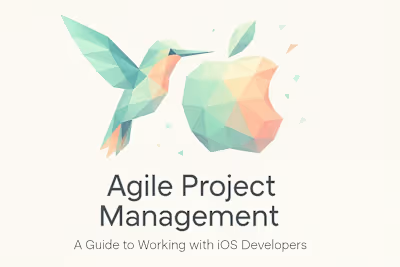Milestones, Deadlines & Deliverables: Keeping Your iOS Project on Track
Posted Jul 6, 2025
Learn how to effectively manage your iOS app development with our expert guide on setting milestones, meeting deadlines, and defining deliverables. Keep your project on time and on budget.

Milestones, Deadlines & Deliverables: Keeping Your iOS Project on Track
Defining Project Milestones: Your Roadmap to Success
What Makes a Good Milestone?
Example Milestones for an iOS App Project
Collaborating with Developers to Set Realistic Timelines
Managing Deadlines and Deliverables Effectively
Breaking Down Milestones into Actionable Tasks
Defining Clear Deliverables for Each Phase
Tools for Tracking Progress and Deadlines
Handling Delays and Scope Creep
Identifying the Root Causes of Delays
Managing Scope Creep: The Art of Saying 'Not Now'
Communicating Changes to Stakeholders
Conclusion
References