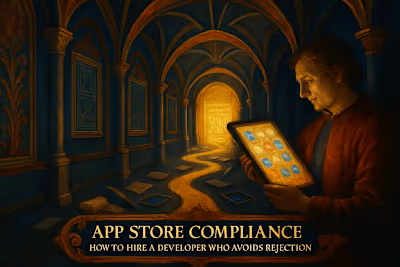Accessibility Isn’t Optional: Hire an iOS Developer to Build Inclusive Apps
Posted Jul 6, 2025
Excluding users with disabilities is bad for business and can lead to legal trouble. Learn why iOS accessibility is crucial and how to hire a developer who can build an inclusive app for everyone.

Accessibility Isn't Optional: Hire an iOS Developer to Build Inclusive Apps
What is Mobile App Accessibility and Why Does It Matter?
The Moral Case: Digital Inclusion for All
The Business Case: Expanding Your User Base
The Legal Risks of Inaccessible Apps
The Americans with Disabilities Act (ADA)
Web Content Accessibility Guidelines (WCAG)
International Laws (AODA, EAA)
Core iOS Accessibility Features Your Developer Must Master
VoiceOver: The Eyes-Free Experience
Dynamic Type: Readable Text for Everyone
Switch Control and Voice Control
Color Contrast and Motion
How to Hire a Developer with Accessibility Expertise
Interview Questions for Accessibility
Portfolio Review with an Accessibility Lens
The Value of Empathy and User-Centricity
Conclusion
References