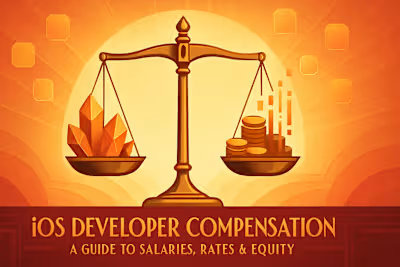App Store Compliance: How to Hire a Developer Who Avoids Rejection
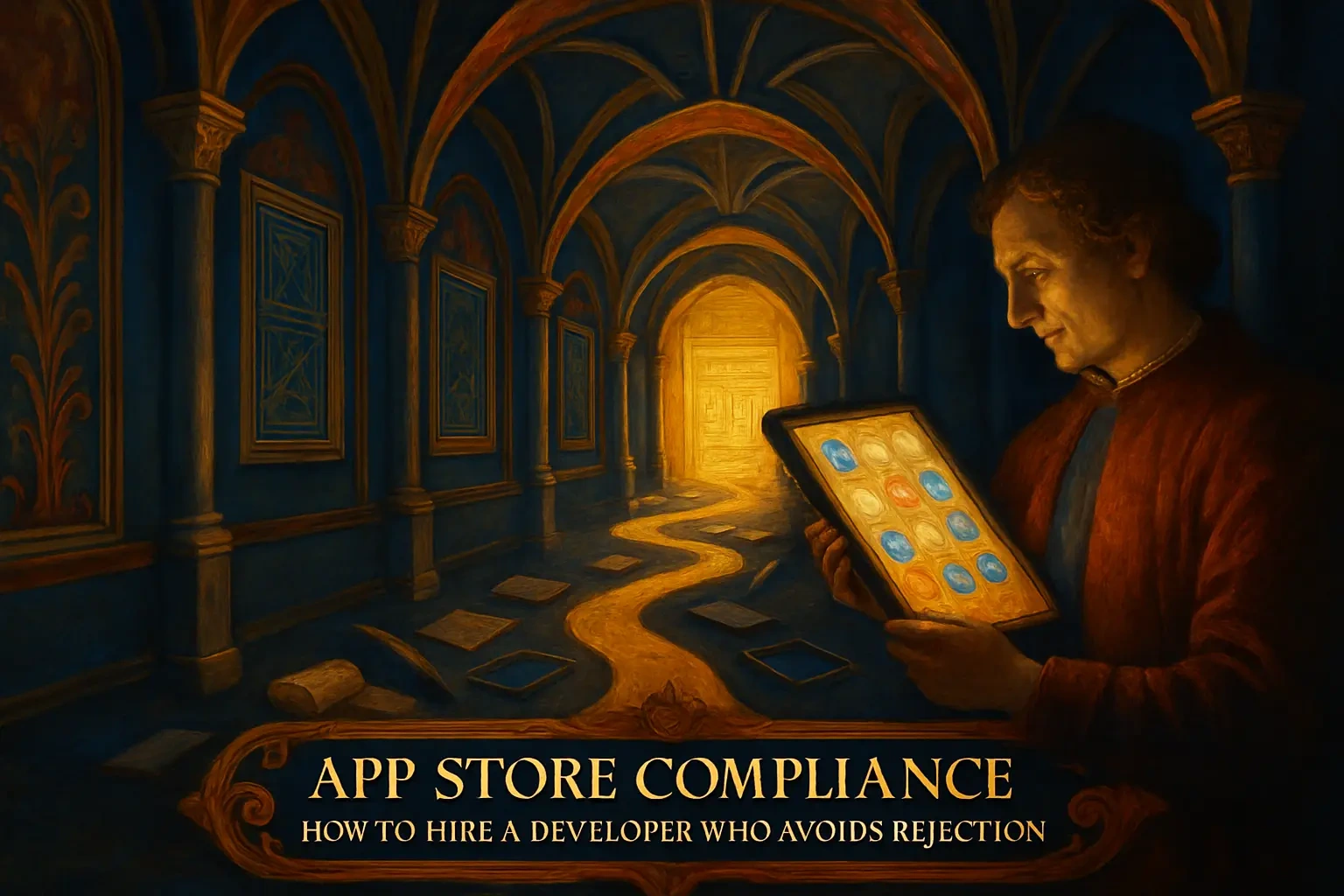
App Store Compliance: How to Hire a Developer Who Avoids Rejection
Understanding the App Store Review Process
Automated vs. Human Review
Common Wait Times and How to Plan for Them
Top Reasons for App Rejection and How a Good Developer Prevents Them
Guideline 2.1: App Completeness (Crashes and Bugs)
Guideline 5.1: Privacy Violations
Guideline 4.0: Design and User Interface
Guideline 3.1: Payments and In-App Purchases
Guideline 4.3: Spam (Repetitive Apps)
The Importance of Clear Communication and Metadata
Writing an Accurate App Description
Providing High-Quality Screenshots and Previews
Using the 'Notes for Reviewer' Field Effectively
Handling a Rejection: The Appeal Process
Understanding the Rejection Notice
Communicating with Apple and Submitting an Appeal
Conclusion
References
App Store Compliance: How to Hire a Developer Who Avoids Rejection
Understanding the App Store Review Process
Automated vs. Human Review
Common Wait Times and How to Plan for Them
Top Reasons for App Rejection and How a Good Developer Prevents Them
Guideline 2.1: App Completeness (Crashes and Bugs)
Guideline 5.1: Privacy Violations
Guideline 4.0: Design and User Interface
Guideline 3.1: Payments and In-App Purchases
Guideline 4.3: Spam (Repetitive Apps)
The Importance of Clear Communication and Metadata
Writing an Accurate App Description
Providing High-Quality Screenshots and Previews
Using the 'Notes for Reviewer' Field Effectively
Handling a Rejection: The Appeal Process
Understanding the Rejection Notice
Communicating with Apple and Submitting an Appeal
Conclusion
References
Posted Jul 6, 2025
App Store rejection can kill your timeline. Learn how to hire an iOS developer who masters Apple's guidelines on privacy, design, and functionality to ensure a smooth launch.