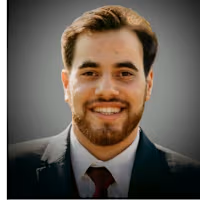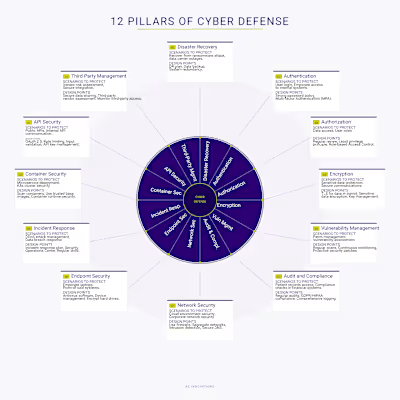M365 Intune Migration Project
Like this project
Posted Apr 22, 2025
Migrating to Microsoft Intune involves transitioning an organization's device management infrastructure to a modern, cloud-based solution for managing devices,
Likes
0
Views
67
Clients

Walden Security
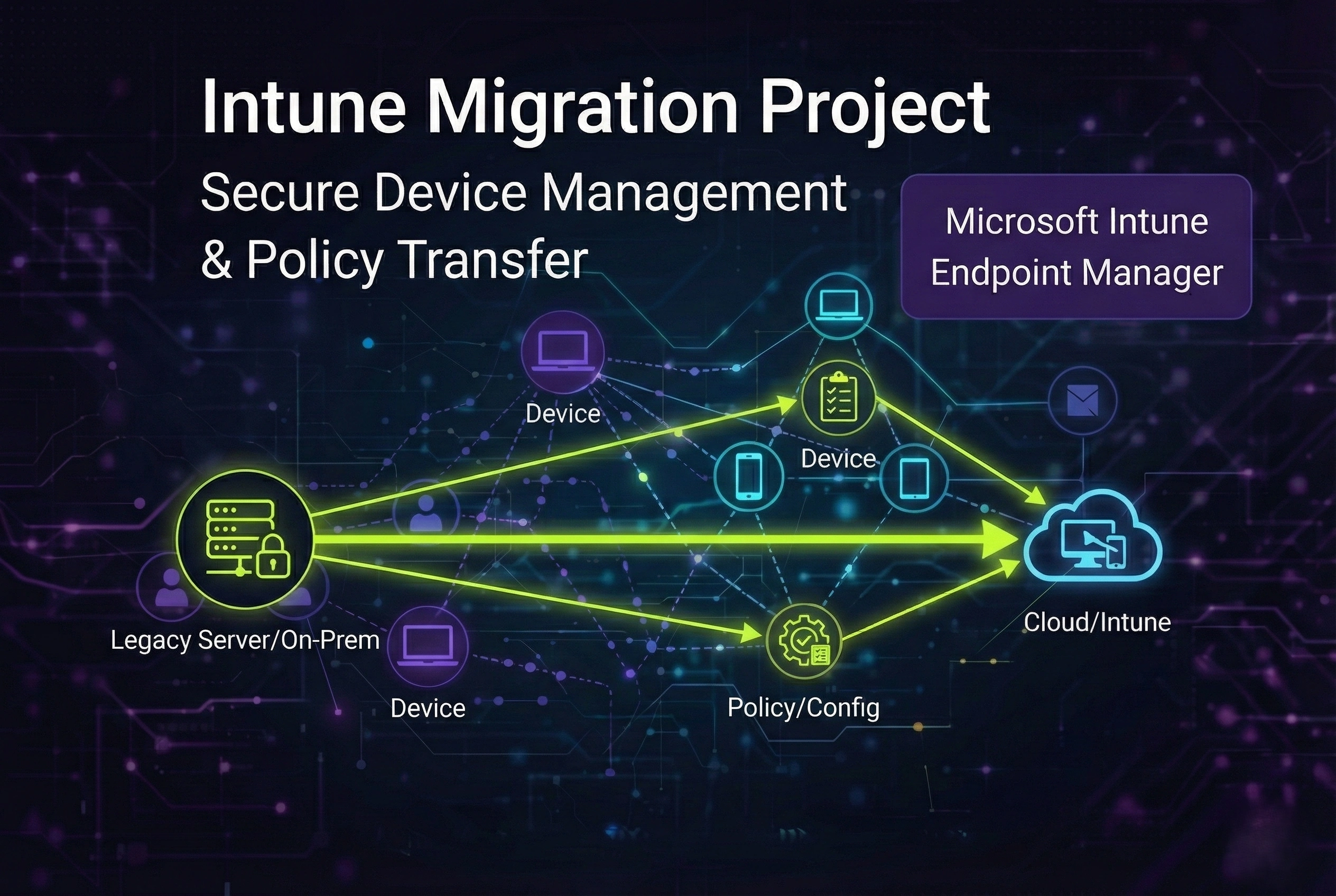
Intune Migration Roadmap
Modern device management made easy
A client‑friendly view of how we’ll take you from legacy tooling to a single, secure Intune portal.
*[Cover Banner Image – diverse devices + Intune dashboard]
1. How We’ll Get You There – The DRIVE Path
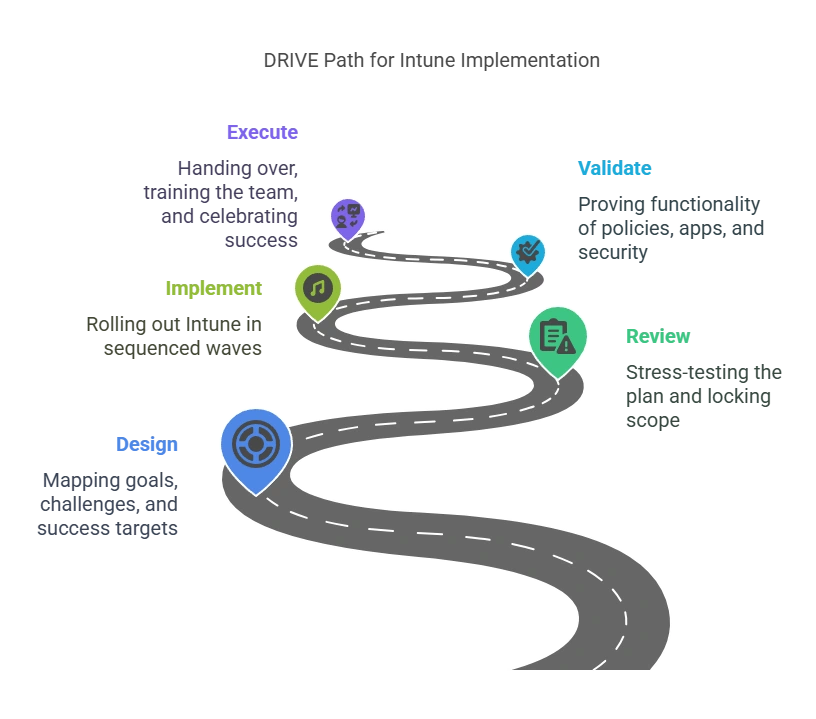
Design:We map goals, challenges, and success targets together.
Review:We stress‑test the plan, surface risks early, and lock scope.
Implement:We roll out Intune in carefully sequenced waves—no surprises.
Validate:We prove everything works: policies, apps, security, user experience
Execute:We hand over, train your team, and celebrate success.
2. Your Outcomes
✔ One portal to manage Windows, macOS, iOS & Android
✔ Zero‑touch provisioning with Windows Autopilot
✔ Conditional Access + Defender = Zero‑Trust security posture
✔ Retire on‑prem SCCM & legacy GPO overhead
3. Project Timeline (sample)
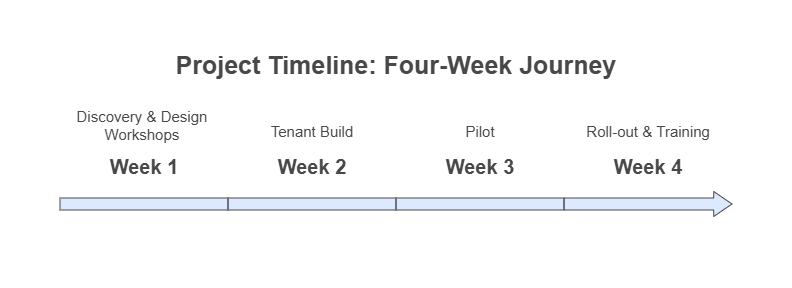
4. What We Need From You
Global admin access to Microsoft 365 tenant
Device & user inventory (CSV)
Pilot champions available for testing
Up‑front 50 % deposit to lock schedule
5. Success Checks
95 % of devices show Compliant in Intune
Conditional Access blocks non‑compliant devices
Zero Priority‑1 incidents during go‑live
Pilot champion survey ≥ 8/10 satisfaction
6. Investment & Sign‑Off
Project Fee: $XX,XXX
Payment: 50 % start • 50 % on completion
“Our last Intune roll‑out cut imaging time by 70 %—let’s do the same for you.”