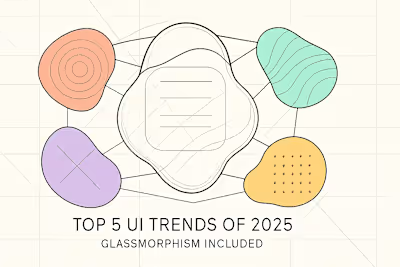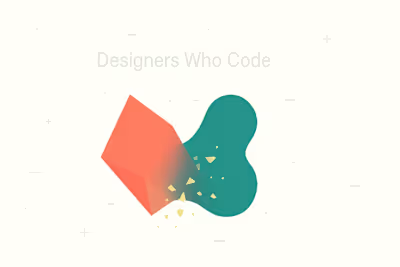Green UX: How Sustainable Design Became a Client Demand
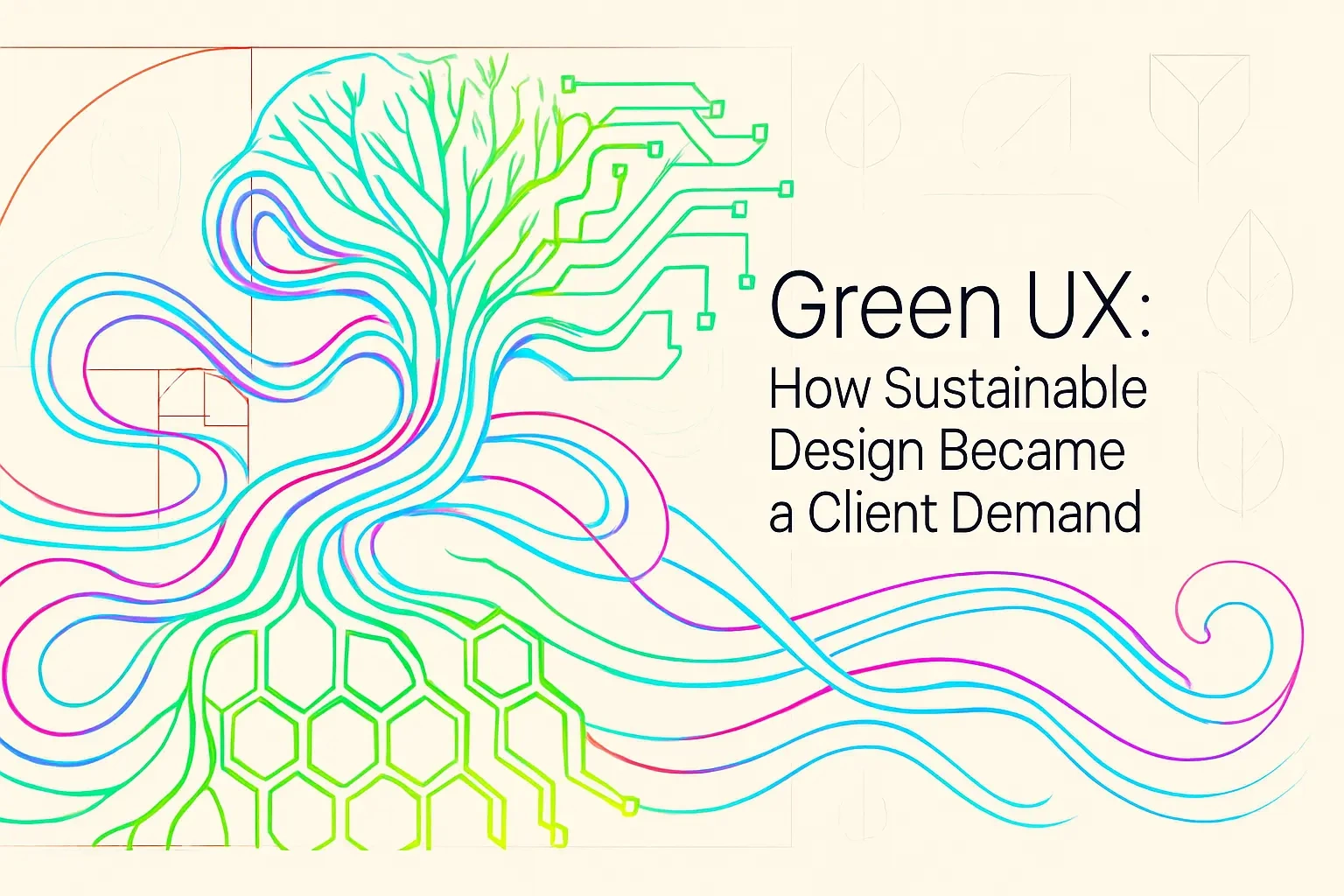
Green UX: How Sustainable Design Became a Client Demand
What is Green UX? The Link Between Pixels and Pollution
The Internet's Carbon Footprint
Beyond Carbon: E-Waste and Digital Hoarding
The Core Principles of Sustainable Web Design
Performance and Efficiency
Minimalist and Mindful Design
Choosing Green Technologies
The Business Benefits: Why Clients Are Demanding Green UX
Improved User Experience and SEO
Enhanced Brand Image
Future-Proofing and Cost Savings
How to Implement Green UX Principles in a Figma Workflow
Designing with Dark Mode
Using System Fonts
Communicating Sustainability to Developers
Conclusion: Building a Better, Greener Web
References
Green UX: How Sustainable Design Became a Client Demand
What is Green UX? The Link Between Pixels and Pollution
The Internet's Carbon Footprint
Beyond Carbon: E-Waste and Digital Hoarding
The Core Principles of Sustainable Web Design
Performance and Efficiency
Minimalist and Mindful Design
Choosing Green Technologies
The Business Benefits: Why Clients Are Demanding Green UX
Improved User Experience and SEO
Enhanced Brand Image
Future-Proofing and Cost Savings
How to Implement Green UX Principles in a Figma Workflow
Designing with Dark Mode
Using System Fonts
Communicating Sustainability to Developers
Conclusion: Building a Better, Greener Web
References
Posted Jul 6, 2025
Sustainable design isn't just for physical products. Learn what Green UX is, how it improves performance and brand image, and why clients are starting to ask for it.