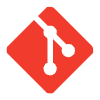12 Must-Ask Questions When Interviewing Webflow Developers
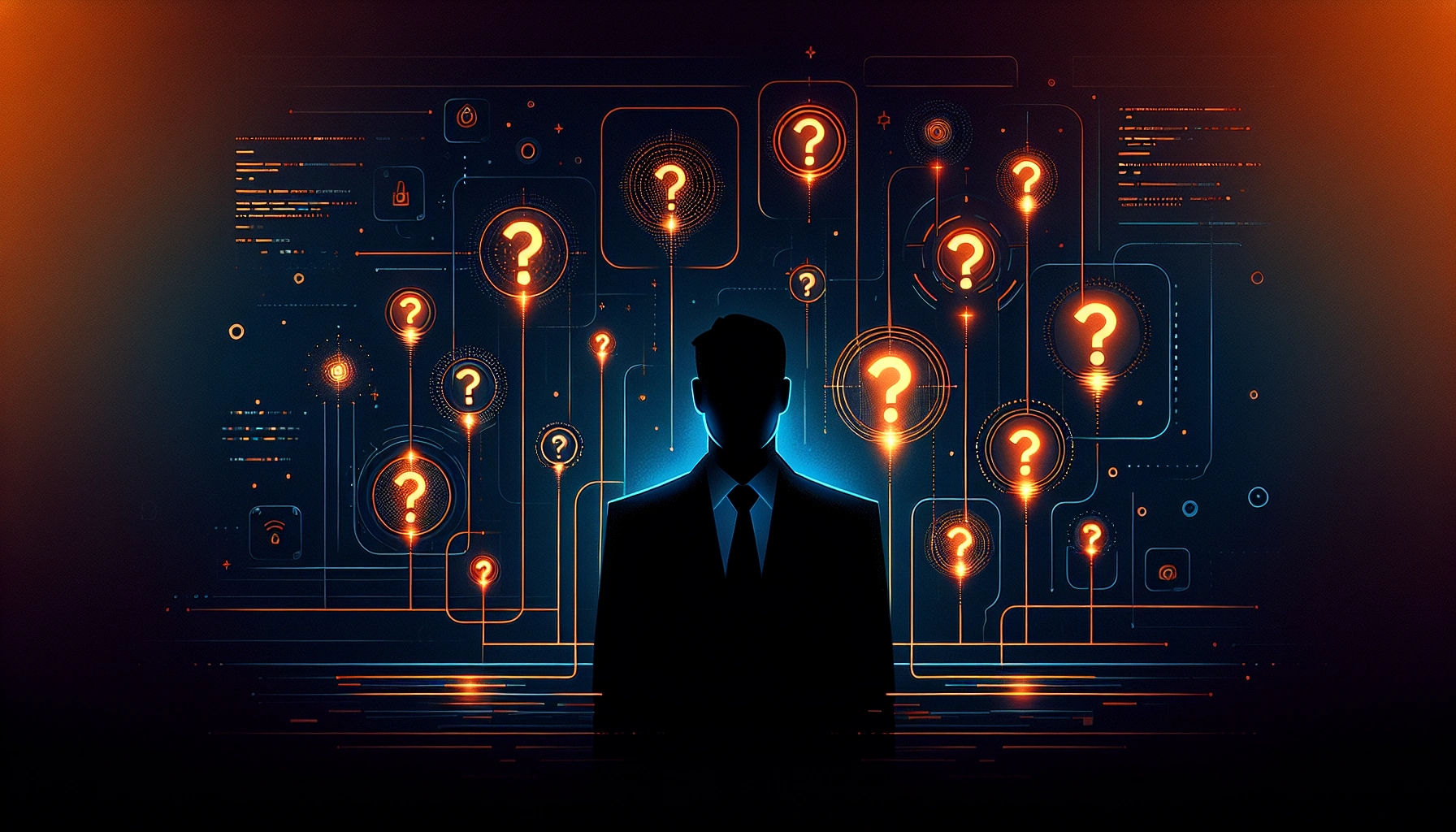
12 Must-Ask Questions When Interviewing Webflow Developers
What Is a Webflow Developer
12 Must-Ask Questions
1. Experience With Previous Projects
2. Approach for Responsive Layouts
3. Strategy for Site Speed Optimization
4. Methods for SEO Implementation
5. Use of Custom Code or Integrations
6. Process for Collaboration
7. Steps to Ensure Accessibility
8. Pricing Model and Deliverables
9. System for Version Control
10. Plan for Post-Launch Support
11. Handling Challenging Requests
12. Real-World Problem Solving
Key Traits of Top Webflow Talent
Tips for Evaluating Portfolios
FAQs About Interviewing Webflow Developers
What is the best way to confirm a developer’s skill level?
Is Webflow suitable for complex business sites?
How important is it to manage ongoing site maintenance?
Moving Forward With Your Webflow Project
12 Must-Ask Questions When Interviewing Webflow Developers
What Is a Webflow Developer
“Webflow devs are like front-end developers who speak both design and code—and they’re fluent in the Webflow way of doing both.”
12 Must-Ask Questions
1. Experience With Previous Projects
2. Approach for Responsive Layouts
3. Strategy for Site Speed Optimization
4. Methods for SEO Implementation
5. Use of Custom Code or Integrations
“If everything is solved with custom code, they’re probably not using Webflow to its full potential.”
6. Process for Collaboration
7. Steps to Ensure Accessibility
8. Pricing Model and Deliverables
9. System for Version Control
10. Plan for Post-Launch Support
11. Handling Challenging Requests
12. Real-World Problem Solving
Key Traits of Top Webflow Talent
“It’s not just about building the site—it’s about building it so the next person doesn’t hate you.”
Tips for Evaluating Portfolios
“A great portfolio doesn’t just show what they built—it shows how they think.”
FAQs About Interviewing Webflow Developers
What is the best way to confirm a developer’s skill level?
“A vague reference is like an empty CMS collection—technically there, but not very useful.”
Is Webflow suitable for complex business sites?
“Think of Webflow as a toolbox. Everything fits neatly—until you need plumbing, then it’s time to bring in a specialist.” 🛠️
How important is it to manage ongoing site maintenance?
“The site may be live, but the internet doesn’t stop changing—neither should your maintenance plan.” 📆
Moving Forward With Your Webflow Project
“A clean build is like a clean kitchen—most people don’t see it, but you know when it’s not there.”
Posted Apr 20, 2025
12 Must-Ask Questions When Interviewing Webflow Developers to assess skills, experience, and fit for your project. Hire smarter with this expert guide.