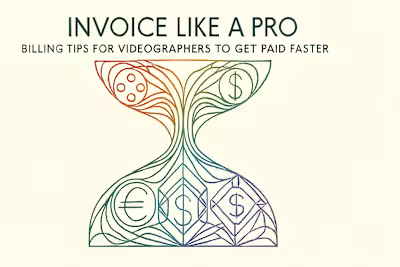AI Sidekicks: 5 Game-Changing Tools to Speed Up Your Workflow

AI Sidekicks: 5 Game-Changing Tools to Speed Up Your Workflow
How AI is Transforming Video Production
Automating Pre-Production
Enhancing Post-Production Efficiency
5 AI Tools Every Reels Videographer Should Know
Descript: For Text-Based Video Editing
Opus Clip / Vidyo.ai: For Repurposing Content
RunwayML: For Generative AI Video Effects
Captions: For Automated and Stylish Subtitles
VEED: The All-in-One AI Production Studio
Integrating AI into Your Existing Workflow
Start with One Problem Area
Combining AI Tools for Maximum Impact
Maintaining Your Creative Voice
References
AI Sidekicks: 5 Game-Changing Tools to Speed Up Your Workflow
How AI is Transforming Video Production
Automating Pre-Production
Enhancing Post-Production Efficiency
5 AI Tools Every Reels Videographer Should Know
Descript: For Text-Based Video Editing
Opus Clip / Vidyo.ai: For Repurposing Content
RunwayML: For Generative AI Video Effects
Captions: For Automated and Stylish Subtitles
VEED: The All-in-One AI Production Studio
Integrating AI into Your Existing Workflow
Start with One Problem Area
Combining AI Tools for Maximum Impact
Maintaining Your Creative Voice
References
Posted Jun 30, 2025
Unlock ultimate efficiency with the top 5 AI tools for video creators. Learn how AI can automate editing, generate ideas, and speed up your workflow from start to finish.