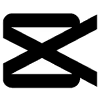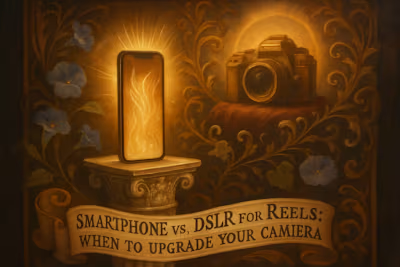Edit Faster, Not Harder: Top 5 Editing Apps for Reels Creators in 2025

Edit Faster, Not Harder: Top 5 Editing Apps for Reels Creators in 2025
What Makes a Great Reels Editing App?
Intuitive Vertical Interface
Access to Trending Audio and Music
Advanced Features (Templates, Captions, Effects)
The Top 5 Editing Apps for Reels Creators
CapCut: The Trendsetter's Choice
InShot: The All-in-One Powerhouse
Adobe Premiere Rush: The Cross-Platform Solution
Splice: The Polished and Professional Editor
VN Video Editor: The Advanced Free Option
How to Choose the Right App for Your Needs
For Beginners and Fast Edits
For Advanced and Cinematic Control
For Cross-Device Workflows
References
Edit Faster, Not Harder: Top 5 Editing Apps for Reels Creators in 2025
What Makes a Great Reels Editing App?
Intuitive Vertical Interface
Access to Trending Audio and Music
Advanced Features (Templates, Captions, Effects)
The Top 5 Editing Apps for Reels Creators
CapCut: The Trendsetter's Choice
InShot: The All-in-One Powerhouse
Adobe Premiere Rush: The Cross-Platform Solution
Splice: The Polished and Professional Editor
VN Video Editor: The Advanced Free Option
How to Choose the Right App for Your Needs
For Beginners and Fast Edits
For Advanced and Cinematic Control
For Cross-Device Workflows
References
Posted Jun 30, 2025
Stop wasting time editing. Discover the 5 best video editing apps for Reels creators in 2025 to help you edit faster, add pro effects, and grow your audience.