Making tasks and processes simple with MS Excel.
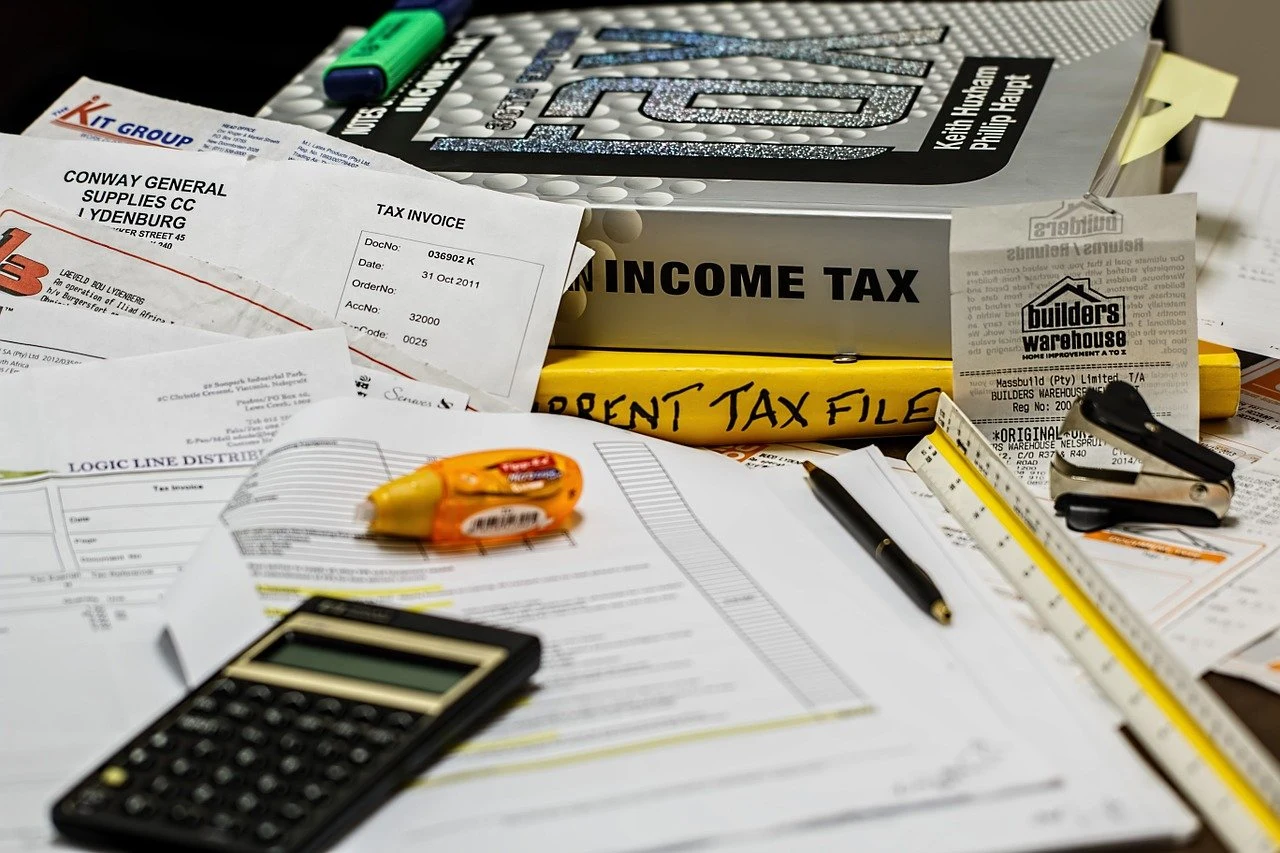
Making things Simple using MS Excel
What is MS Excel?
From Data entry to data recording to data analysis and calculation, chances are, you would find Microsoft Excel. If you worked for a business before, there is a great chance that you encountered this magnificent tool in some way or form.
This does not mean that MS Excel can only be used for those data-driven processes or jobs. Excel can be used other purposes which can greatly improve productivity or efficiency of a task. I believe that knowledge in using MS Excel is a very useful tool.
Based on your experience, how did the use of Microsoft Excel improve productivity?
I worked for the BPO Industry (Customer Service Industry) for 6 years and experienced a lot of challenges with certain processes. I also worked as a Quality Analyst for 4 years under the same industry which gave me a lot of experience in using MS Excel to make things more efficient.
Let me enumerate some of the ways I used MS Excel while working for the Customer Service industry which helped improve productivity and efficiency:
Made Checklists - Handling calls all day and helping customers resolve issues over the phone is nothing but challenging. Each call is different in their own way and there are different ways to resolve a specific concern. You can easily get lost when conversing with your client over the phone and MS Excel can help. Creating a checklist on MS Excel does not only help you not forget details provided by your customer but it also ensures that you don't get lost in your process. You can even skip certain parts processes based on what the customer has told you since some processes could have been done by the member which promotes efficiency and better customer experience. Knowing and not forgetting what the customer has done always makes a great impression, especially making things easier for the member.
Automate Data Entry through a template - Sometimes typing things over and over again throughout the day or a week can be annoying or frustrating. Instead of typing each word when recording something for later use or for tracking, I opted to create a template which have dropdowns of the most common and repetitive inputs. This way, there is no need to type an input each time and new inputs can be placed on a "Data Bank" so that it can be selected encountered again. There was even a time when I made a checklist template for an over-the-phone assessment which after each input gives a recommendation on what to do next or what to say and this help improve the overall efficiency of the process.
Kept track of statistics - Its not uncommon to say that MS Excel is an excellent tool when it comes to storing and analyzing data but there are other applications which can be used to keep track of statistics though most of them are pricey. Its no question that paying for data-related program is available like PCOS or other finance & accounting related programs but what If with just MS Excel you can have a similar function which also stores it on the same file for easy access? that's what I made when a particular client, a small store, asked me to make an excel vBA code which is a substitute for a point-of-sale machine.
There are a lot of usage for MS Excel and I believe that expertise on this tool is a great skill to have. MS Excel can be used in multiple ways and learning how to use the tool is a great investment which can help you in plenty of ways.
-John
Like this project
Posted Mar 15, 2021



