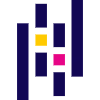Tutorial : Data Preprocessing with PySpark: A Comprehensive Guid
Like this project
Posted Feb 25, 2024
PySpark, the Python API for Apache Spark, is a powerful tool for processing and analyzing large-scale datasets.

In this article, we’ll explore common data preprocessing tasks using PySpark, including handling missing values, renaming columns, and creating new features.
1. Setting Up PySpark
Before diving into data preprocessing, let’s make sure you have PySpark installed. You can install it using
pip:pip install pysparkNow, let’s set up a PySpark session:from pyspark.sql import SparkSession
# Create a Spark session
spark = SparkSession.builder.appName("data_preprocessing").getOrCreate()
2. Loading Data
Let’s start by loading a dataset into a PySpark DataFrame. For this example, we’ll use a CSV file:# Load dataset
file_path = "path/to/your/dataset.csv"
df = spark.read.csv(file_path, header=True, inferSchema=True)
Replace
"path/to/your/dataset.csv" with the actual path to your dataset.3. Handling Missing Values
Dealing with missing values is a critical part of data preprocessing. PySpark provides several methods for handling missing data. Let’s explore a few:
3.1. Dropping Missing Values# Drop rows with missing values
df_no_missing = df.na.drop()
3.2. Filling Missing Values# Fill missing values with a specific value
df_filled = df.na.fill(0) # Replace missing values with 0
3.3. Imputing Missing Valuesfrom pyspark.ml.feature import Imputer
# Create an imputer object
imputer = Imputer(inputCols=df.columns, outputCols=["{}_imputed".format(col) for col in df.columns])
# Fit and transform the data
df_imputed = imputer.fit(df).transform(df)
4. Renaming Columns
If you need to rename columns for clarity or consistency, PySpark makes it easy:# Rename a column
df_renamed = df.withColumnRenamed("old_column_name", "new_column_name")
5. Creating New Features
Adding new features to your dataset can enhance its predictive power. Let’s look at an example of creating a new feature:from pyspark.sql.functions import col
# Create a new feature by combining existing ones
df_with_new_feature = df.withColumn("new_feature", col("feature1") + col("feature2"))
6. Summary
In this article, we’ve covered some common data preprocessing tasks using PySpark. These tasks are crucial for ensuring the quality and suitability of your data for analysis or machine learning applications. PySpark’s flexibility and scalability make it a powerful tool for handling large-scale datasets efficiently.
Remember that effective data preprocessing is often an iterative process, and the specific steps you take will depend on the characteristics of your data and the goals of your analysis. Experiment with these techniques and tailor them to your specific use case for optimal results.