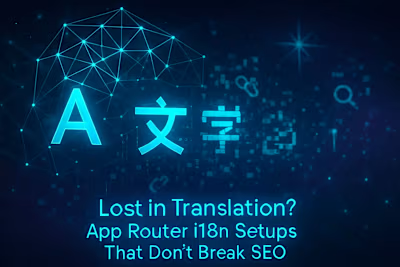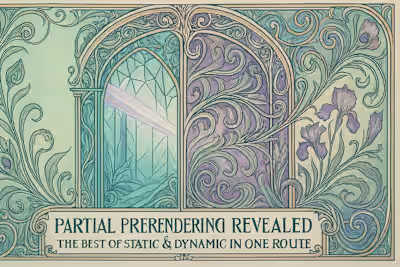AI Copilots in React: Building Chat-Powered UIs with Vercel's Free SDK

AI Copilots in React: Building Chat-Powered UIs with Vercel's Free SDK
The Rise of Conversational UI: Why Now?
Moving Beyond Traditional Forms and Buttons
Use Cases for AI Copilots
Introducing the Vercel AI SDK: Your Toolkit for Building with AI
What is the Vercel AI SDK?
Key Features and Benefits
Why 'Streaming-First' Matters
Building Your First Chatbot: A Step-by-Step Guide
Setting Up the Backend: The API Route
Creating the Frontend: The useChat Hook
Rendering the UI
Beyond Text: Generative UI with the Vercel AI SDK
What is Generative UI?
Example: A Dynamic Stock Ticker Component
How it Works: The render Function
Best Practices for Building AI Copilots
Managing Loading and Error States
Setting the Context and Prompt Engineering
Handling Cost and Performance
Conclusion
References
AI Copilots in React: Building Chat-Powered UIs with Vercel's Free SDK
The Rise of Conversational UI: Why Now?
Moving Beyond Traditional Forms and Buttons
Use Cases for AI Copilots
Introducing the Vercel AI SDK: Your Toolkit for Building with AI
What is the Vercel AI SDK?
Key Features and Benefits
useChat and useCompletion manage all the complexity of conversation state. You don't need to write reducers, handle API calls, or manage loading states. It's all done for you.Why 'Streaming-First' Matters
Building Your First Chatbot: A Step-by-Step Guide
Setting Up the Backend: The API Route
app/api/chat/route.ts:OpenAIStream helper converts OpenAI's response format into a standard stream that works perfectly with the frontend SDK.Creating the Frontend: The useChat Hook
useChat HookuseChat hook is where the Vercel AI SDK really shines. Create a new component:useChat hook provides everything: the messages array, input state, change handlers, and submit function. It automatically calls our API endpoint, handles the streaming response, and updates the UI in real-time.Rendering the UI
useChat hook is how it manages the entire conversation flow. Let's enhance our UI to make it more polished:isLoading property from the hook lets us show feedback while the AI is processing, creating a smooth user experience.Beyond Text: Generative UI with the Vercel AI SDK
What is Generative UI?
Example: A Dynamic Stock Ticker Component
How it Works: The render Function
render Functionrender function is the bridge between AI decisions and React components. It serializes React components in a way that can be safely transmitted from the server and reconstructed on the client. This isn't just converting components to HTML - it preserves interactivity, state, and event handlers.Best Practices for Building AI Copilots
Managing Loading and Error States
Setting the Context and Prompt Engineering
Handling Cost and Performance
Conclusion
useChat hook and streaming responses. Then gradually add more sophisticated features like generative UI and custom components. Your users will appreciate even the simplest AI features if they're well-implemented.References
Posted Jun 19, 2025
Transform your user experience. Learn to build powerful, chat-powered AI copilots in your React and Next.js apps using the free and easy-to-use Vercel AI SDK.