The Art of Photo Retouching: A Beginner's Guide
Welcome to the universe of photo retouching, where imagination meets pixels and ordinary photos transform into extraordinary works of art. In this introduction, we'll delve into the importance of photo retouching and how it can improve your images to be visually intriguing. It's time to unlock the secrets of this mystical craft and unleash your inner artist!

Photography has always been a powerful medium for capturing moments and expressing creativity. With the advancement of digital technology, the possibilities for enhancing and transforming images have expanded exponentially. Photo retouching is the art of digitally refining and perfecting photographs, allowing you to take your images from good to breathtaking.
Why is photo retouching important? It allows you to enhance the quality of your images, correct imperfections, and create visuals that truly reflect your vision. Whether you're a professional photographer looking to deliver flawless results or an amateur photographer seeking to bring out the best in your snapshots, photo retouching is a valuable skill to learn.
Getting Started with Photo Retouching:
Are you excited to become a digital artist? The first step on our journey is to familiarize ourselves with the essential tools and techniques of photo retouching. To embark on this adventure, you'll need reliable photo editing software like Adobe Photoshop, Lightroom, or Capture One.

Adobe Photoshop

Adobe Lightroom Classic

Capture One
Adobe Photoshop
Known far and wide as the industry standard for professional photo editing, Adobe Photoshop is like the secret sauce that takes your images from "hey, that's nice" to "wow, did you take that?". It's an intricate digital canvas that allows photographers, graphic designers, and creatives of all sorts to craft, manipulate, and transform images in truly jaw-dropping ways.
Picture Photoshop like an artist's toolbox, bursting at the seams with gadgets and gizmos for every possible scenario. Want to correct color balance? Photoshop's got a tool for that. Need to remove an object from your picture? Photoshop can do it in a snap. Want to composite a unicorn onto a rainbow? Yup, you guessed it - Photoshop can make it happen.

Adobe Photoshop
But here's the real kicker - Photoshop operates on a layer-based system, which means you can stack adjustments, filters, and effects onto your image without making any permanent changes to your original photo.
Think of it like a sandwich - you can add layers of cheese, lettuce, and tomato (or adjustments, in our case), but you can always take them off if you change your mind. This means you can experiment to your heart's content without fear of messing up!
Lightroom
On the other hand, Adobe Lightroom Classic is known for its user-friendly interface and streamlined workflow, making it ideal for beginners.
Adobe Lightroom Classic is a comprehensive image organization and editing tool that's part of the Adobe Creative Cloud suite. Think of it as a central hub for your photography, a place where you can import, manage, edit, and share your images all in one place.
It's geared towards professional photographers who need a robust platform to manage vast collections of high-resolution images.
Lightroom Classic is chock full of features. You can adjust everything from exposure, contrast, and white balance, to more intricate settings like curves, color grading, and lens corrections.
It has filters, effects, presets, the works! And don't worry about your images looking overdone; Lightroom Classic excels in making edits that are natural and realistic.
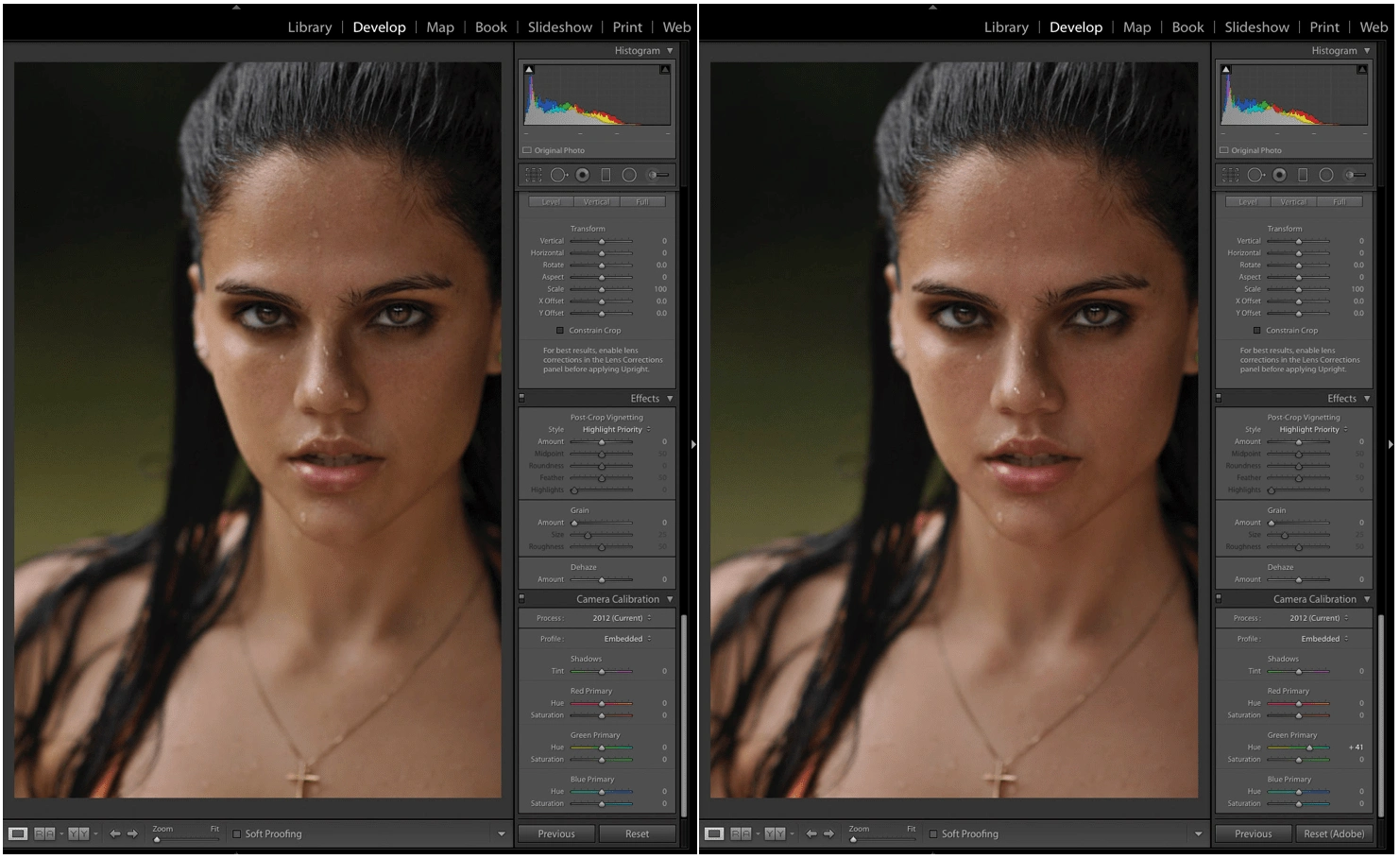
Adobe Lightroom Classic
Capture One
Capture One is renowned for its ability to extract the maximum potential from RAW files, resulting in outstanding detail, color accuracy, and dynamic range. This makes it a preferred choice for photographers and retouchers who demand the utmost image quality.
Capture One also excels in its tethered shooting capabilities, enabling photographers to connect their cameras directly to the software and shoot in real time.
Once you have chosen your preferred software, it's time to dive into the world of photo retouching.
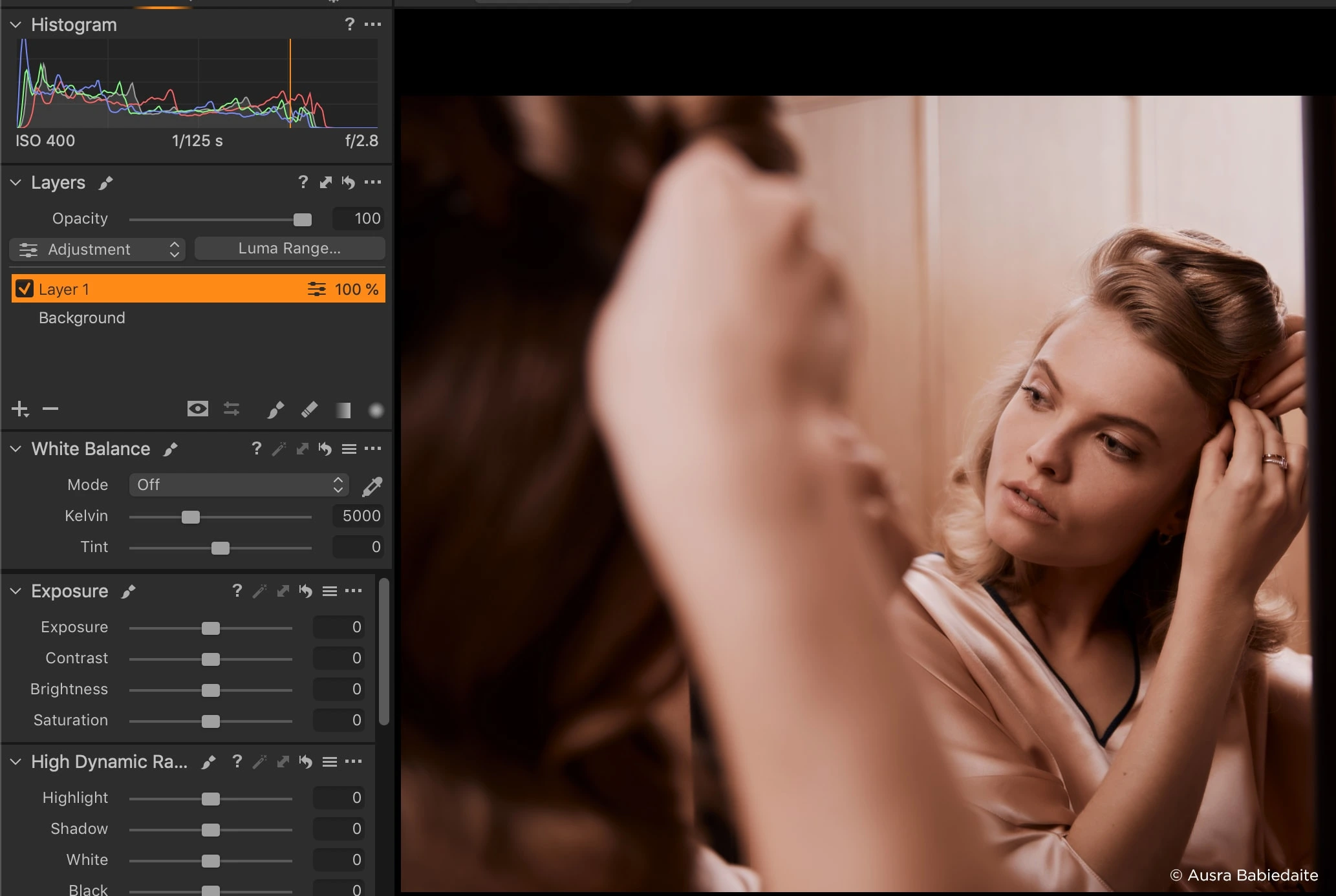
Capture One
Familiarize yourself with the user interface, learn about the various tools and functions available, and experiment with basic adjustments like brightness, contrast, and saturation. Remember, practice makes perfect, so don't be afraid to explore and experiment with different techniques.
Essential Techniques for Beginners:
Now that you're equipped with the tools, it's time to learn some essential techniques that will make your photos come alive! Let's start with adjusting brightness, contrast, and saturation levels.
These simple adjustments can breathe life into a dull image, making colors more vibrant and enhancing overall visual impact. For the remaining of the article, I will be referring to Photoshop due to it being the industry standard for photo retouching. Majority of settings are similar across the 3 platforms.
I'll most likely write an article in the near future going in more detail about the settings within Lightroom Classic and Capture One.
Blemishes and Imperfections
Now, let's tackle blemishes and imperfections. One of the most common challenges in photography is dealing with unwanted spots, acne, or wrinkles. With the spot healing and cloning tools, you can seamlessly remove these distractions and reveal the true beauty of your subjects. Remember to maintain a natural and authentic look, as overly retouched images can appear artificial.
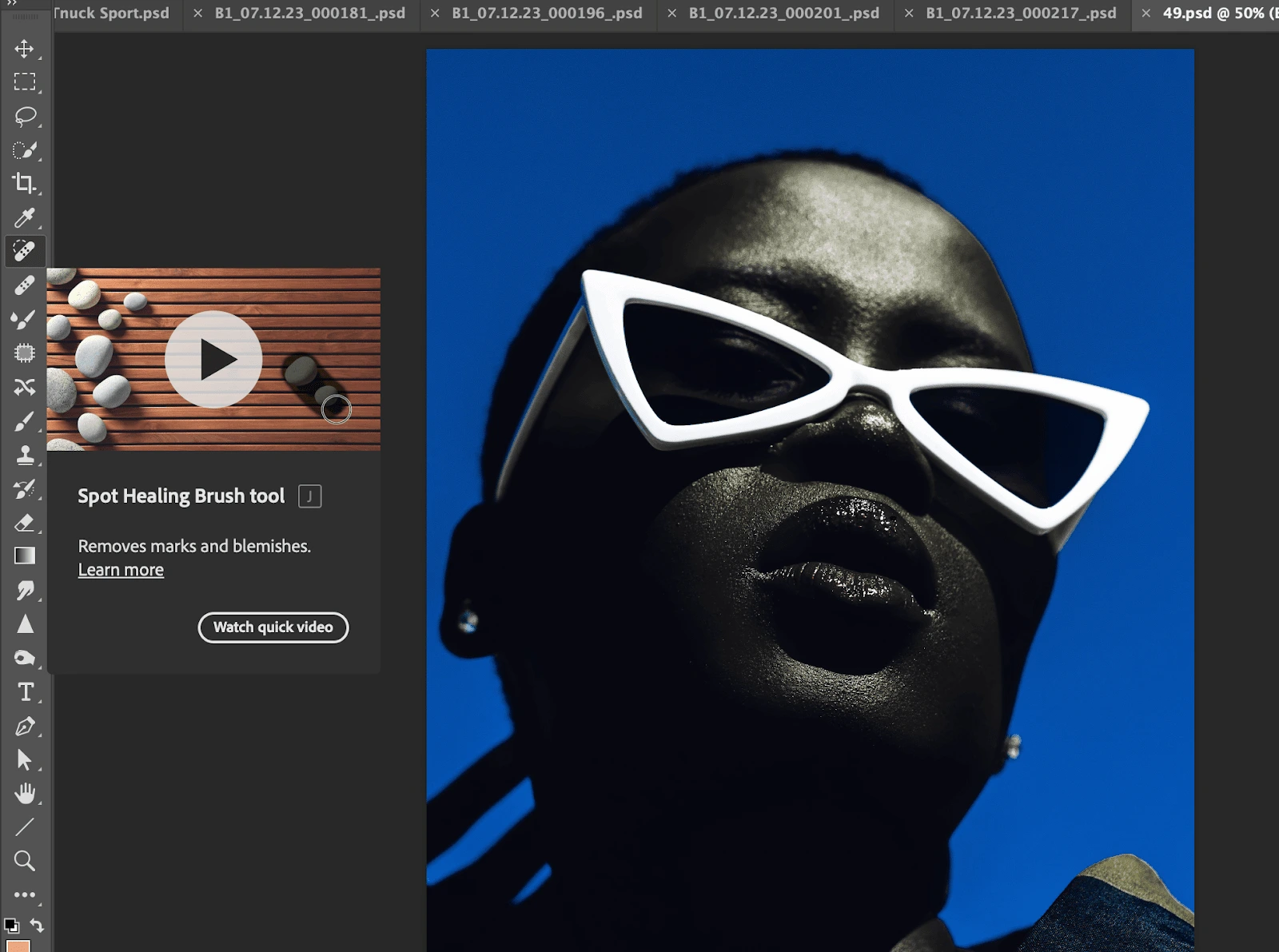
Spot Healing Brush settings.
Sharpening
Sharpening and enhancing details is another important technique in photo retouching. It allows you to bring out textures and fine elements in your photos. Whether you're capturing landscapes, portraits, or still life, sharpening the details can make your images pop with clarity and depth. Experiment with different levels of sharpening to achieve the desired effect.
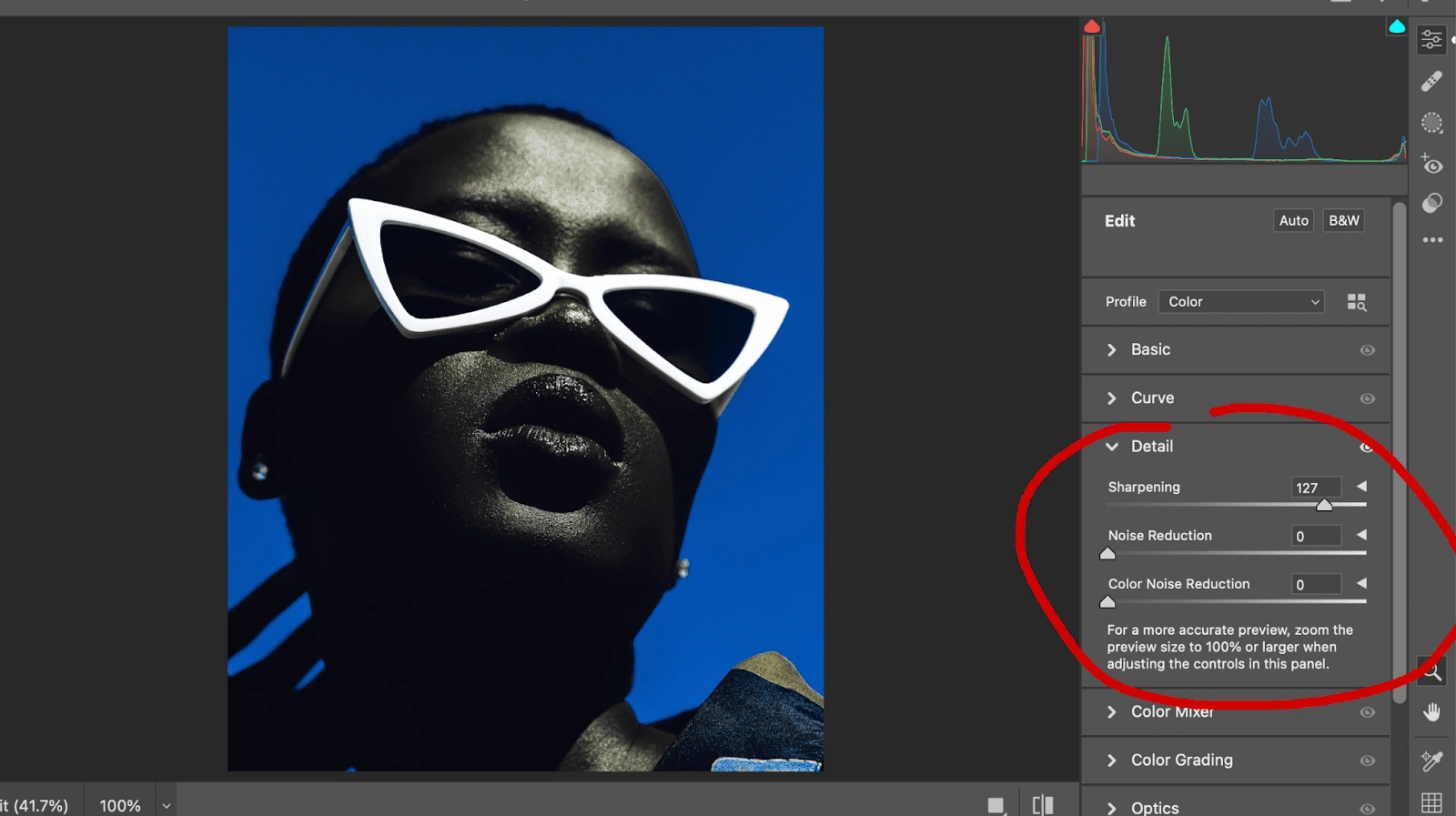
Sharpening settings
Perfecting Skin Retouching:
In the world of photo retouching, achieving flawless skin is essential, especially in portrait photography. The key is to create smooth and even skin tones while preserving the natural texture and avoiding an overly airbrushed look.
One popular technique is frequency separation, which separates the skin texture from the colors and tones. This allows you to work on each element separately, making precise adjustments without compromising the overall look.
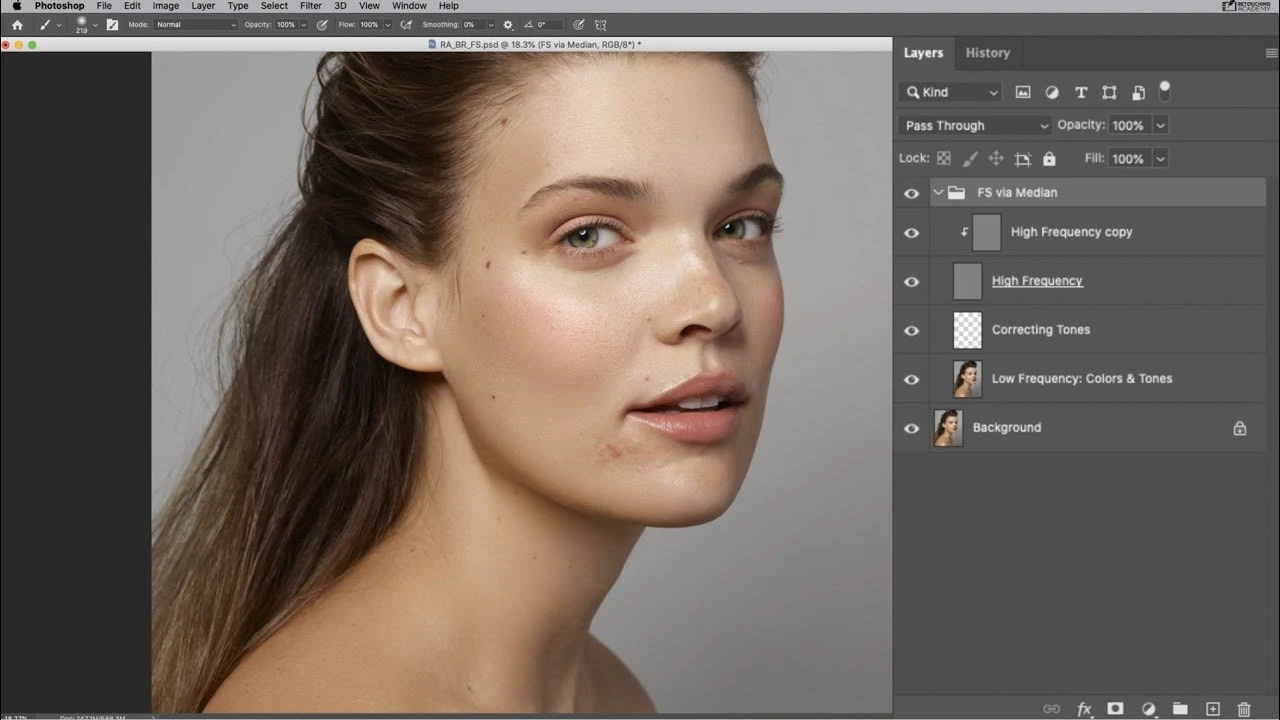
Frequency Separation Layers
Another powerful technique is dodge and burn, which involves selectively lightening and darkening specific areas of the skin. This technique helps to even out skin tones, reduce redness, and highlight contours. The goal is to achieve a natural and balanced skin complexion that enhances the overall beauty of your portraits.
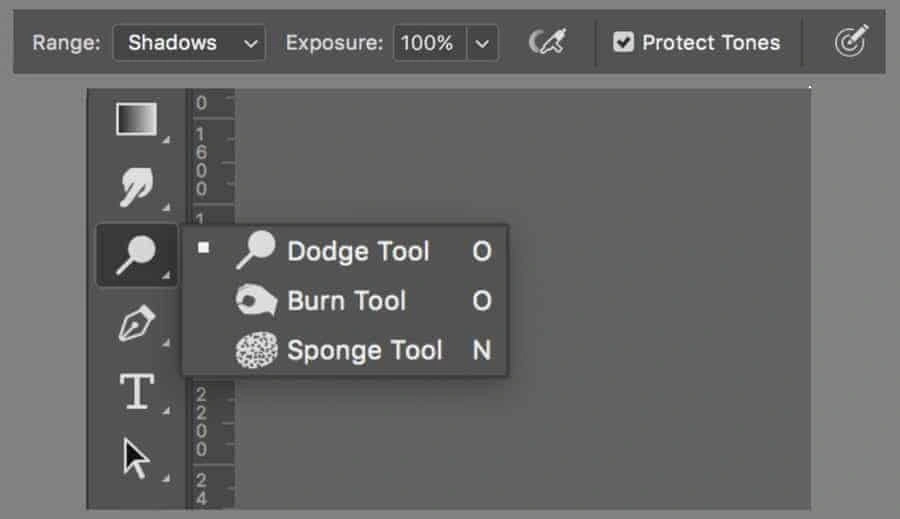
Dodge and Burn Settings
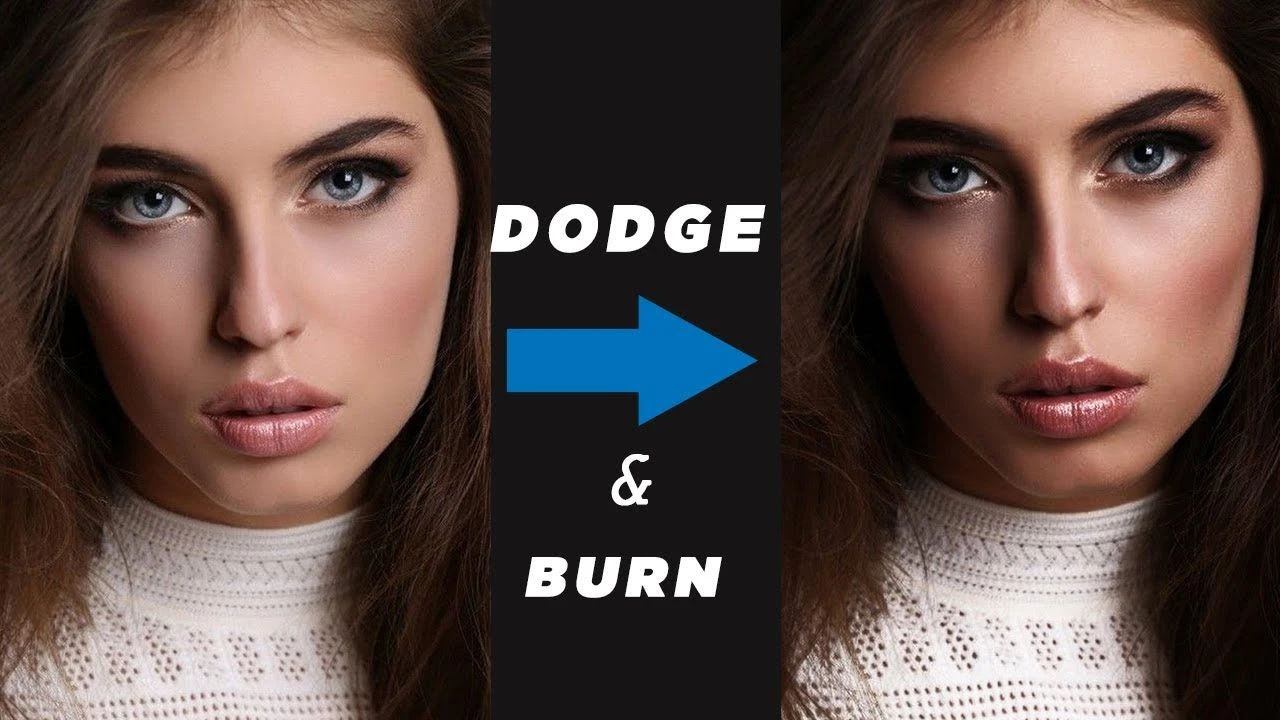
Dodging & Burning - Before & After
Transforming Backgrounds:
Backgrounds play a crucial role in setting the mood and enhancing the impact of your images. With photo retouching, you can go beyond the limitations of the original background and transport your subjects to entirely new settings. This is done through techniques like masking and blending.
Masking allows you to separate your subject from the background, enabling you to replace or modify it while preserving the fine details of your subject.
Blending ensures a seamless transition between the subject and the new background, creating a realistic and visually captivating composition. With these techniques, you have the power to create stunning visuals that transport your viewers to different worlds.
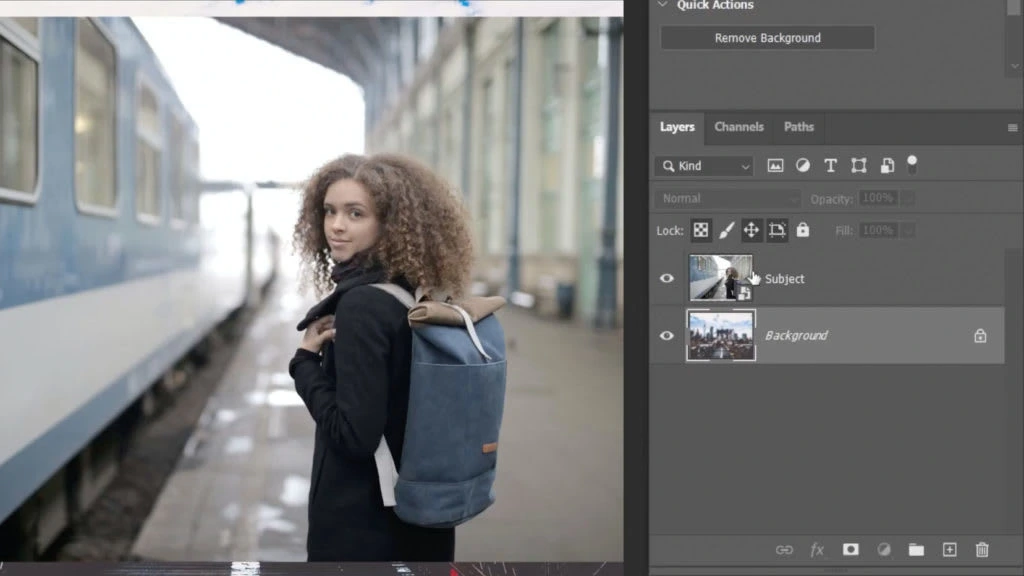
Image before Masking
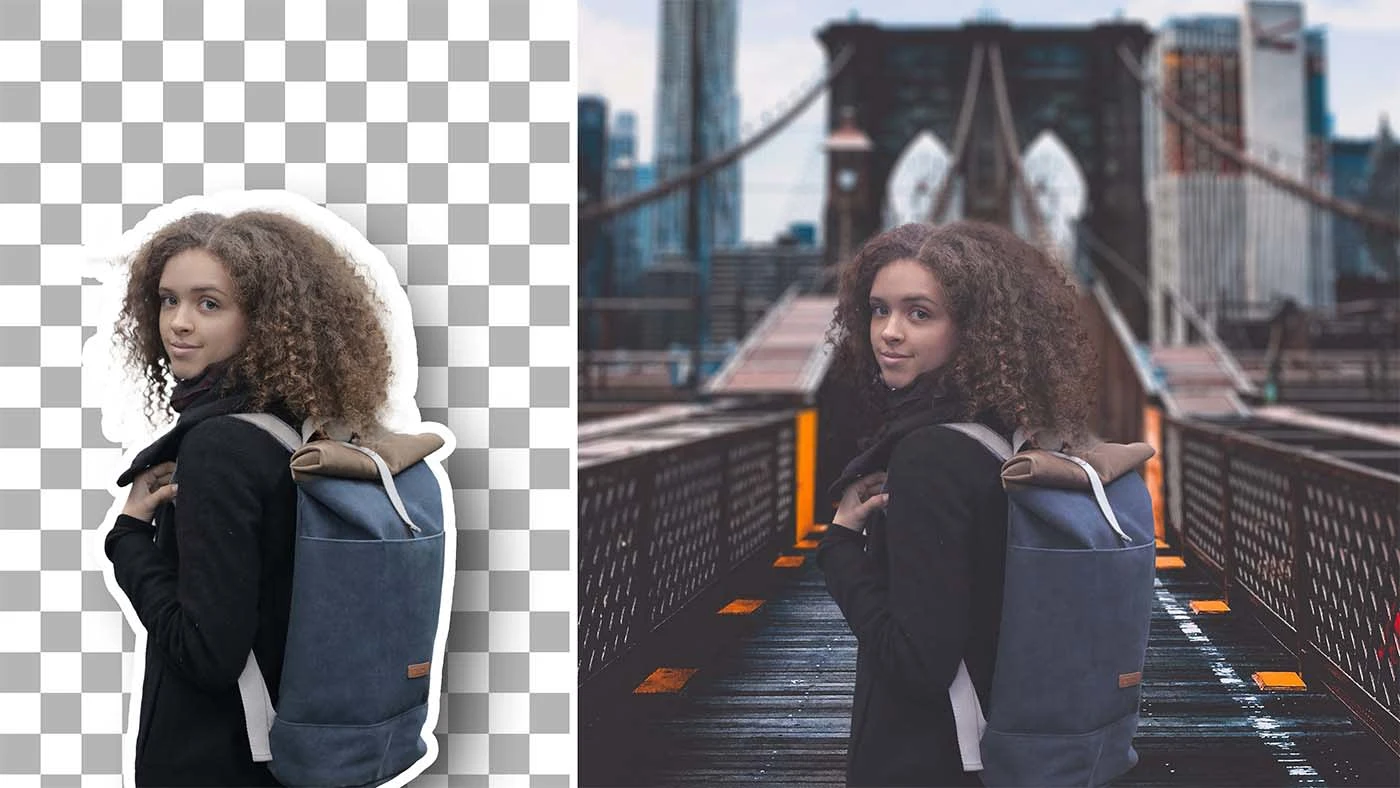
Subject Masked and seamlessly blended onto new background.
Mastering Color Correction:
Colors have the power to evoke emotions and enhance the storytelling in your photos.
Color correction is the process of balancing hues, adjusting saturation, and fine-tuning luminance levels to create harmonious color palettes. This technique allows you to convey the desired mood and atmosphere in your images.
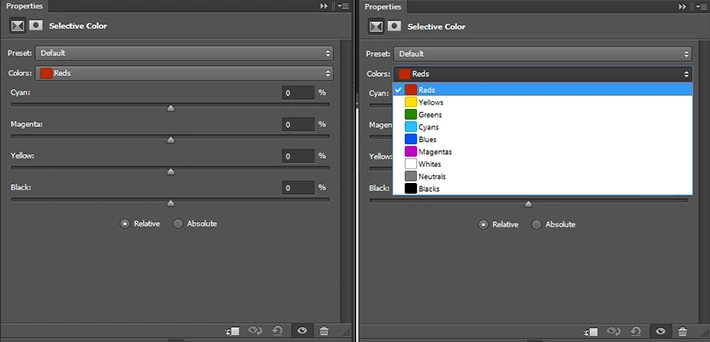
Selective Color settings in Photoshop
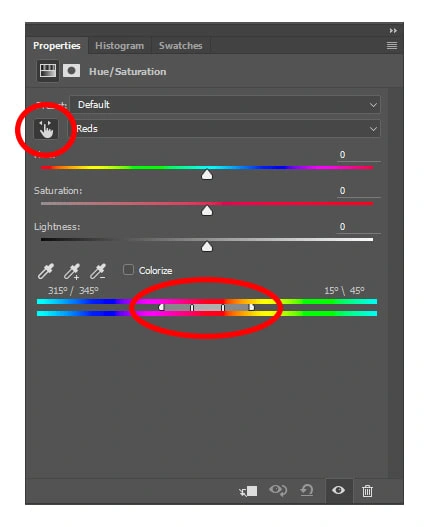
Hue & Saturation settings in Photoshop
Experiment with different color grading techniques to create a unique visual style. The pictures above are only a few of the color grading techniques. There are several more, but these are a great base. Whether you prefer vibrant and energetic photos or a more subdued and moody aesthetic, color correction gives you the freedom to express your artistic vision.
Remember, colors are a powerful tool for storytelling, so use them wisely to enhance the impact of your images.
Creative Effects and Filters:
Now it's time to let your creativity run wild!
Creative effects and filters can add a touch of enchantment to your photos, transforming them into breathtaking works of art.
Experiment with various filters, overlays, and artistic effects to add drama, dreaminess, or a vintage feel to your images. These creative tools allow you to bring your unique vision to life and leave a lasting impression on your viewers.
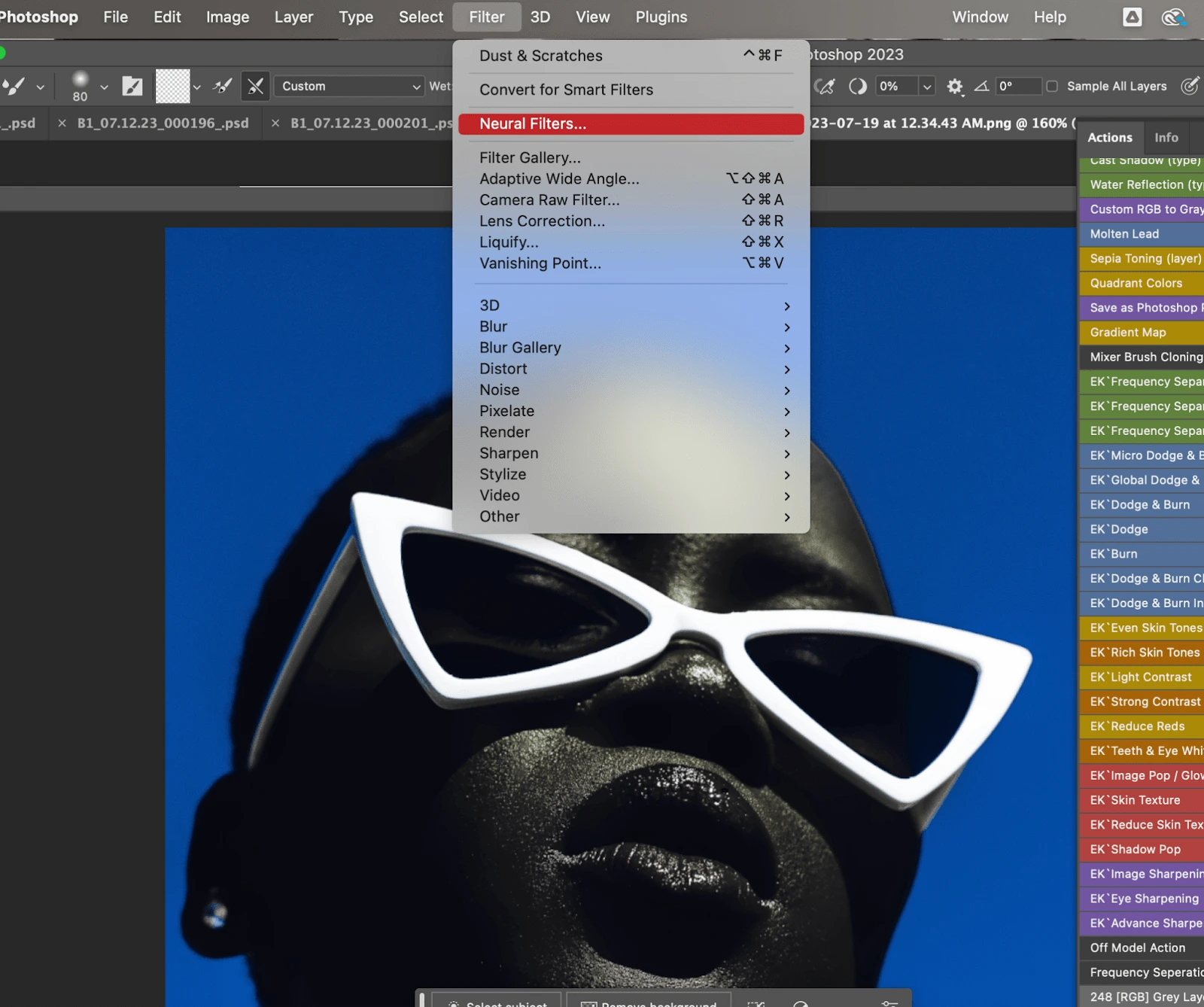
Filters & Effects located under Filter tab
Retouching Specific Subjects:
Every subject has its own unique charm, and photo retouching techniques can be tailored to enhance the best features of each subject. Let's explore specialized retouching techniques for portraits, products, and fashion/editorial photography.
Portraits
For portraits, the focus is on accentuating the beauty of faces while maintaining a natural and authentic look. In portrait retouching, you'll learn techniques to smoothen skin, reduce the appearance of wrinkles, and enhance facial features. With careful adjustments, you can bring out the sparkle in the eyes, sculpt the contours of the face, and create a polished and flattering portrait.

Product
Product photography requires a different approach. The goal is to showcase the product in the best possible light, highlighting its features and creating a desire in the viewer. In product retouching, you'll learn how to enhance colors, textures, and details to make the product visually appealing.
Techniques such as background removal, color enhancement, and reflection adjustments will help you create eye-catching product images that stand out.

Fashion/Editorial
Fashion and editorial photography often involve creating striking visuals that tell a story and evoke emotions. In this realm, photo retouching techniques focus on creating impactful and visually stunning images.
You'll learn how to accentuate clothing textures, enhance makeup and hair, and create dramatic lighting effects. With fashion retouching, you can transform a simple photo into a high-fashion masterpiece that captivates viewers.
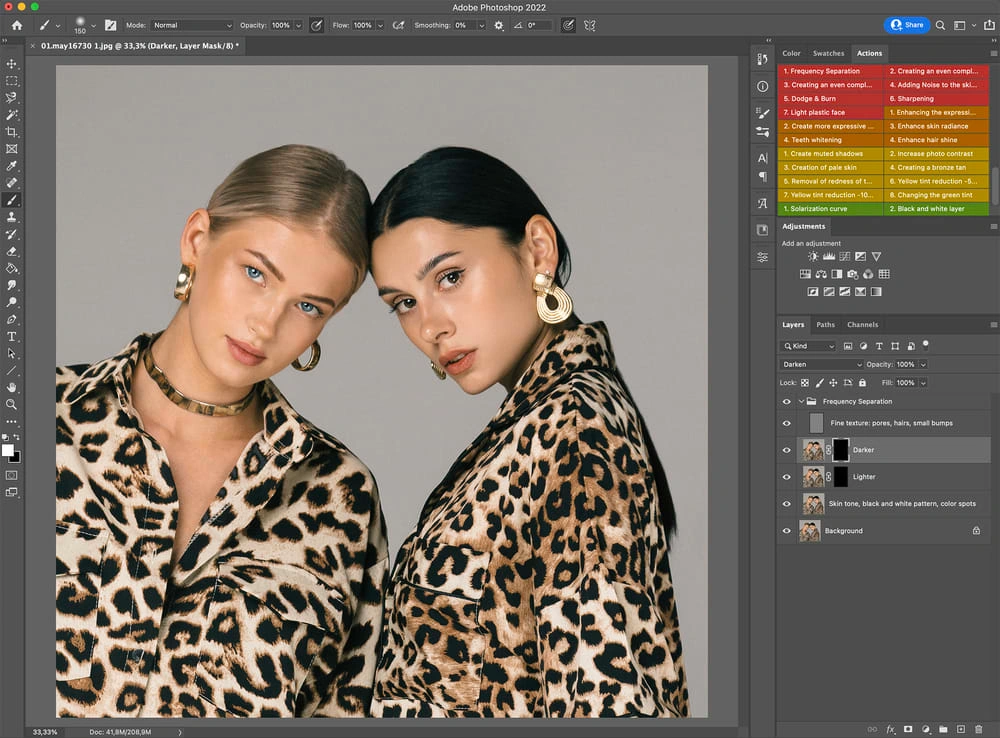
Workflow and Best Practices:
Behind every great artist is a well-structured workflow. In this section, we'll guide you through organizing your photo editing process efficiently.
Here are some best practices to maximize your productivity and create a smooth workflow:
Import and organize your photos: Start by importing your photos into your chosen editing software and organize them into folders or collections. This will help you stay organized and easily locate specific images when needed.
Make non-destructive edits: Use adjustment layers and non-destructive editing techniques to preserve the original image and maintain flexibility. This way, you can experiment with different adjustments without permanently altering the original file.
Master the use of layers: Layers are a powerful tool in photo editing software. They allow you to make targeted adjustments and control the blending of different elements in your image. Familiarize yourself with layer masks, opacity adjustments, and blending modes to create precise and seamless edits.
Utilize keyboard shortcuts: Keyboard shortcuts can significantly speed up your editing process. Take the time to learn common shortcuts for tasks like copying and pasting, zooming in and out, and switching between tools. This will save you valuable time and make your editing workflow more efficient.
Experiment and practice: Photo retouching is an art form, and the more you practice, the better you'll become. Don't be afraid to experiment with different techniques, explore new creative ideas, and push the boundaries of your skills. The more you practice, the more you'll develop your unique style and artistic vision.

Photo retouching is a powerful tool that allows you to elevate your images from ordinary to extraordinary. By mastering essential techniques, such as adjusting brightness and contrast, perfecting skin retouching, transforming backgrounds, mastering color correction, and exploring creative effects, you can bring out the true potential of your photographs.
Remember to practice patience and enjoy the process of retouching. It's a journey of discovery and creativity that allows you to express your unique vision. With time and dedication, you'll develop your skills and create stunning images that leave a lasting impression.
Now, grab your camera, open your photo editing software, and embark on this magical journey of photo retouching. Unleash your creativity, push the boundaries, and watch as your ordinary photos transform into extraordinary works of art.
Like this project
Posted Jul 19, 2023
Explore the art of photo retouching where creativity meets pixels, transforming everyday images into extraordinary art. Beginner's Guide








