Crafting a Professional Workflow: Improve Your Editing Process

In the realm of photography, the magic happens not just behind the lens, but also in the digital darkroom. Every stunning image you admire has undergone a meticulous editing process.
However, navigating the sea of raw files and edits can be overwhelming without a structured workflow. This article is your guide to creating a professional workflow that empowers you to organize and manage your edits seamlessly, resulting in polished, consistent, and impactful visuals.
Setting the Stage: The Power of a Structured Workflow
Imagine a symphony without a conductor, a multitude of beautiful sounds but lacking harmony. Similarly, a well-organized workflow orchestrates your editing process, ensuring that each step aligns harmoniously. A structured workflow enhances efficiency, maintains consistency, and helps you deliver impeccable results.
Preparing for Editing
Before on this editing journey, lay the groundwork for a smooth process. Start by organizing your digital workspace. Create folders for each project with clear, intuitive names. Update your editing software and ensure your hardware is in top shape to avoid any technical hiccups along the way.

File Management: The Backbone of Order
Effective file management is vital to arranging a library. A methodical system saves time and minimizes frustration. Begin by creating separate folders for your raw images and edited versions.
This separation maintains the integrity of your original files while enabling easy access to your edited masterpieces.
Curation: Selecting the Gems
Swiftly browse through your images, marking the standout shots. Utilize rating systems or flags to categorize potential keepers. This initial selection process pares down your collection, allowing you to focus your creative energy on refining your chosen images.
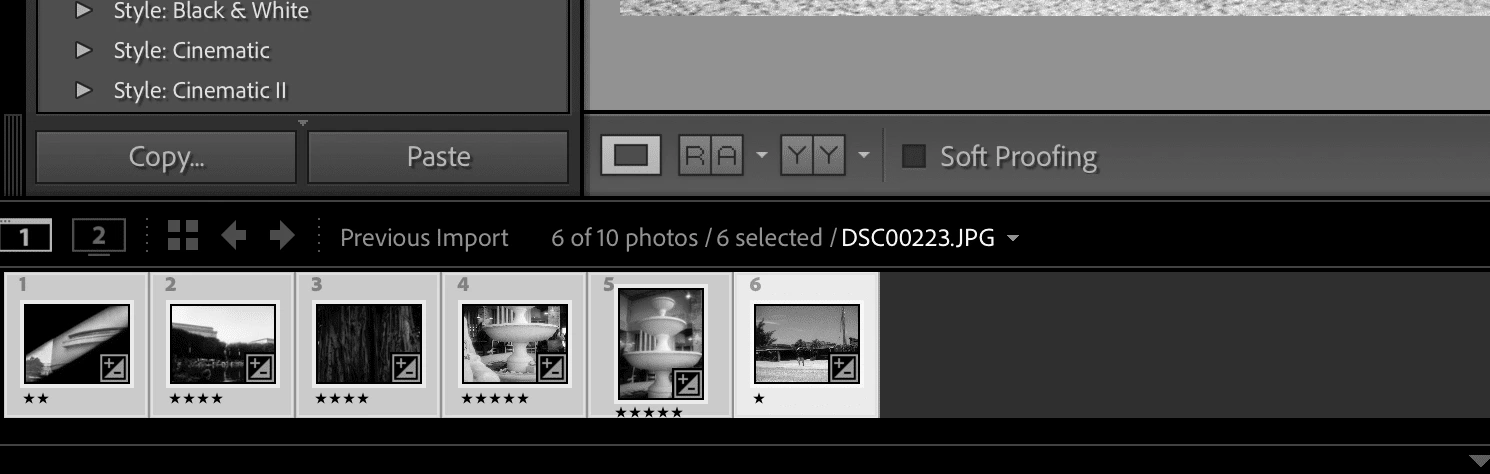
Adobe Lightroom Rating System
The Brushstrokes: Global Adjustments
Start with the big picture by applying global adjustments to your chosen images. This phase includes tasks like color correction, exposure balancing, and fundamental cropping. The goal is to establish a cohesive visual foundation that aligns with your creative vision.
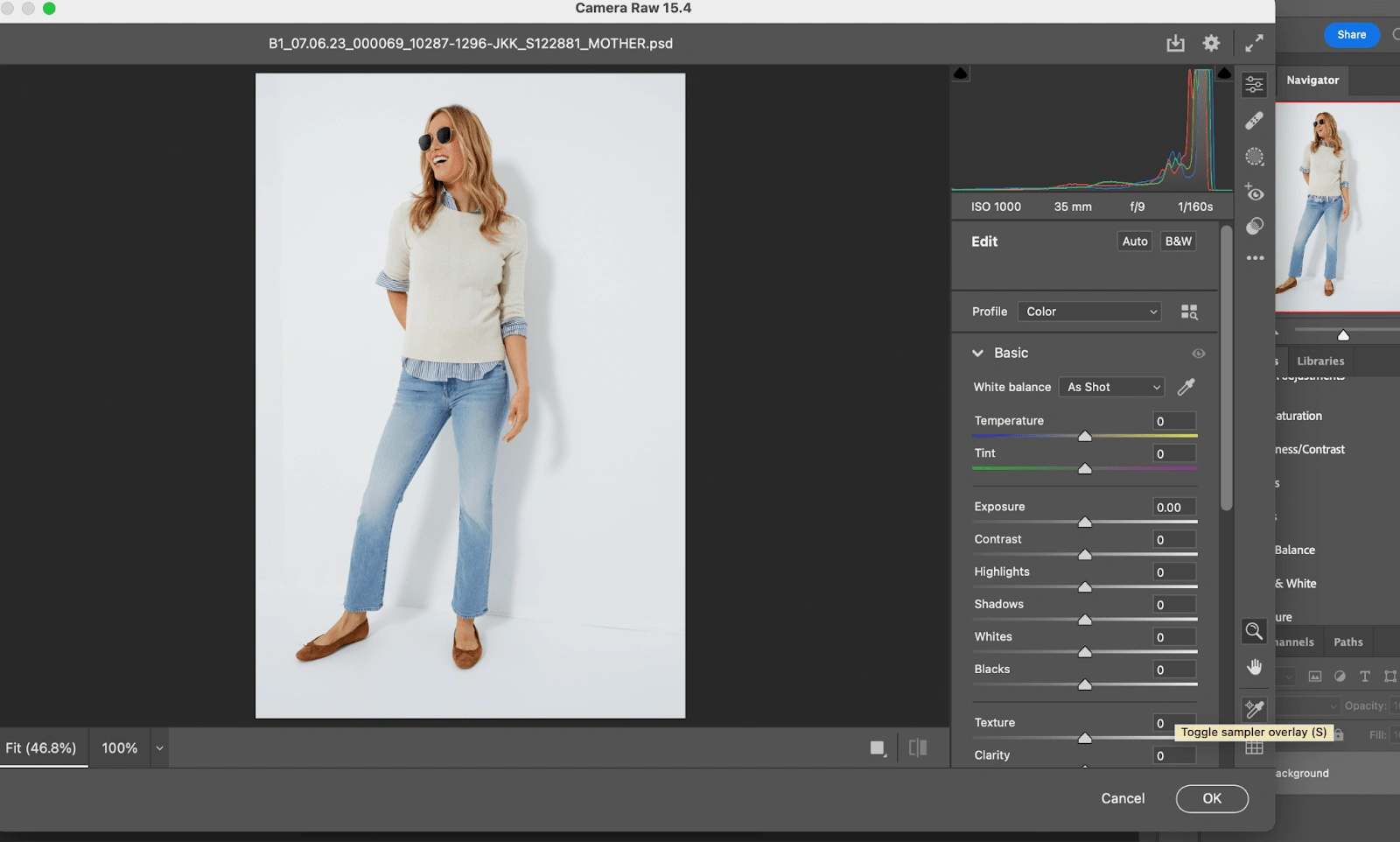
Adobe Photoshop Global Adjustments
Mastering Non-Destructive Editing
The hallmark of a professional workflow is non-destructive editing. Software like Adobe Lightroom empowers you to make edits without altering your original files. Virtual copies allow experimentation without compromising your source material so that your artistic choices remain fluid and reversible.
Precision Crafting: Layered Editing
For advanced edits like intricate retouching or object removal, embrace layered editing tools such as Adobe Photoshop. Each layer holds a specific adjustment, granting you precise control over different aspects of your image. Layered editing ensures that your final image emerges as a symphony of meticulous details.
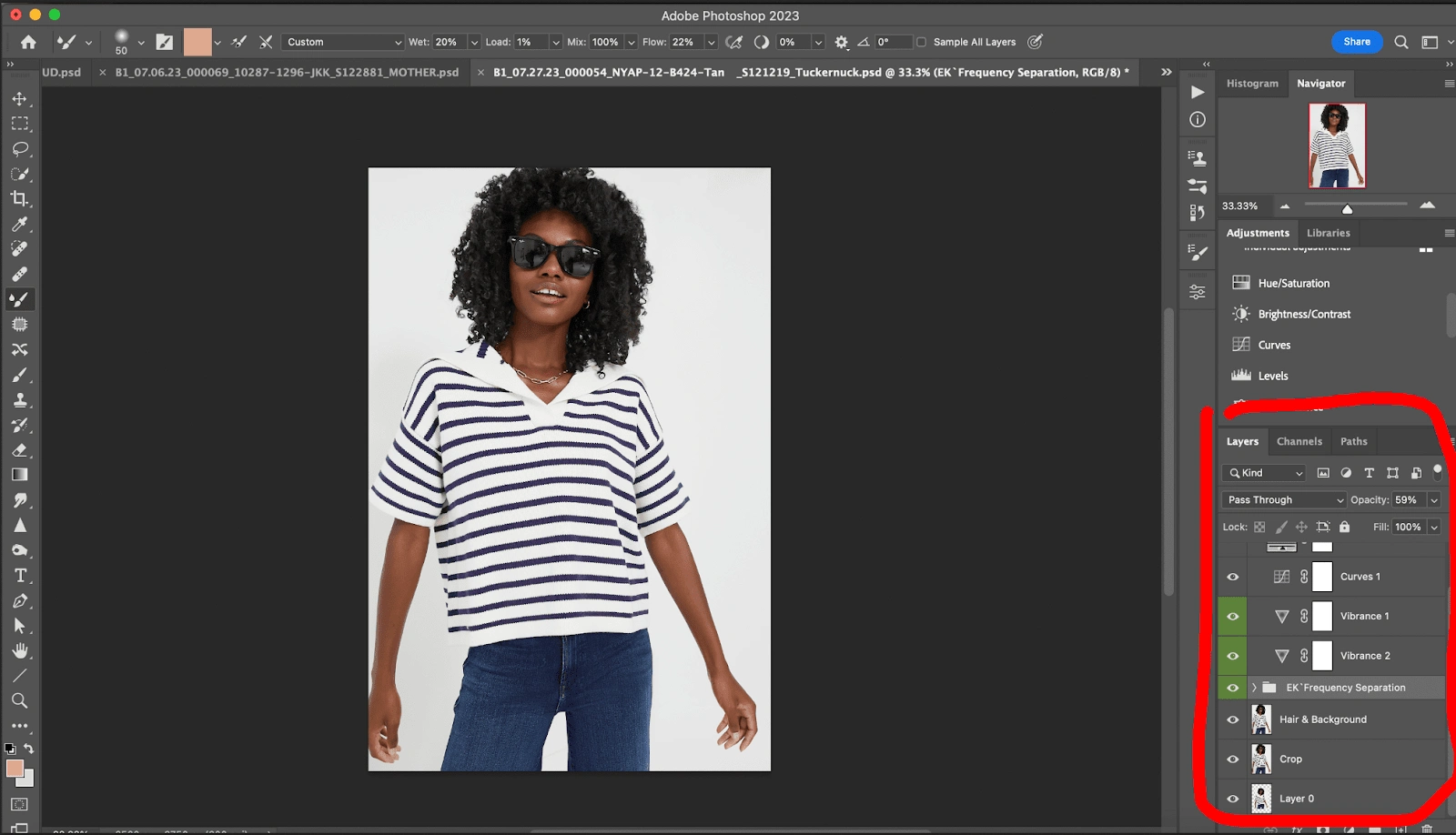
Adobe Photoshop Layering
Storytelling Metadata and Keywords
Embed your images with metadata and keywords. Metadata holds essential information about your images, while keywords improve searchability. This practice organizes your library and boosts discoverability across platforms.
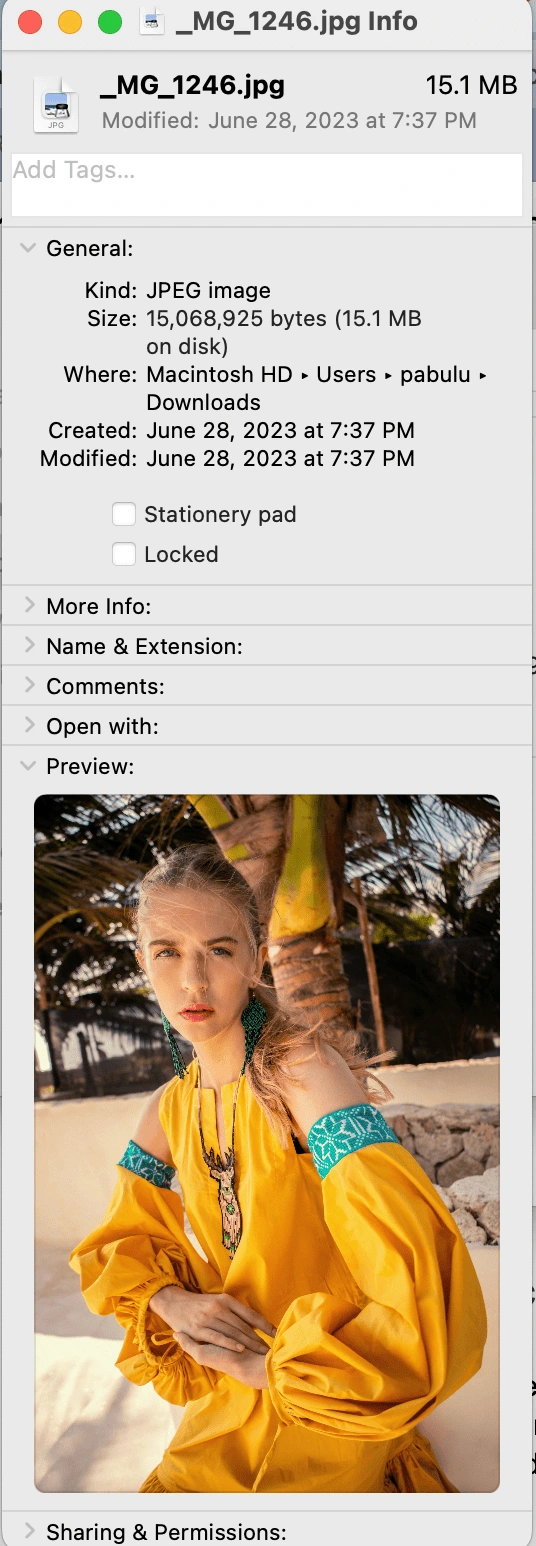
Metadata
Refinement and Export
As you approach the finish line, refine the small things. Fine-tune details, blend colors, and ensure every element aligns with your artistic intent. Once satisfied, prepare to export. Choose the appropriate file format—JPEG for web, TIFF for print—and tailor resolution to your image's final destination.
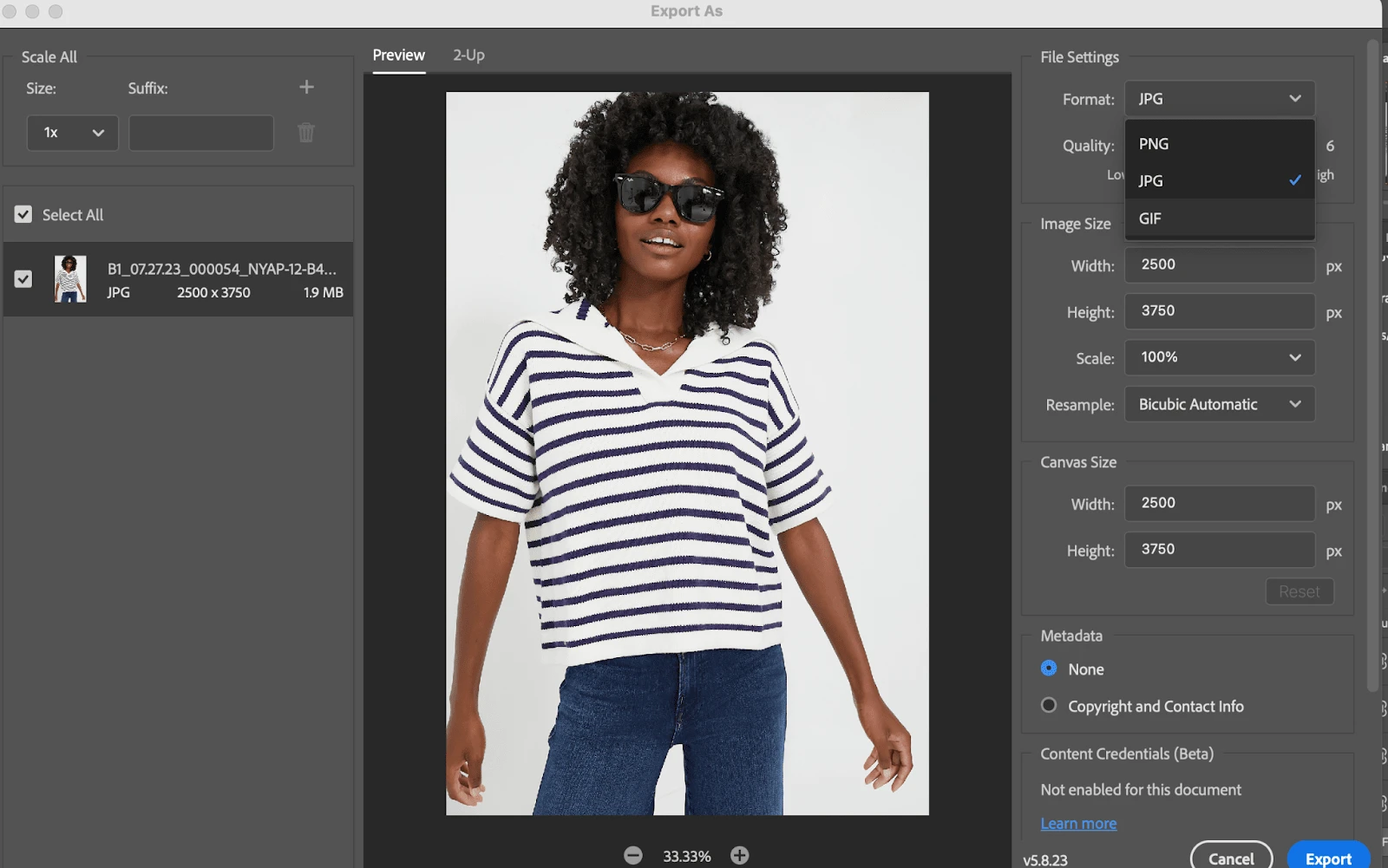
Exporting
Archiving: The Encore
No workflow is complete without a comprehensive archiving strategy. Regularly back up your edited images, creating redundant copies on external drives or cloud storage. Organize your archive with a structured folder system, making future retrieval a breeze.
A professional workflow is a compass that guides your editing journey from chaos to coherence. Organizing, managing, and refining your edits allows you to take your creative process to new heights. By crafting a structured workflow, you empower yourself to create impactful visuals that resonate with your artistic vision and captivate your audience.
Like this project
Posted Aug 15, 2023
Learn to construct a professional editing workflow for polished, impactful visuals.








