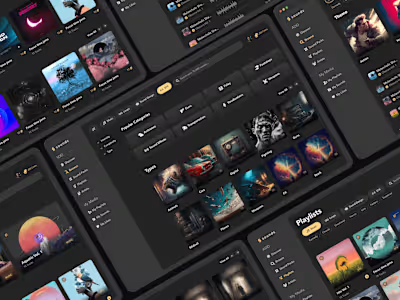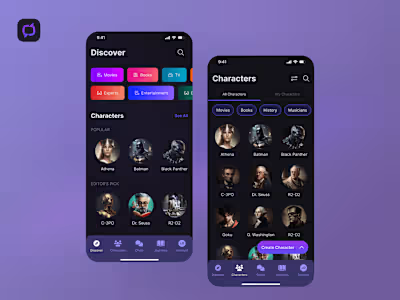ai_licia | Enhancing Twitch Streamers Experience
Like this project
Posted Sep 11, 2024
Take your Community to the next level with ai_licia! Engage, Entertain, and Build your Community with the Ultimate AI Co-Host
Project Overview
ai_licia is a cutting-edge AI-powered assistant built to enhance the Twitch experience by providing streamers with an intelligent and interactive tool to engage their communities. Designed for streamers who seek more personalized viewer engagement, ai_licia offers tailored responses, real-time interaction management, and insightful analytics. My role in this project was to lead the UX/UI design process, focusing on creating an intuitive onboarding experience and developing a robust dashboard for streamers to control and optimize ai_licia’s performance.
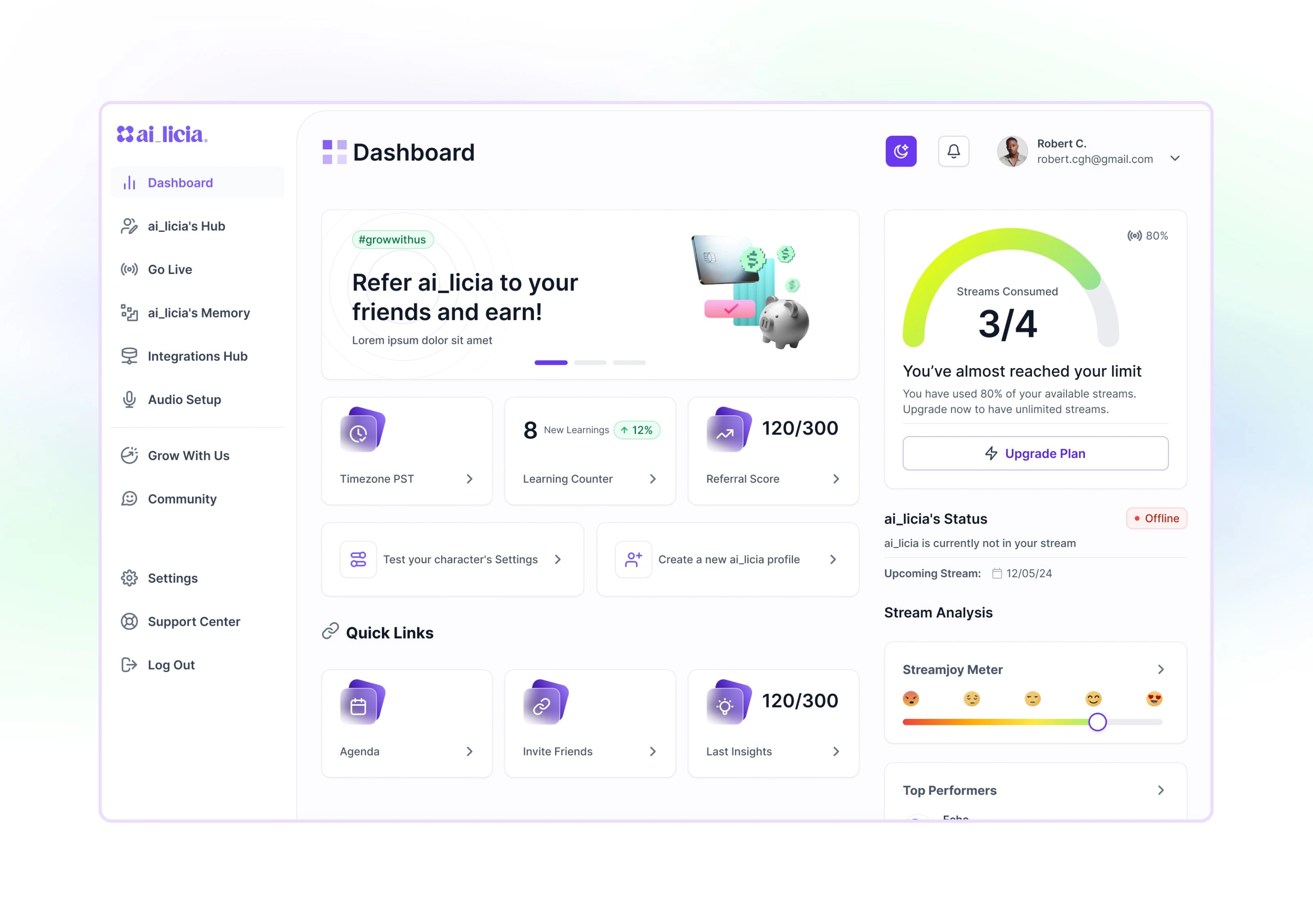
App Dashboard
Objectives
Seamless Onboarding: Design an intuitive onboarding process that gathers key user information like language, pronouns, and channel description, ensuring ai_licia delivers personalized interactions from the start.
Personalized Dashboard: Build a user-friendly dashboard where streamers can monitor and manage ai_licia’s responses, track viewer interactions, and get insights into audience engagement.
Real-Time Interaction: Ensure that ai_licia can respond in real-time, providing dynamic and personalized responses that enhance viewer engagement during streams.
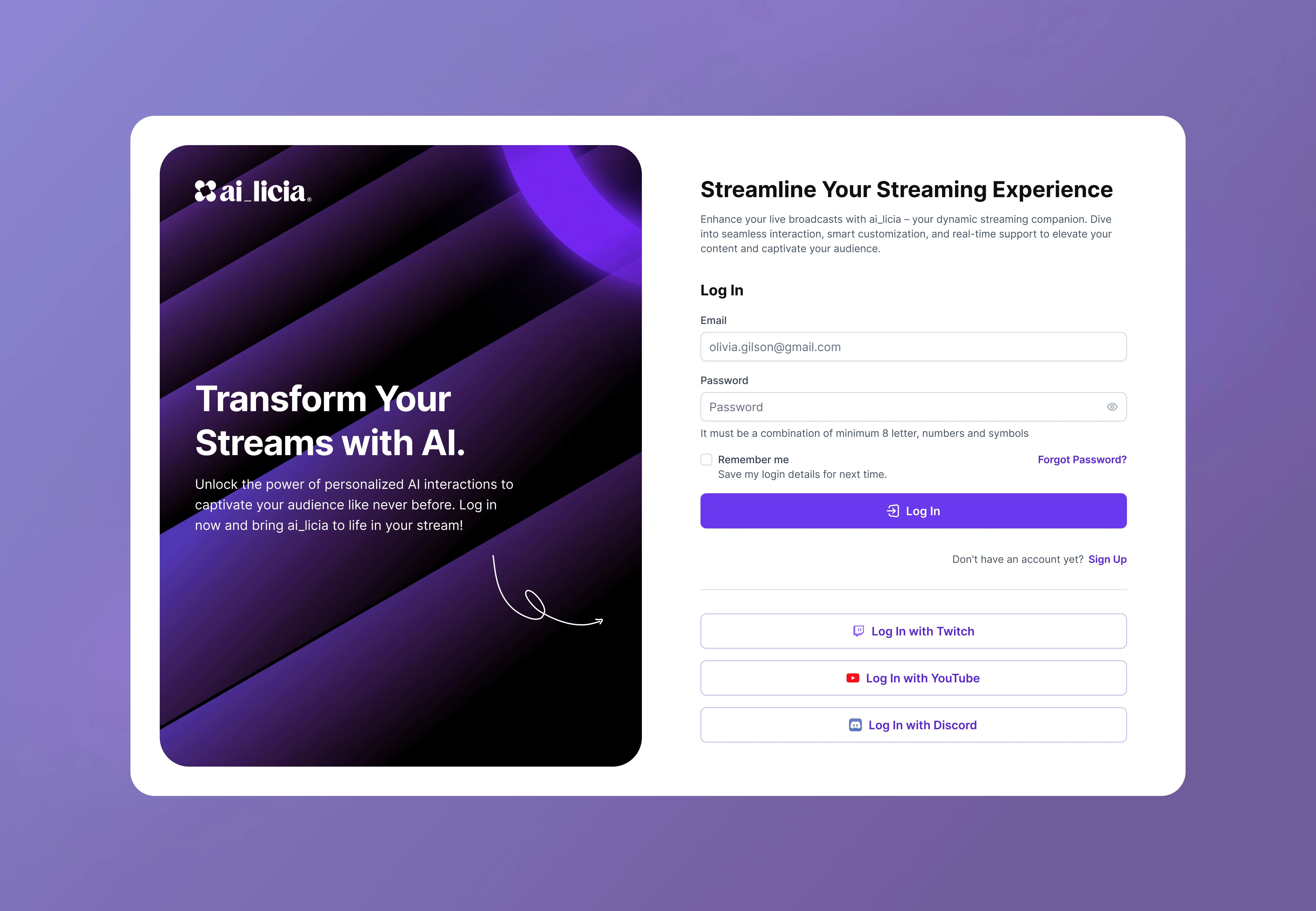
Login
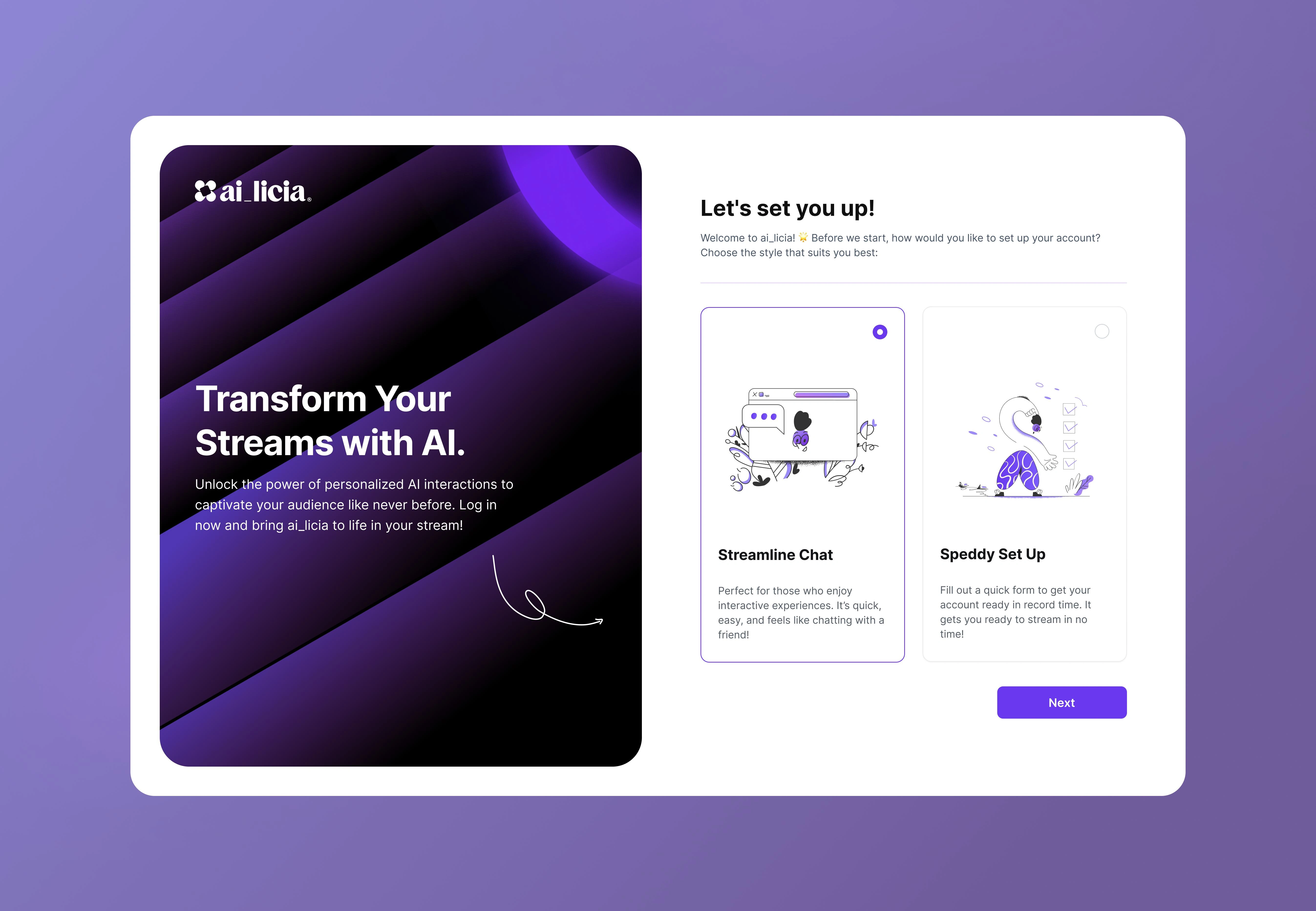
Choosing Onboarding Type
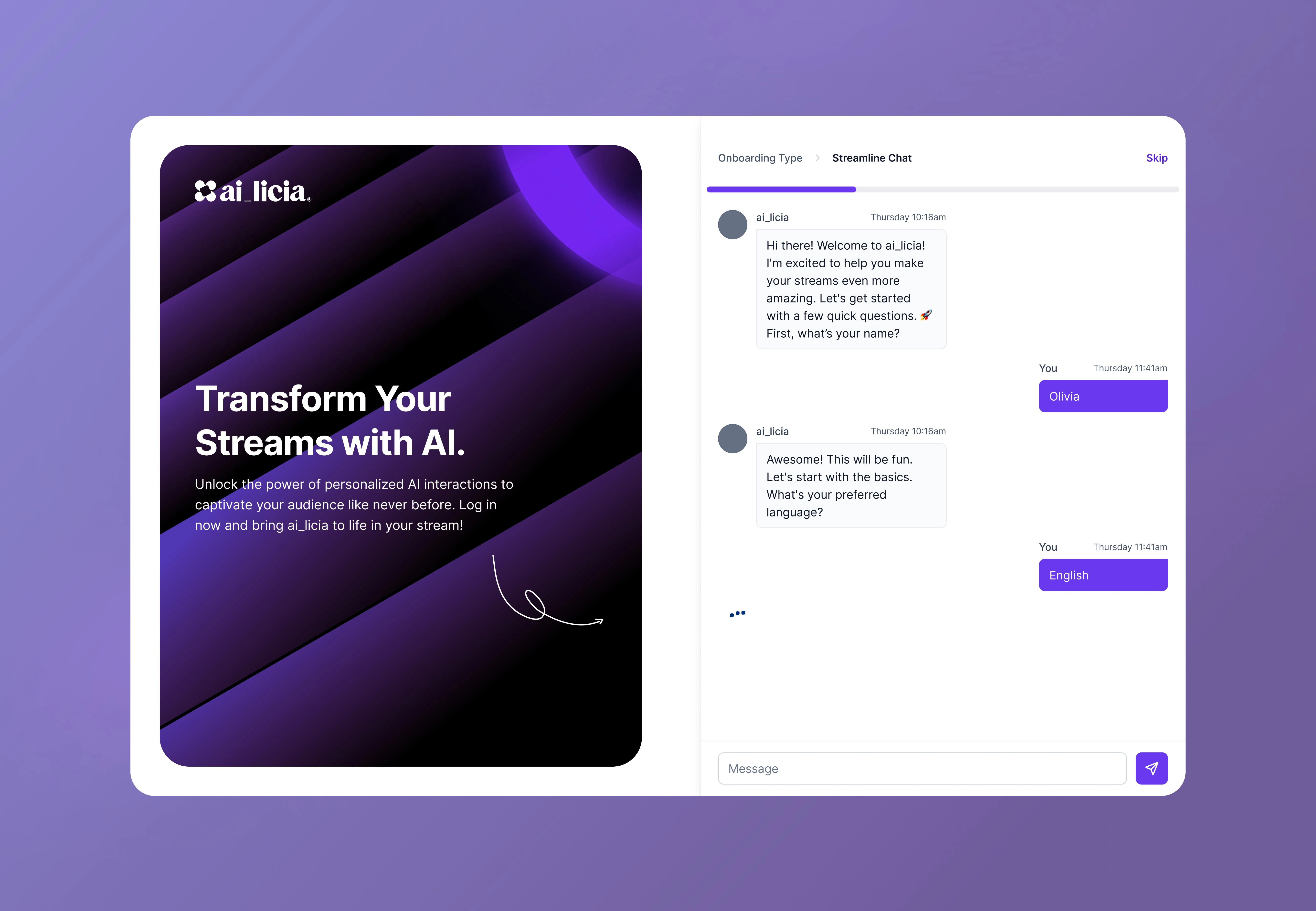
Streamline Chat Onboarding
Design Process
1. Onboarding Flow
The onboarding process was designed to be quick, intuitive, and informative. Streamers are prompted to input essential details like language preferences, pronouns, and channel descriptions, which ai_licia uses to customize interactions. The goal was to streamline the setup so that users could start using ai_licia immediately, without needing an extensive setup process.
Key design elements:
Simple, step-by-step guidance to collect user data.
Personalization options for language, tone, and character-based interactions.
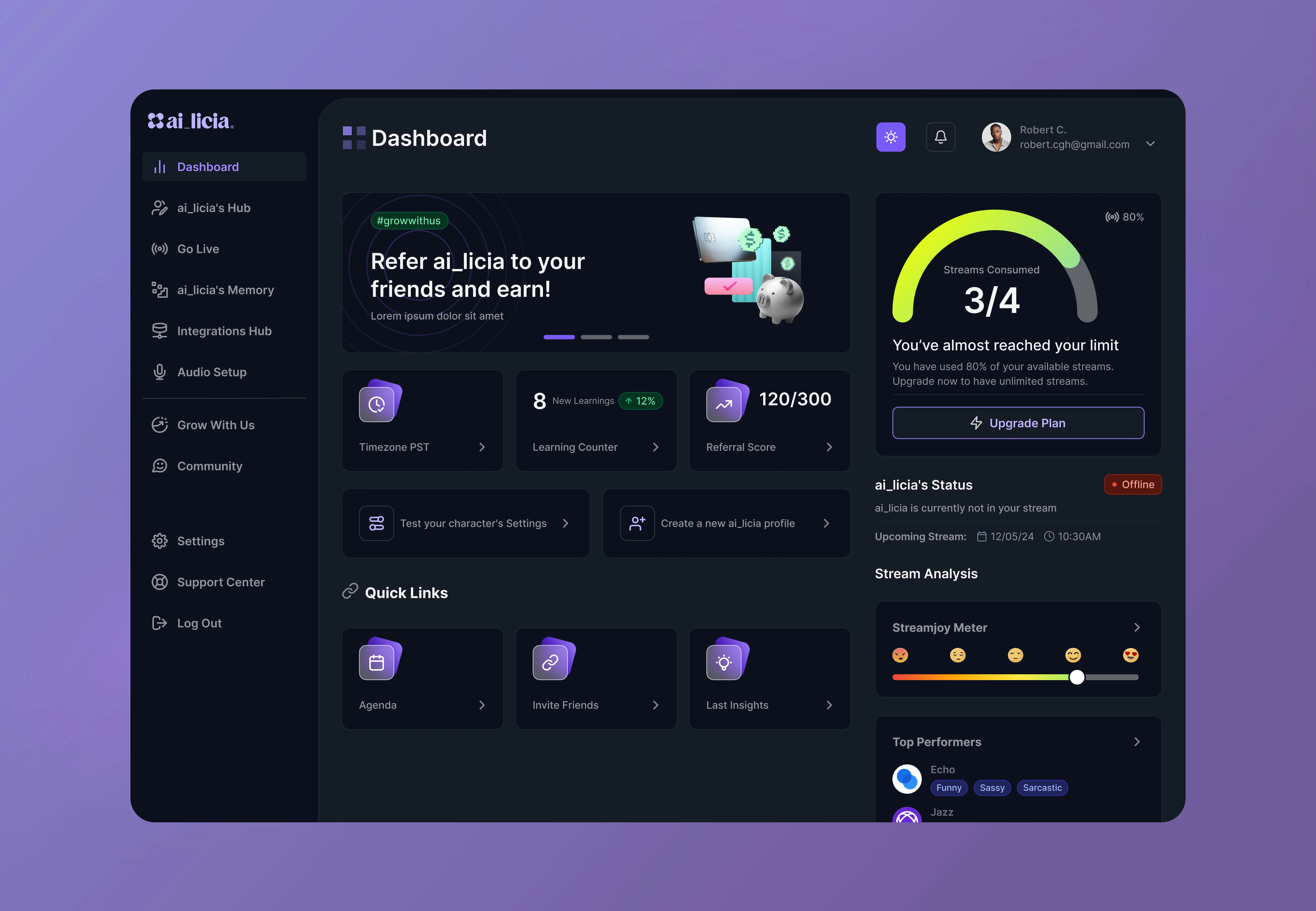
Dashboard Dark Mode
2. Dashboard
The dashboard is the control center for ai_licia. Here, streamers can monitor their AI assistant's performance, tweak responses, and view interaction analytics. We prioritized a clean, easy-to-navigate design so that streamers could make adjustments on the fly without interrupting their streams.
Key design elements:
Real-time viewer interaction tracking.
Customizable AI responses to fit the streamer’s personality and channel style.
Audience insights to help streamers understand which interactions resonate most with their viewers.
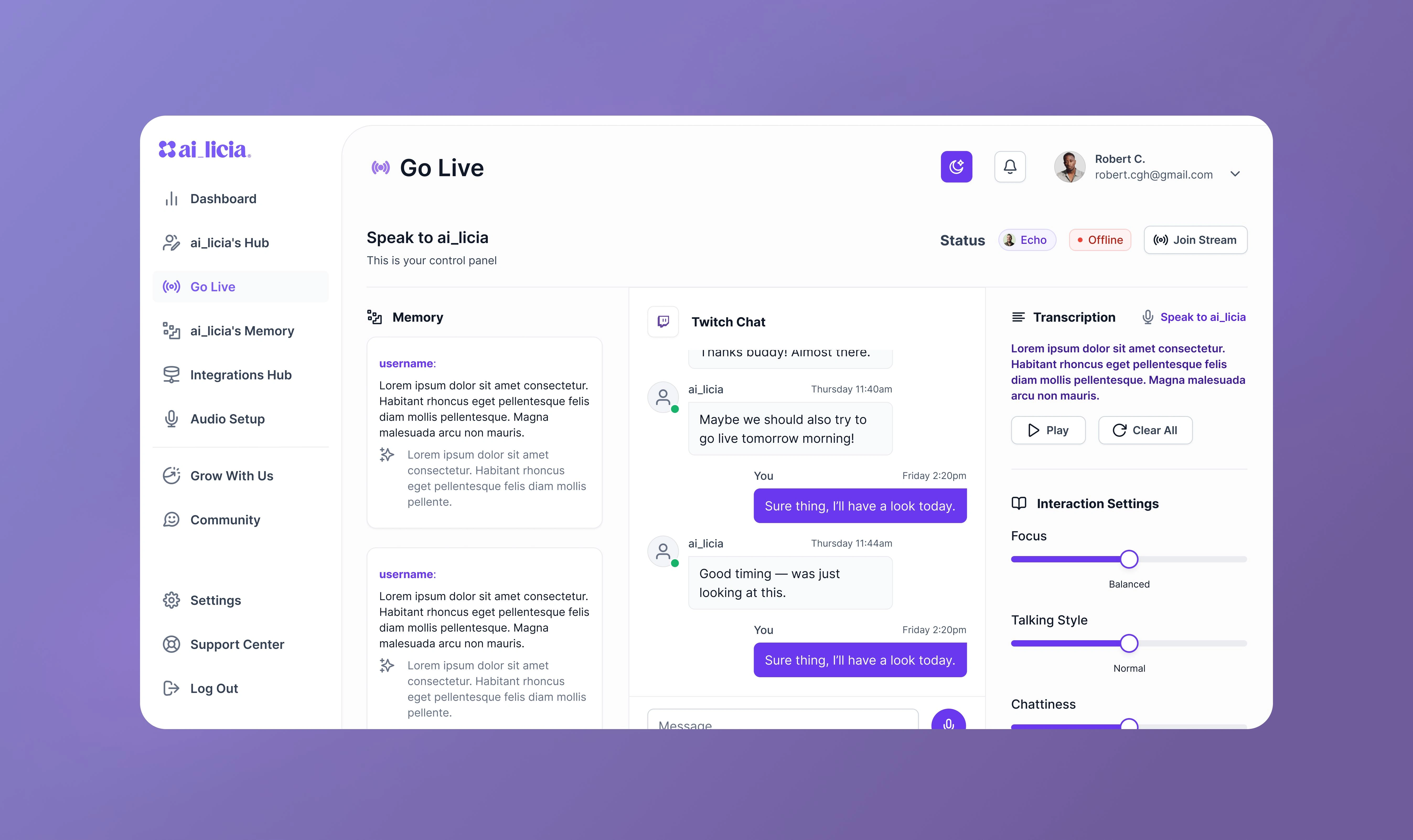
Go Live Testing ai_licia
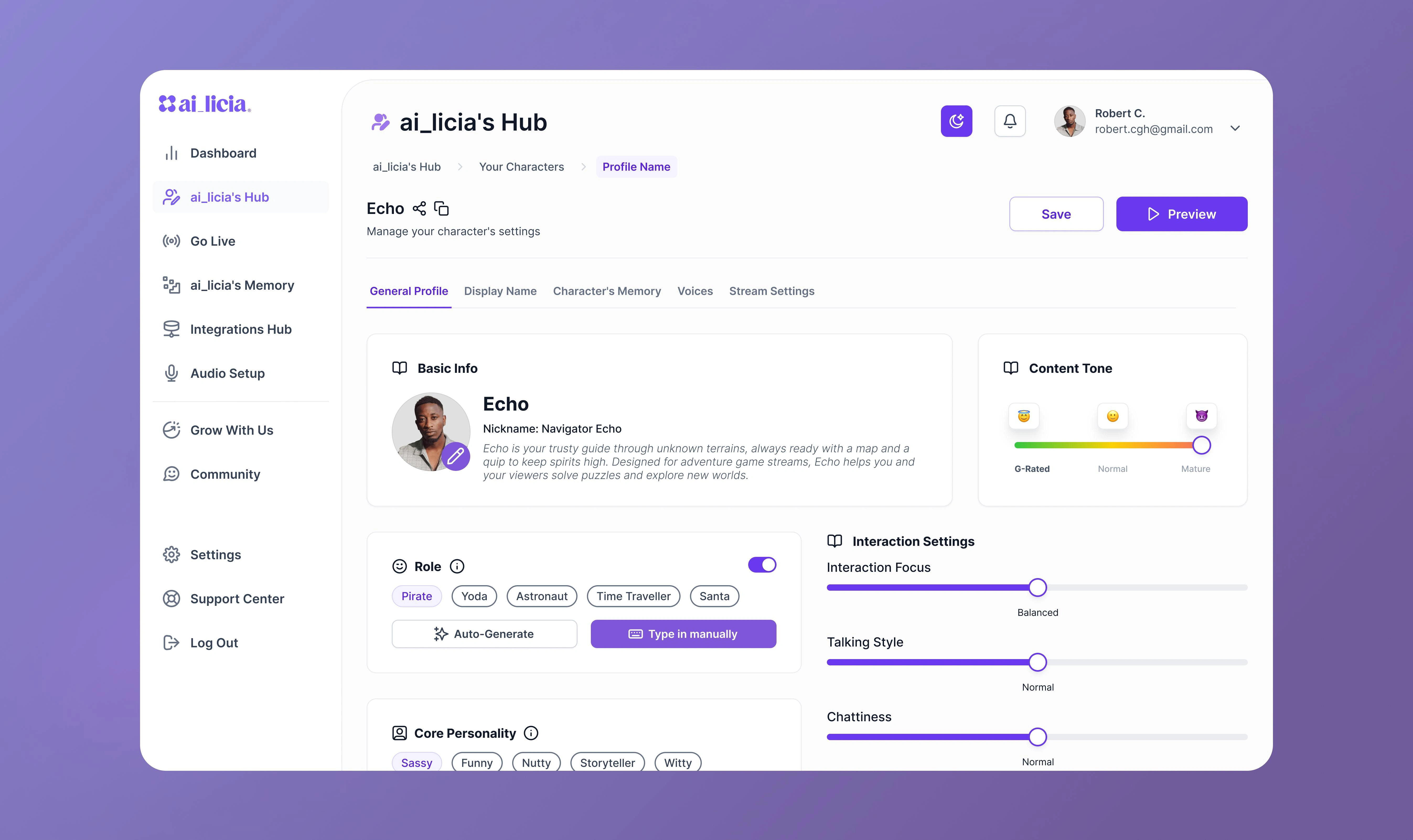
ai_licia's Hub Screen
3. User Interface
The overall UI was designed with Twitch's fast-paced environment in mind. We focused on accessibility, ensuring that key features like response management and analytics were never more than a click away. The visual design adhered to Twitch’s vibrant and playful aesthetic, making ai_licia feel like a natural extension of the platform.
Challenges
Balancing Simplicity with Functionality: Streamers wanted both ease of use and control over the AI assistant. We had to strike a balance between offering customization without overwhelming the user.
Real-Time Performance: Ensuring that ai_licia could handle real-time interactions without lag was crucial. This required close collaboration with developers to optimize response times.
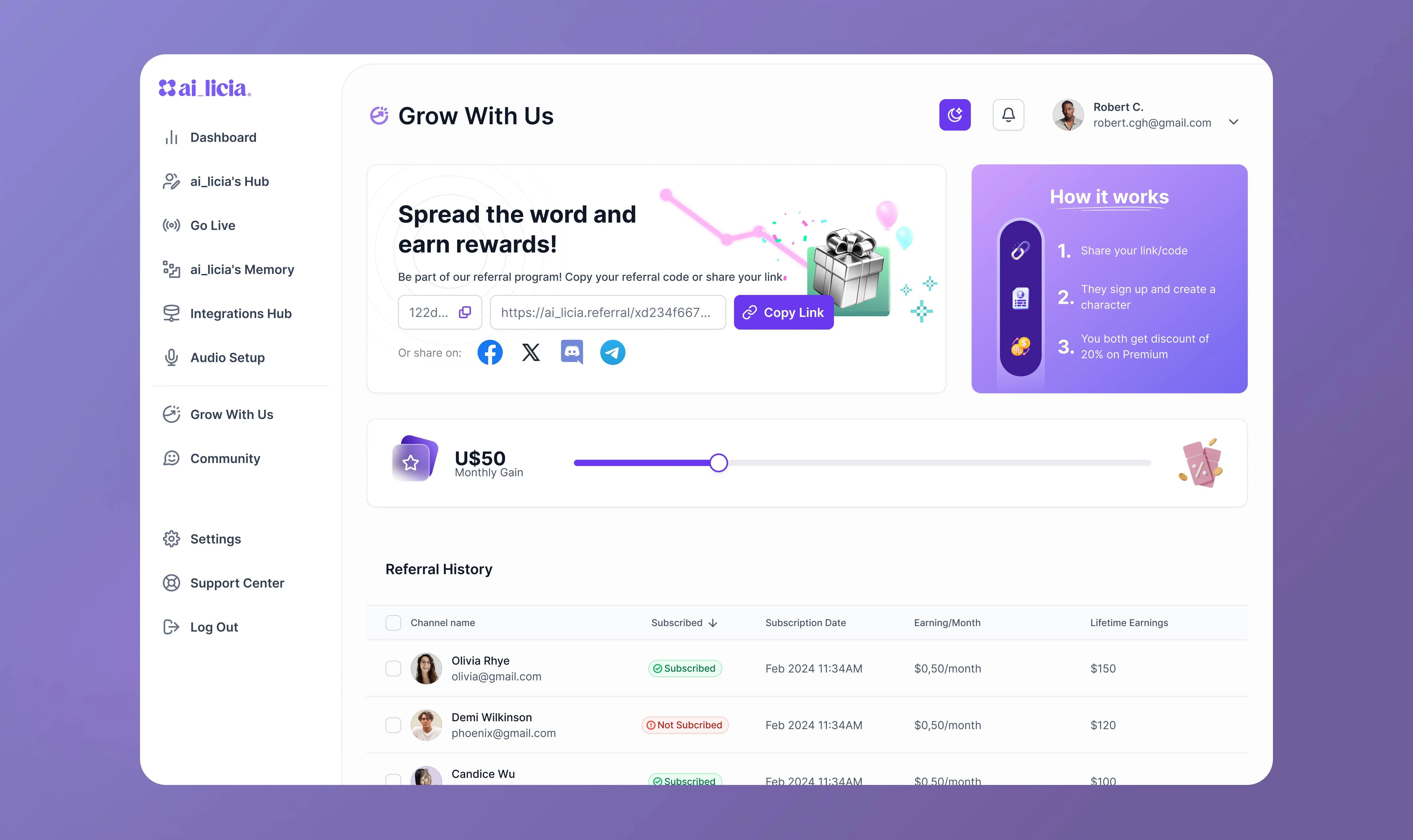
Referral Program Screen
Conclusion
The ai_licia project was a rewarding challenge in designing an AI solution that truly enhances the streamer-audience connection on Twitch. By focusing on simplicity, real-time interaction, and a personalized user experience, we were able to create a tool that helps streamers manage their growing audiences while maintaining an authentic feel.
Looking forward to new projects that merge AI and design to solve complex problems? Let’s collaborate!