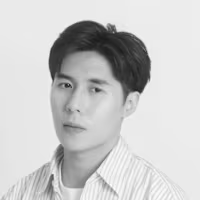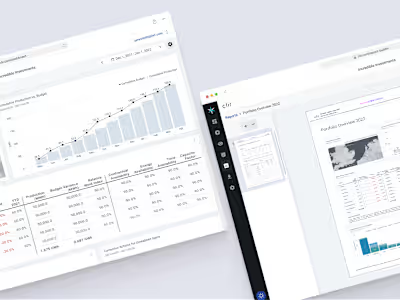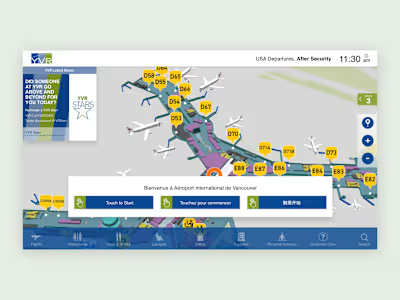Envisioning messaging & storage solution for Evolve X
Summary Overview
Table of contents
Summary Overview
Table of contents
Problem
Who our users are
Objective
The kickoff
Although we were not surprised by what we learned, some things did stand out to us.
We sent out surveys and conducted interviews with our users to learn more about them
Synthesizing our research
Issue 1
Issue 2
Issue 3
Were we solving the right problem all along?
The Solution
1. Add events to your calendar in app
2. Make voice and video calls with more participants
3. A single place of storage for files
4. Find links and files in chat with ease
5. Manage projects under a single workplace
6. Bottom navigation as the way of getting around
How we got here...
Visual design
Outcome
Retrospective
Problem
Who our users are
Objective
The kickoff
Although we were not surprised by what we learned, some things did stand out to us.
We sent out surveys and conducted interviews with our users to learn more about them
Synthesizing our research
Issue 1
Issue 2
Issue 3
On mobile, navigation is a little clumsy. To change workspaces I need to go three levels left. I would like a quicker way to navigate workspaces. On desktop, it’s pretty easy.
Were we solving the right problem all along?
The Solution
1. Add events to your calendar in app
2. Make voice and video calls with more participants
3. A single place of storage for files
4. Find links and files in chat with ease
5. Manage projects under a single workplace
6. Bottom navigation as the way of getting around
How we got here...
Visual design
Outcome
Retrospective
Posted Feb 1, 2024
Designed an all-in-one messenger for Evolve X with file storage/sharing features and the ability to make calls.
0
11