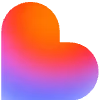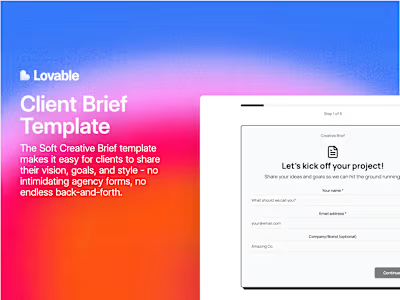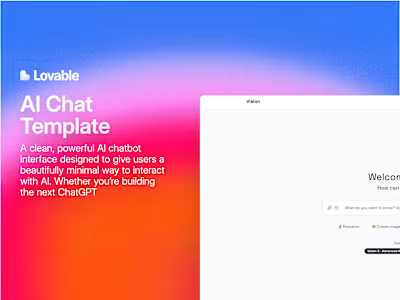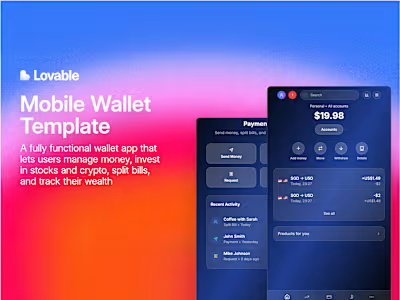Moodwall - Collaborative Moodboard Tool Template
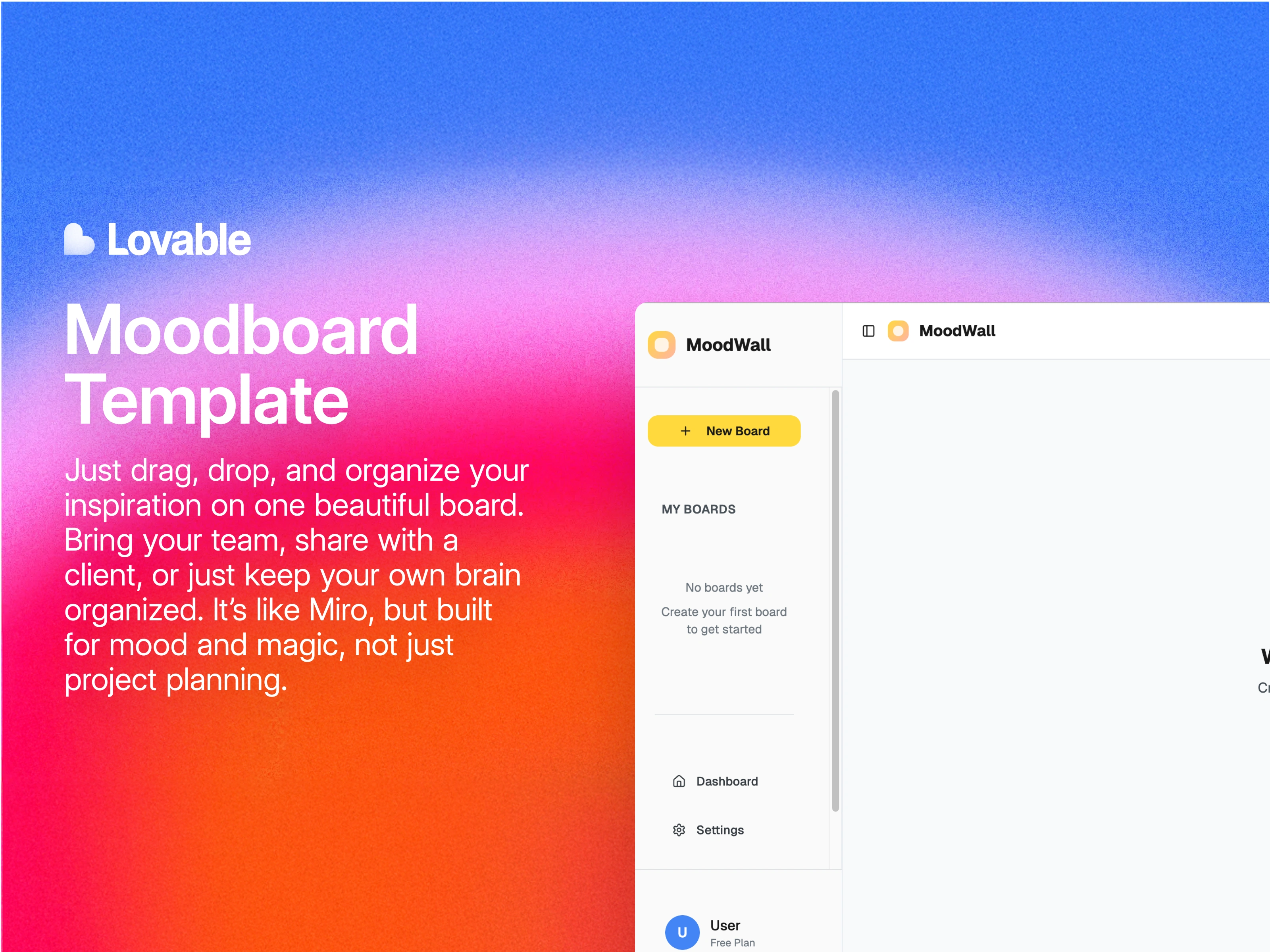
Template Name
Moodwall - Moodboard & Inspiration Wall
Purpose
Every creative project starts with a mess of screenshots, sticky notes, and random color swatches. This template pulls it all together,no more endless DMs or “where’s that file?” moments.
Just drag, drop, and organize your inspiration on one beautiful board. Bring your team, share with a client, or just keep your own brain organized. It’s like Miro, but built for mood and magic, not just project planning.
Lovable Prompt
Build a collaborative moodboard tool inspired by Miro’s vibe:
Add, drag, and rearrange images, color swatches, sticky notes, links, headings, and shapes on an infinite whiteboard.
Snap-to-grid or freeform. your choice.
Invite your team (or client), comment, react, and build the vibe together in real time.
Export as PNG, PDF, or SVG.
Clean, bold colors. punchy yellow, deep blue, lots of white space, and rounded everything.
Fully responsive, with smooth animations and accessible for everyone.
Preview
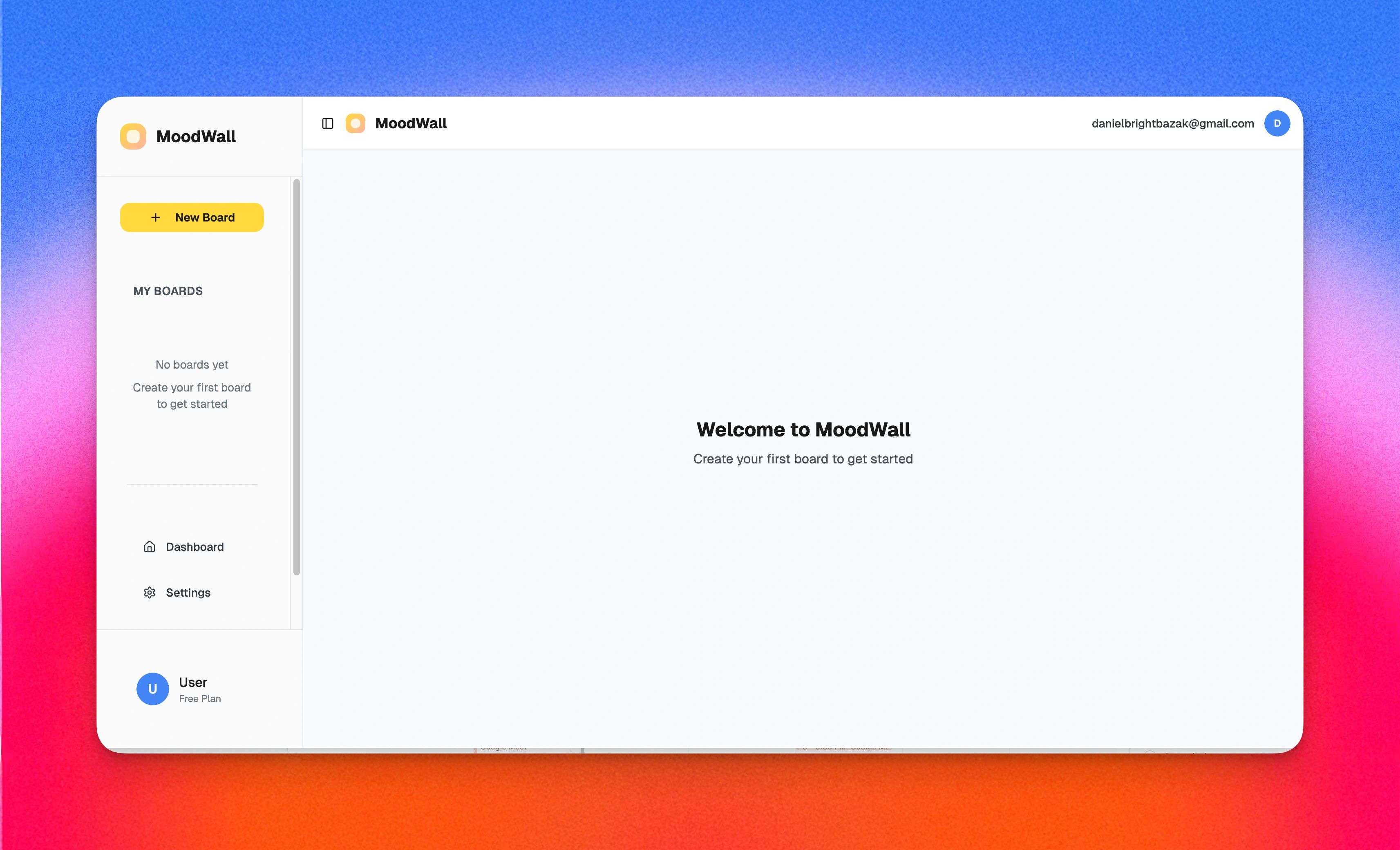
Homepage
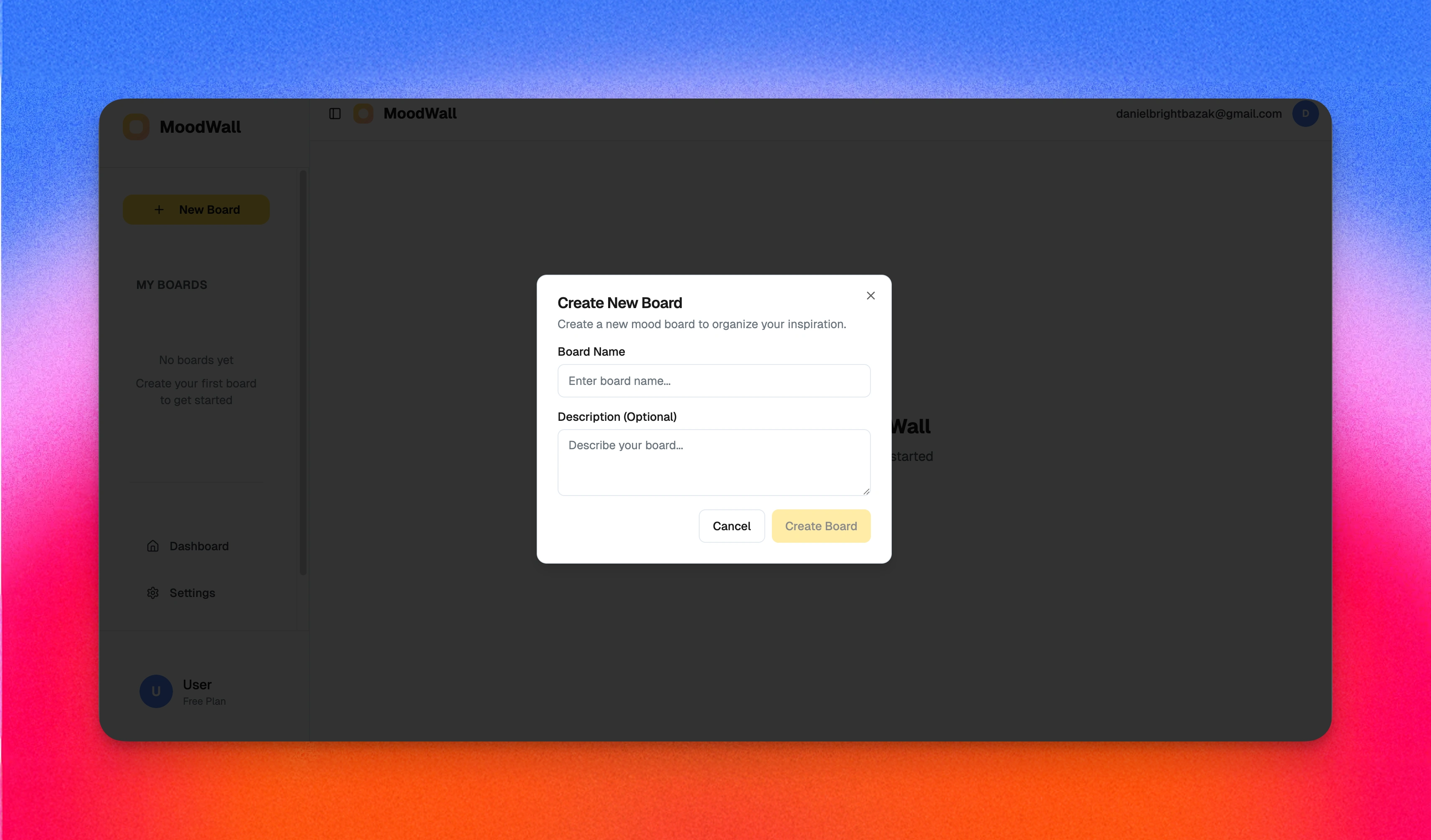
New note
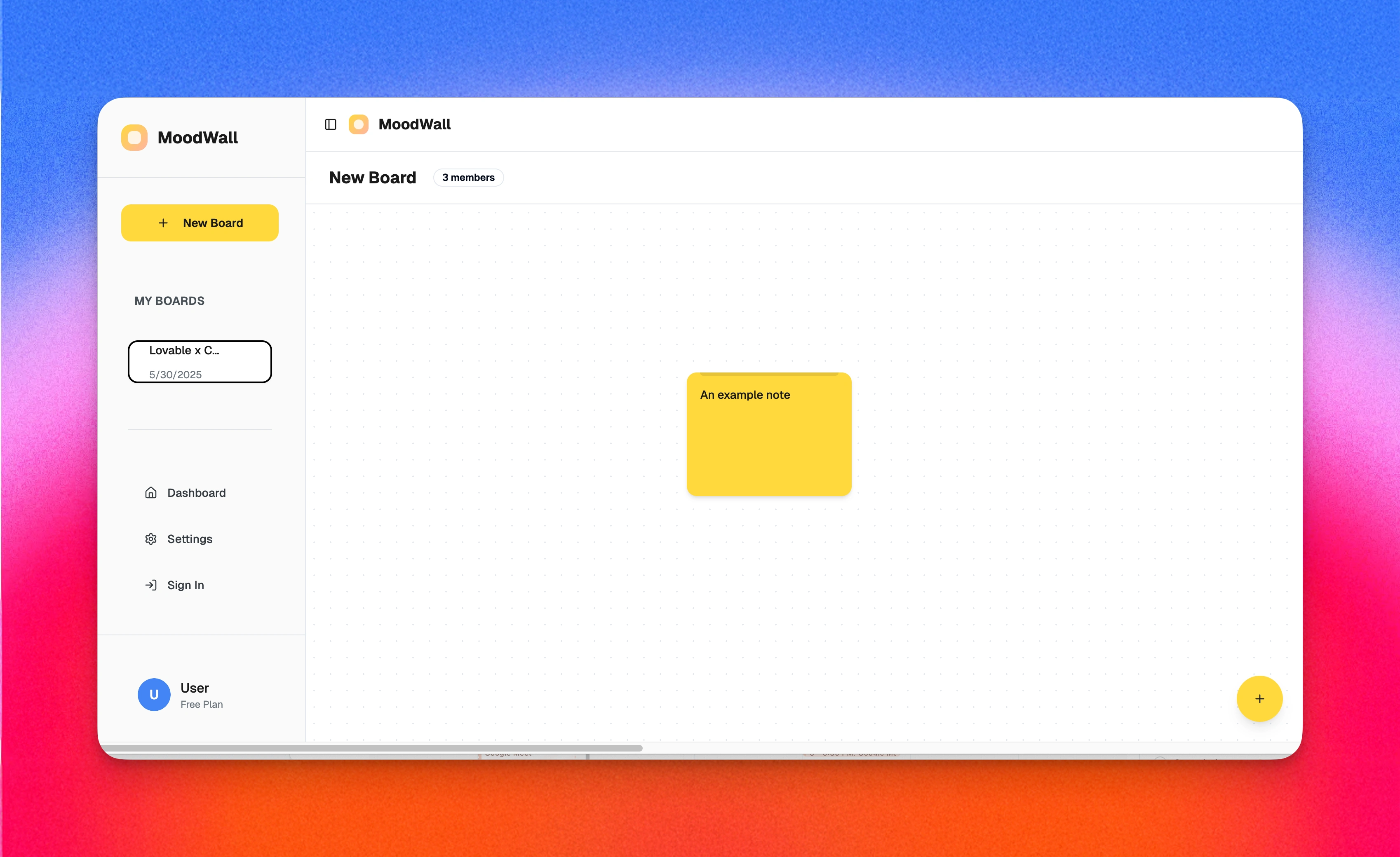
Sticky note
Features
• Drag & Drop Everything:
Instantly add and move images, colors, links, and notes.
• Color Picker & Swatches:
Pick any color, or eyedrop from an uploaded image.
• Sticky Notes:
Leave feedback, ideas, or to-dos. choose your favorite color.
• Link Cards:
Paste a URL to pull in a preview and title.
• Live Collaboration:
Real-time updates, animated avatars, and live cursors.
• Section Frames:
Organize with titles and boundaries for each vibe or theme.
• Comments & Emoji Reactions:
Feedback is as quick as a 👍 or 🚀.
• Templates:
Start blank or use a ready-made layout for branding, events, campaigns, and more.
• Export Options:
Download your whole board as PNG, SVG, or PDF.
Design Notes
• Color & Branding:
Clean white canvas, Miro-inspired yellow, deep blue for accents, and rounded UI everywhere.
• Typography:
Bold, happy sans-serif, headlines are big but never shouty.
• Layout:
No clutter, plenty of breathing room, and only the controls you need—never more.
• Mobile-Ready:
Drag, swipe, and pinch-to-zoom all work great on any device.
Troubleshooting
• Drag & Drop Feels Clunky:
Use preventDefault() on drag events, double-check your z-index, and support touch for mobile.
• Images Won’t Upload or Preview:
Confirm file types, use FileReader for previews, and check CORS if loading remote images.
• Real-Time Edits Don’t Sync:
Double-check your WebSocket or sync service, and make sure you’re updating board state everywhere.
• Board Items Overlap or Vanish:
Check drag boundaries, and give users a “bring to front” option.
• Comments/Reactions Don’t Save:
Watch for API or DB errors; make sure changes persist after refresh.
• Mobile Issues:
Buttons need to be big, touch events should always work, and test on real devices.
• Can’t Export Board:
Use libraries like html2canvas for PNG, and keep exports simple if SVG/PDF is breaking.
Like this project
Posted May 30, 2025
Just drag, drop, and organize your inspiration on one beautiful board.
Likes
0
Views
20
Collaborators