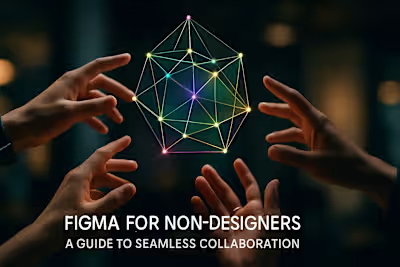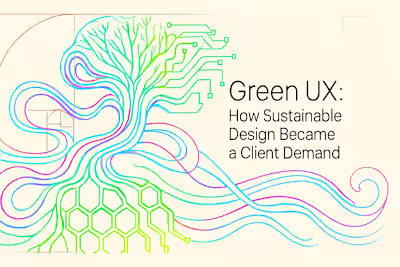Design Project Timelines: How to Set Realistic Milestones and Stay on Track

Design Project Timelines: How to Set Realistic Milestones and Stay on Track
Breaking Down the Design Process into Phases
Phase 1: Discovery and Research
Phase 2: Wireframing and Low-Fidelity Design
Phase 3: High-Fidelity Design and Prototyping
Phase 4: Revisions and Final Handoff
How to Estimate Time for Each Phase
Factoring in Complexity and Number of Screens
Building in Time for Feedback and Revisions
Using Past Projects as a Benchmark
Setting and Tracking Project Milestones
What Makes a Good Milestone?
Using Project Management Tools to Track Progress
Managing Delays and Scope Creep
The Importance of a Padded Timeline (Buffer Time)
Creating a Change Request Process
Communicating Timeline Adjustments Proactively
Conclusion
References
Design Project Timelines: How to Set Realistic Milestones and Stay on Track
Breaking Down the Design Process into Phases
Phase 1: Discovery and Research
Phase 2: Wireframing and Low-Fidelity Design
Phase 3: High-Fidelity Design and Prototyping
Phase 4: Revisions and Final Handoff
How to Estimate Time for Each Phase
Factoring in Complexity and Number of Screens
Building in Time for Feedback and Revisions
Using Past Projects as a Benchmark
Setting and Tracking Project Milestones
What Makes a Good Milestone?
Using Project Management Tools to Track Progress
Managing Delays and Scope Creep
The Importance of a Padded Timeline (Buffer Time)
Creating a Change Request Process
Communicating Timeline Adjustments Proactively
Conclusion
References
Posted Jul 6, 2025
Avoid project delays and manage expectations with a solid plan. Learn how to set realistic timelines and milestones for your Figma design project from start to finish.