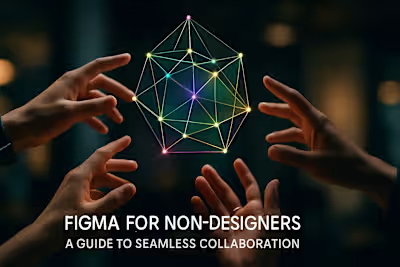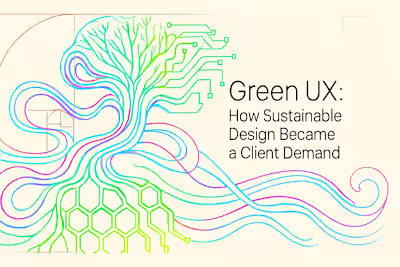The Art of Design Feedback: Get the Results You Want Without Micromanaging

The Art of Design Feedback: Get the Results You Want Without Micromanaging
The Principles of Effective Design Feedback
Be Specific and Actionable
Focus on the 'Why,' Not Just the 'What'
Tie Feedback to Project Goals
Frameworks for Giving Better Feedback
The 'I Like, I Wish, What If' Method
The 'Sandwich Method' (and its pitfalls)
Action-Impact-Request (A.I.R.)
Common Pitfalls to Avoid
Giving Vague, Subjective Comments
Prescribing Solutions vs. Stating Problems
Design by Committee
Tools and Techniques for Delivering Feedback
Leveraging Figma's Commenting Features
Using Loom or Video for Complex Feedback
Knowing When to Schedule a Call
Conclusion
References
The Art of Design Feedback: Get the Results You Want Without Micromanaging
The Principles of Effective Design Feedback
Be Specific and Actionable
Focus on the 'Why,' Not Just the 'What'
Tie Feedback to Project Goals
Frameworks for Giving Better Feedback
The 'I Like, I Wish, What If' Method
The 'Sandwich Method' (and its pitfalls)
Action-Impact-Request (A.I.R.)
Common Pitfalls to Avoid
Giving Vague, Subjective Comments
Prescribing Solutions vs. Stating Problems
Design by Committee
Tools and Techniques for Delivering Feedback
Leveraging Figma's Commenting Features
Using Loom or Video for Complex Feedback
Knowing When to Schedule a Call
Conclusion
References
Posted Jul 6, 2025
Learn how to provide clear, constructive, and actionable feedback to your Figma designer. Improve your communication, streamline revisions, and build a better working relationship.