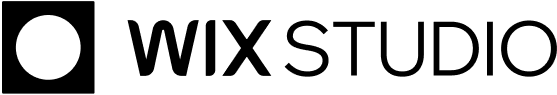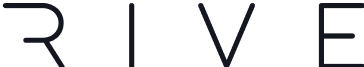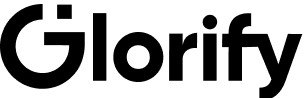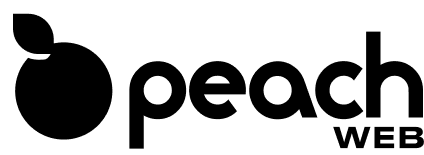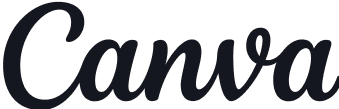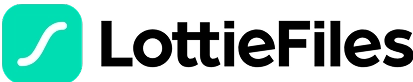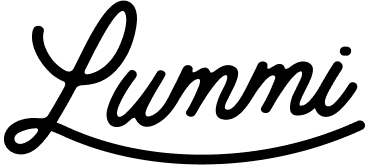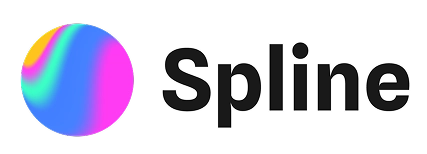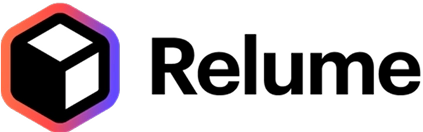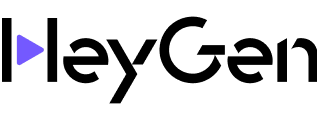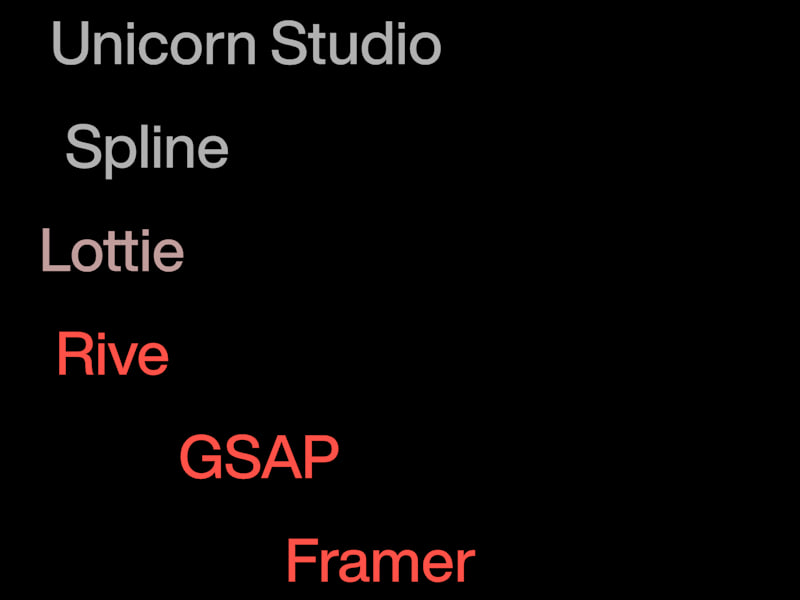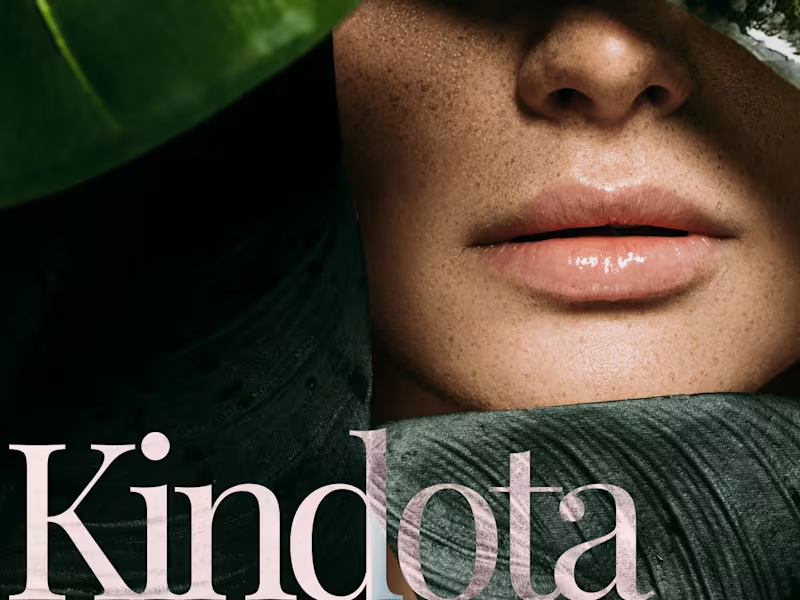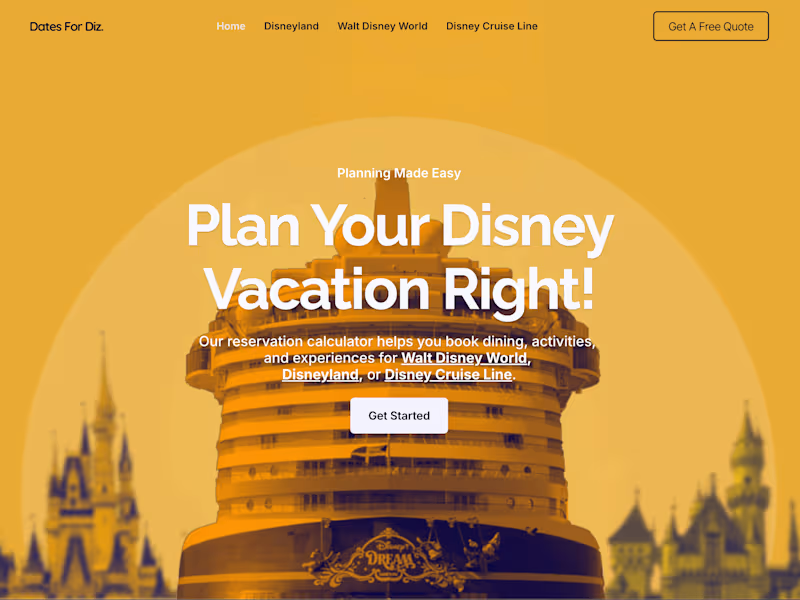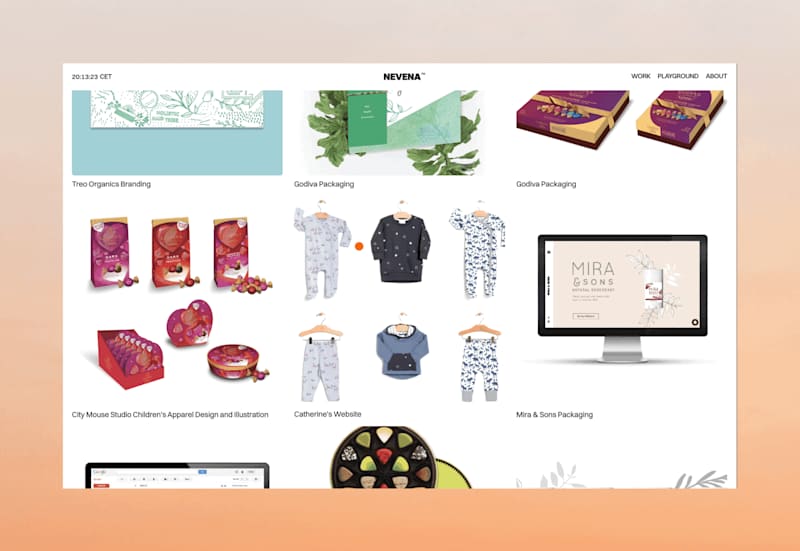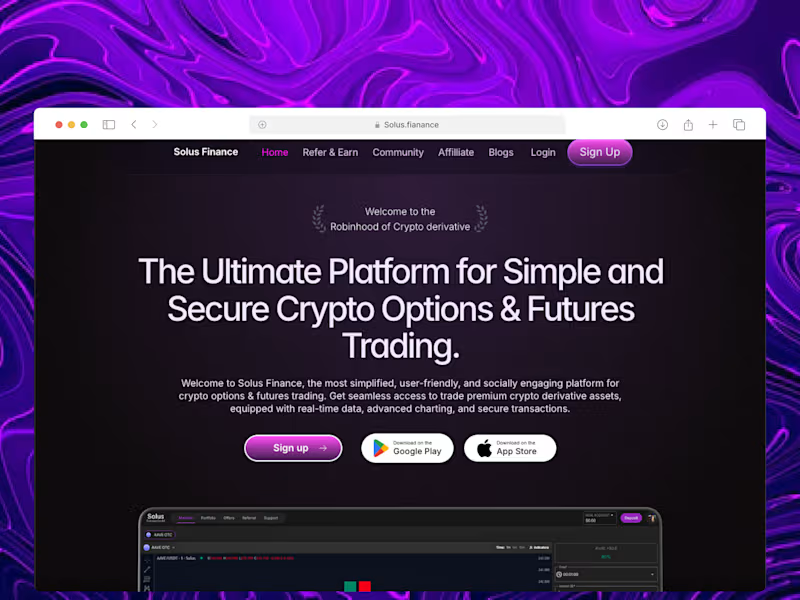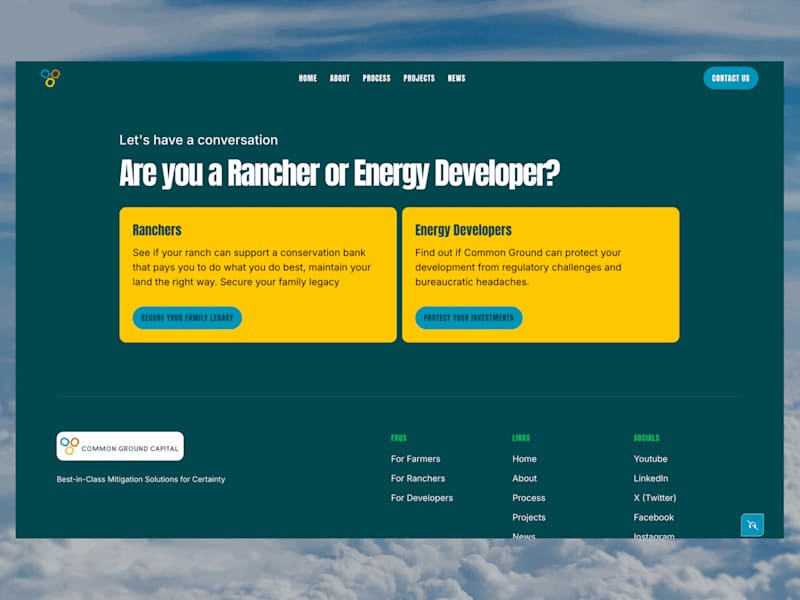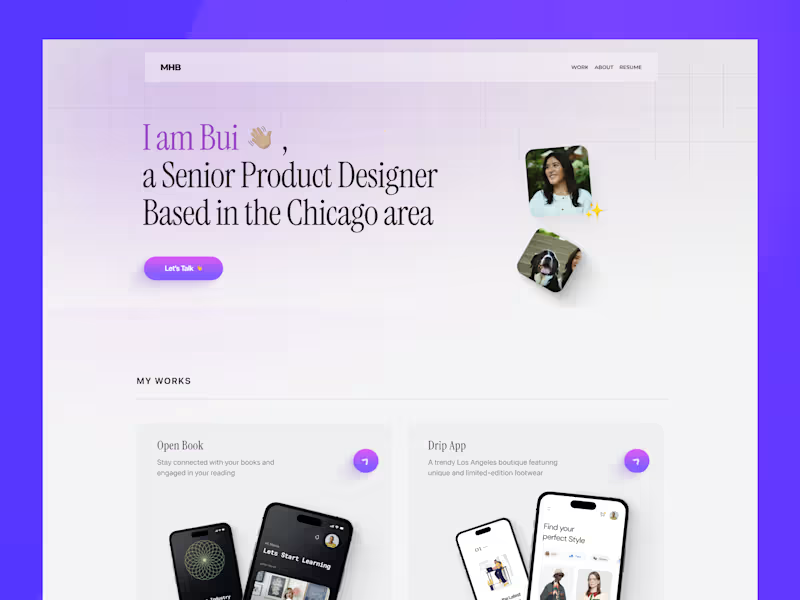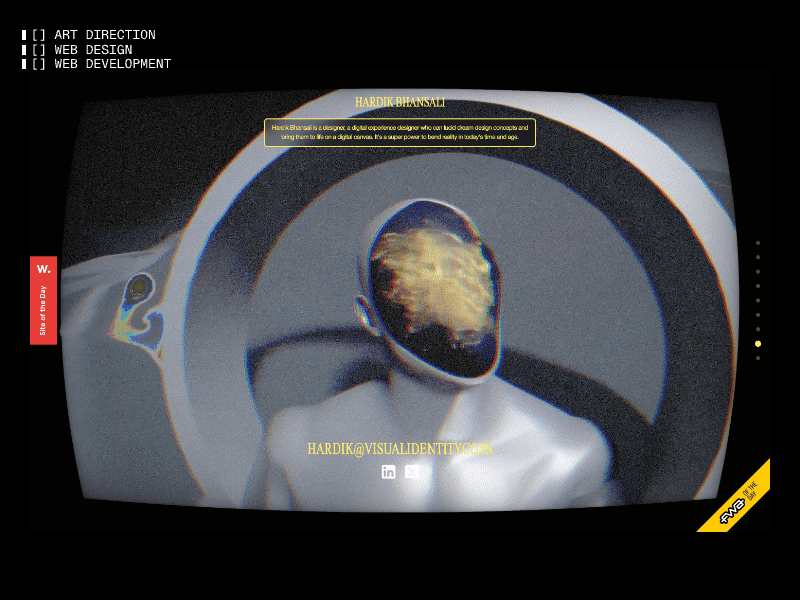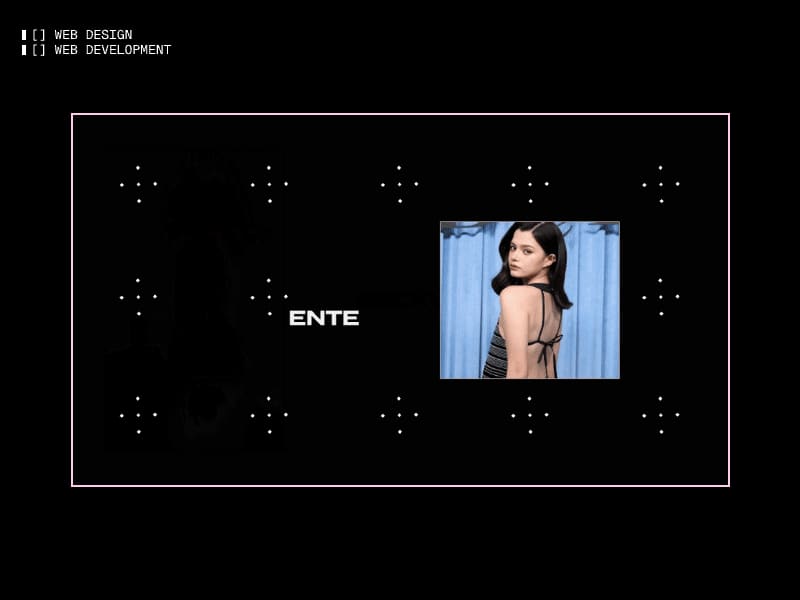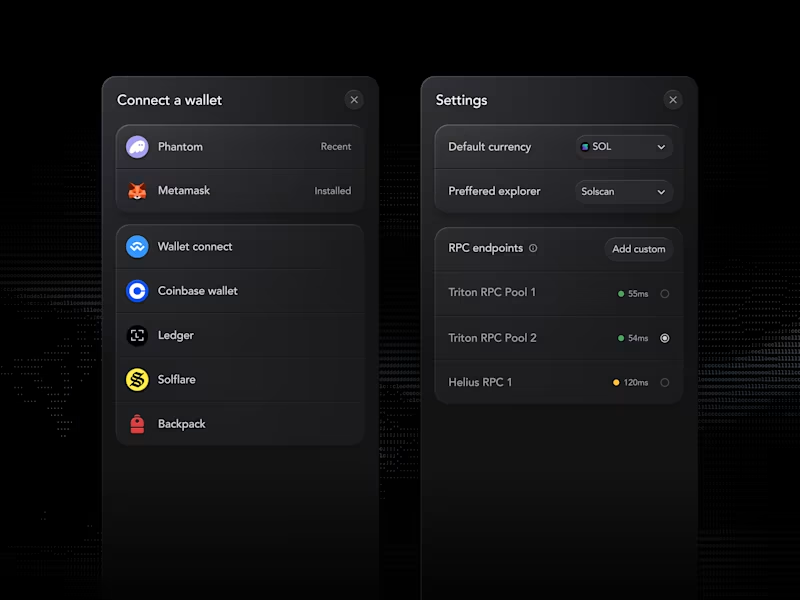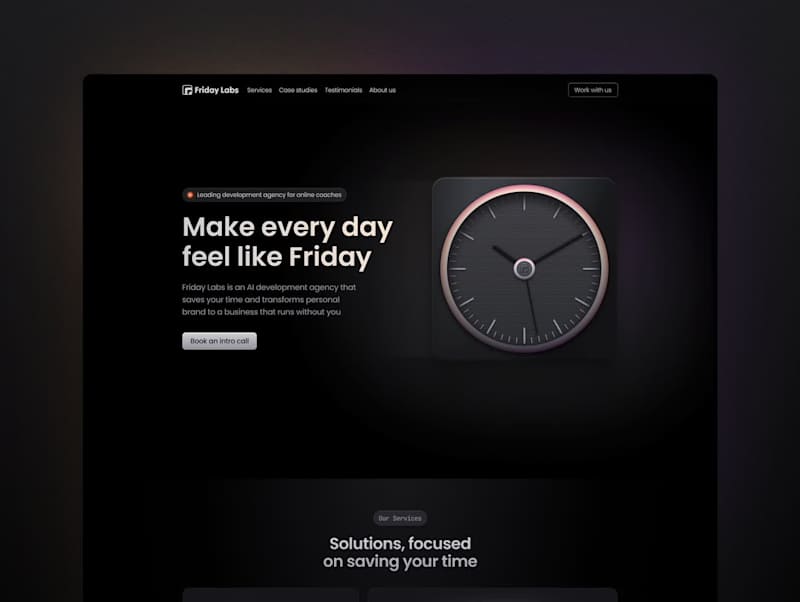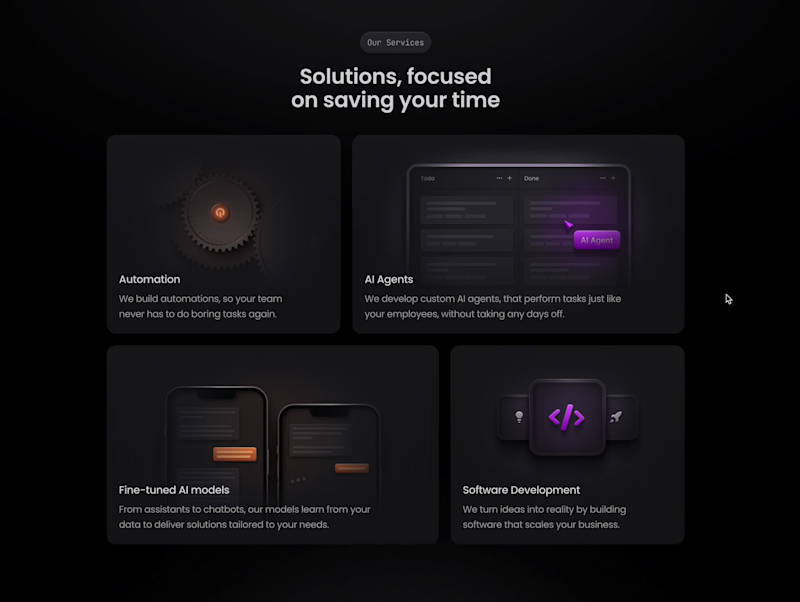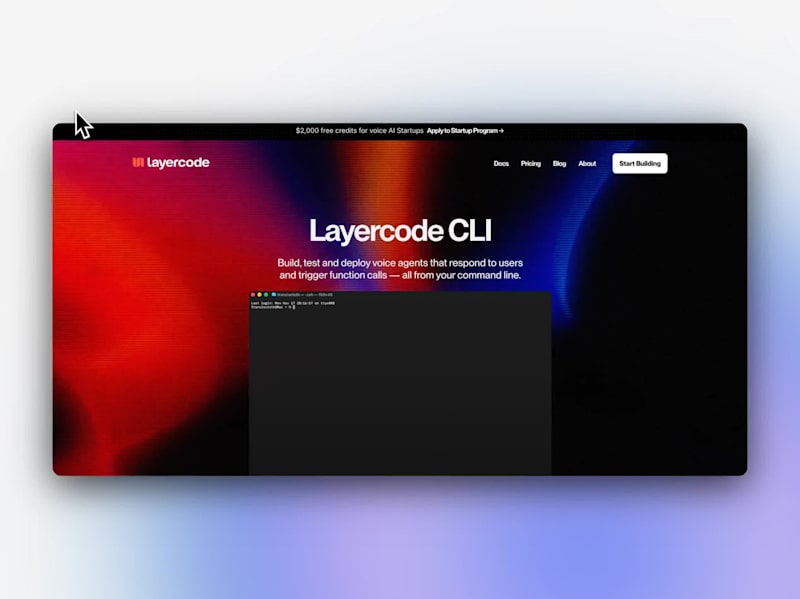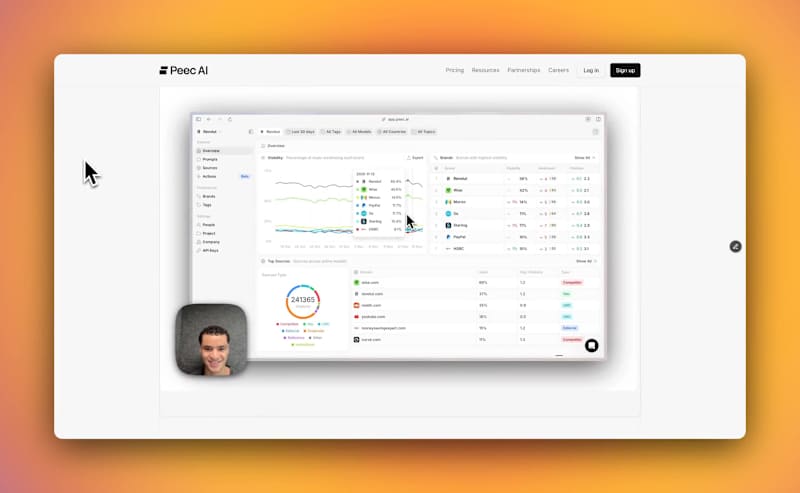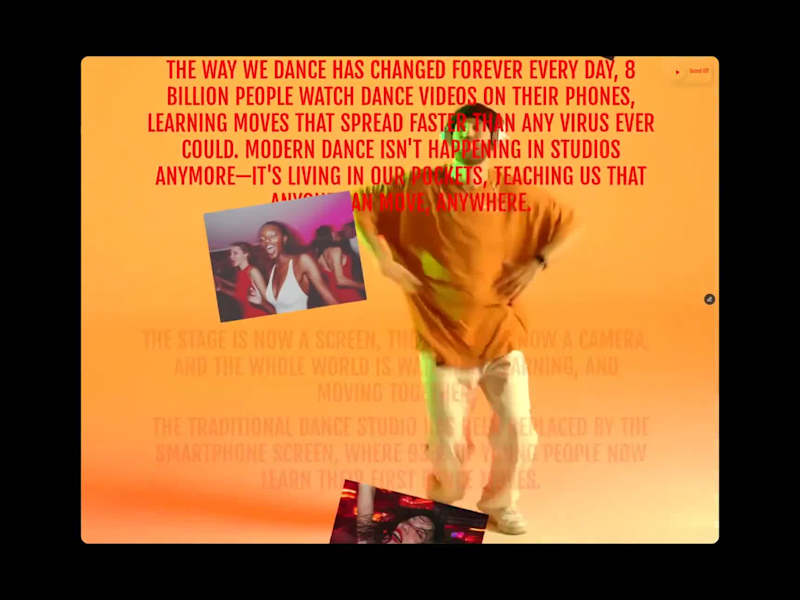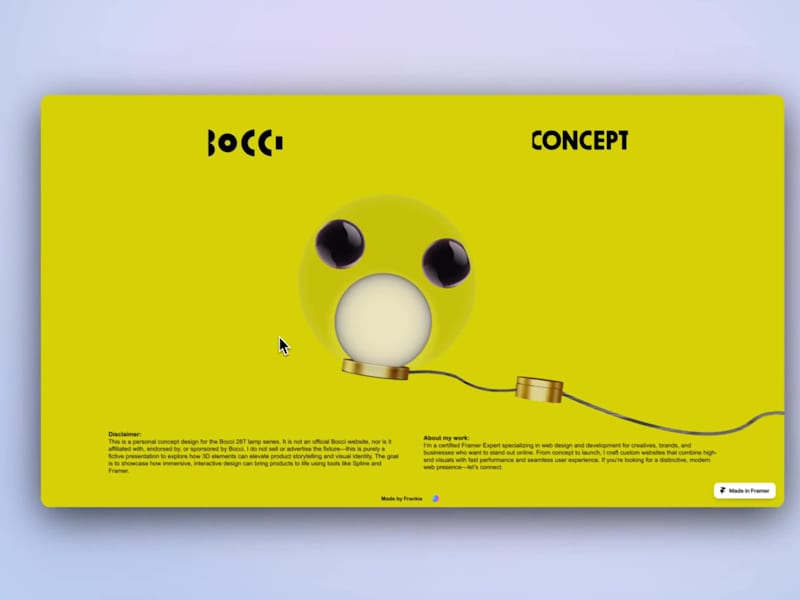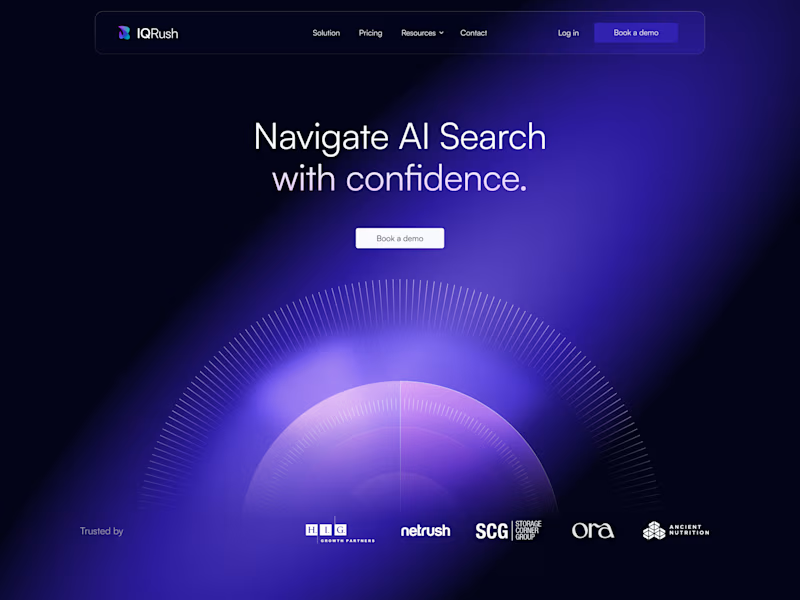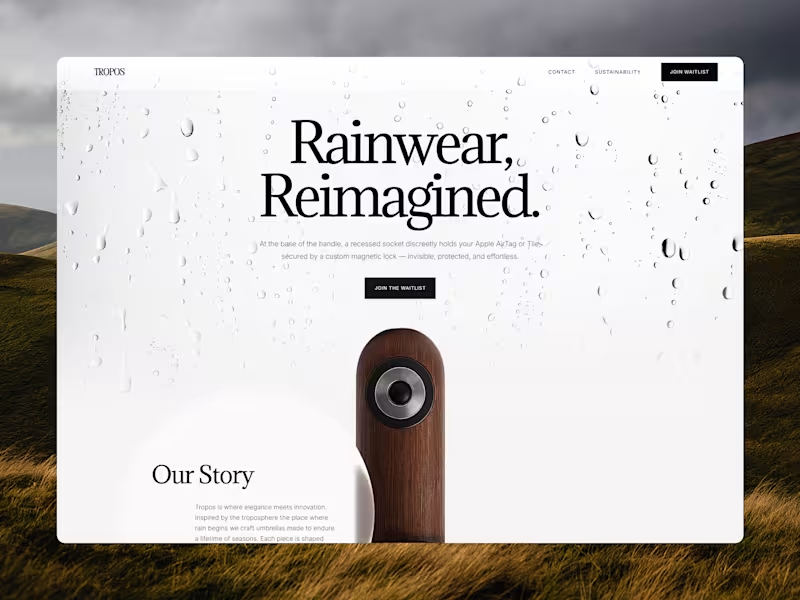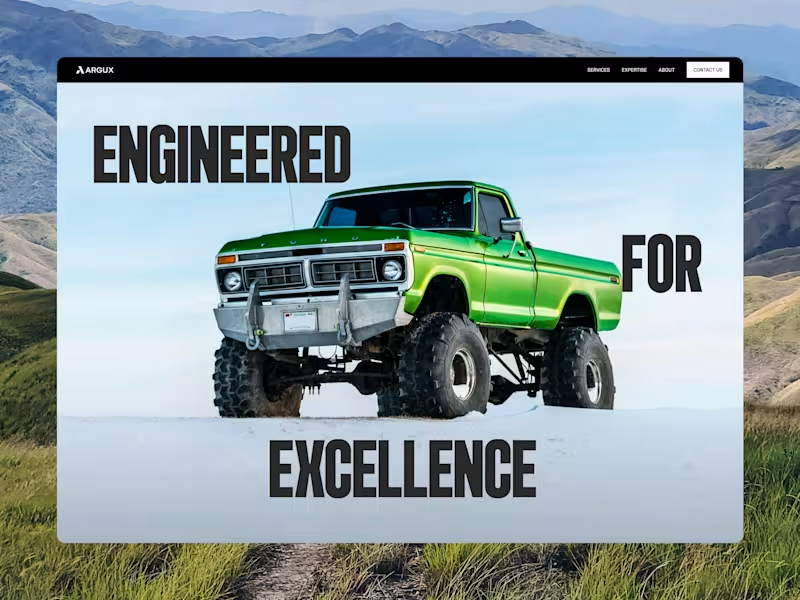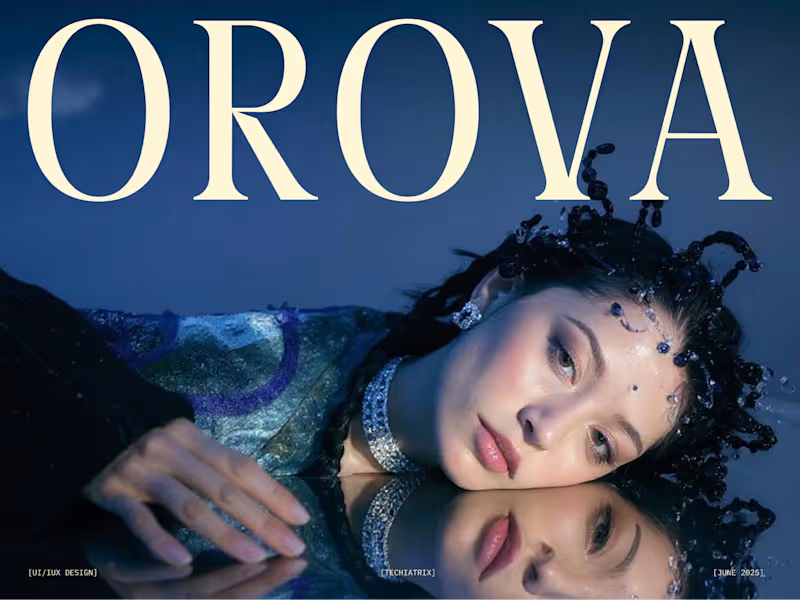Additional resources
What Is Unicorn Studio and Why Hire Freelancers for It
Understanding the Platform's Core Capabilities
WebGL and Three.js Integration Features
Business Cases for Freelance Unicorn Studio Talent
Essential Skills to Look for in Unicorn Studio Freelancers
WebGL and Three.js Technical Proficiency
No-Code Workflow Customization Abilities
Performance Optimization Expertise
Design and Visual Communication Skills
Finding Qualified Freelance Unicorn Studio Artists
Where to Source Specialized 3D Web Developers
Building Your Talent Pipeline
Networking Within the Creative Community
How to Evaluate Unicorn Studio Freelancer Portfolios
Assessing Technical Depth in Projects
Cross-Device Performance Examples
Client Collaboration Case Studies
Red Flags to Avoid
Unicorn Studio Freelance Rates and Budget Planning
Hourly vs Project-Based Pricing Models
Geographic Rate Variations
Complexity-Based Cost Factors
Budget Allocation Strategies
Interview Process for Contract Unicorn Studio Designers
Technical Assessment Methods
Portfolio Presentation Requirements
Communication Skills Evaluation
Cultural Fit Considerations
Setting Up Successful Unicorn Studio Projects
Project Scope Definition
Deliverable Frameworks
Timeline Establishment
Performance Benchmarks
Collaboration Best Practices With Freelancers
Onboarding New Talent
Communication Channels and Tools
Feedback Loop Implementation
Sprint Planning Approaches
Common Project Types to Outsource Unicorn Studio Projects
Interactive Product Viewers
Immersive Hero Sections
3D Marketing Campaigns
Educational Experiences
Managing Remote Unicorn Studio Freelancers
Time Zone Coordination
Project Management Tools
Quality Assurance Processes
Revision Handling Procedures
Future Trends in Hiring Unicorn Studio Talent
Emerging Skill Requirements
AI-Assisted Design Integration
WebAssembly Expertise
Industry Growth Projections