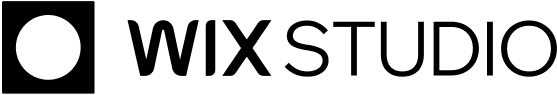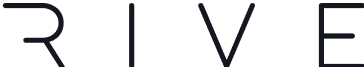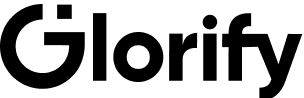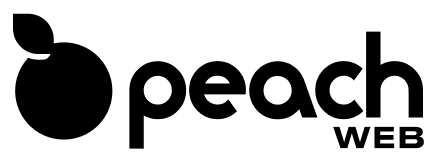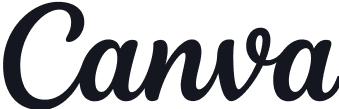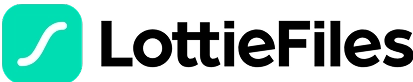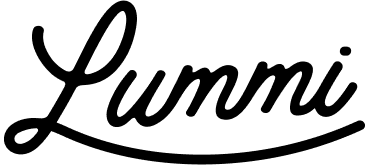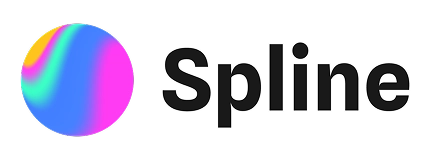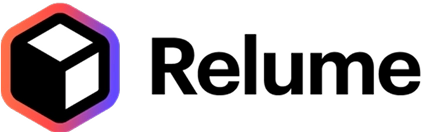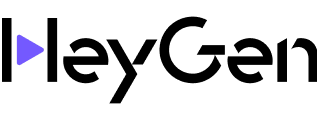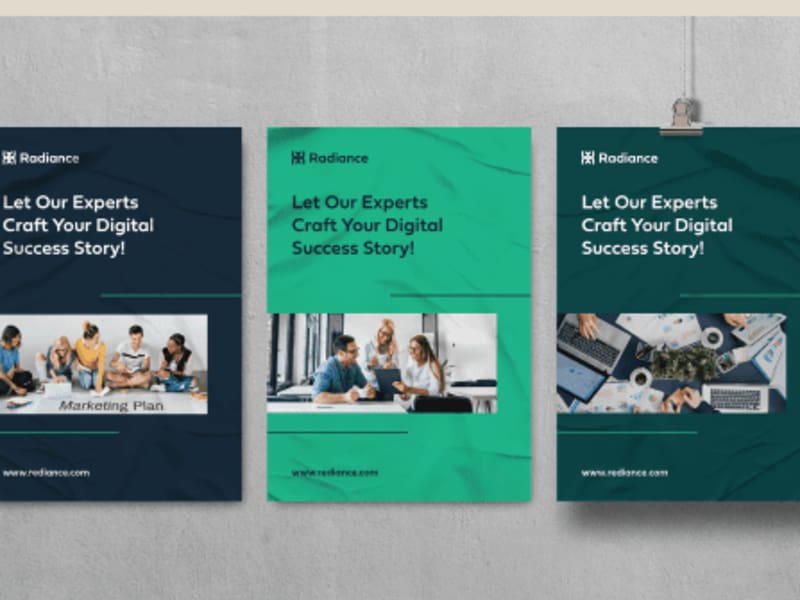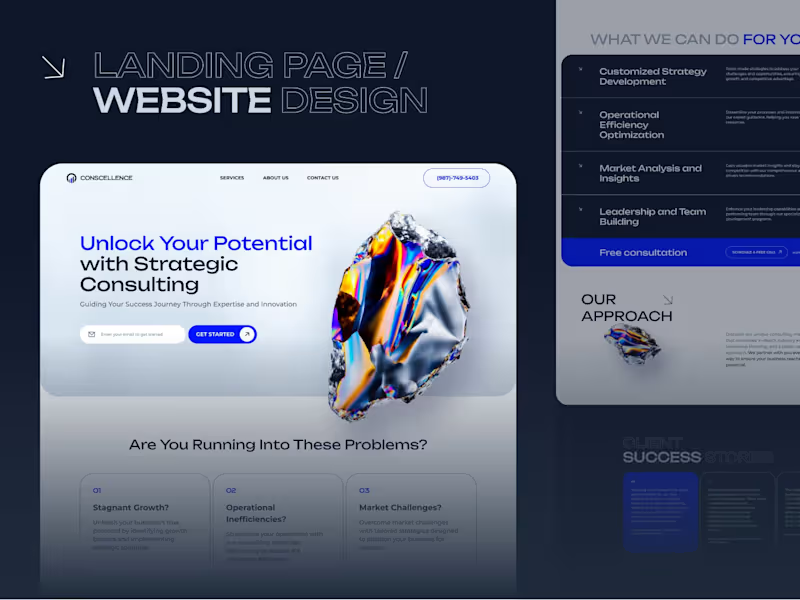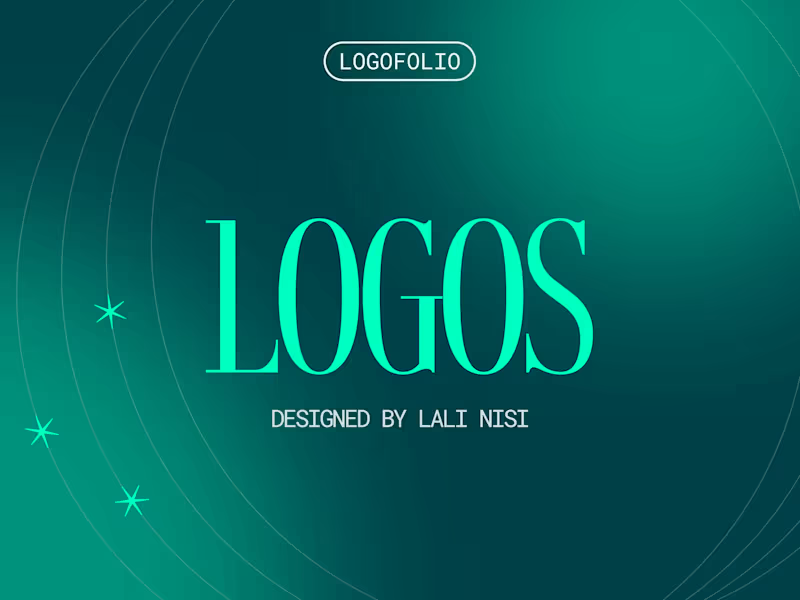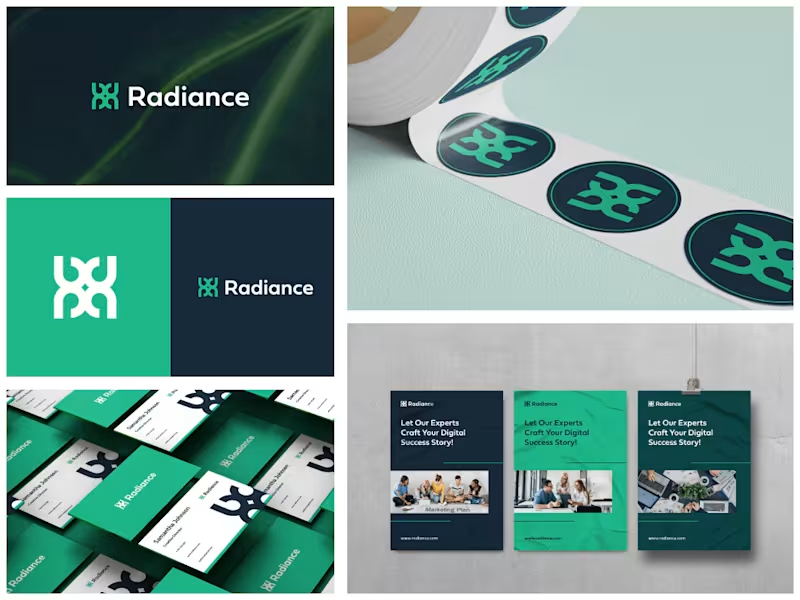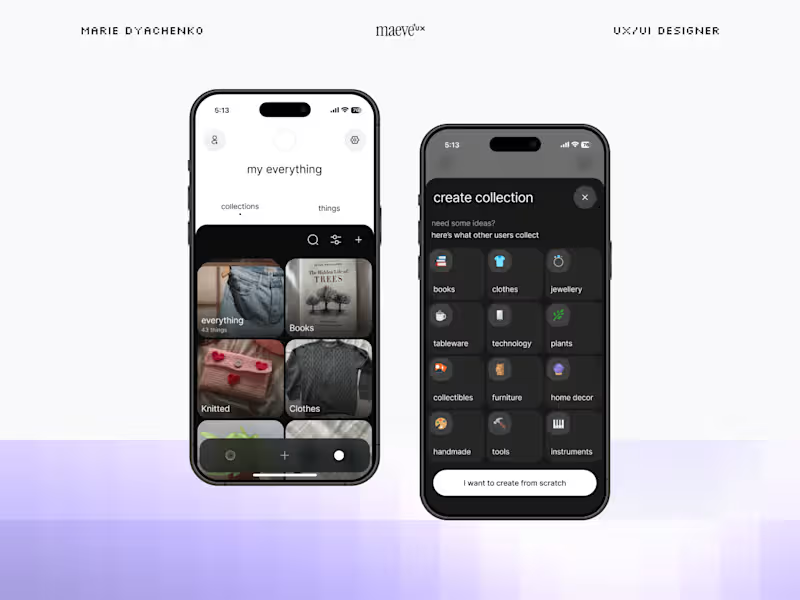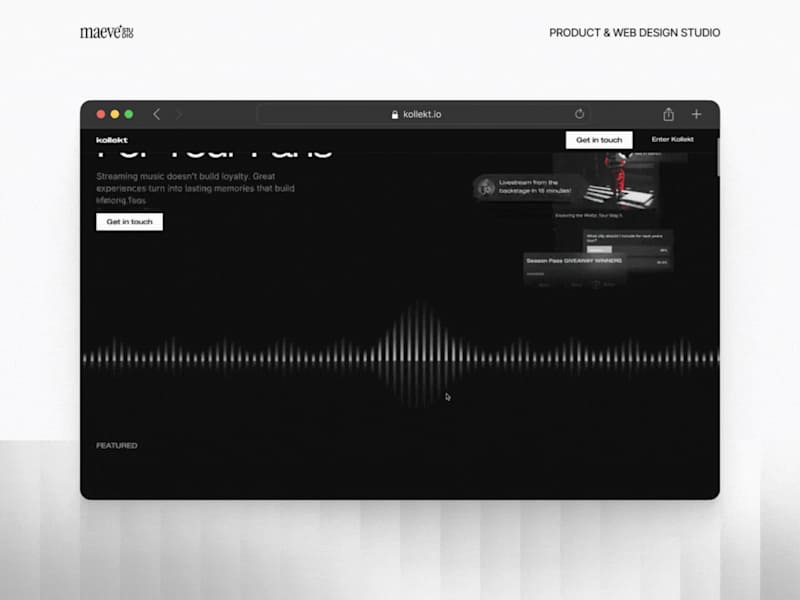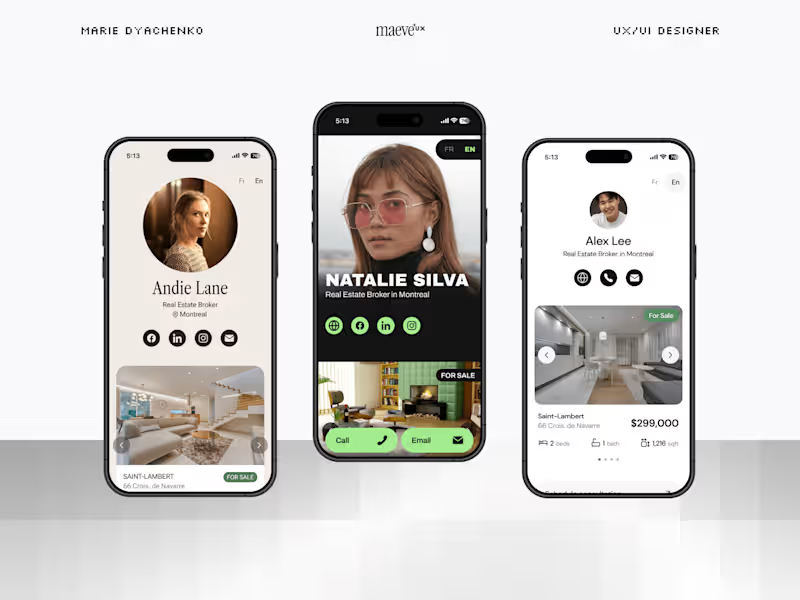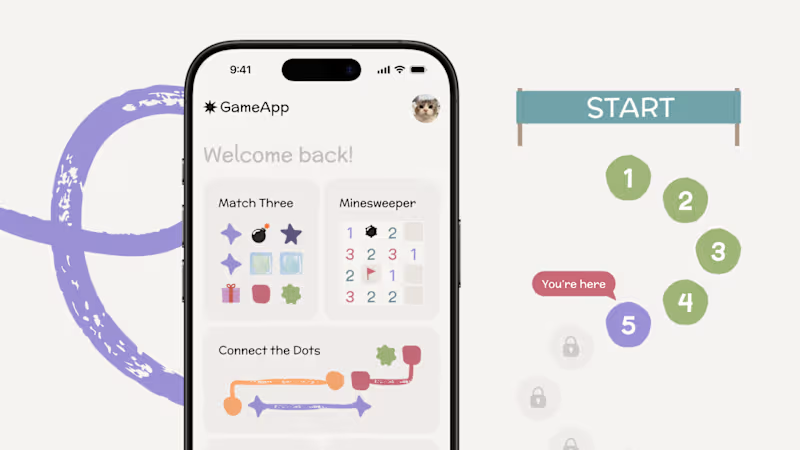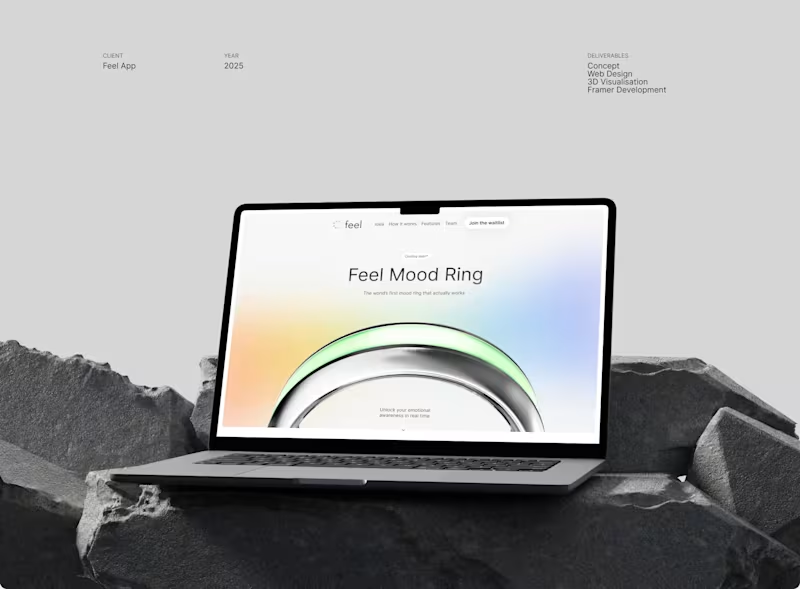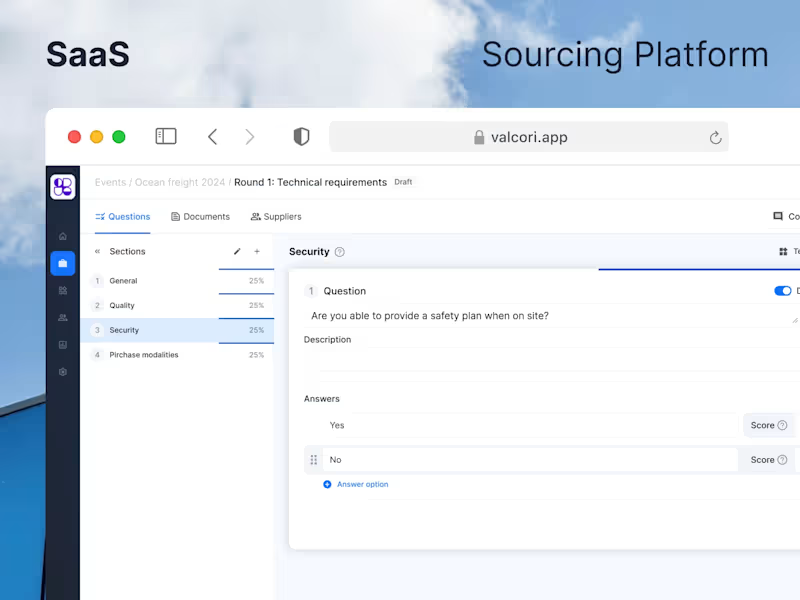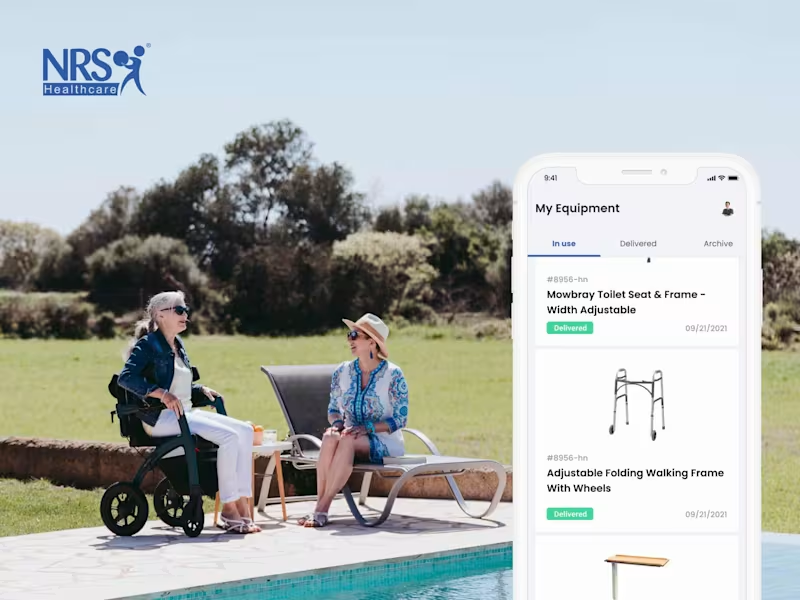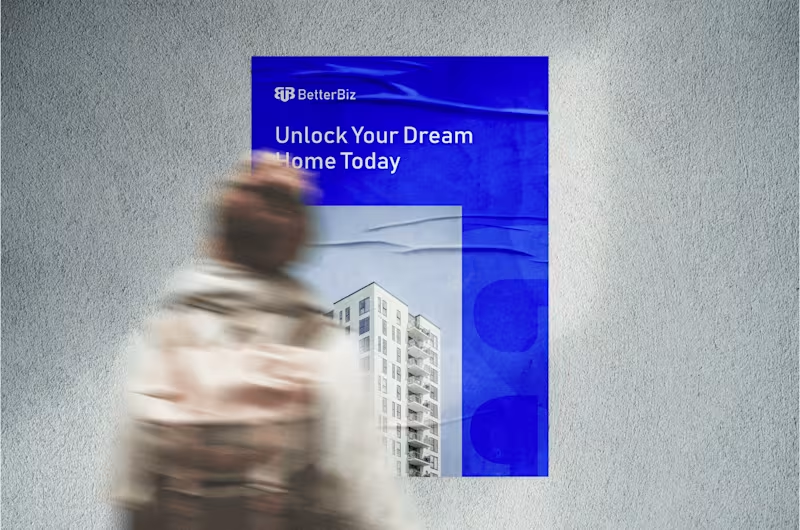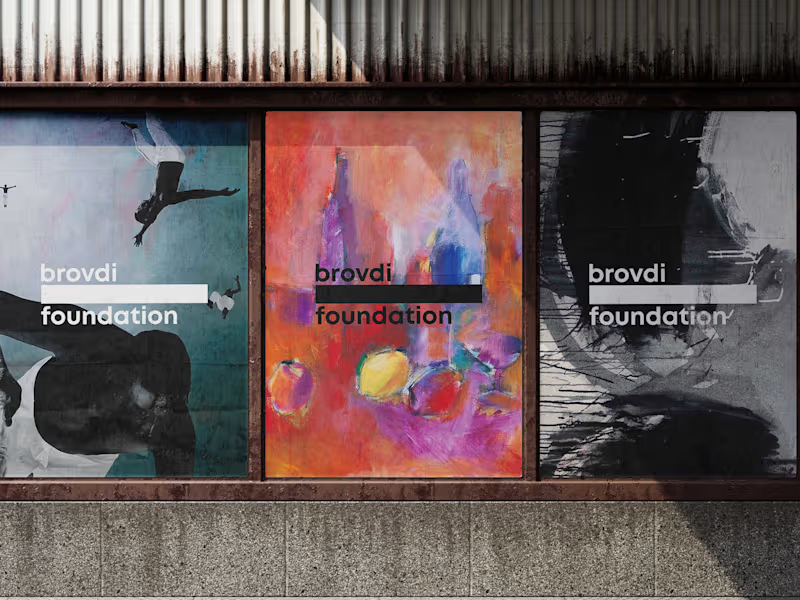How can I ensure the Adobe Suite freelancer understands my project needs?
Start by outlining your project goals clearly. Use simple terms to describe what you need. Share any important details about the style or type of deliverables you want.
What should I include in my project brief for an Adobe Suite freelancer?
A good brief includes the project timeline, goals, and deliverables. Mention specific software from the Adobe Suite that you want used. Keep it simple and to the point for clarity.
How do I confirm the Adobe Suite freelancer's expertise?
Request a portfolio showcasing their work with Adobe tools. Look for samples related to your project type. Their past work will help you understand their skills.
How can I be sure the freelancer can meet deadlines?
Discuss the timeline during your initial communication. Ask about their past experiences with similar deadlines. Clear timelines help both you and the freelancer manage time.
How do I ensure communication is clear with the Adobe Suite freelancer?
Set up preferred communication methods early on. Agree on how often you will check in with each other. This keeps everyone in the loop and reduces misunderstandings.
What should I clarify about the Adobe Suite freelancer's deliverables?
Specify the file formats and quality standards for the deliverables. Be clear about what the final output should look like. Clear instructions help avoid revisions.
How can I check the Adobe Suite freelancer stays on track with my project?
Agree on regular updates and progress checkpoints. Frequent updates help spot issues early. This keeps the project moving smoothly toward completion.
How do I decide which Adobe Suite software is needed for my project?
Think about the project's end goal. Choose tools based on what you need to create, like graphics or videos. The freelancer can also suggest the best software based on their expertise.
What should I discuss during my first meeting with an Adobe Suite freelancer?
Talk about the project timeline, deliverables, and any specific needs. Make sure you both understand the project goals. This sets a solid foundation for the work ahead.
How can I ensure a smooth start to the project with an Adobe Suite expert?
Start with a detailed conversation about the project. Share all necessary information upfront. The more they know, the faster they can start working effectively.
Who is Contra for?
Contra is designed for both freelancers (referred to as "independents") and clients. Freelancers can showcase their work, connect with clients, and manage projects commission-free. Clients can discover and hire top freelance talent for their projects.
What is the vision of Contra?
Contra aims to revolutionize the world of work by providing an all-in-one platform that empowers freelancers and clients to connect and collaborate seamlessly, eliminating traditional barriers and commission fees.