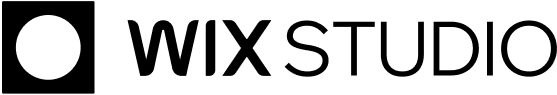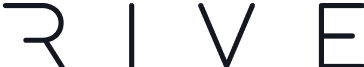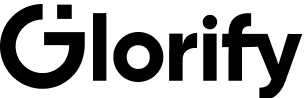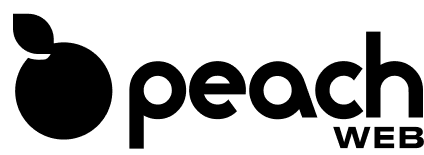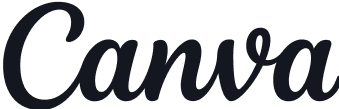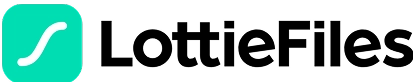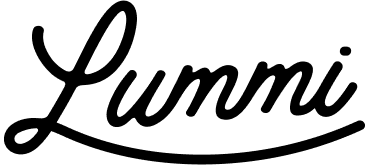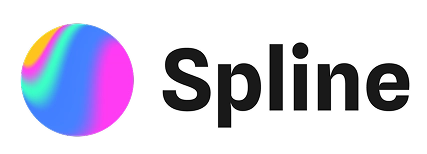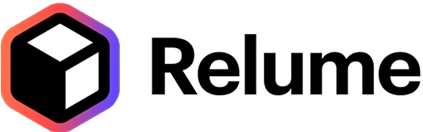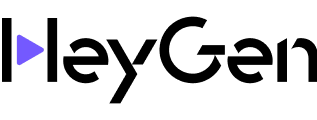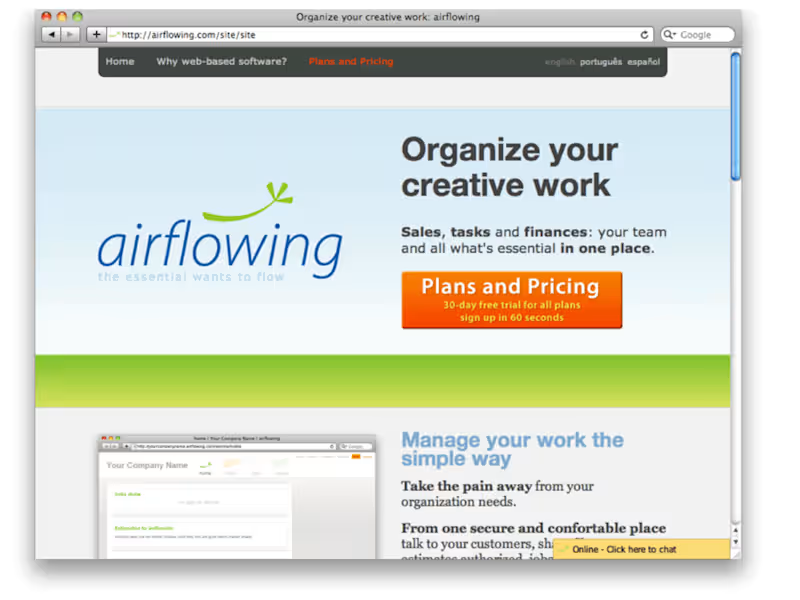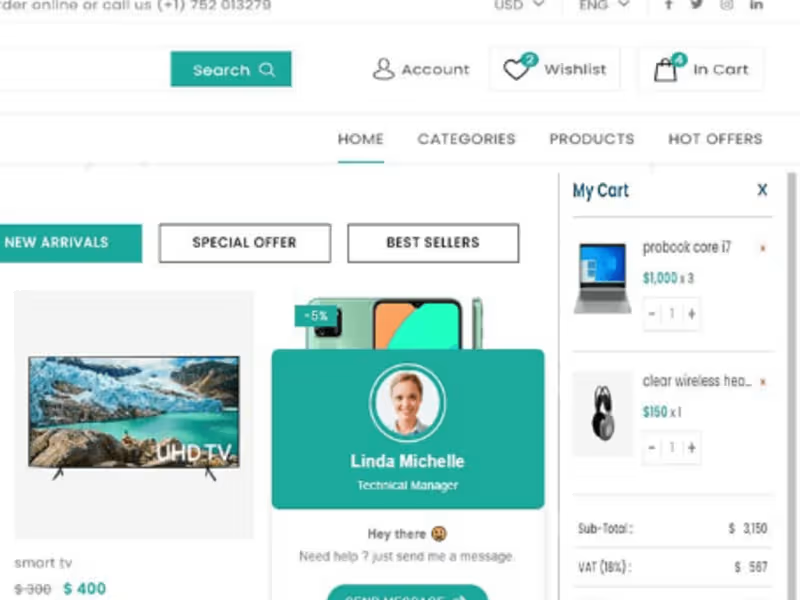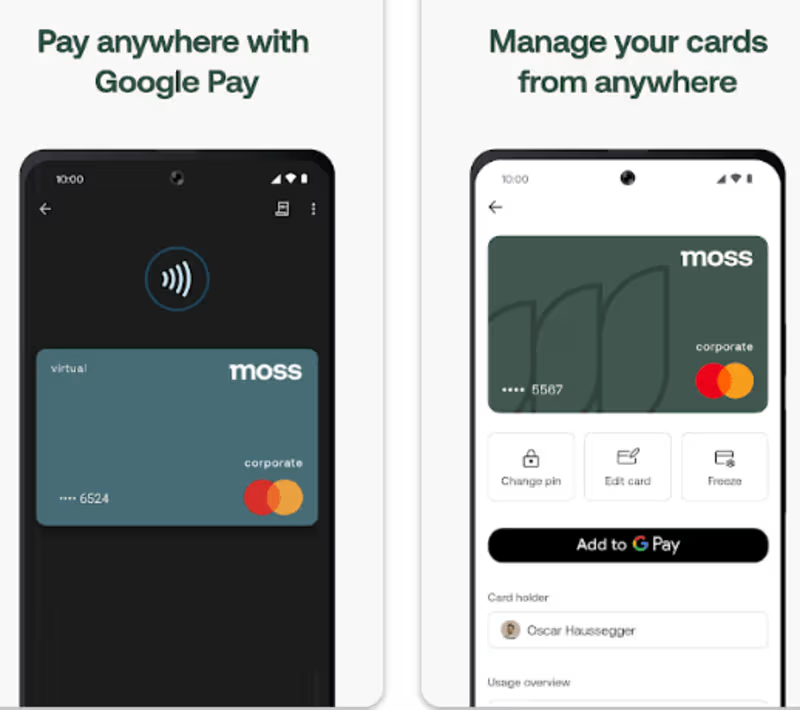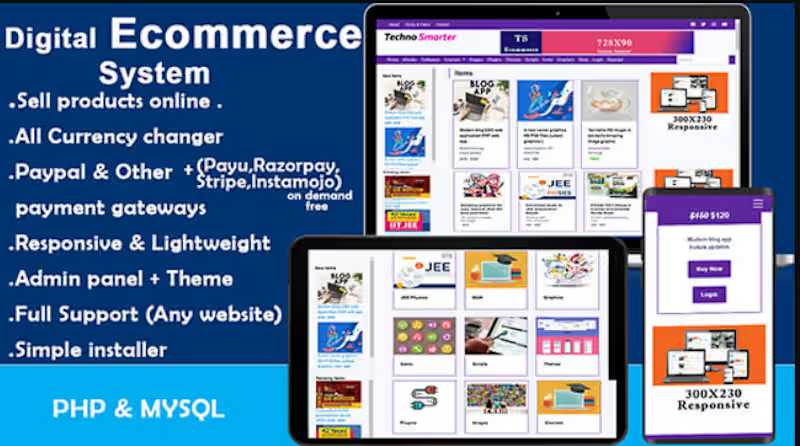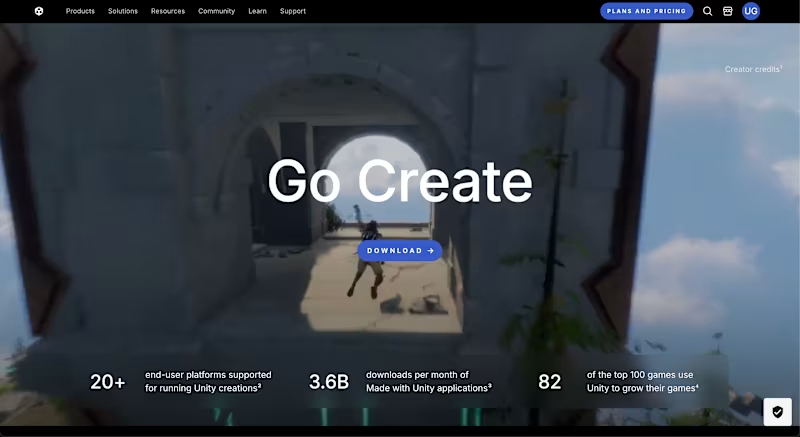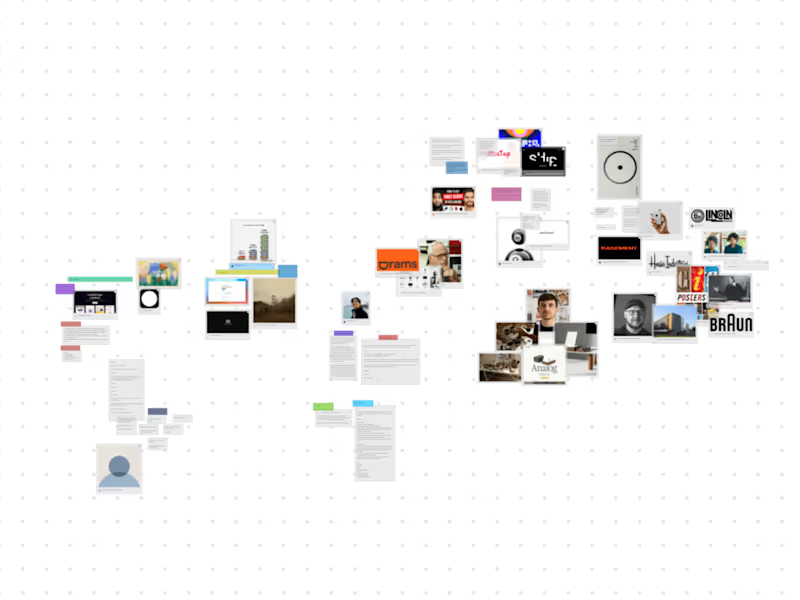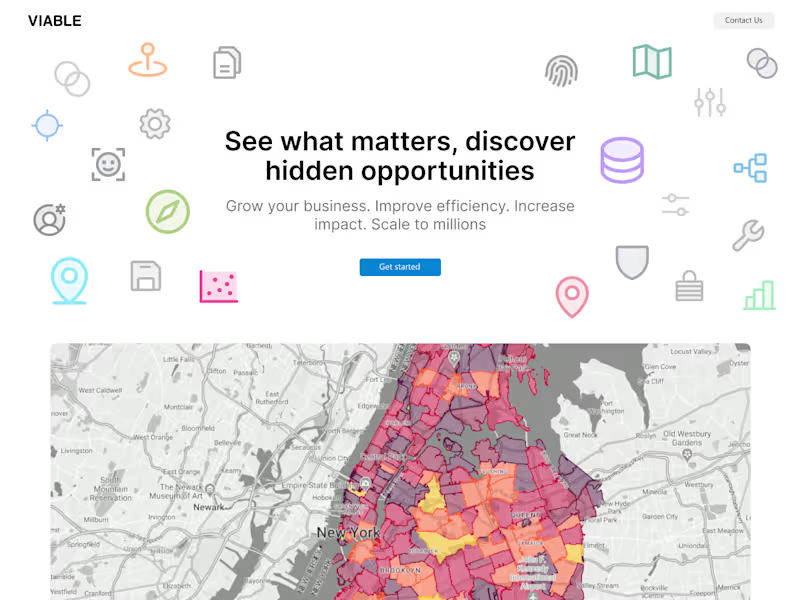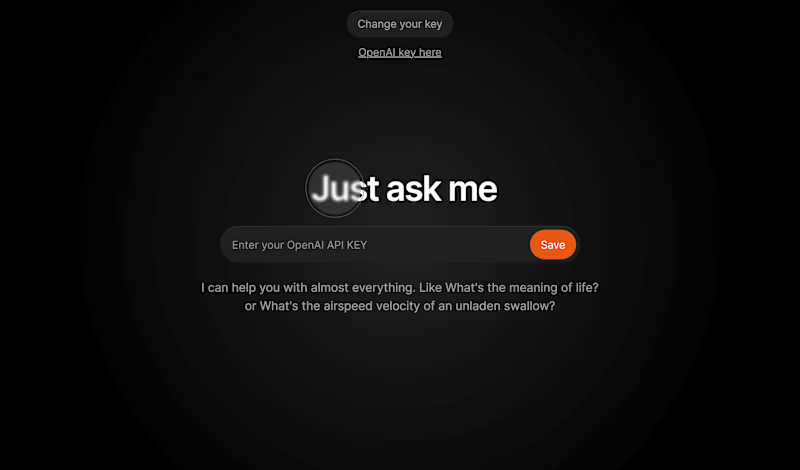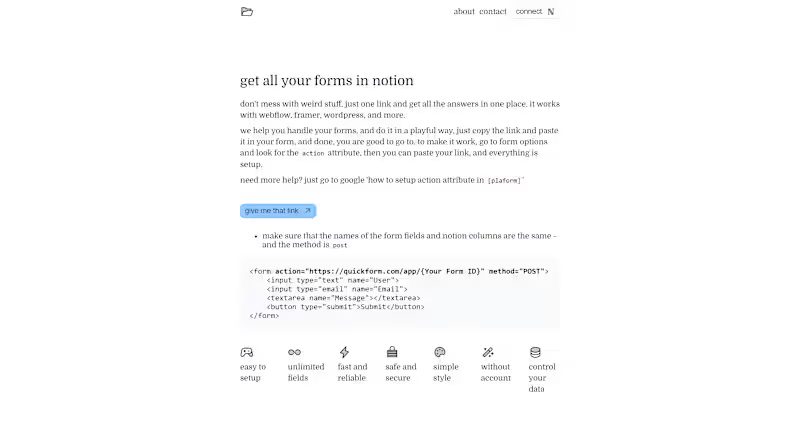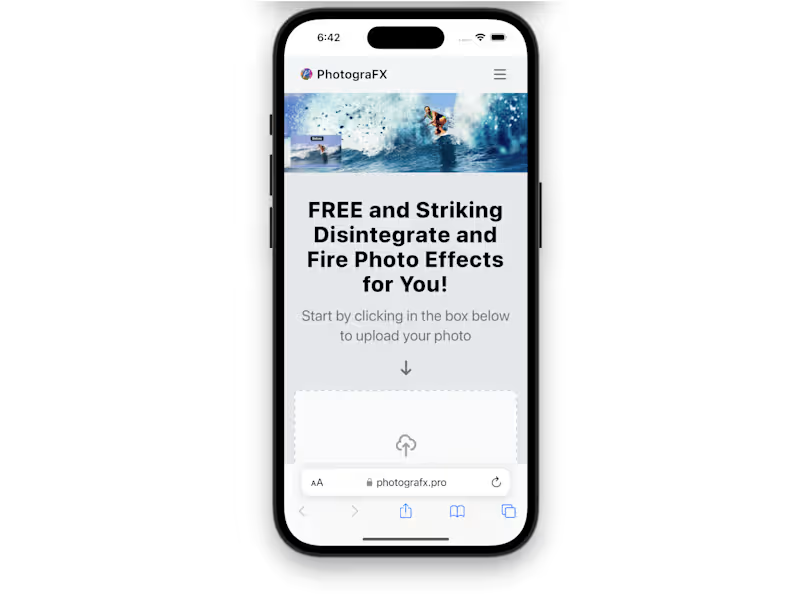What skills should my freelance jQuery expert have?
Your jQuery expert should know HTML, CSS, and JavaScript really well. They should have experience with web development and making interactive websites. Look for someone who understands how to use jQuery's features to improve web pages.
How do I check if a freelancer is good at using jQuery?
Ask to see their past work or a portfolio. Look for websites or applications where they used jQuery to make things happen on the page. It’s important they can show they know how to use jQuery effectively.
What is a good way to agree on a project deliverable?
Discuss what you want your website or app to look like and do. Make sure you both understand the goals and write them down. This can include things like animations, Ajax features, or specific interactions you want to have.
How should I explain my project needs to a jQuery freelancer?
Tell them what your website or app is about and what you want users to do. Be clear about any special features or interactions you have in mind. The more details you give, the better they can meet your needs.
What should I ask about their jQuery project process?
Ask them how they plan and build projects using jQuery. Knowing if they have a clear process helps ensure the project is completed smoothly. They should be able to tell you step-by-step how they will approach your project.
How can we make sure the project meets my timeline?
Agree on a clear timeline together at the start. Make sure they understand your deadline and can meet it. Setting regular check-ins can help track progress and stay on schedule.
What if I need changes during the jQuery project?
Talk about how changes will be handled before the project starts. See if they are open to making adjustments and how it might affect the timeline. Having a plan makes it easier to adapt if you need small changes.
How do we test if the jQuery features work as planned?
Decide on testing methods together. Ensure they test features across different browsers and devices to catch any issues. It’s important users have a good experience no matter how they view your site.
What should we include in our final project review?
Check everything works as agreed. Make sure all jQuery features are working smoothly and the site looks good on all browsers. A final review helps ensure everything is perfect before launch.
Who is Contra for?
Contra is designed for both freelancers (referred to as "independents") and clients. Freelancers can showcase their work, connect with clients, and manage projects commission-free. Clients can discover and hire top freelance talent for their projects.
What is the vision of Contra?
Contra aims to revolutionize the world of work by providing an all-in-one platform that empowers freelancers and clients to connect and collaborate seamlessly, eliminating traditional barriers and commission fees.