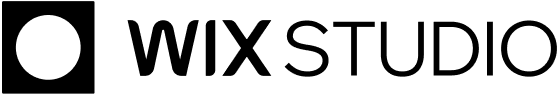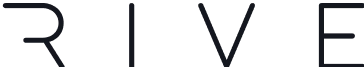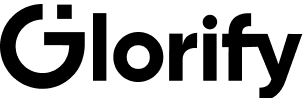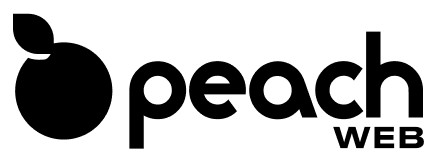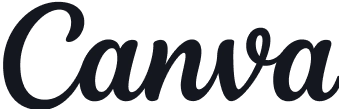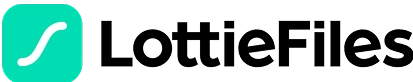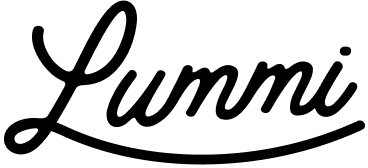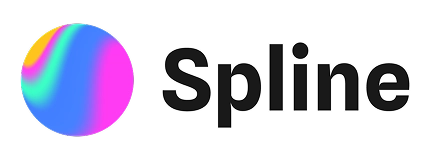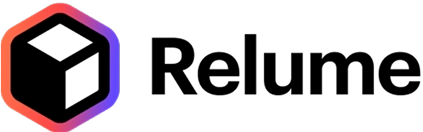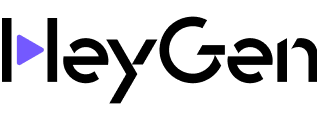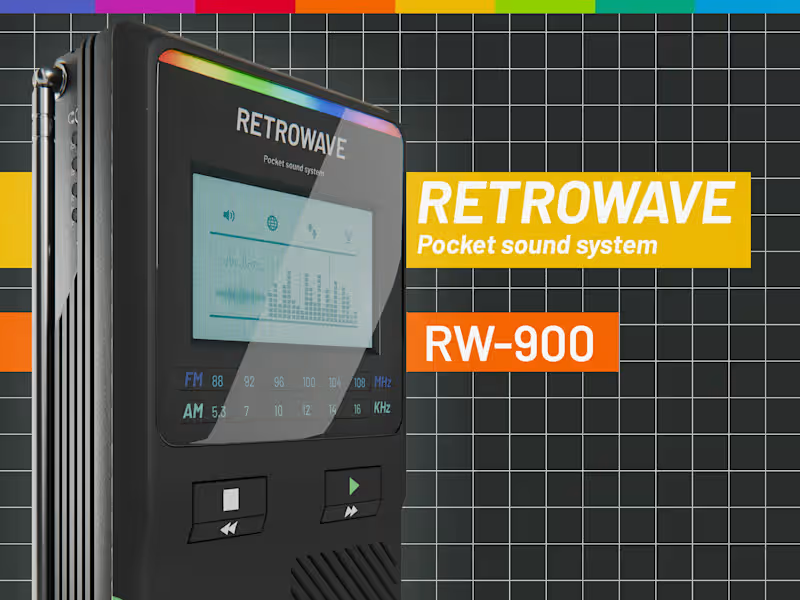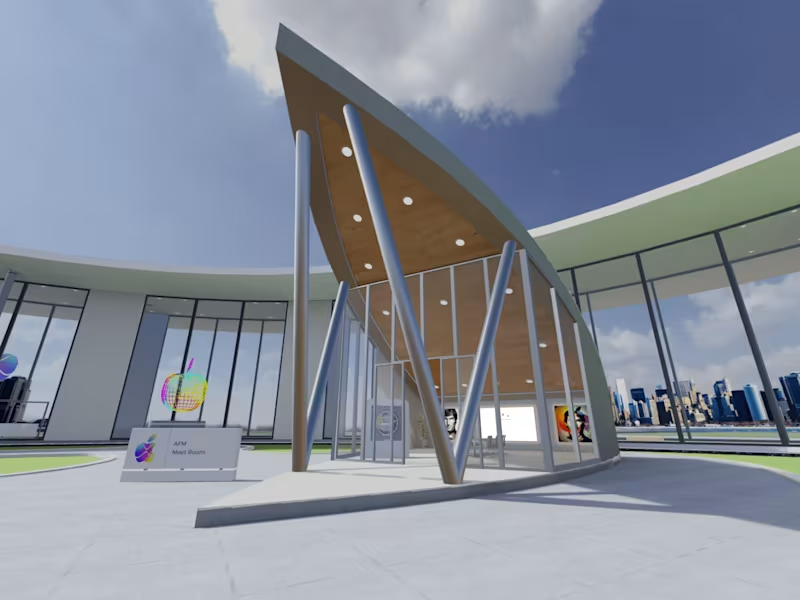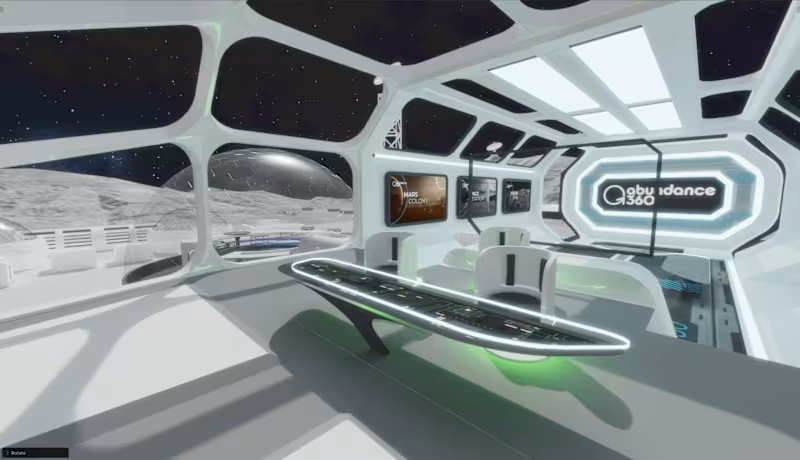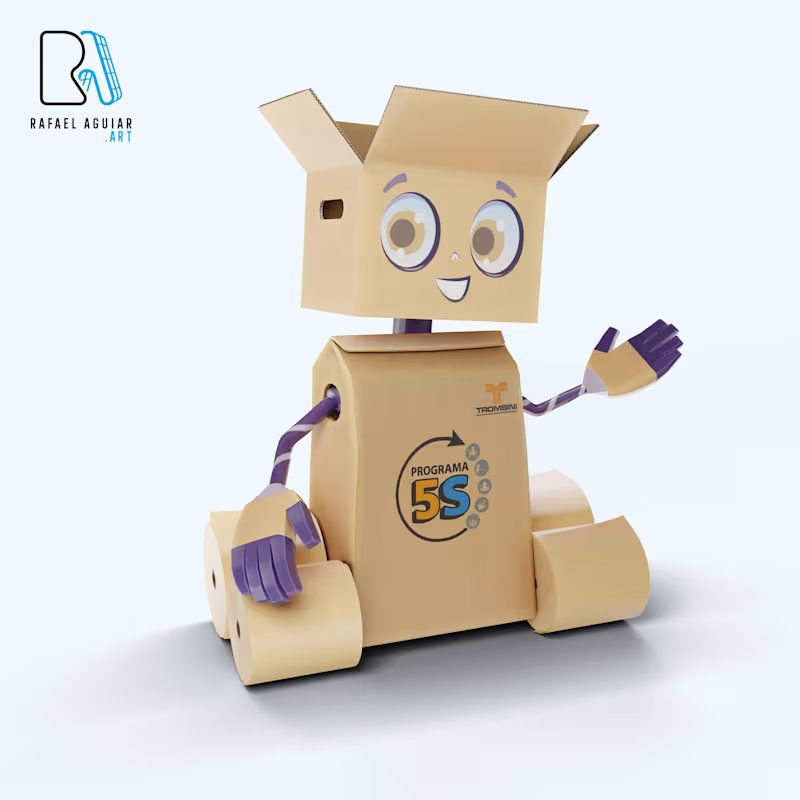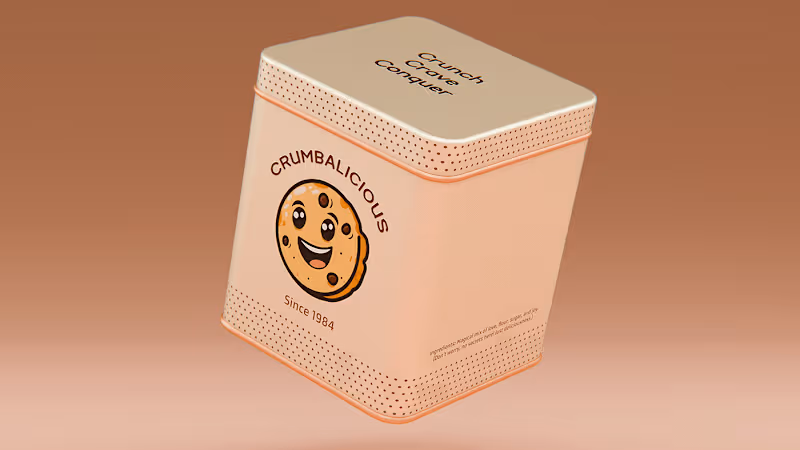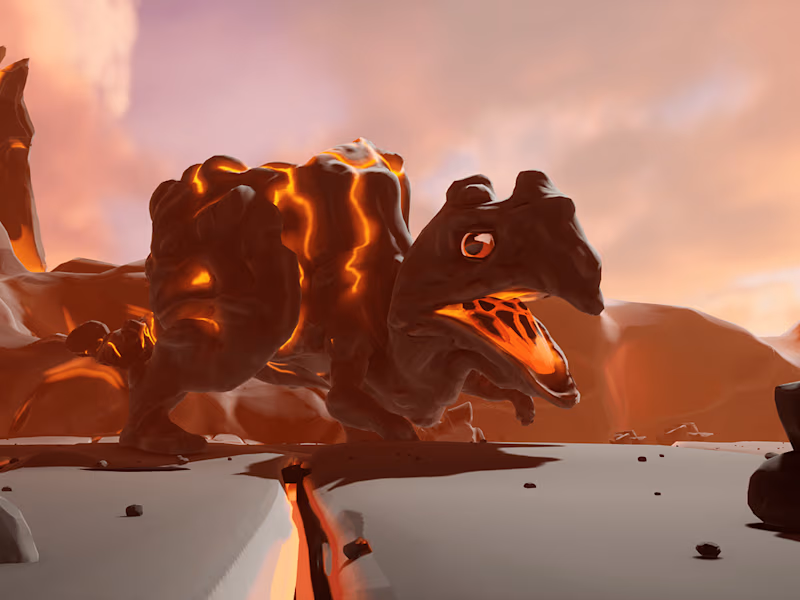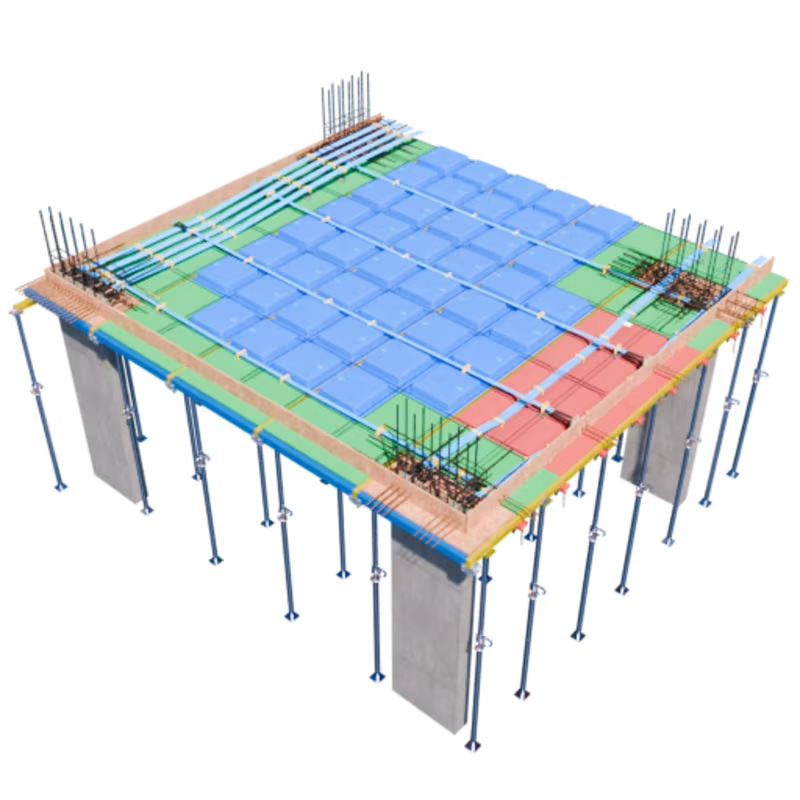What experience should I look for in an Adobe Substance expert?
Look for someone who has worked on projects similar to yours. Check their portfolio for high-quality 3D models and textures. Experience with video games, films, or virtual reality is a plus.
How do I check an expert's skills in Adobe Substance?
Ask for examples of their past work with Adobe Substance. Look at how realistic and detailed their textures are. You can also ask for references from previous projects.
What deliverables should be agreed upon before starting a project?
Make sure you both agree on what needs to be created, like 3D models or texture maps. Discuss the quality and style you expect. This helps avoid misunderstandings later.
How can I ensure the expert understands my project vision?
Share detailed descriptions and examples of what you want. Have a conversation to discuss your project's goals. This helps the expert create textures that fit your vision.
How should timelines be discussed with the expert?
Set clear deadlines for each part of the project. Make sure there is enough time for feedback and revisions. This helps keep the project on track.
What tools should be used for project updates and collaboration?
Decide on tools like email or video calls for communication. Use project management software to track progress. This keeps both parties updated and organized.
What should I consider when reviewing a freelancer's proposal?
Look for clear explanations of how they'll complete the work. Check if they've addressed all your needs and project details. A well-thought-out proposal shows they understand your project.
How do you ensure quality and detail in the final deliverables?
Make sure to discuss quality standards beforehand. Set milestones for reviewing parts of the project as they're completed. This ensures the final deliverables meet your expectations.
What should I do if I need changes during the project?
Discuss how changes will be handled at the start. Set guidelines for requesting revisions. This keeps the process smooth and avoids confusion.
How do I know if the freelancer is keeping up with the latest Adobe Substance updates?
Ask if they stay updated with new Adobe Substance features. Regular use of the software often means they know the latest tools. Knowledge of updates can lead to better project outcomes.
Who is Contra for?
Contra is designed for both freelancers (referred to as "independents") and clients. Freelancers can showcase their work, connect with clients, and manage projects commission-free. Clients can discover and hire top freelance talent for their projects.
What is the vision of Contra?
Contra aims to revolutionize the world of work by providing an all-in-one platform that empowers freelancers and clients to connect and collaborate seamlessly, eliminating traditional barriers and commission fees.