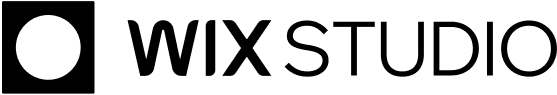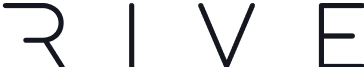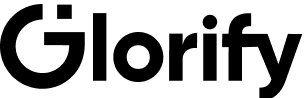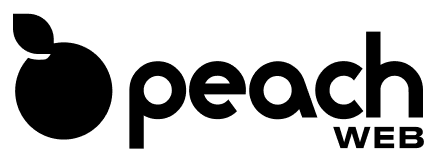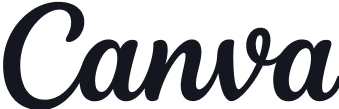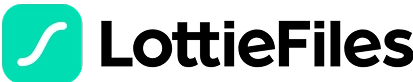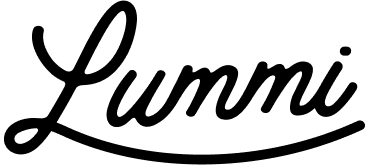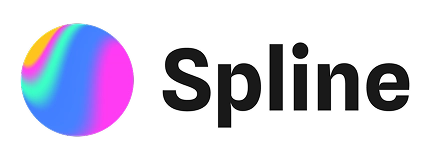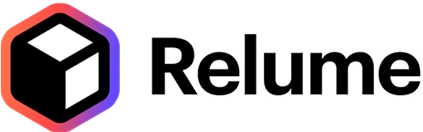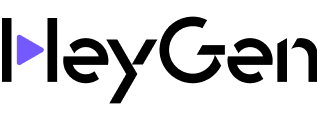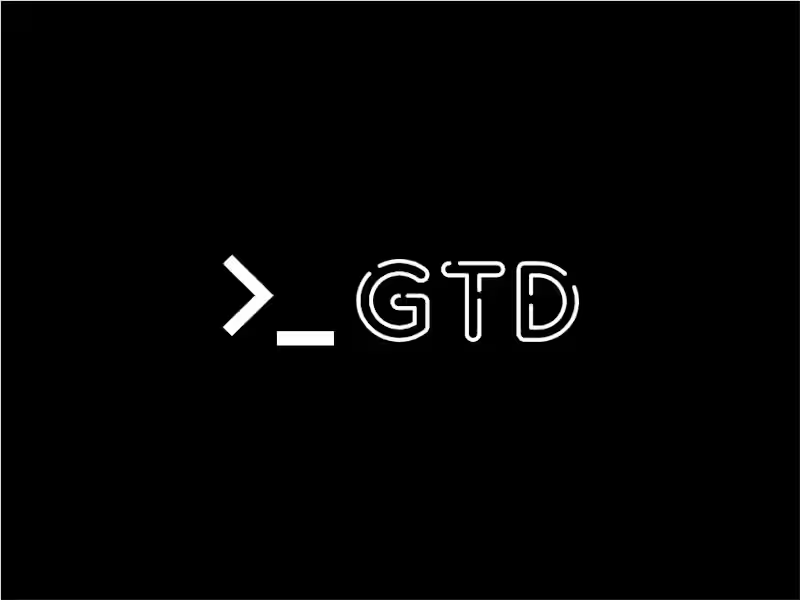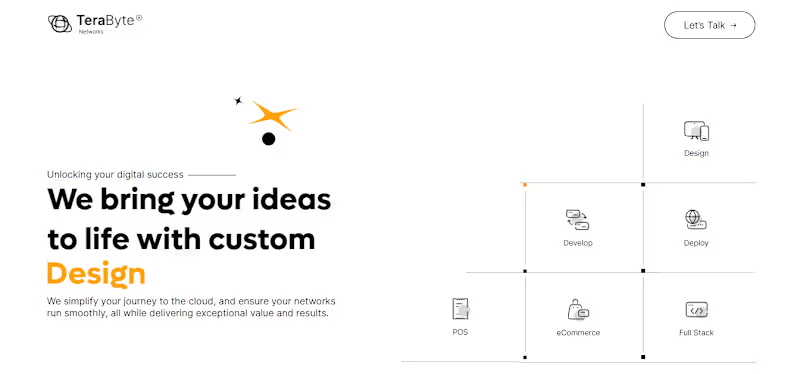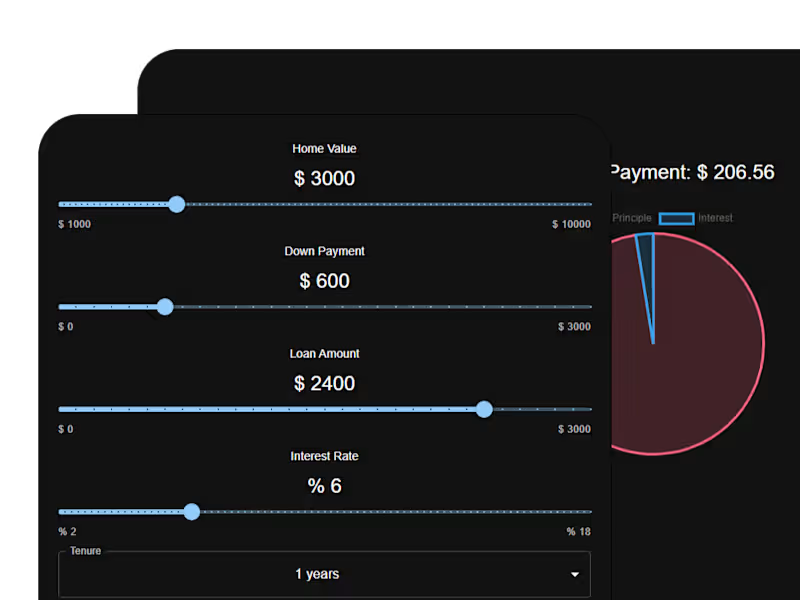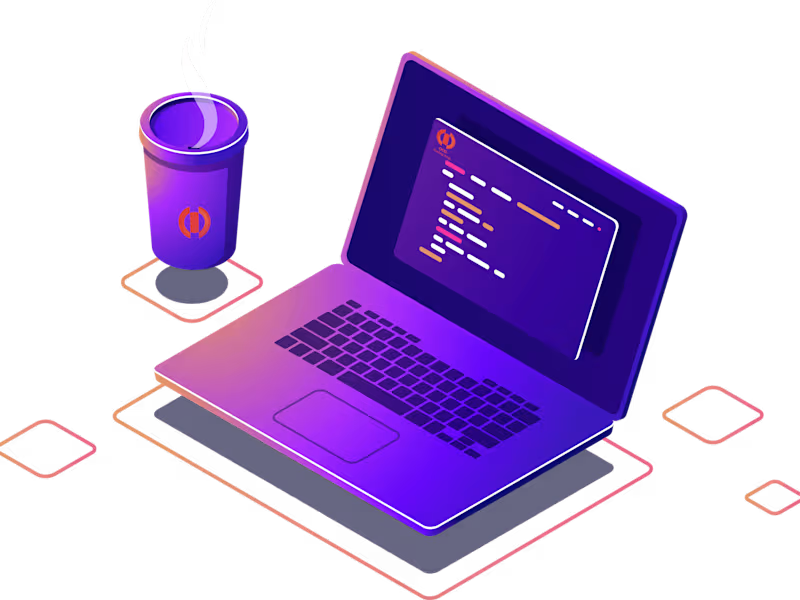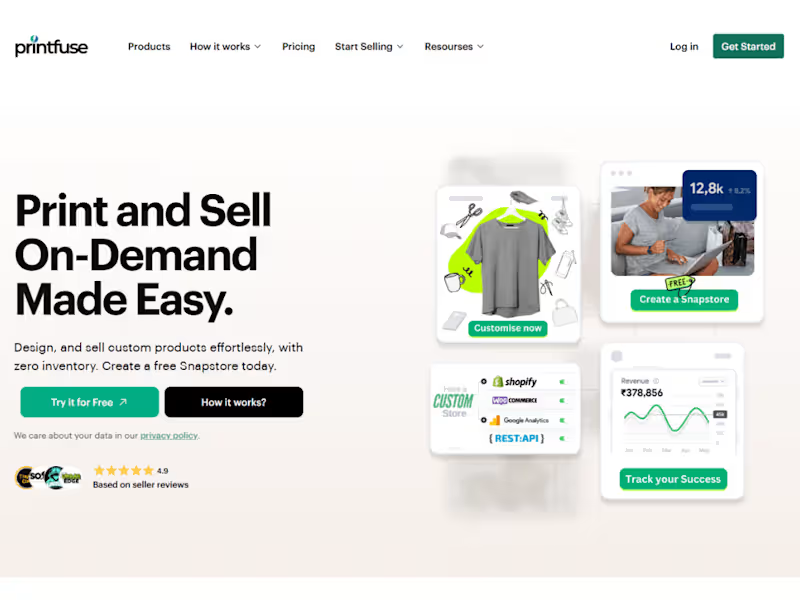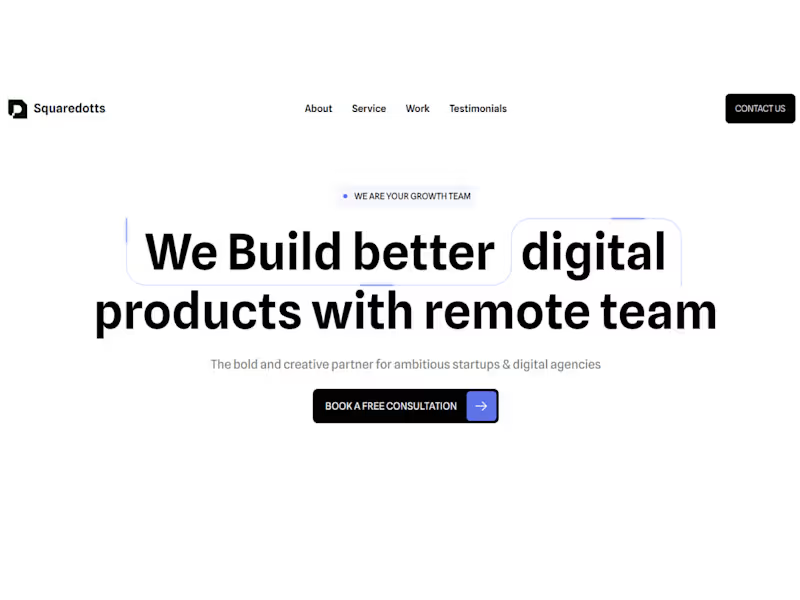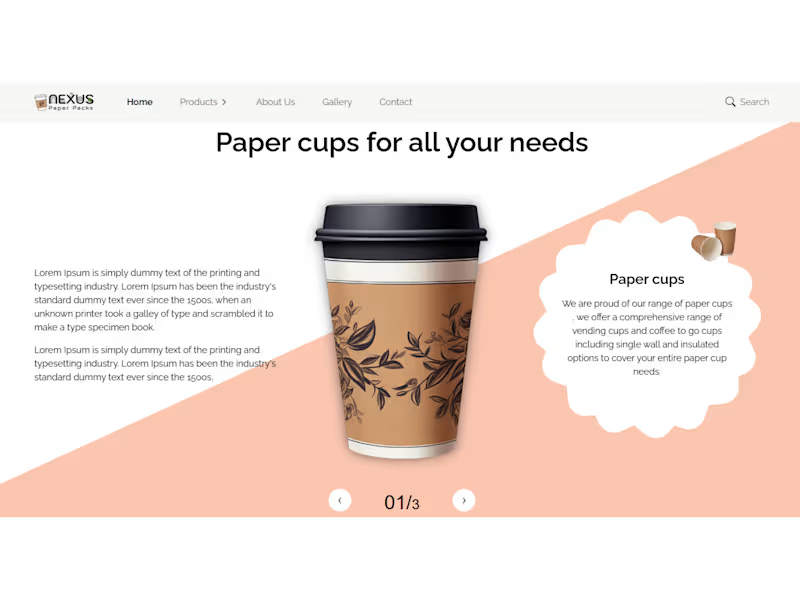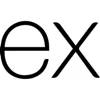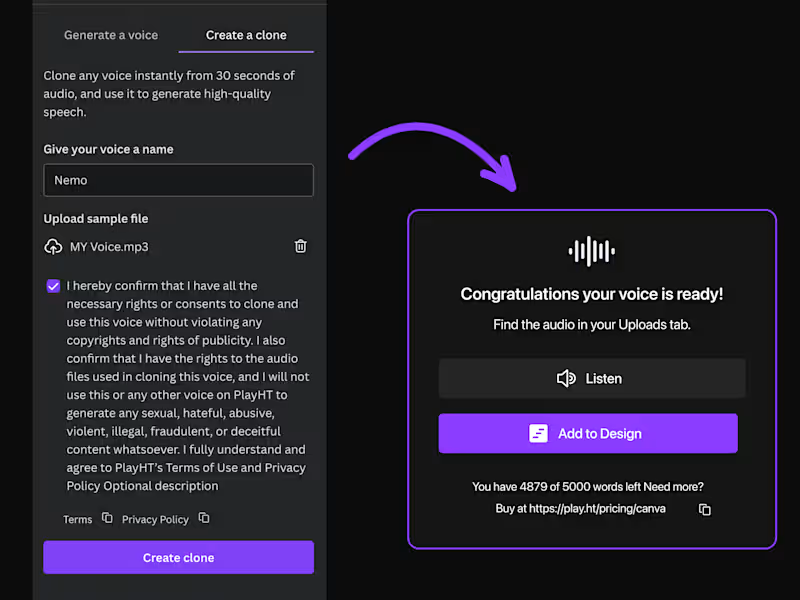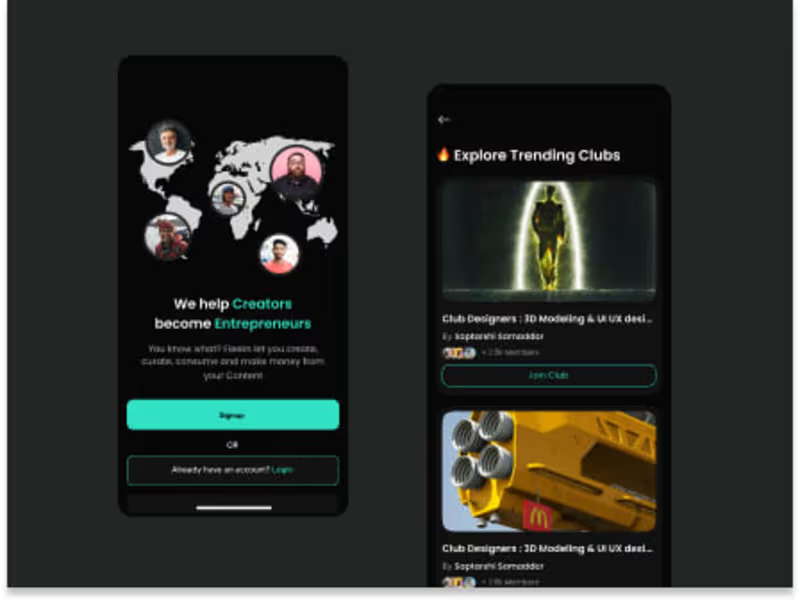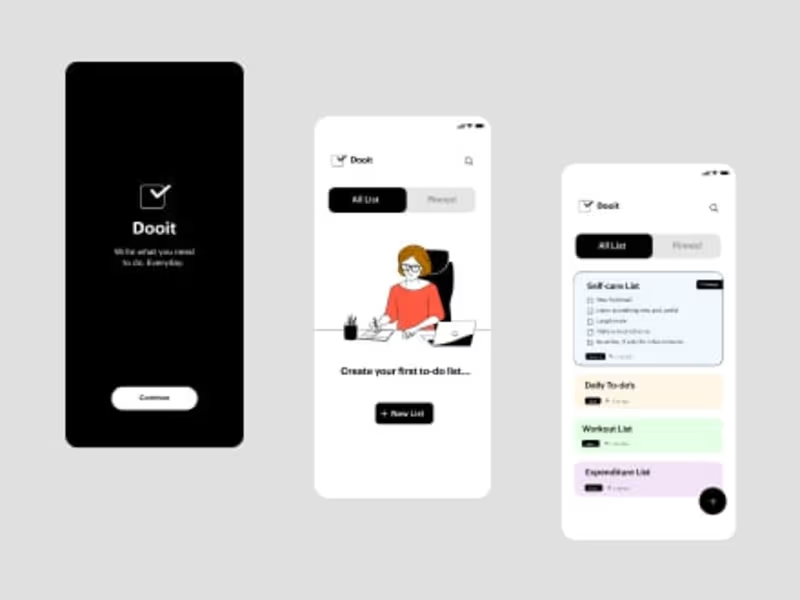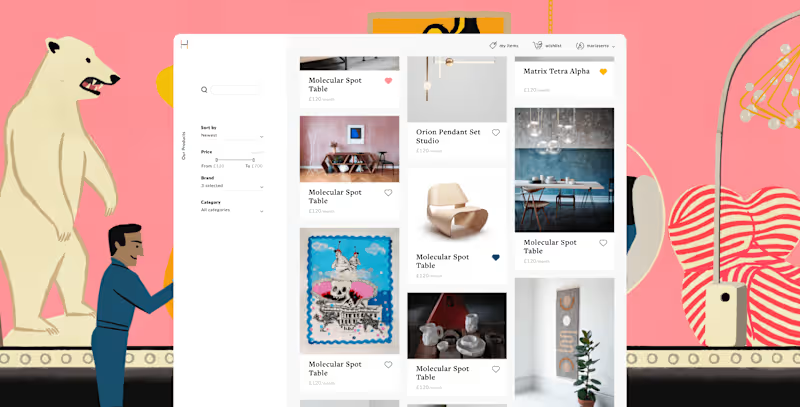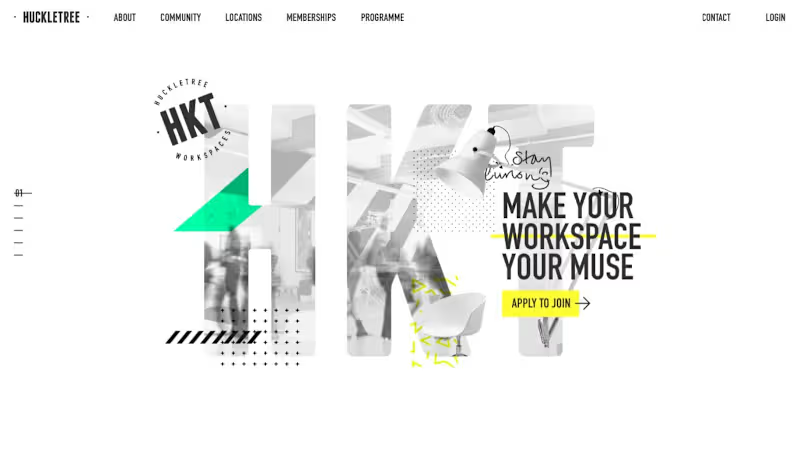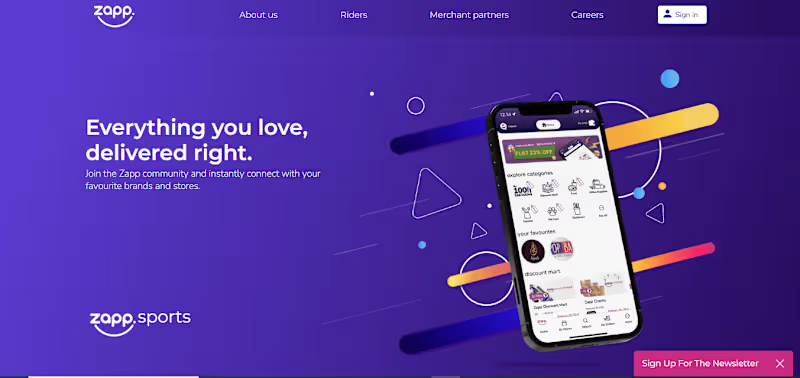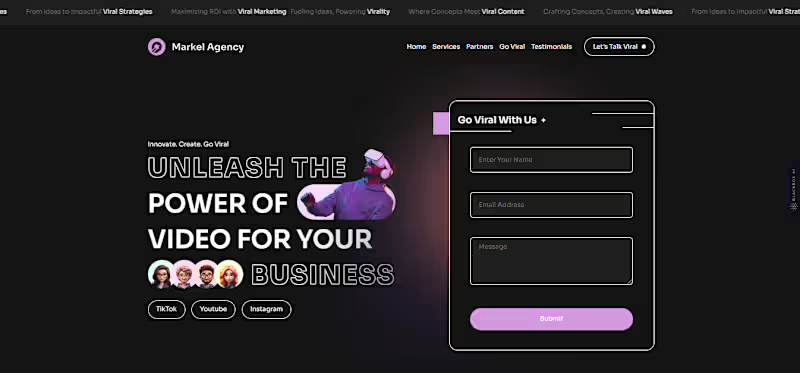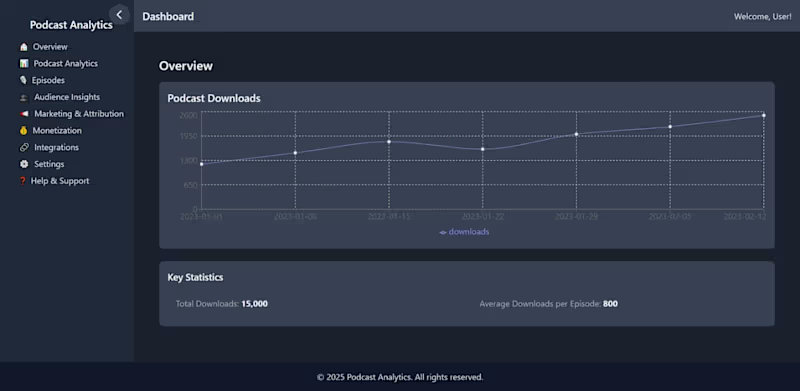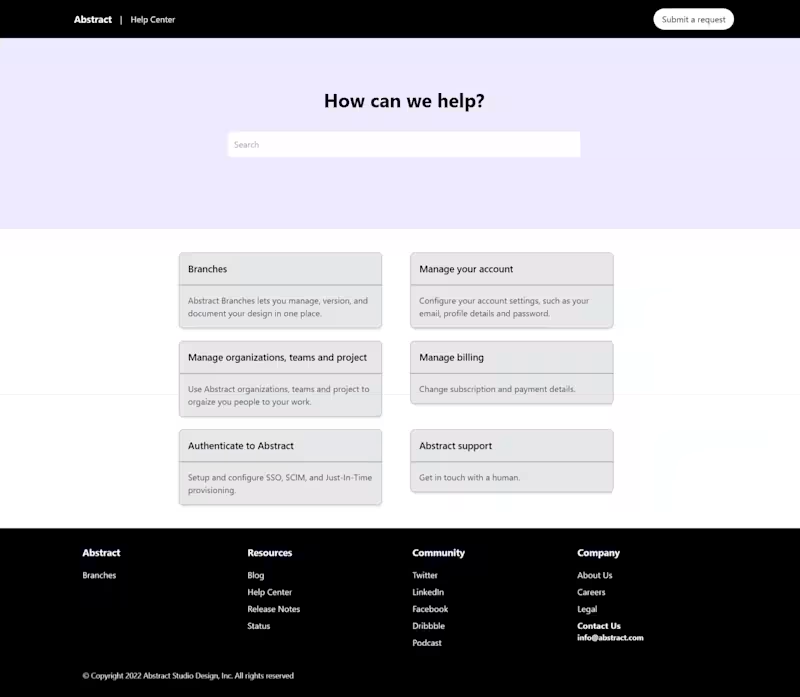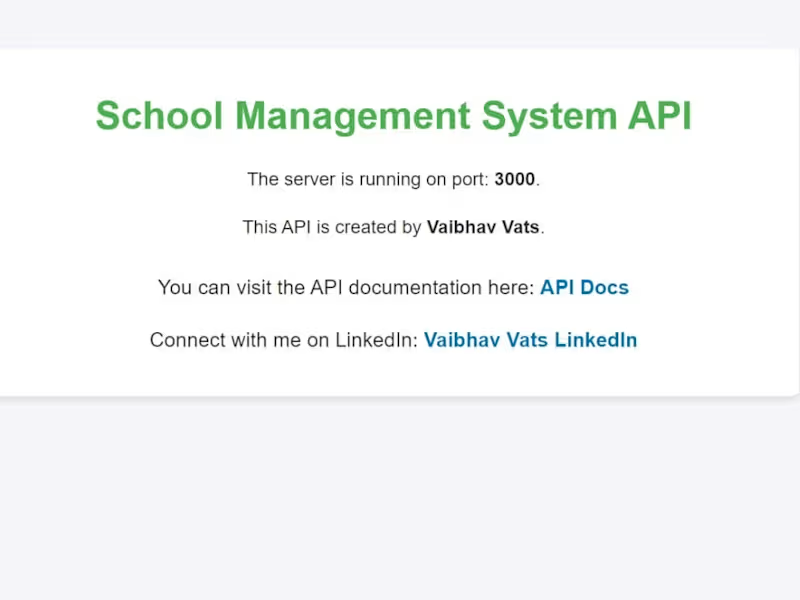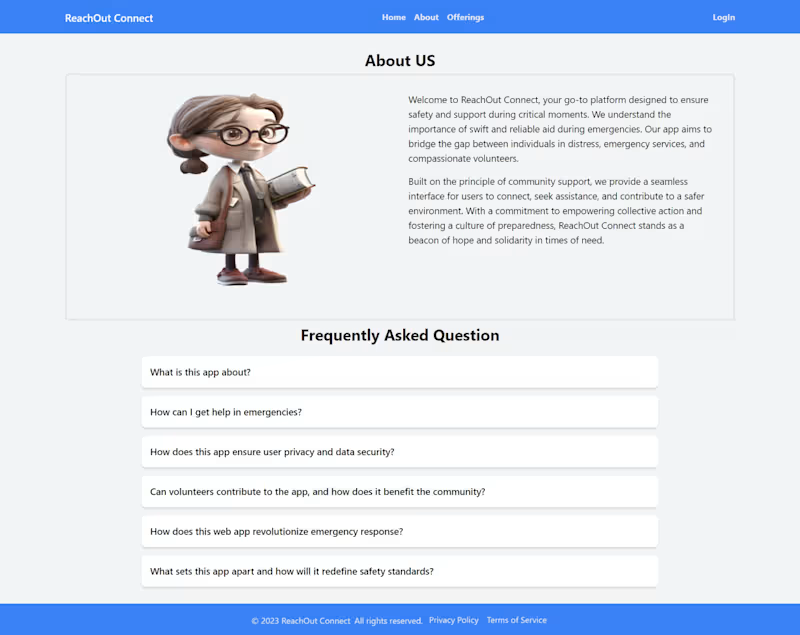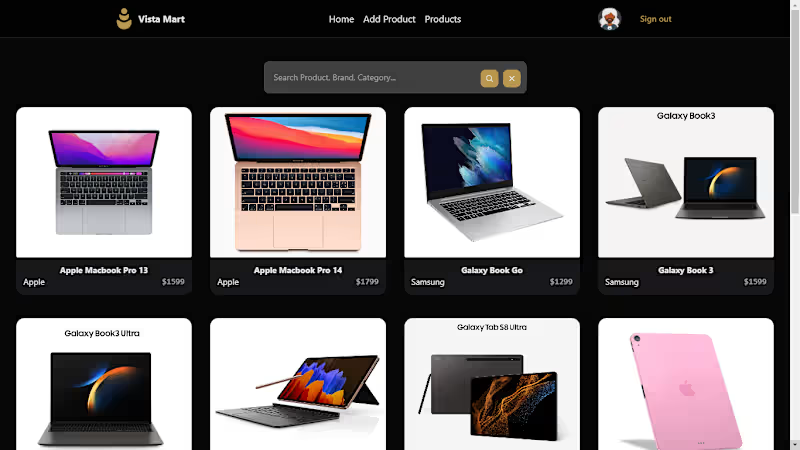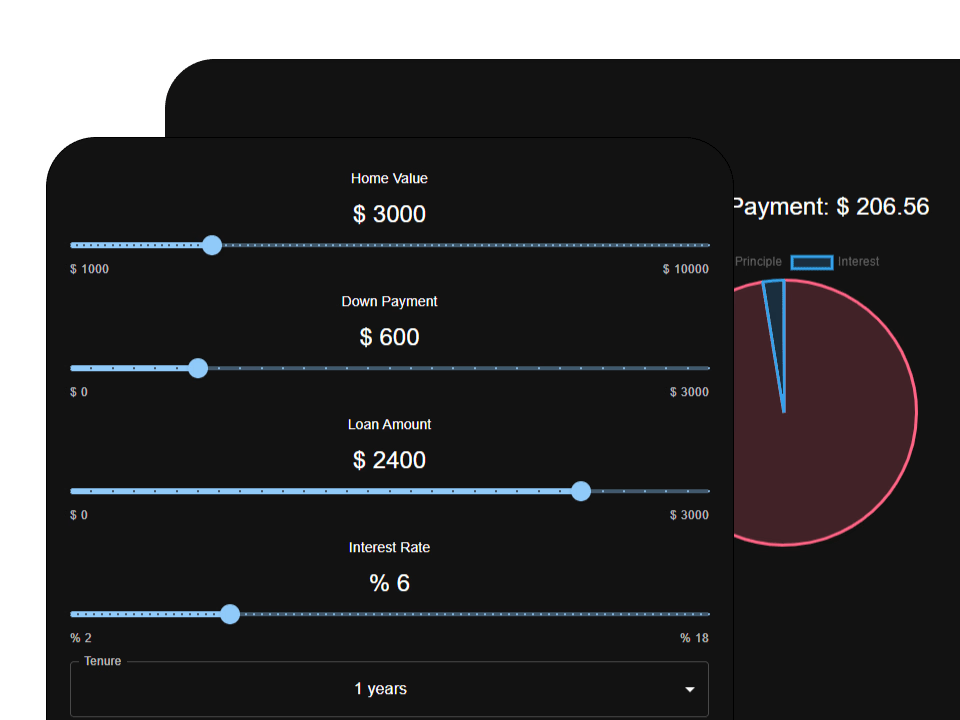How do I choose the right freelance npm expert for my project?
Look for a freelancer who knows a lot about npm and has worked on similar projects. Check their portfolio to see if they have built apps like yours before. Read their reviews from other clients on Contra to make sure they are reliable.
What should be included in the contract with the npm expert?
Include details about the project, like what needs to be done and deadlines. List specific tasks, such as managing dependencies or integrating npm packages. Also, agree on how you will communicate and share updates.
How do I define the project scope for an npm expert?
Start by telling them about your project goals, like building a web app. Explain which npm packages you want to use. Make sure to include any specific features or tools you need in the project.
What should I look for in an npm expert's previous work?
Look at their past projects that used npm. Check if they have experience with your type of project, like web development. See if their past work shows they can manage or integrate npm packages well.
How do I discuss deliverables with the npm expert?
Clearly explain what the final product should look like. Agree on features, functionality, and any documentation needed. Make sure to include any specific npm packages you want to be featured in your project.
What tools should I use to collaborate with an npm expert?
Use platforms that make sharing code easy, like GitHub, which works well with npm. Set up a way to chat, so you can quickly ask questions and share ideas. Choose project management tools to keep track of tasks and deadlines.
How do I ensure smooth communication with the npm expert?
Decide on regular check-in times to discuss progress. Use simple tools like emails or instant messages to stay in touch. Be clear about how often you expect updates and respond quickly to their questions.
What should I prepare before starting the project with an npm expert?
Gather all the details about your project needs, like features and desired outcome. List any npm packages you want to use. Make sure you have all digital assets ready, like design files or server details.
How do I track the progress of my project with an npm expert?
Use project management tools where the expert can update task status. Set milestones and check-ins to review completed work. Compare the work against your initial project scope to make sure it matches.
What onboarding steps should I take with a new npm expert?
Make sure they understand your project goals and requirements. Provide them with access to necessary files, accounts, and tools. Explain your workflow and communication preferences to get started smoothly.
Who is Contra for?
Contra is designed for both freelancers (referred to as "independents") and clients. Freelancers can showcase their work, connect with clients, and manage projects commission-free. Clients can discover and hire top freelance talent for their projects.
What is the vision of Contra?
Contra aims to revolutionize the world of work by providing an all-in-one platform that empowers freelancers and clients to connect and collaborate seamlessly, eliminating traditional barriers and commission fees.