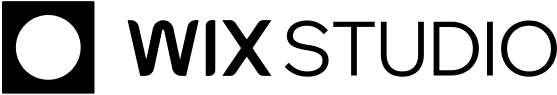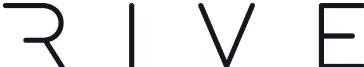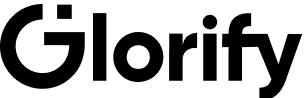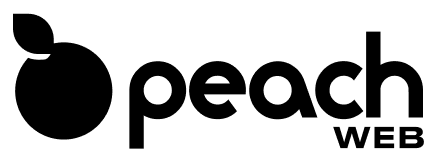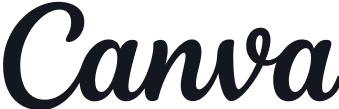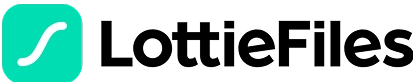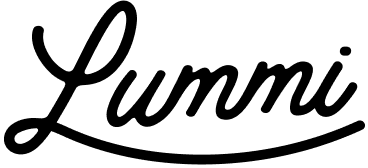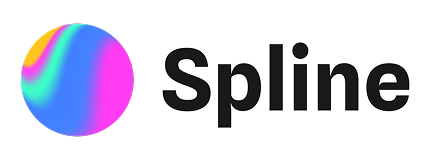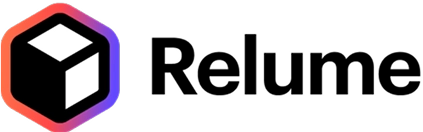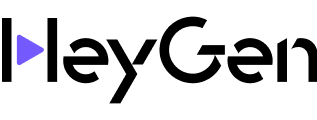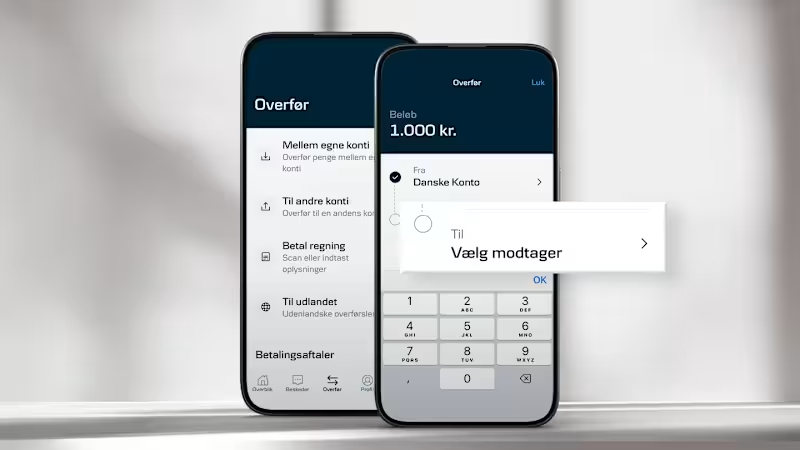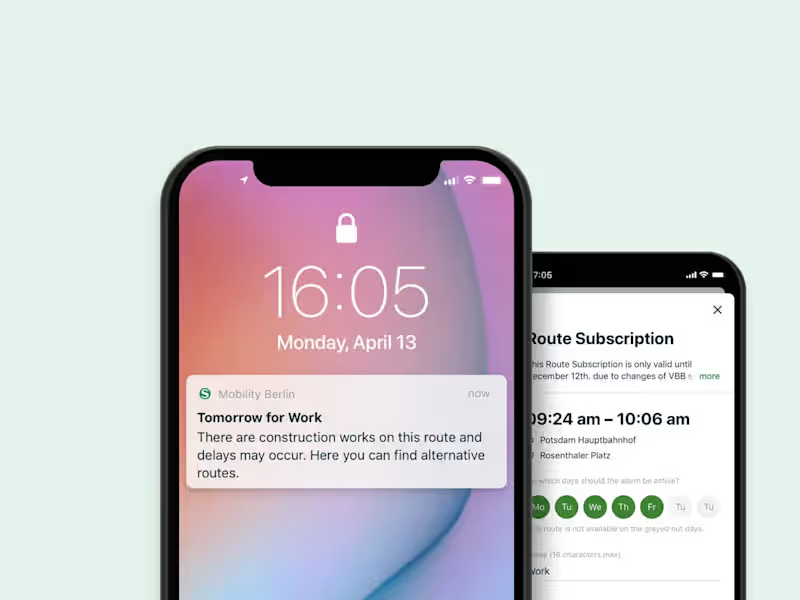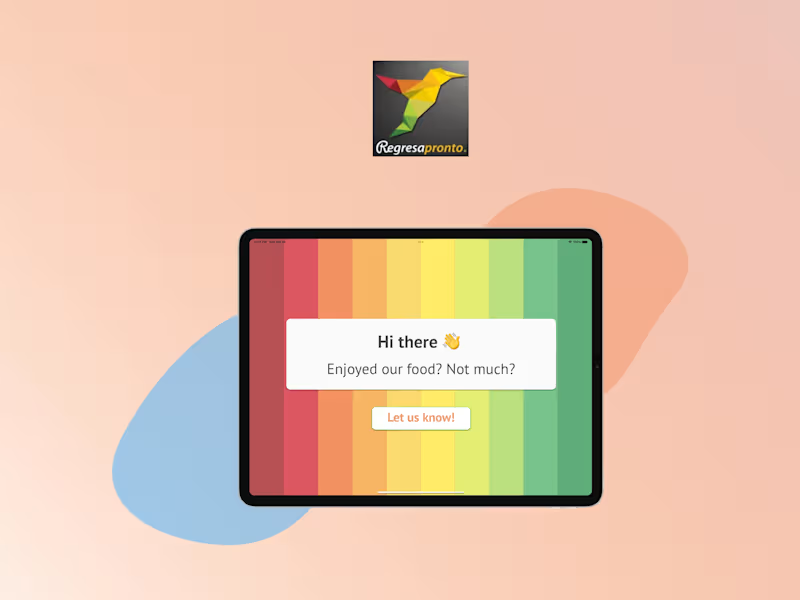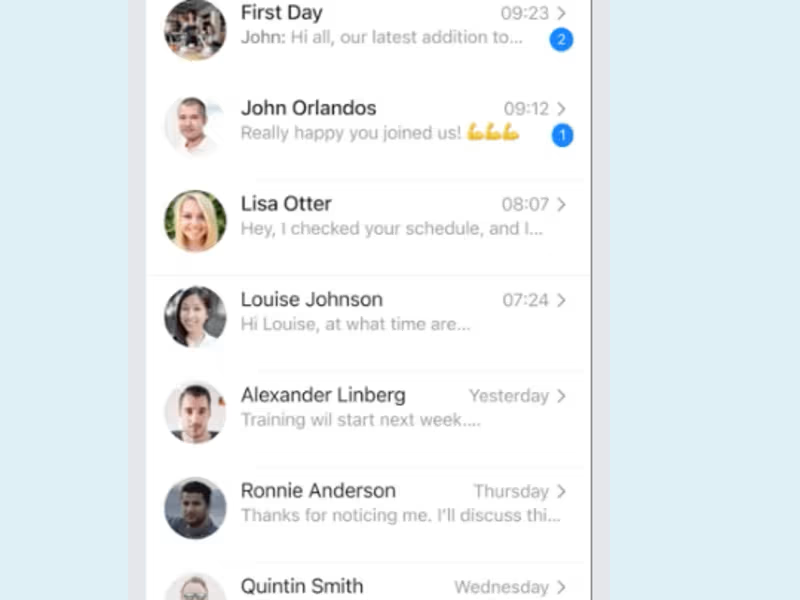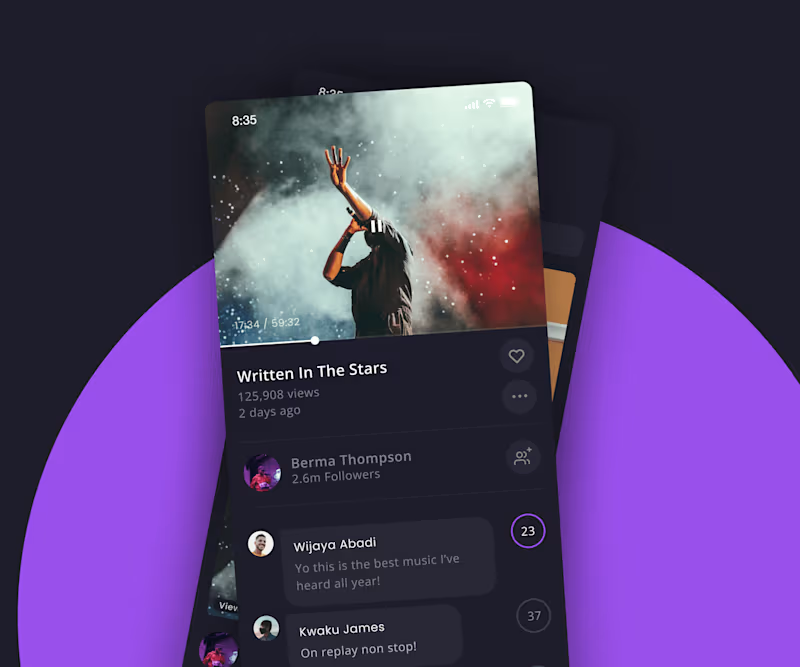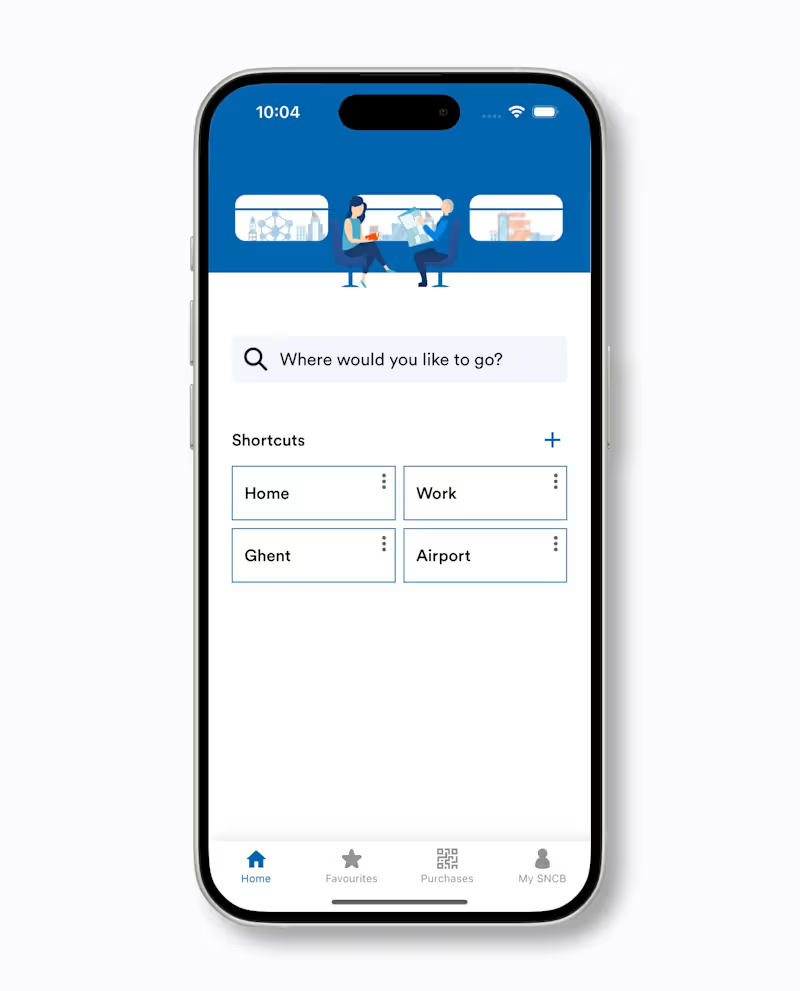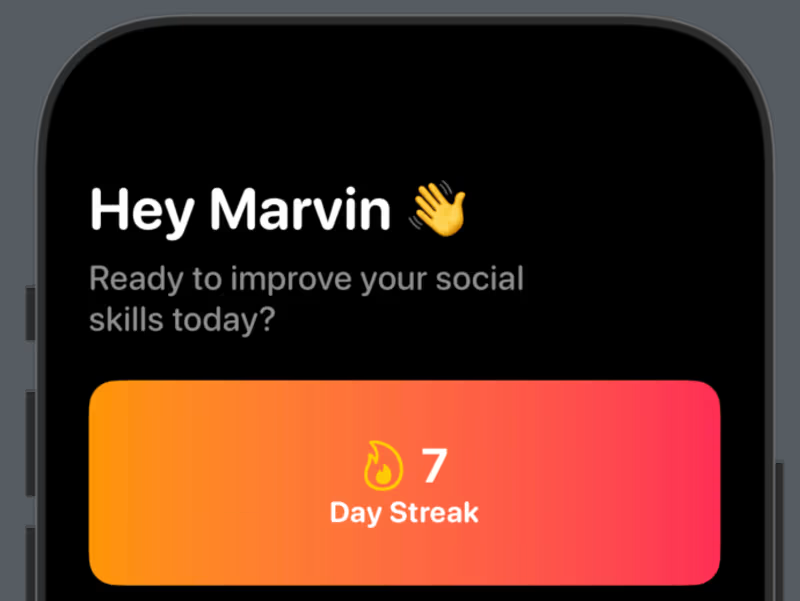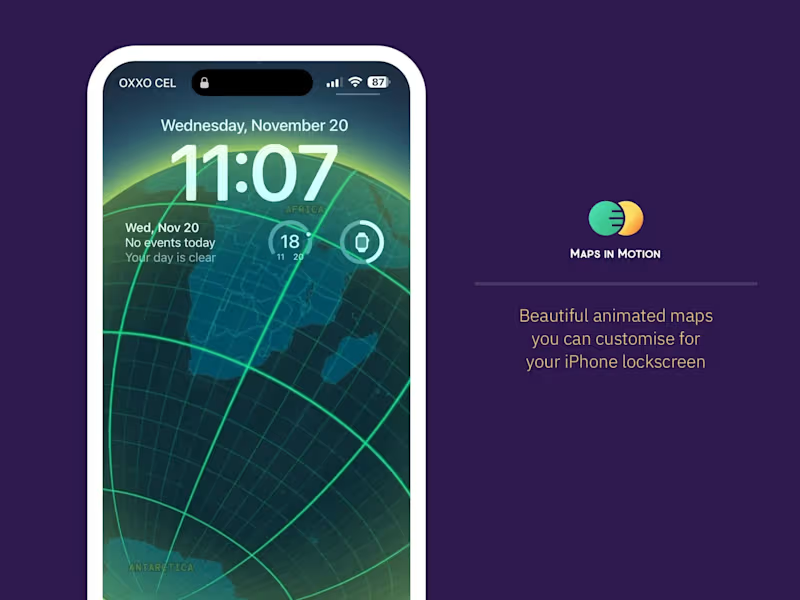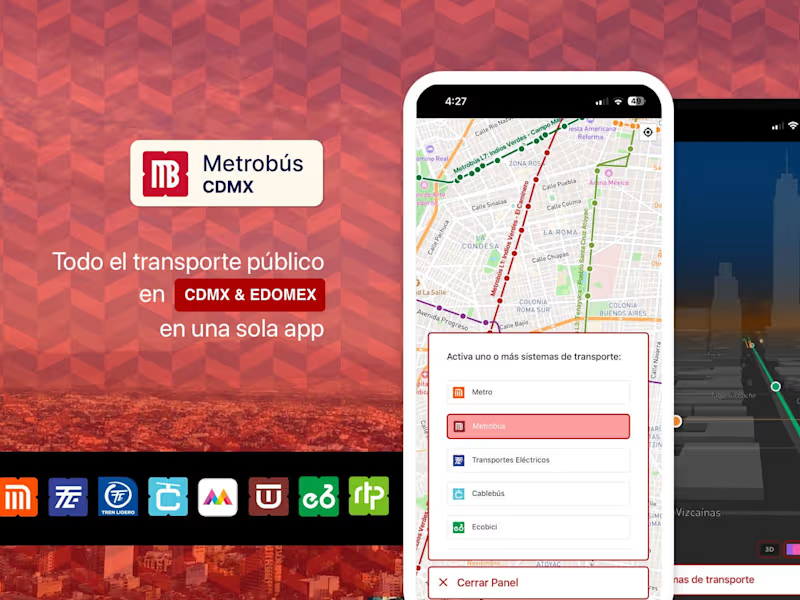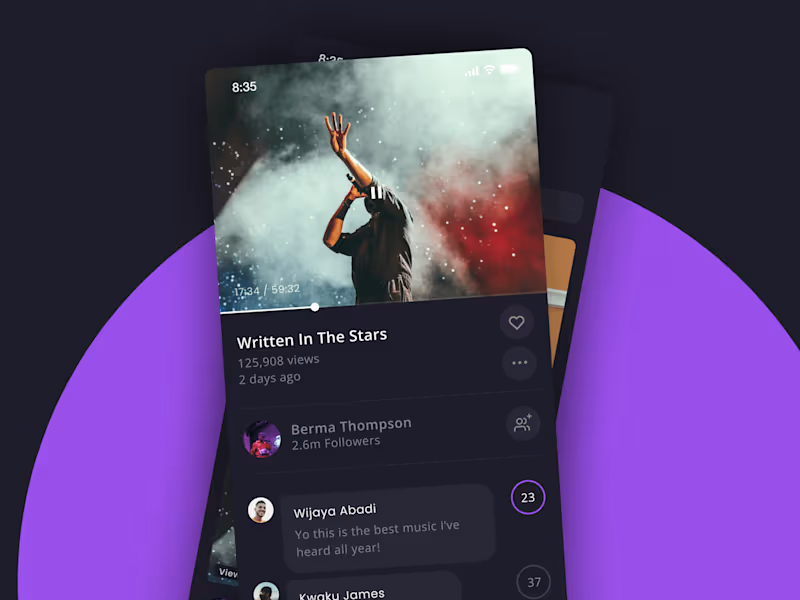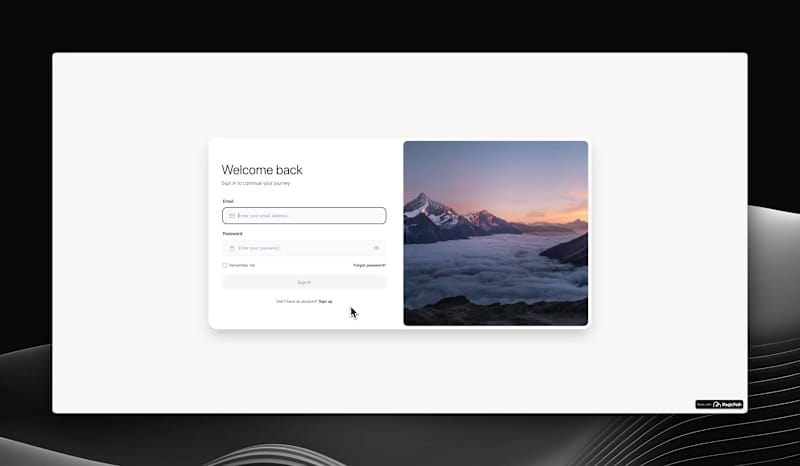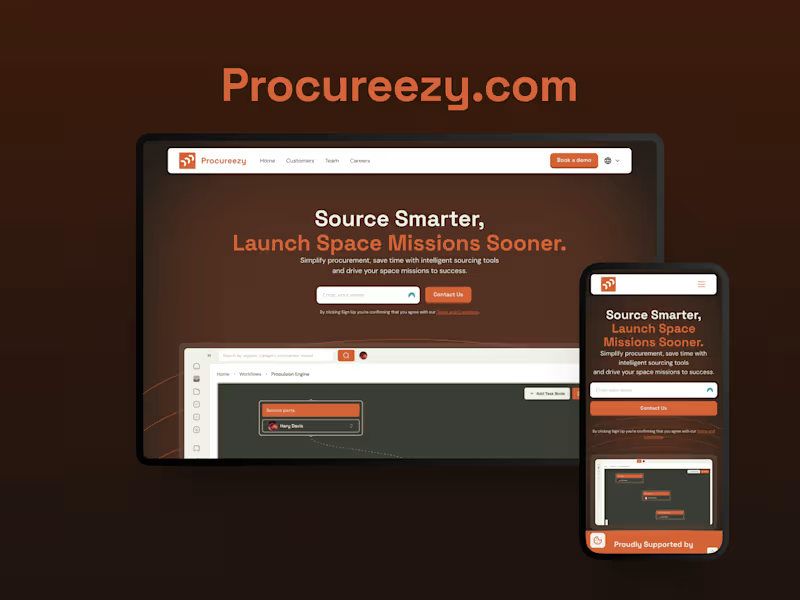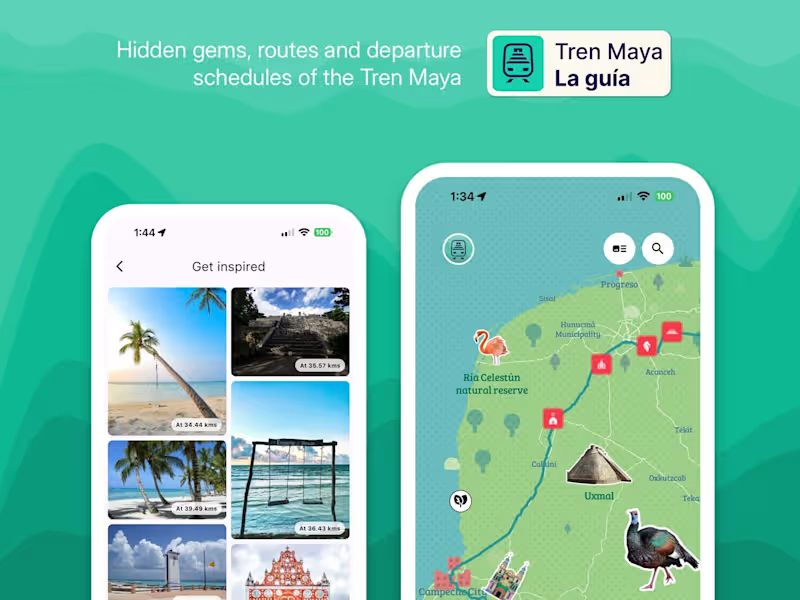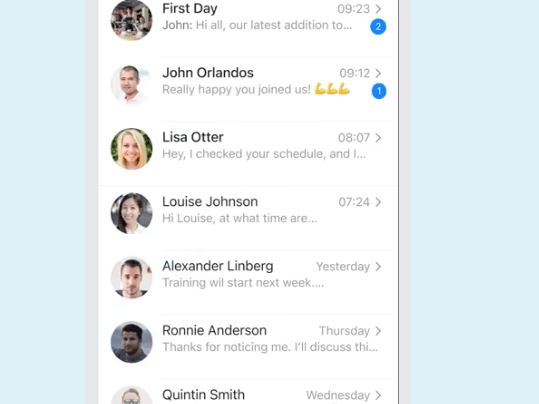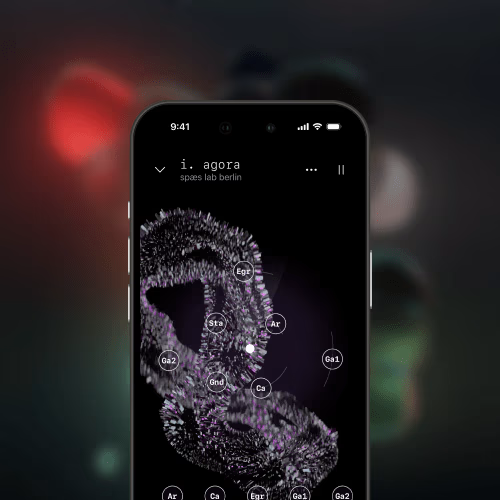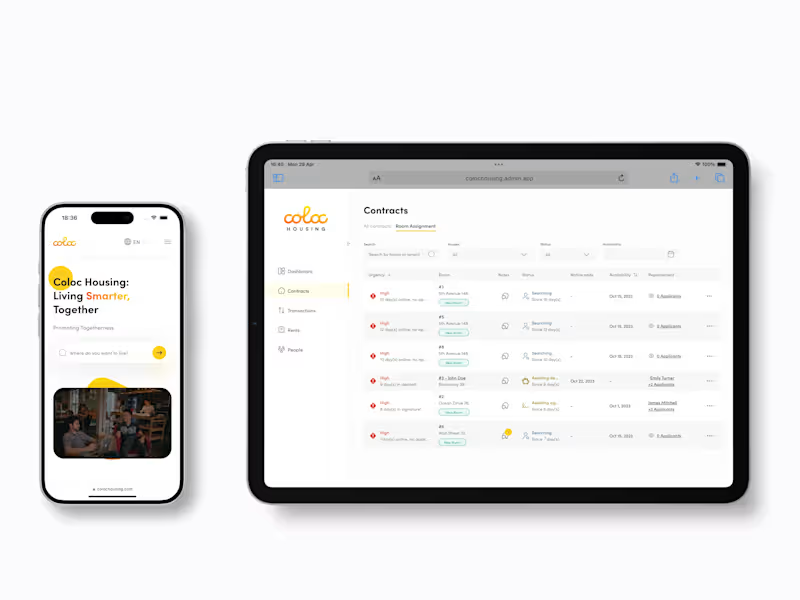How do I create a clear project brief to hire a freelance iOS developer?
Start by describing what your app does and why you need it. Explain the main features you want and who will use the app. Use simple words and pictures if you can to show what you mean. This helps the iOS developer understand what you want.
What should I look for in a freelance iOS developer's profile?
Check their experience with iOS apps similar to what you need. Look at their portfolios to see their past work and read reviews from other clients. Make sure they have skills in Swift or Objective-C, which are key for iOS development.
How can I assess the skills of an iOS developer before hiring?
Ask for examples of their past work or a portfolio. If possible, request a small task to see how they solve real problems. This helps you see their coding style and creativity.
What is important to include in the contract with a freelance iOS developer?
List the tasks the developer will complete and the timeline for them. Include any deadlines and deliverable formats, like app screens or code files. This makes sure everyone knows what to expect.
How do I decide on project milestones with a freelance iOS developer?
Break the work into smaller parts like design, development, and testing. Decide with the developer when each part should be done. This helps track progress and makes the project easier to manage.
What tools can I use to communicate with an iOS developer during the project?
Use messaging apps or email to keep in touch regularly. Have video calls for more detailed discussions. Tools like project management software help keep track of progress and tasks.
How can I make sure the final app works well on iOS?
Ask for regular updates to see how the app is coming along. Test the app on different devices to make sure it works well everywhere. The developer should also do testing to spot and fix any problems.
How do I handle revisions during a project with a freelance iOS developer?
Be clear about what changes you want. Agree on how many revisions are included in the deal from the start. This helps to avoid surprises and keeps everyone on the same page.
What should I do if I want to update the app after it's finished?
Talk to your developer about future updates when you start the project. Plan for any bigger changes or new features now. Keeping a good relationship with your iOS developer will make updates easier later.
Who is Contra for?
Contra is designed for both freelancers (referred to as "independents") and clients. Freelancers can showcase their work, connect with clients, and manage projects commission-free. Clients can discover and hire top freelance talent for their projects.
What is the vision of Contra?
Contra aims to revolutionize the world of work by providing an all-in-one platform that empowers freelancers and clients to connect and collaborate seamlessly, eliminating traditional barriers and commission fees.