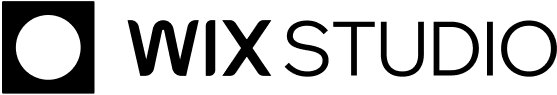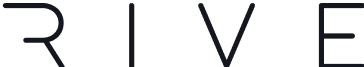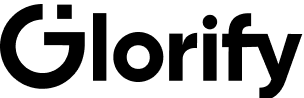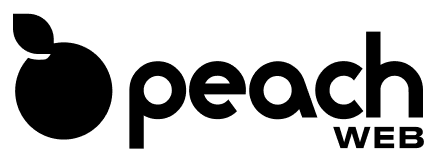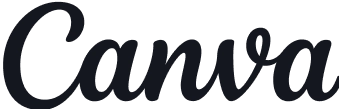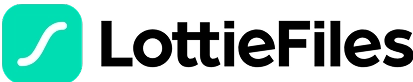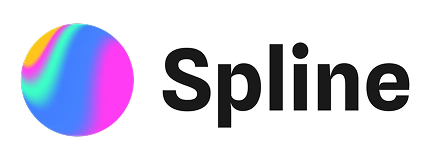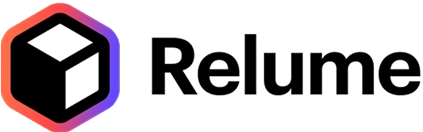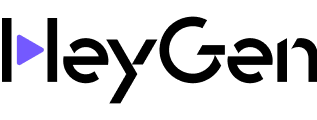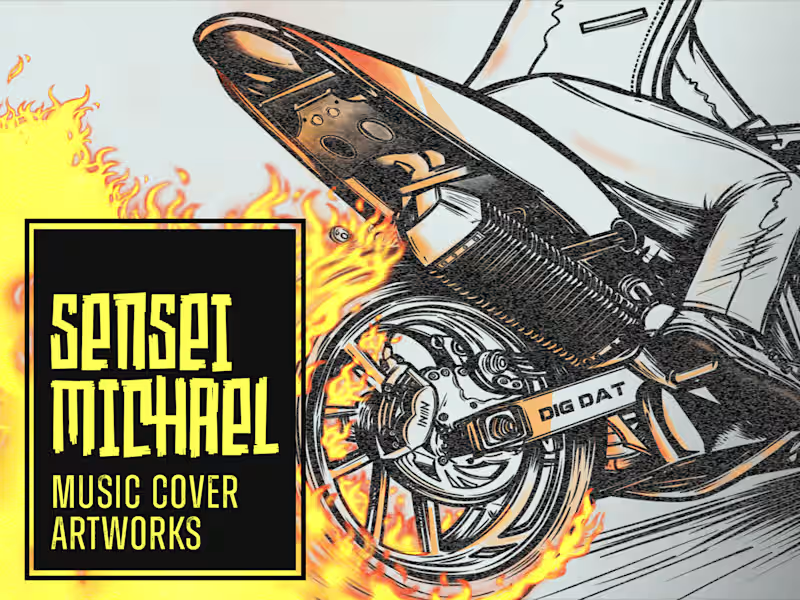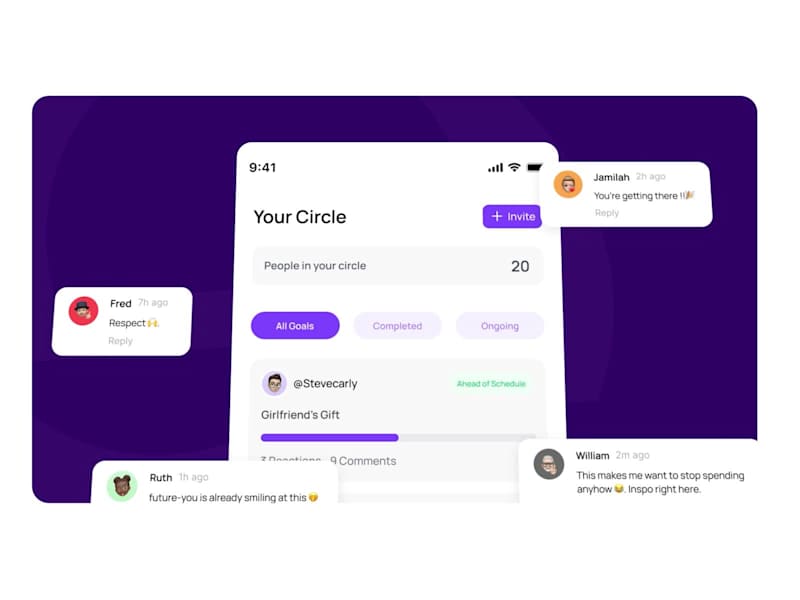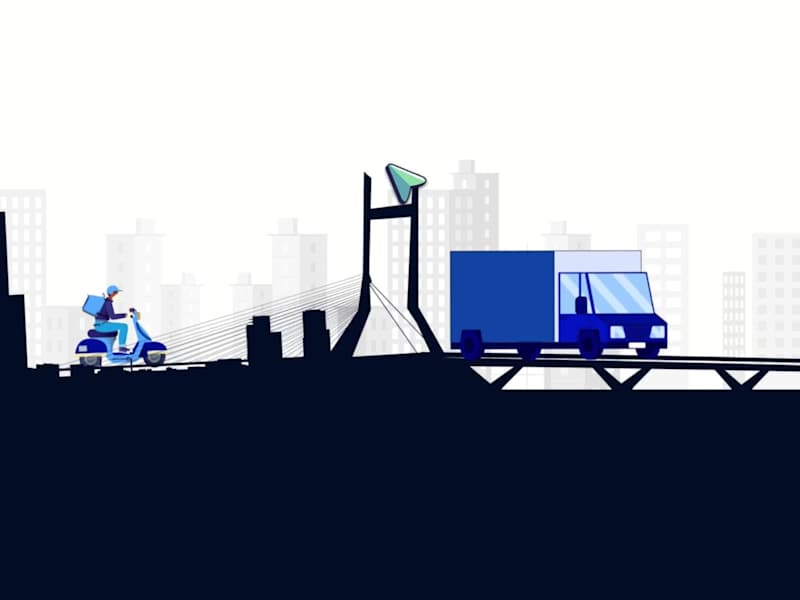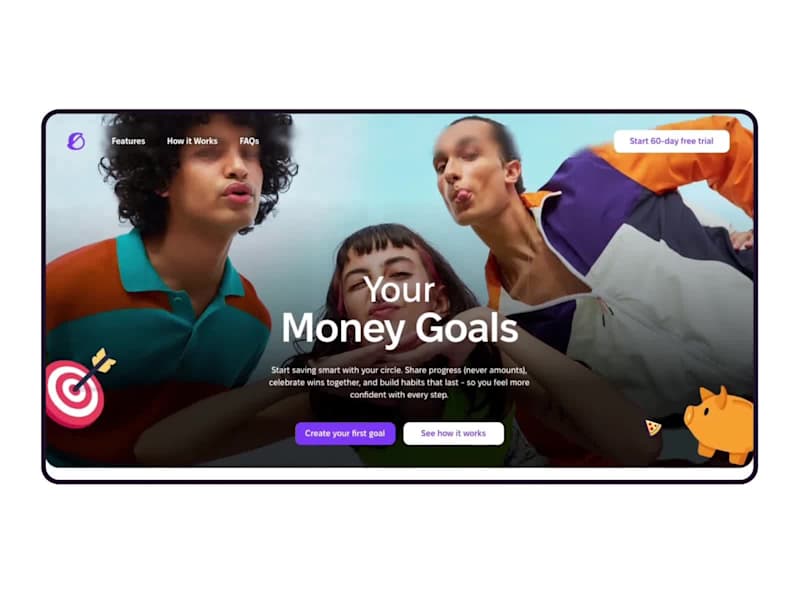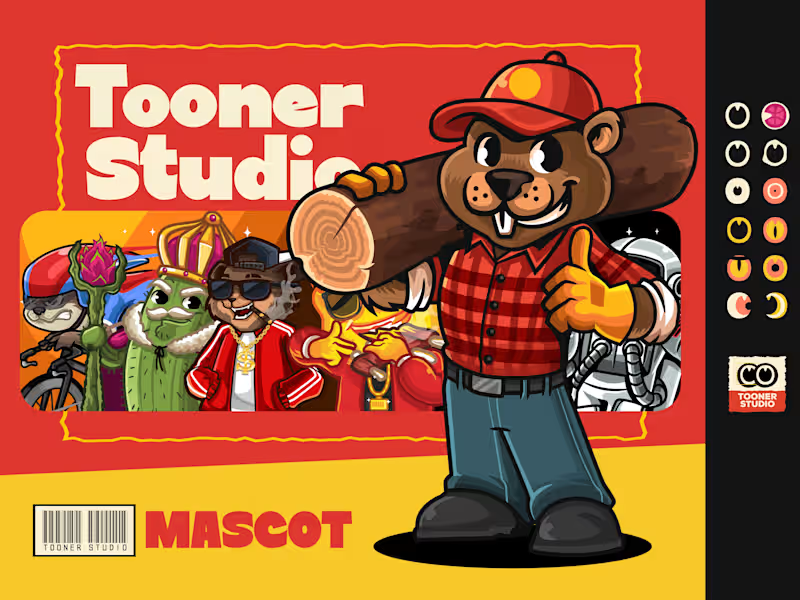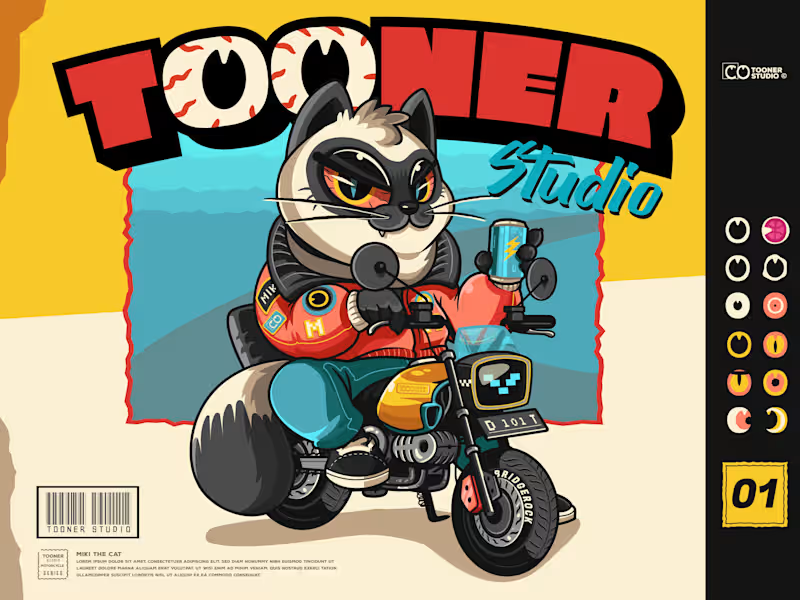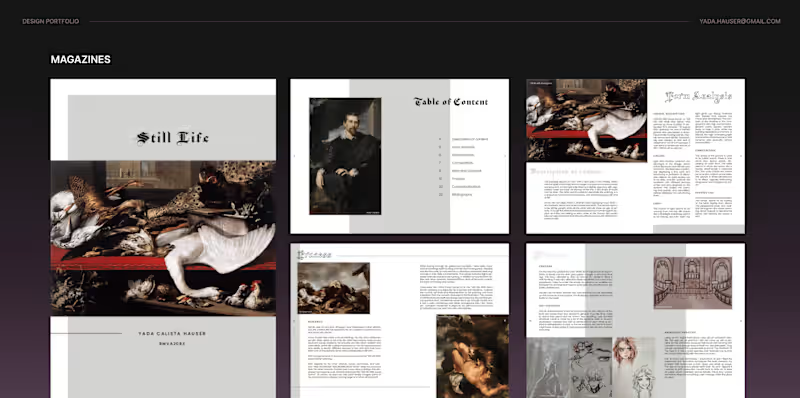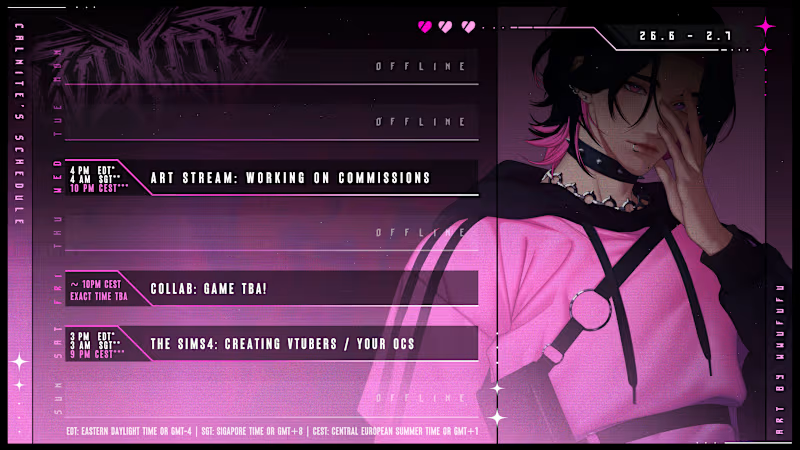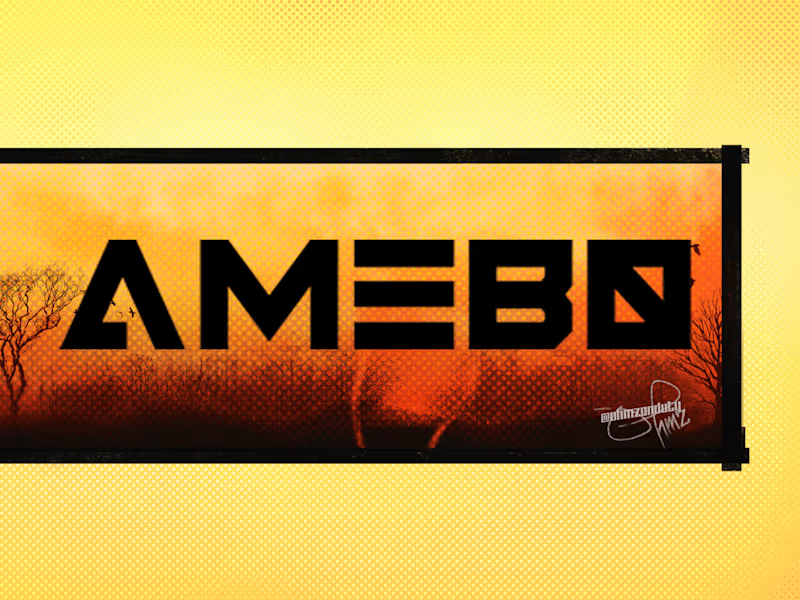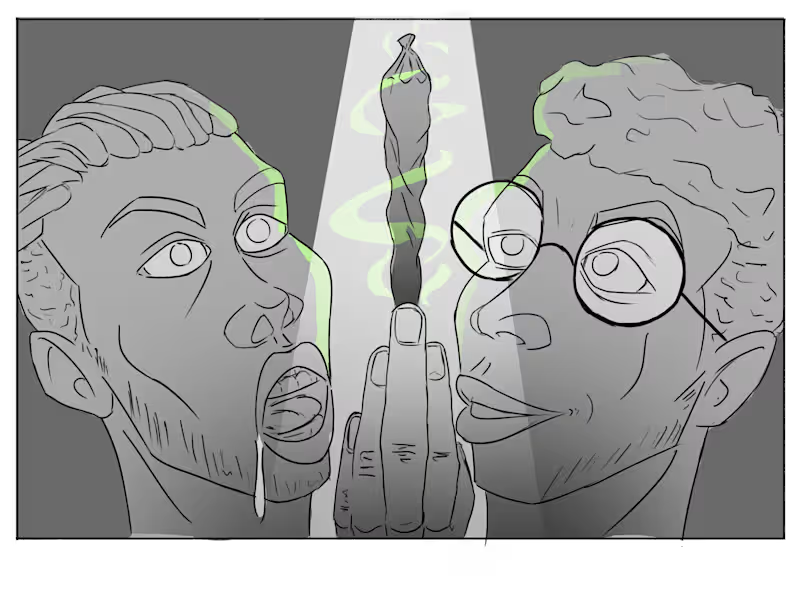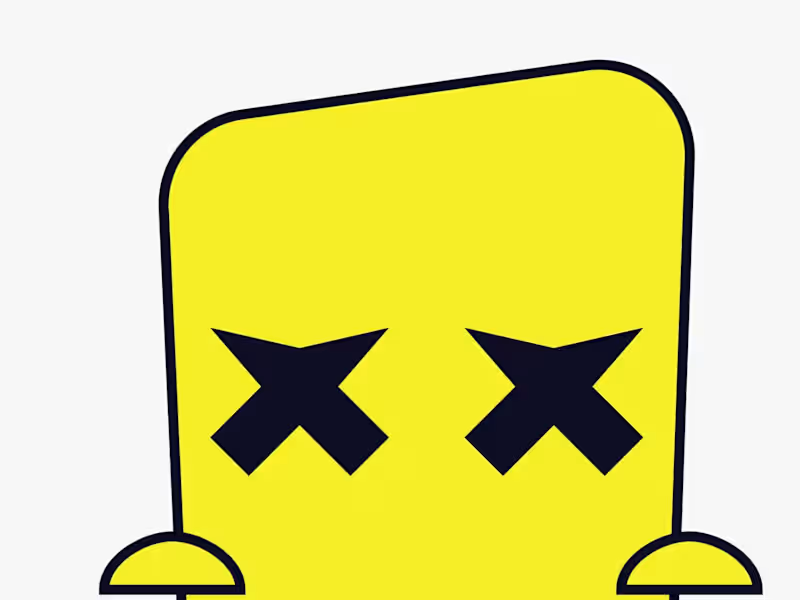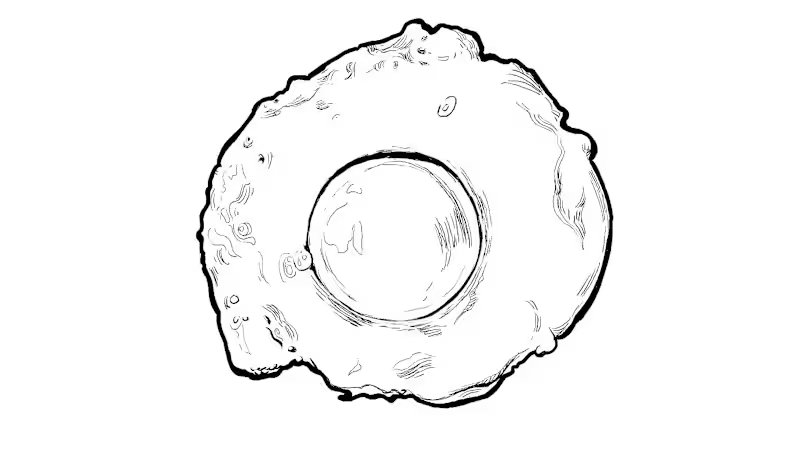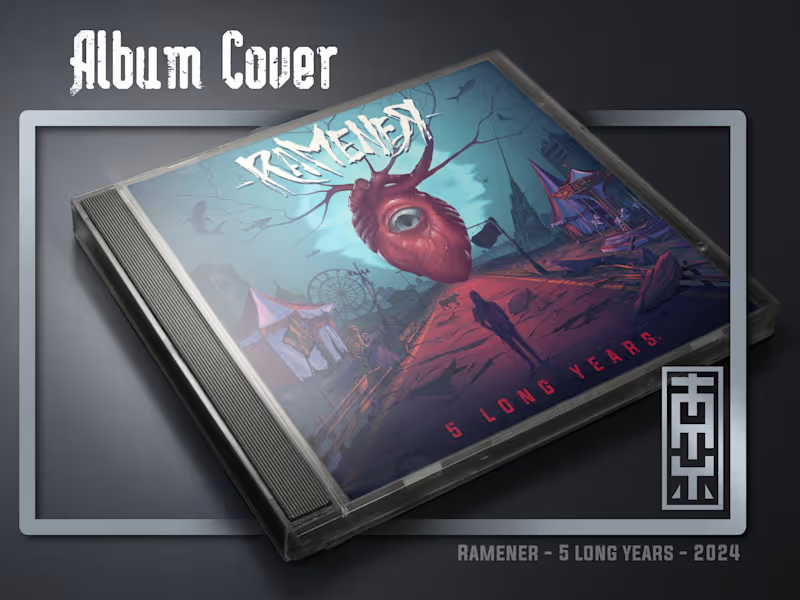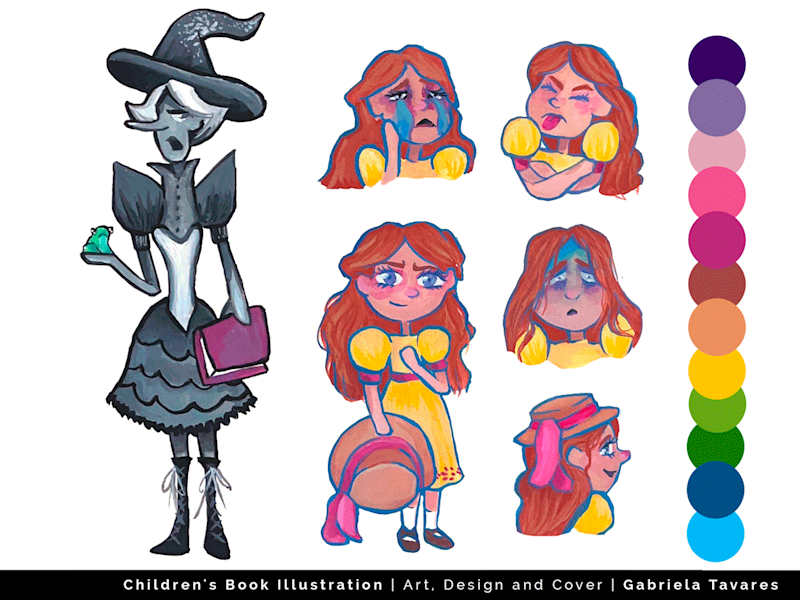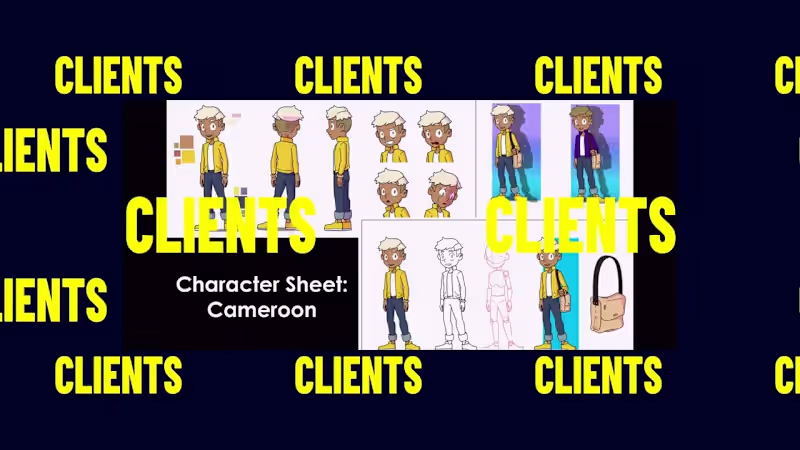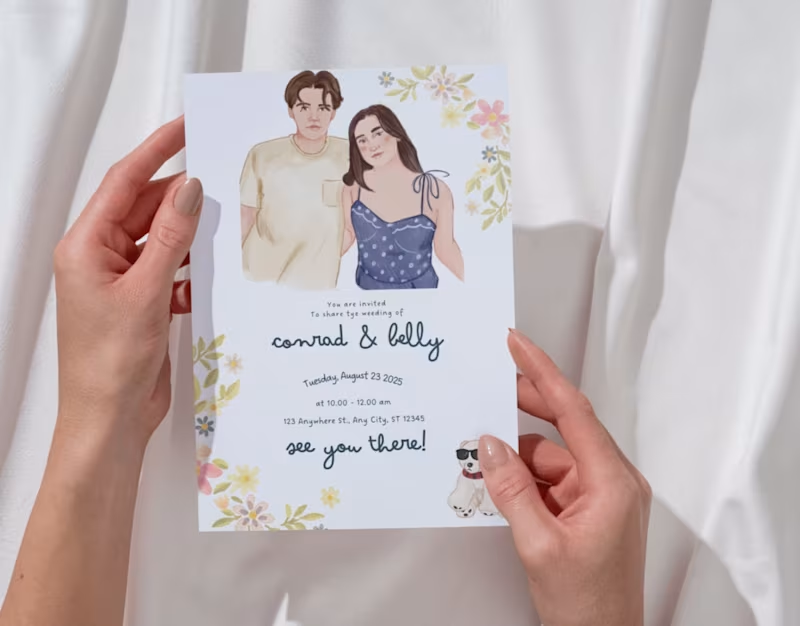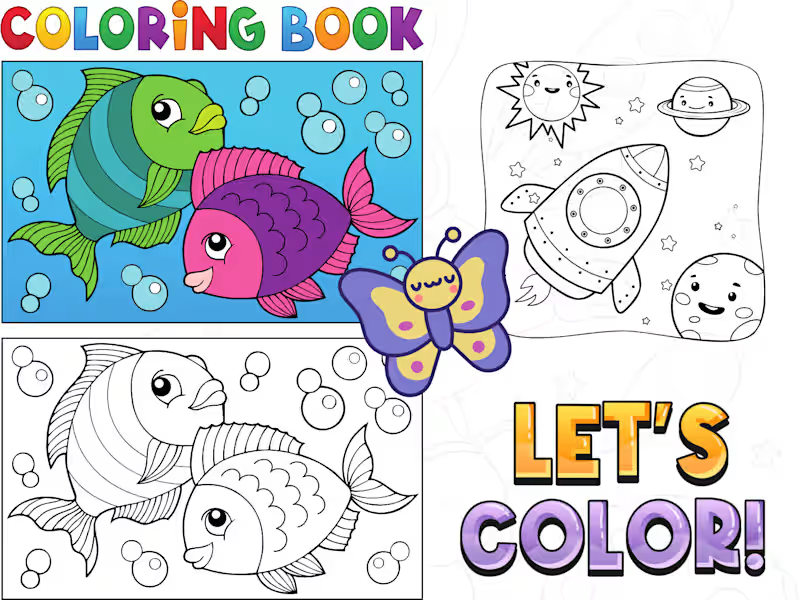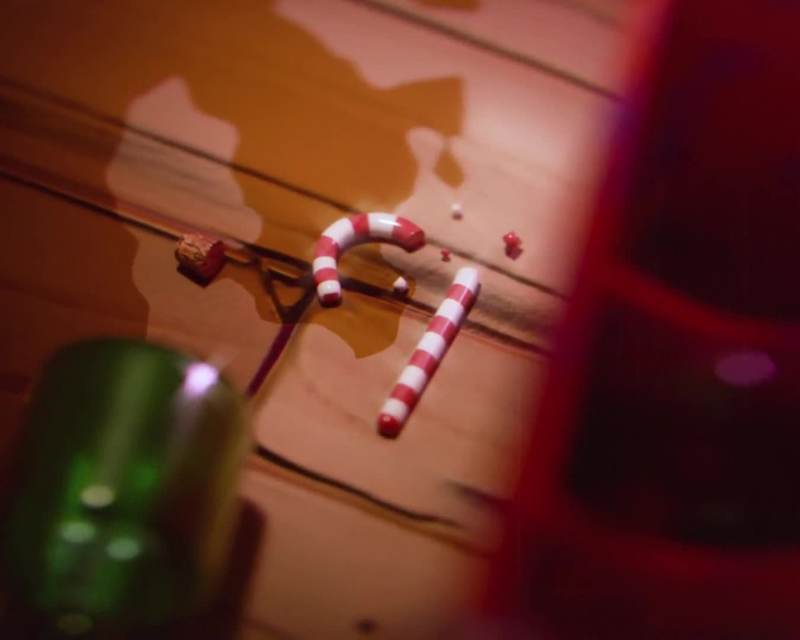What specific projects have they completed with Clip Studio Paint?
When hiring, it's important to know the freelancer's past work. Look for projects similar to your needs like comics, illustrations, or animations. This helps ensure they have the right skills.
How well do they communicate during projects?
Good communication is key to a successful project. See if they respond quickly and clearly. This ensures you both understand each other's ideas.
Do their artistic style and quality match your vision?
Check their portfolio for their artistic style. Make sure it fits with what you want for your project. This helps in getting the result you expect.
Can they develop unique character designs using Clip Studio Paint?
Character design is important for storytelling. Check if they can create unique and interesting characters. Ask to see any character designs they've done before.
Are they comfortable with deadlines and schedules?
Deadlines help keep the project on track. Make sure they are okay with working on a schedule. This helps ensure the project gets done on time.
Do they offer revisions or adjustments in their workflow?
Sometimes changes are needed during a project. Check if they allow for revisions. This helps in making sure everything is just right.
Do they have experience with storyboarding in Clip Studio Paint?
Storyboarding helps in planning animations and comics. Check if they have experience with this skill. This is important for projects with a storyline.
Are they familiar with animation features in Clip Studio Paint?
If your project involves animation, it's good to know their experience with it. Check if they've used the animation features before. This ensures they can deliver animated sequences.
What deliverable formats can they provide?
Deliverables need to be in a format you can use. Ask about the types of files they can deliver. This makes sure you get the files you need.
How do they ensure the end product meets the client's needs?
It's important that the final product matches what you want. Ask them how they make sure projects meet client expectations. This might include asking for feedback during the work.
Who is Contra for?
Contra is designed for both freelancers (referred to as "independents") and clients. Freelancers can showcase their work, connect with clients, and manage projects commission-free. Clients can discover and hire top freelance talent for their projects.
What is the vision of Contra?
Contra aims to revolutionize the world of work by providing an all-in-one platform that empowers freelancers and clients to connect and collaborate seamlessly, eliminating traditional barriers and commission fees.