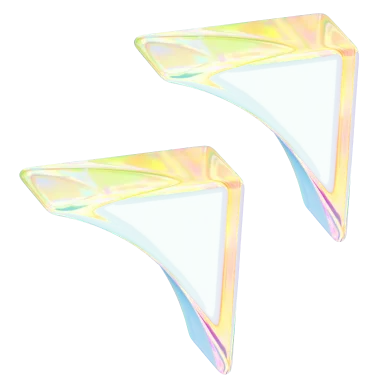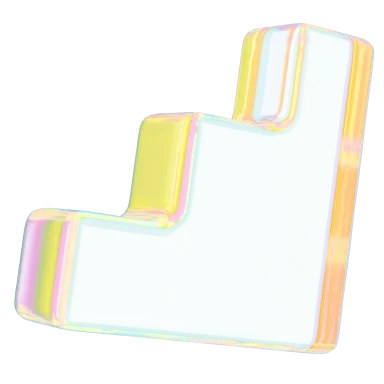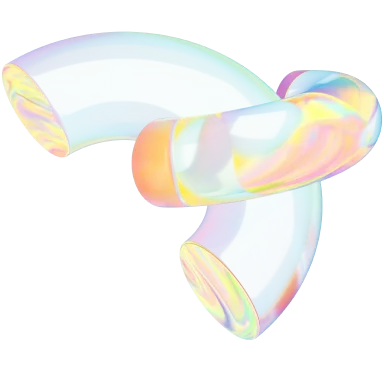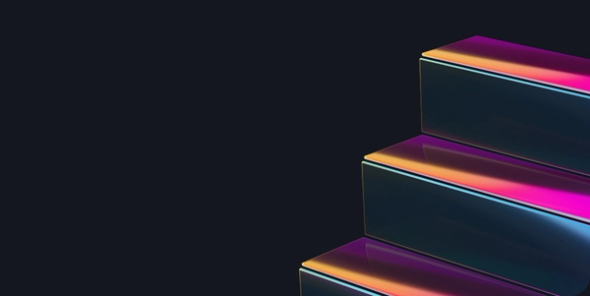2D vs 3D Animation: What's the Difference? 🫵
- Design & Creative

Understand the differences between 2D and 3D animation, and choose the best medium for your projects. Explore the pros, cons, and tools for each type.
Diving into the world of animation can feel like being teleported to a new universe. Two dominant forces rule here: two-dimensional (2D) and three-dimensional (3D) animation. While both brim with their unique charm, they’re strikingly different in execution.
Here, we'll uncover the basics of 2D and 3D animation and the distinct allure and challenges of each to help you determine which form — the nostalgic strokes of 2D or the immersive depth of 3D — aligns best with your creative vision.

What is animation? 🎬
Animation breathes life into still imagery and graphics, creating motion and narrative through rapid successions of individual frames. It’s applied in movies, video games, cartoons, and advertisements.
What is 2D animation, and how does it work? 🎨
In 2D animation, artists draw characters and backgrounds by hand, using either paper or specialized software. They create multiple frames, each slightly different from the previous one, to simulate motion.
Traditionally, artists used a transparent medium called “cels” to easily paint and draw on sheets placed over static backgrounds. When computer animation came to be, it made it easier for artists to draw directly on a screen or a tablet.
What is 3D animation, and how does it work? 🖥️
Technological advancements have helped evolve animation, making it more streamlined with computer-generated imagery (CGI).
In 3D animation, artists start by crafting and enhancing a virtual model with textures, colors, and fine details. Then, they apply a digital skeleton through rigging to govern the character's movements, reminiscent of a puppeteer's control. The animation software fills the gaps with in-between frames for fluid motion, followed by final touches like lighting, rendering, and other post-production enhancements for optimal quality.
2D vs. 3D animation comparison 🗝️
Now that you know what 2D and 3D are and how they work, let’s explore how they’re alike and different.
Differences between 2D and 3D animation 🎛️
- Dimensionality: 2D animation occurs in a flat, two-dimensional space, while 3D animation moves in a three-dimensional environment.
- Techniques: In 2D animation, artists often draw or create hand-made frames. In 3D animation, however, they rely on computer software to create models and environments.
- Depth and perspective: Unlike 2D animation, 3D animation creates a more realistic visual experience through angles and perspective.
- Complexity: Creating 3D animation is more complex since it involves intricate crafting and manipulating details. 2D animation, while still requiring details, tends to be a bit simpler in comparison.
- Workflow: When working with 2D animation, artists usually draw individual frames and stitch them together. In contrast, 3D animation involves rigging and modeling objects or characters and animating them through keyframes and motion paths.
- Interactivity: 2D animation is more commonly associated with linear storytelling or non-interactive media like the old, classic cartoons of Disney and Studio Ghibli. 3D animation, on the other hand, applies more to video games, where the viewer has control of the character’s movements and can engage with the environment.
Similarities between 2D and 3D animation ✨
Despite their visual differences, 2D and 3D animation share much common ground. At their core, both are about storytelling, bringing characters to life, and transforming static images into moving narratives. The planning stage — storyboarding, character design, and defining motion — remains essential, irrespective of the dimension. Each requires a firm grasp of timing and spacing to deliver the illusion of life.
Fundamentally, both 2D and 3D animation revolve around a shared goal –– captivating audiences through the power of animated stories, proving that art's magic lies in its creation, no matter the canvas.
Both involve three main stages. For 2D animation, you should follow pre-production, production, and post-production. And for 3D, it’s mostly modeling, layout and animation, and rendering.
Pros and cons of 2D and 3D animation 🎭
Embarking on the exciting world of animation brings forth a pivotal question: which path to take? Delving into the pros and cons of 2D and 3D animation opens up a captivating realm of possibilities.
Pros of 2D animation 🤩
- Budget-friendly: 2D animation is often cost-effective, requiring minimal resources and equipment.
- Simplicity: Learning and understanding 2D animation is easy, making it an easy starting point for beginners and aspiring animators.
- Quicker production: As it doesn’t involve any intricate detailing and modeling, 2D animation takes less time.
Cons of 2D animation 👀
- Labor-intensive: 2D animation demands keen attention to detail, requiring you to draw with minute changes to each frame.
- Limited camera movements: It often focuses on one camera angle at a time.
- Restricted depth and realism: Creating 2D animation relies on static or layered backgrounds, which often appear flat in appearance.
Pros of 3D animation 💯
- Realistic visuals: 3D animation brings characters to life with highly realistic and immersive visuals. It possesses the power to simulate different effects –– such as shadows, lighting, and textures –– to make the animation appear lifelike.
- Increasingly flexible: 3D animation lets you experiment with different camera angles and movements. You can even create dynamic shots to add cinematic flairs to your animation.
- Advanced special effects: With 3D animation, you have the tools to induce effects like explosive actions and realistic water ripples.
Cons of 3D animation 📝
- Expensive equipment and software: 3D animation requires high-end hardware and specialized software, which can be expensive.
- Technical challenges: It needs a high level of expertise and skills to achieve realistic effects such as lighting, textures, and simulations.
- Potential uncanny valley: Uncanny valley refers to when characters or objects don’t exude an authentic, lifelike feel, which can be unsettling for viewers.
2D or 3D: What to choose 🤔
Deciding between 2D and 3D animation involves various factors. Here are a few considerations to keep in mind:
- Artistic style: This totally depends on your preference. You can pick 2D for a charming style or 3D for realistic visuals.
- Skill set: Take your skills into account, as 2D animation is more beginner-friendly, while 3D animation requires a high level of technical expertise.
- Market trends: Do your research before pursuing one of the options. Based on your preferred industry, work on your skills, create a portfolio, and make the final choice.
- Versatility: Lastly, don’t be afraid to experiment with various styles and techniques. Many artists are well-versed in either 2D or 3D animations and transition from one to the other, depending on project specifications and requirements. Being versatile in both can give you more career opportunities and creative freedom.
Tools and software needed for animation ⚙️
Whether you pick the conventional 2D animation or its immersive, three-dimensional counterpart, you need a few tools and software. Here are some to get started:
For 2D animation
- Adobe Animate (formerly Flash): One of the best 2D animation software with drawing tools, Adobe Animate offers frame-by-frame animation features and timeline-based animation.
- Toon Boom Harmony: This professional-grade 2D animation software is a go-to for animators, offering a comprehensive toolkit for drawing, rigging, and animation.
- TVPaint: Best for the traditional hand-drawn approach, TVPaint helps you recreate the experience of animating on paper with an array of brushes and tools.
- Moho (formerly Anime Studio): This offers flexibility with both frame-by-frame and rig-based animation, providing character rigging tools, timeline-based animation, and scene creation.
For 3D animation
- Autodesk Maya: It’s a powerful industry-standard 3D animation software known for its diverse range of tools, including modeling, rigging, animation, and rendering.
- Blender: This is an open-source and free software offering a wealth of features like modeling, sculpting, rigging, animation, and rendering.
- Houdini: If you’re wondering how to make a 3D animation like a pro, this software is your best bet. Houdini possesses impressive procedural and dynamic capabilities and is perfect for complex simulations, effects, and animation.
- ZBrush: This digital sculpting tool specializes in character and organic modeling, allowing you to create incredibly detailed 3D models.
Build your career with Contra ⭐
In the vast universe of creativity, animation facilitates limitless exploration and expression. Whether you're drawn to the boundless artistic freedom of 2D animation or fascinated by the realism and depth of 3D animation, there's a world of possibilities at your fingertips. By delving into both realms, you can broaden your repertoire, opening new doors to graphic design in this dynamic industry.
Here at Contra, we're passionate about providing tools and resources for animators at all stages of their journey. So why not take the leap? Experiment with our platforms, expand your skills, and let your imagination soar. Join the Contra community today, and start creating.