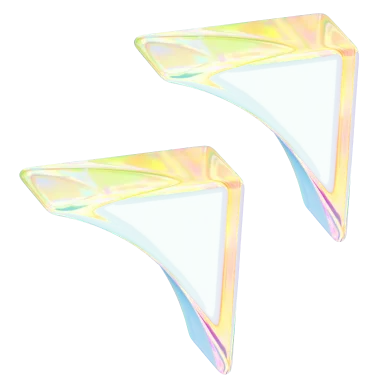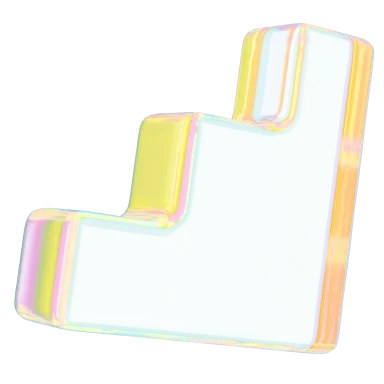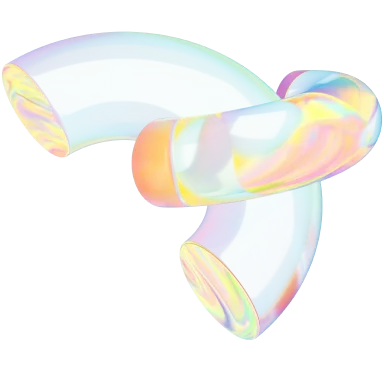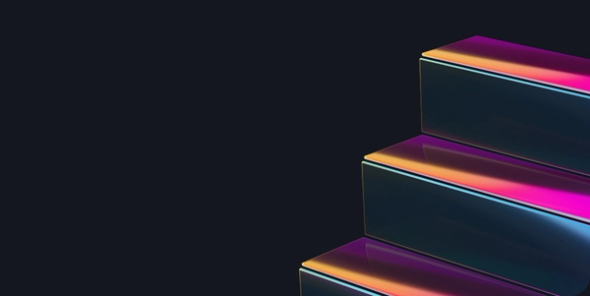The 9 Best Podcasting Recording Software in 2024 🎙️
- Design & Creative

Interested in podcasting but not sure where to begin? Share your voice with the world with help from this guide to podcast recording software.
Most podcast fans have fantasized once or twice about slipping on a pair of headphones and taking a turn behind the mic. After all, many popular podcasters started out as hobbyists with little or no professional recording or broadcasting experience.
Even so, some would-be podcast hosts are too intimidated by podcast recording software to give it a go. If this sounds like you, keep reading! We’re here with all the tips, tricks, and encouragement you need to master the technical side of podcasting.

What do you need for podcast production? 🎧
Podcasting is more of an art than a science. And as with most arts, there’s no hard-and-fast list of required materials. Some people record in professional studio settings, while others drape a blanket over chairs to create a makeshift recording space.
But when it comes to podcast equipment, there are a few basic requirements:
- Microphone. A microphone could be as simple as a built-in device on your laptop or phone. Professional microphones may have uni- and multi-directional recording options, which are helpful when multiple speakers are participating.
- Headphones. A good set of headphones is a must. They provide isolated audio in the production process, allowing a podcaster to remove unwanted clicks and pops or highlight quieter parts of the recording.
- Computer. You’ll get the best results recording and producing on a computer, whether it’s Windows or macOS. Just make sure your machine has enough memory and processing power to handle large audio recordings and production files.
- Recording software. This is where the podcast learning curve tends to steepen, but there’s a wide range of recording software available, which we’ll delve into more deeply below.
9 of the best podcast recording software options 🎛️
Below are some of the best audio editing software programs, with digital audio workstations (DAWs) for every experience level and budget.
1. Audacity
This free podcast recording software and production suite hasn’t changed much in its quarter-century of existence. And that’s because it works. Audacity is compatible with most standard operating systems and offers the audio effects and production tool libraries you need to start experimenting, recording, and sharing ideas.
2. Adobe Audition
A step up from Audacity, Adobe Audition is a podcast recording app for macOS or Windows with monthly plans starting at $20.99. Audition is part of the Adobe Creative Suite, so it interfaces seamlessly with other creative programs from Adobe.
Audition offers recording templates and a built-in, royalty-free music library. This software’s expansive suite of editing tools may be intimidating for those just starting out, making it ideal for more experienced podcasters.
3. GarageBand
This free audio-editing and recording software is exclusive to Apple devices. Like Audacity, it’s a good starting choice for beginner podcasters.
GarageBand is also available for iOS, allowing iPhone users to record anywhere. Although its tools may skew more toward music production, the simple interface makes for easy and quick recording.
4. Logic Pro
Logic Pro is a well-regarded and widely known DAW. This powerful audio editor produces sound and music for film and television and comes with a relatively high price tag ($199.99), making it ideal for podcasters further along in their recording careers.
5. ProTools
First released in 1985, ProTools is one of the oldest DAWs on the market. It’s available on both Windows and macOS.
With monthly plans starting at $29.99, ProTools provides multiple-track mixing, audio effects, and easy collaboration with other team members. Beginners may prefer more intuitive programs with a less intimidating range of features.
6. Reaper
A multi-track recording app designed with podcasters in mind, Reaper is compatible with Windows, macOS, and Linux. The $60 non-commercial license grants podcasters access to sound-enhancing plug-ins and track templates to maintain consistency, among other features.
The interface is another sophisticated platform, so you may want to try Reaper once you’ve gained some experience in the podcasting game.
7. Hindenburg Journalist
Designed for voice recording, Journalist allows podcasters to make new recordings and import old ones, regardless of the sound file’s bit rate. The Voice Profiler tool scans recorded voices and automatically smooths the sounds, giving recordings a professional, polished feel.
Hindenburg Journalist offers a free trial on Windows and macOS. Monthly plans start at $95, a bit more expensive than most entry-level DAWs.
8. Riverside
Another podcast-specific DAW, Riverside boasts high-resolution sound and video recording and separate tracks for up to eight speakers. The software’s editing feature allows for “clipping” pieces to create sound bites for social media. The platform provides a Media Board for sound effects and is available as a mobile app for non-location-specific recording. Available for Windows and macOS starting at $15 monthly, Riverside is an excellent tool for the dedicated podcaster.
9. Anchor
A podcast hosting service, Anchor works through the well-known Spotify platform. It also features an easy and intuitive array of recording tools, including the “Record With Friends” feature that allows up to five guests to join a session.
Anchor is free to use but features only very basic editing tools. It makes up for this by being both a recording and distribution platform.
Tips for recording a podcast 💿
Here are a few simple podcast tips to ensure a high-quality, professional recording:
- Record in a quiet space. Unless background sound is essential to the episode, a noiseless podcast setup is a must. It doesn’t have to be fancy — any small space equipped with sound-muffling materials will do.
- Warm up. Voices become more relaxed and expressive as the vocal cords warm up. Spend a bit of time simply talking before recording.
- Monitor your volume. This can be difficult in the moment, but volume level awareness will save some production time down the road. Keep sound effects and voice levels moderate to avoid distortions and interruptions in the recording.
- Practice proper microphone use. The microphone is sensitive to certain sounds and letters. Maintain a good distance from the mic, and if you’re recording with headphones on, keep an ear out for hisses, pops, and other sounds that stand out.
- Pause after mistakes. Mistakes are inevitable, no matter how experienced a podcaster is. Leave a clear and lengthy pause after each mistake to allow for different takes to be pieced together during the editing process.
Want more tips? 👀
Head on over to Contra for information, inspiration, and perhaps even a job or two. Contra’s blog, The Contrarian, discusses all kinds of best practices for Independents, including articles specific to audio recording and production. Contra’s Portfolios lets you create a professional website for your burgeoning freelance podcast career.
Contra’s Slack community hosts a wide variety of like-minded Independents, many of whom are happy to share their knowledge, experience, and advice on podcast recording, production, and hosting.