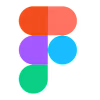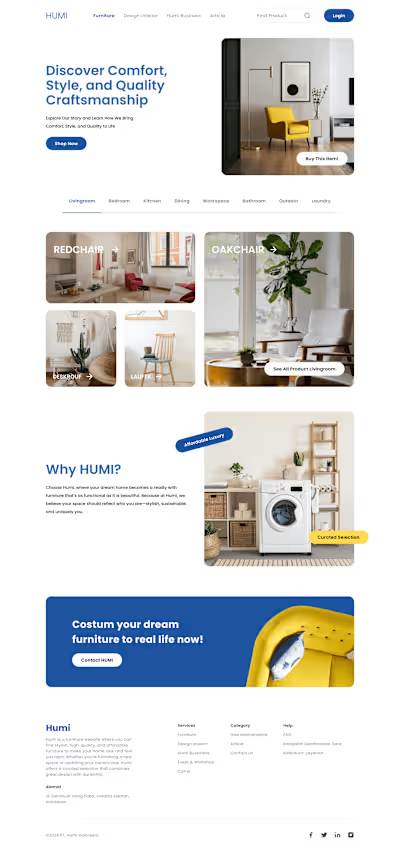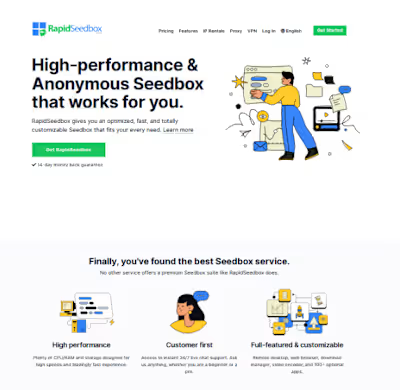UX Audit & UX Writing for JAKI App
Revamping JAKI Design: UX Writing and Architecture for Jakarta’s Superapp

Overview
JAKI is Jakarta's official superapp, bringing together services from various government departments to simplify life for its residents. It offers a wide range of features from different departments. One of its key features, “Lapor Warga” (formerly “JakLapor”), allows users to report city issues and track them until it's resolved.
Why the JAKI App Needed a Revamp
JAKI, Jakarta's official superapp, connects residents with vital government services. However, the app faced challenges:
Overcrowded menus made navigation difficult.
The tone of the microcopy felt stiff and overly formal.
Non-Indonesian speakers (i.e expats or tourists in Jakarta) couldn’t use the app effectively, as the English version is not available.
What We Aimed to Achieve
Our goals were to:
Simplify navigation and improve information architecture for easier access to features.
Renaming JAKI's features so users will easily find and understand the feature.
Make the microcopy user-friendly and approachable for JAKI’s tech-savvy audience (ages 25-35).
Introduce an English version to help foreign users navigate Jakarta.
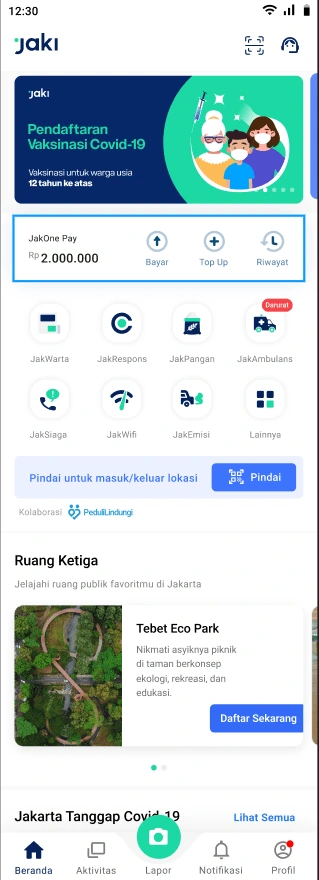
JAKI before revamp (Only available in Indonesian)
What I Delivered
As the UX Writer, I:
Conducted a UX Audit: Reviewed the app’s structure, copy, and user flows to identify key pain points.
Improved Information Architecture: Collaborated with designers and researchers to restructure the homepage and menus.
Created a Tone of Voice Guide: Reimagined the app’s tone to feel casual, friendly, and user-centered.
Wrote and Iterated Microcopy: Designed bilingual (Indonesian and English) copy for seamless navigation.
Supported Design Decisions: Worked closely with designers to ensure clarity and cohesion across the app.
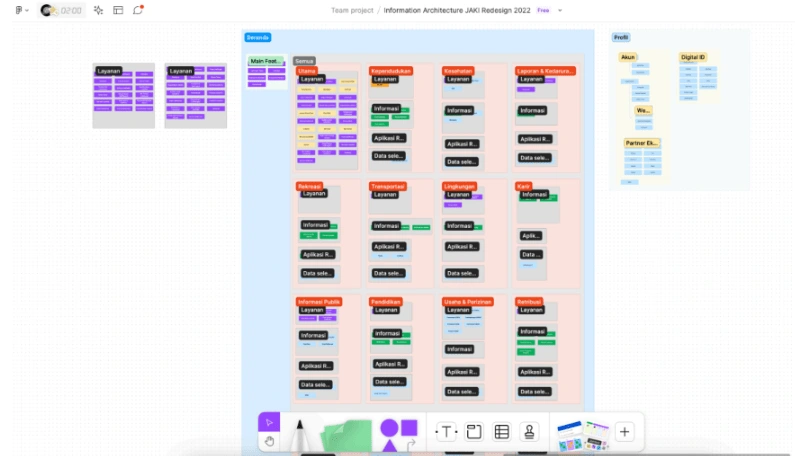
Brainstorming the information architecture
How We Solved the Problems
Simplified Navigation
Redesigned the homepage and menu categories to make features easier to find.
Introduced a clear, intuitive layout to guide users.
User-Friendly Microcopy
Replaced stiff, formal language with a conversational and friendly tone.
Aligned the language with the needs of Jakarta’s tech-savvy audience.
Bilingual Accessibility
Developed an English version of the app, ensuring international users could navigate services like reporting city issues and finding public transportation information.
This is the design after revamping:
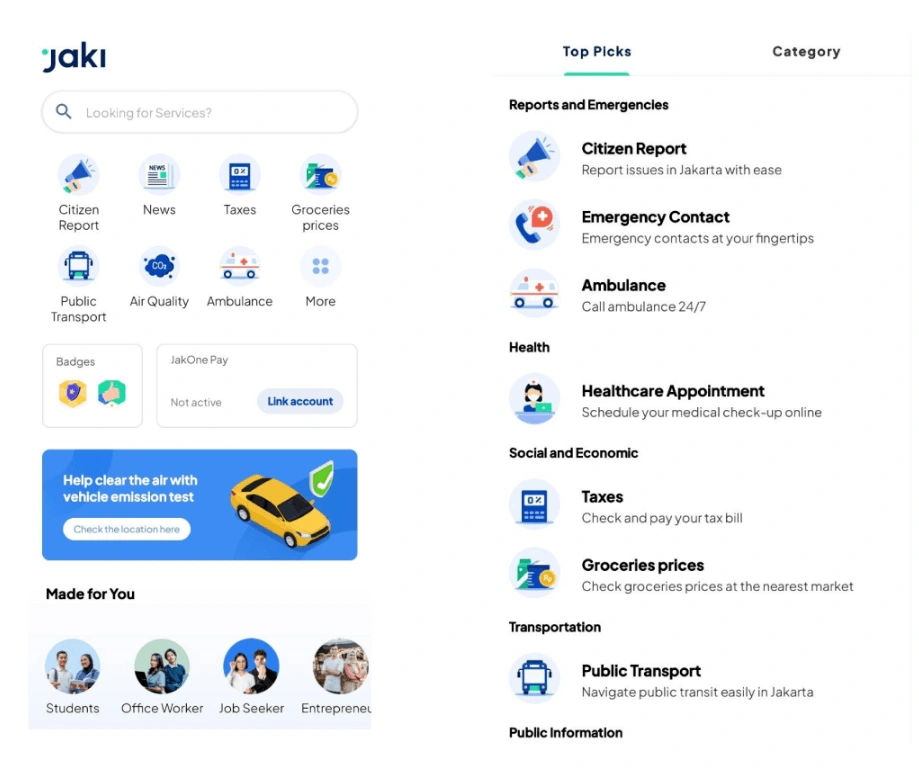
JAKI after revamping
What Changed After the Revamp
100% of usability testers preferred the new design.
Bounce rate decreased by 20%, meaning users were more engaged.
Session duration increased by 25%, showing users spent more time exploring the app.
What Users Loved
“I’m quite happy with the copy; the labels are clear and easy to read, the icons are quite representative, and the reporting CTA is excellent.”
“It’s much easier to find feature locations and explore the app.”
Lessons I’ll Apply in Future Projects
Clear and consistent tone of voice is critical for user engagement, especially in public-facing apps.
Collaboration across teams (researchers, designers, developers) ensures a cohesive and user-friendly result.
Usability testing provides invaluable insights for validating improvements.
Like this project
Posted Dec 19, 2024
I conducted a full UX audit and collaborated with the UX design team on research and competitive analysis for JAKI app.
Likes
0
Views
5