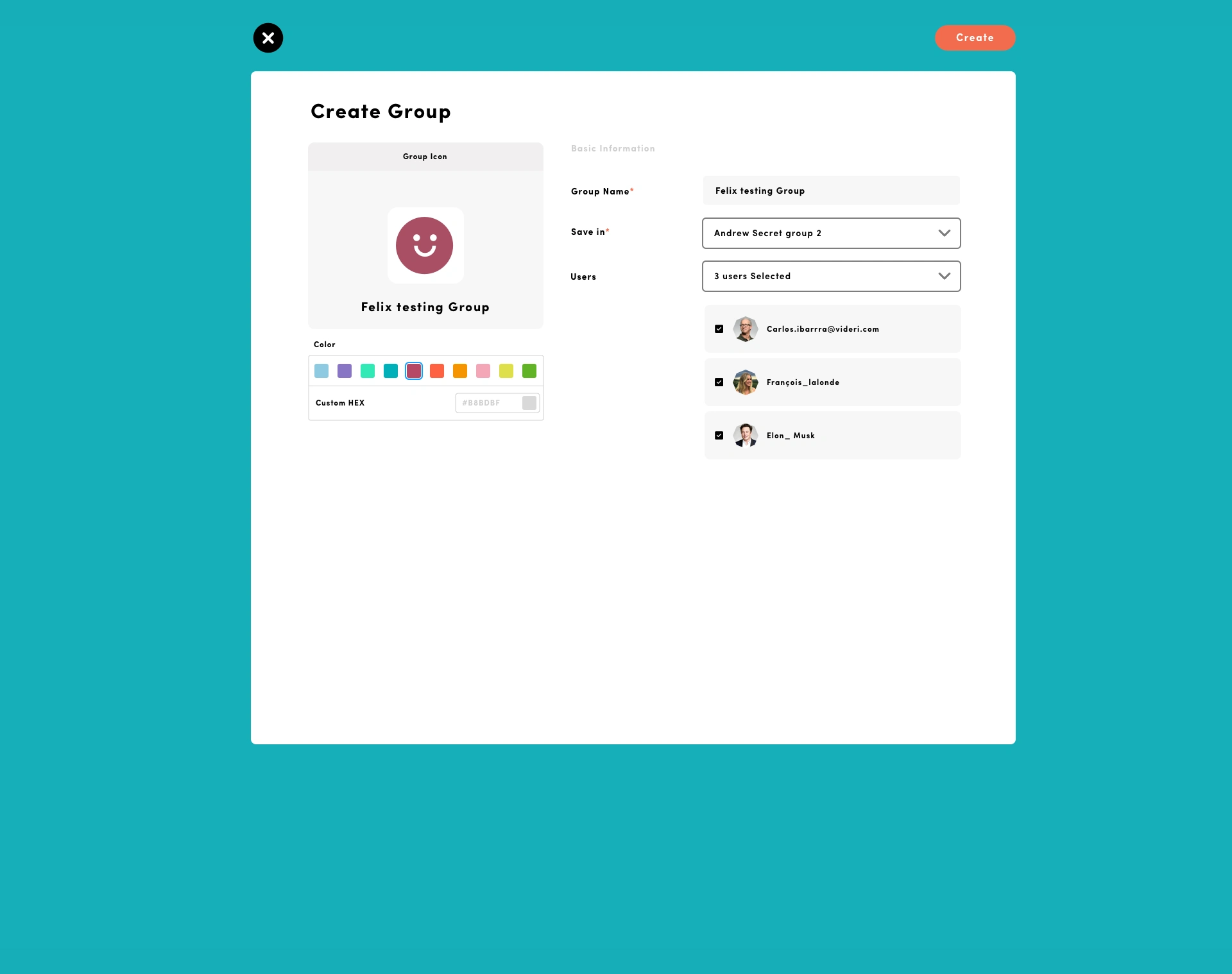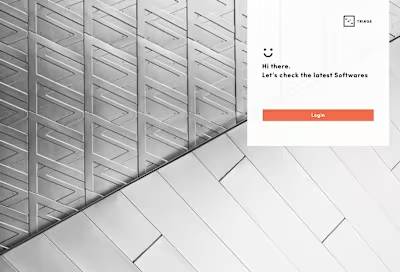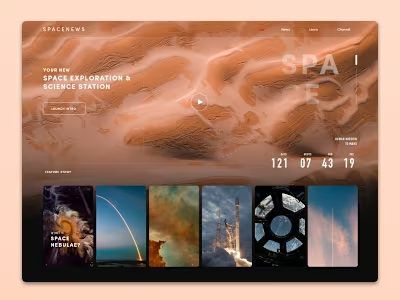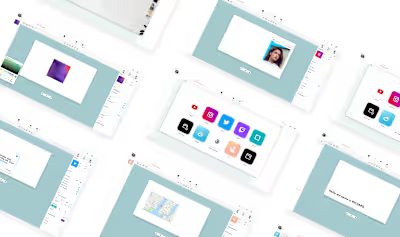V3PO Business Web
Like this project
Posted Mar 11, 2021
Videri is a digital signage company, that have proprietary screens widely used in advertisement(in the NYC metro system to be specific) .
The power of Videri is that every screen is connected to the cloud and can be controlled in real time
V3PO
Stands for Version 3.0 and it's a digital product from Videri.
V3PO is a content management software that allows its user to control their content, manage their screens and and create schedules.
Its the web software product for b2b users and it empowers them to manage:
Canvases
Schedule
Ingestion of content
Content
Playlist
Users and teams.
Filter & Sorting
Orientation of content
The Problem
The Old legacy software was built by devs with little understanding of UX, so Videri needs a user friendly interface that can facilitate the complex problems that user have to deal when interacting with software and hardware.
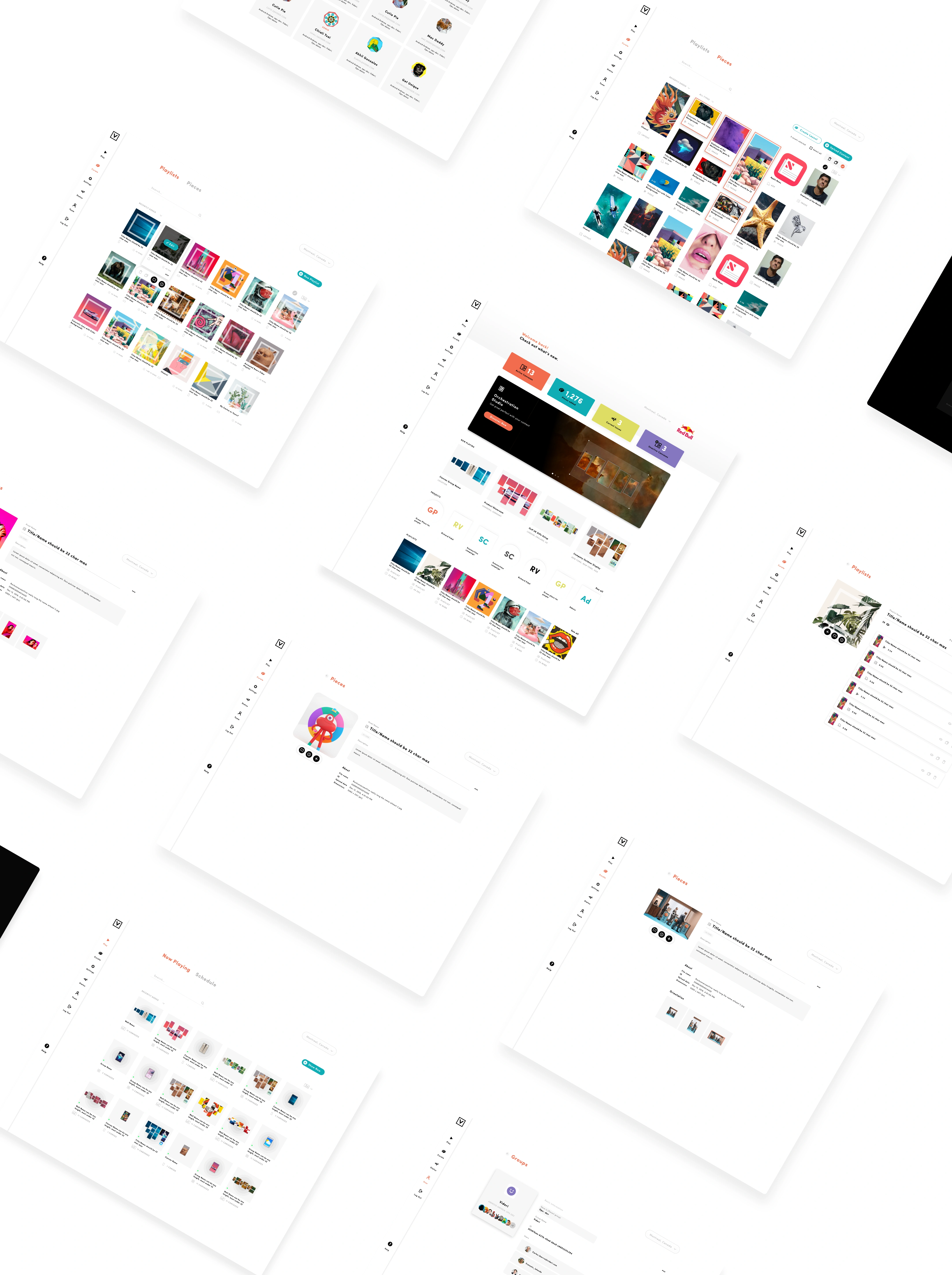
Profile / User
Admin can have access to all users that belong to an organization or groups.
They can grant them with permissions and accessibility to different features.
A user can belong to different organizations/groups and have different roles and capabilities
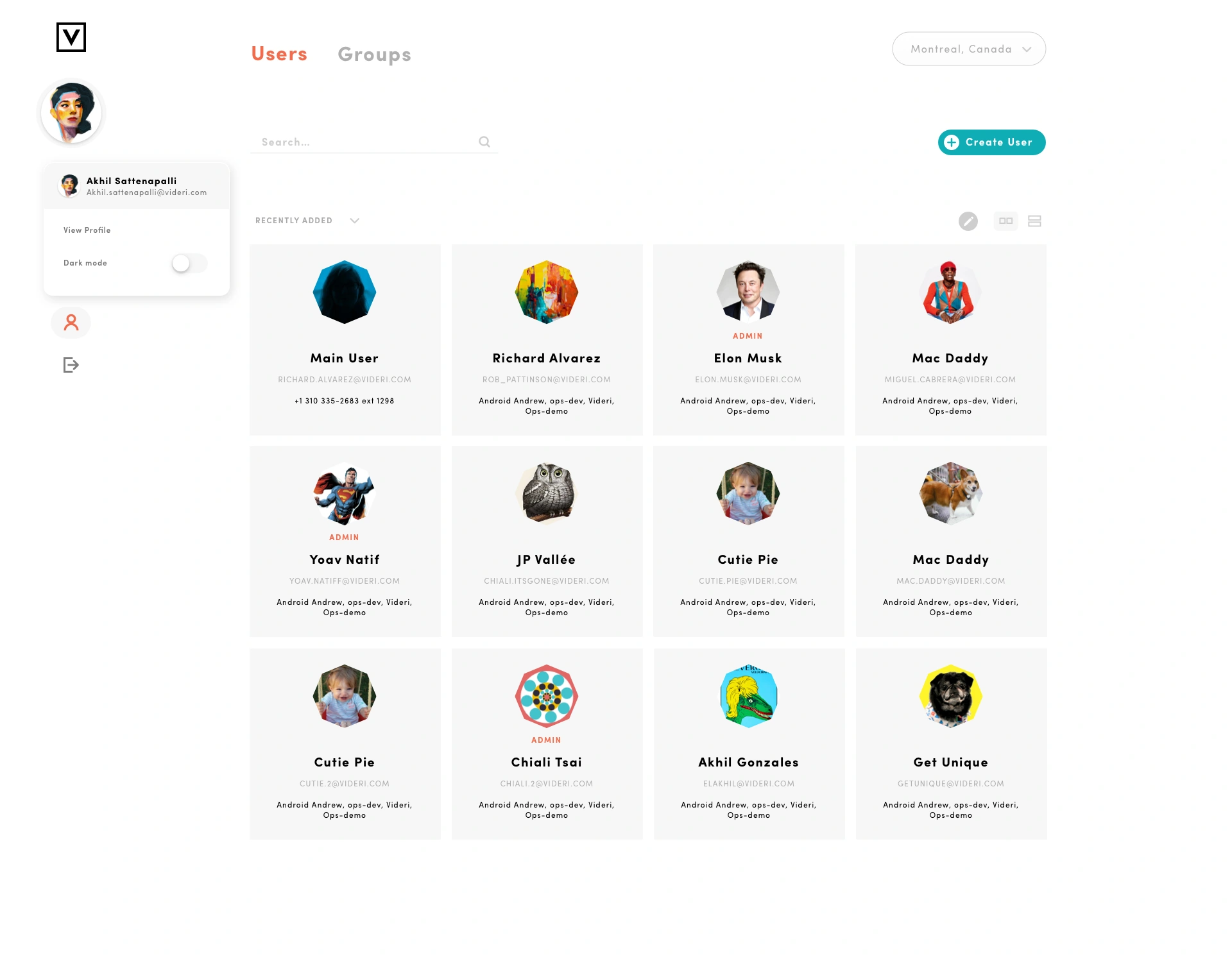
Profile / User
Dark Mode.
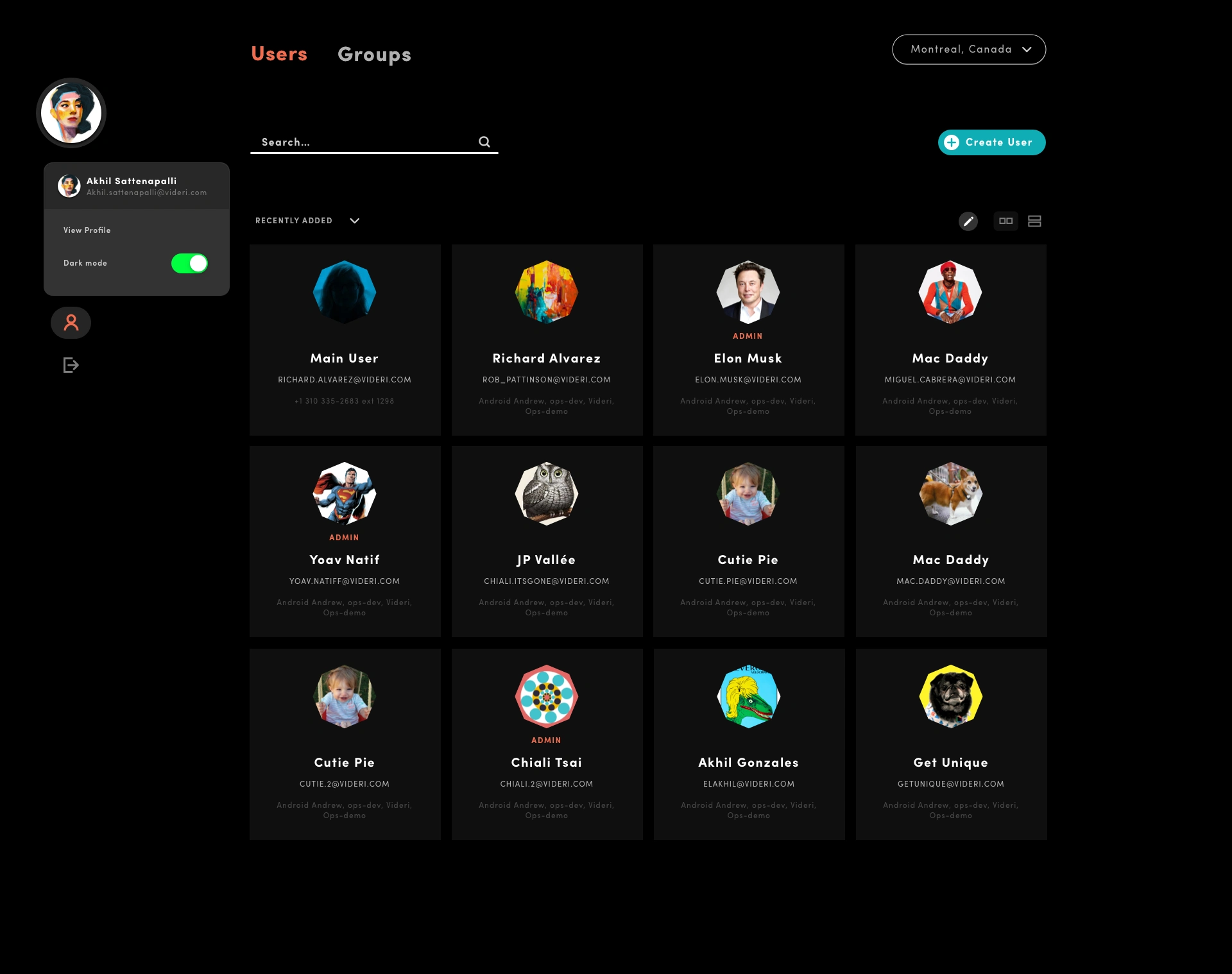
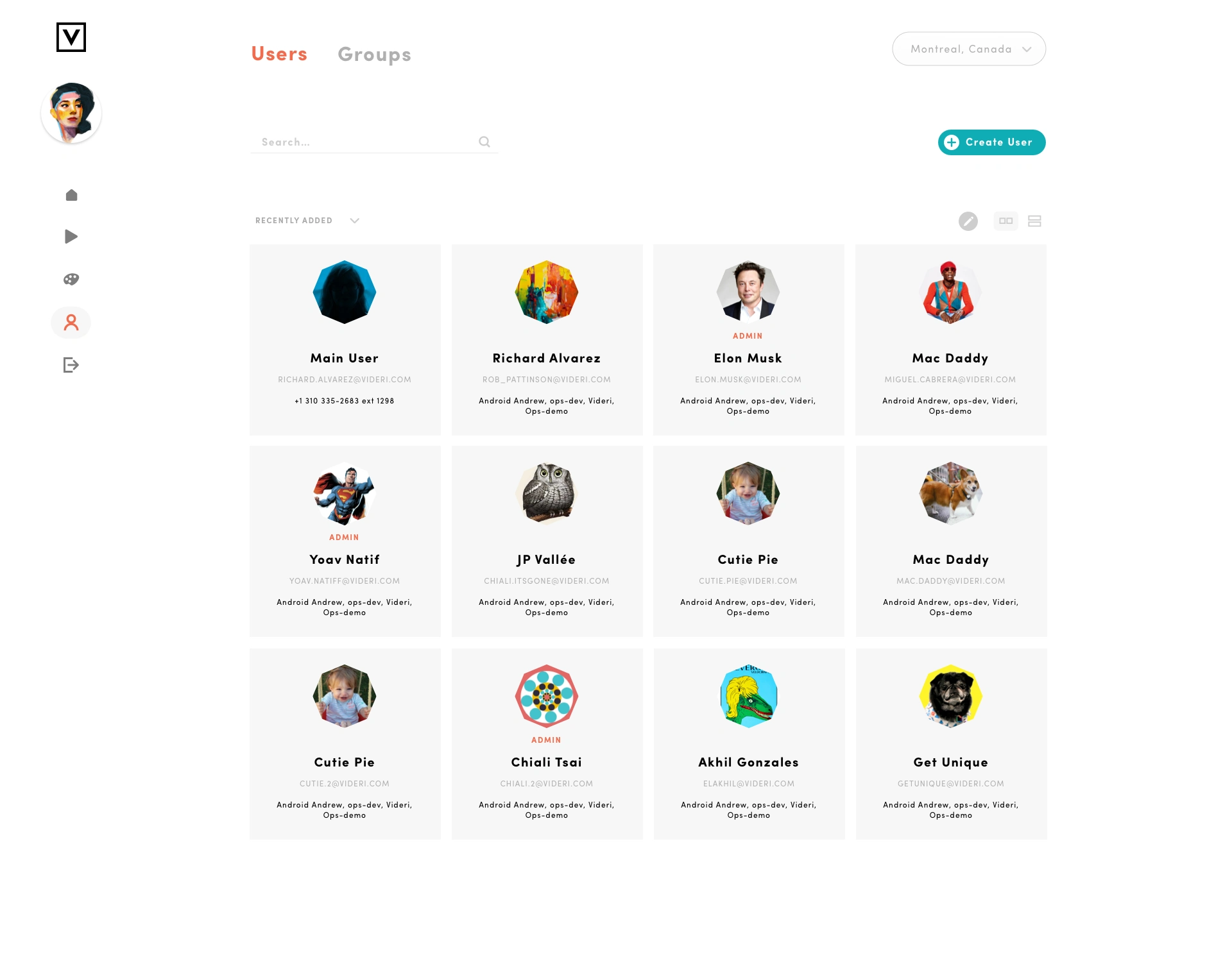
Curate section
Users can create and save playlists so in the future they can be shown into screens. They can also navigate through all their content in the pieces tab
Playlists
Sort by: Playlists Orientation
Functionality such as: Schedule, Show now, duplicate, delete and multiselect with batch actions.
on hover tooltip shows names of actionable buttons.
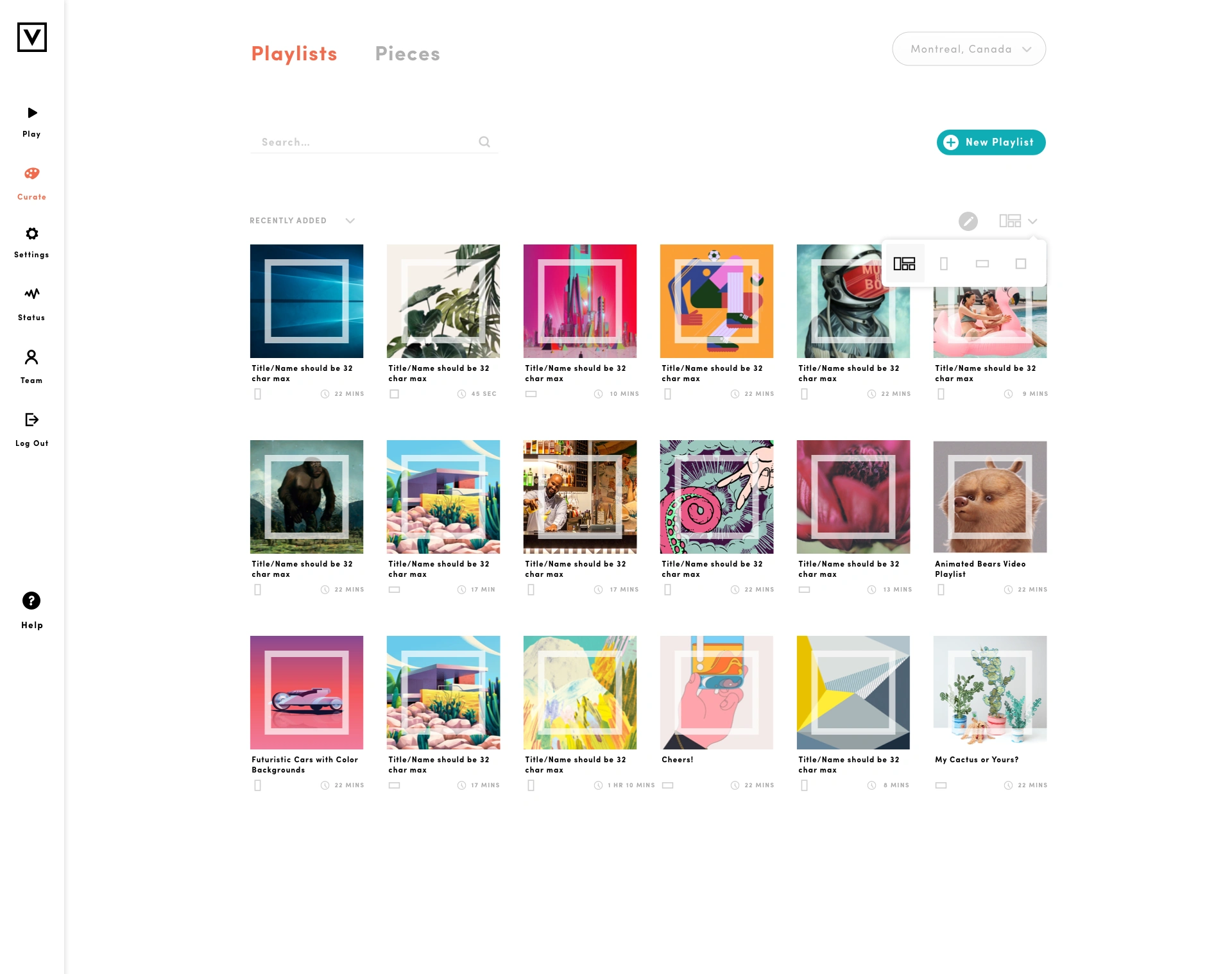
Playlist edit to select
Multi-select for batch actions.
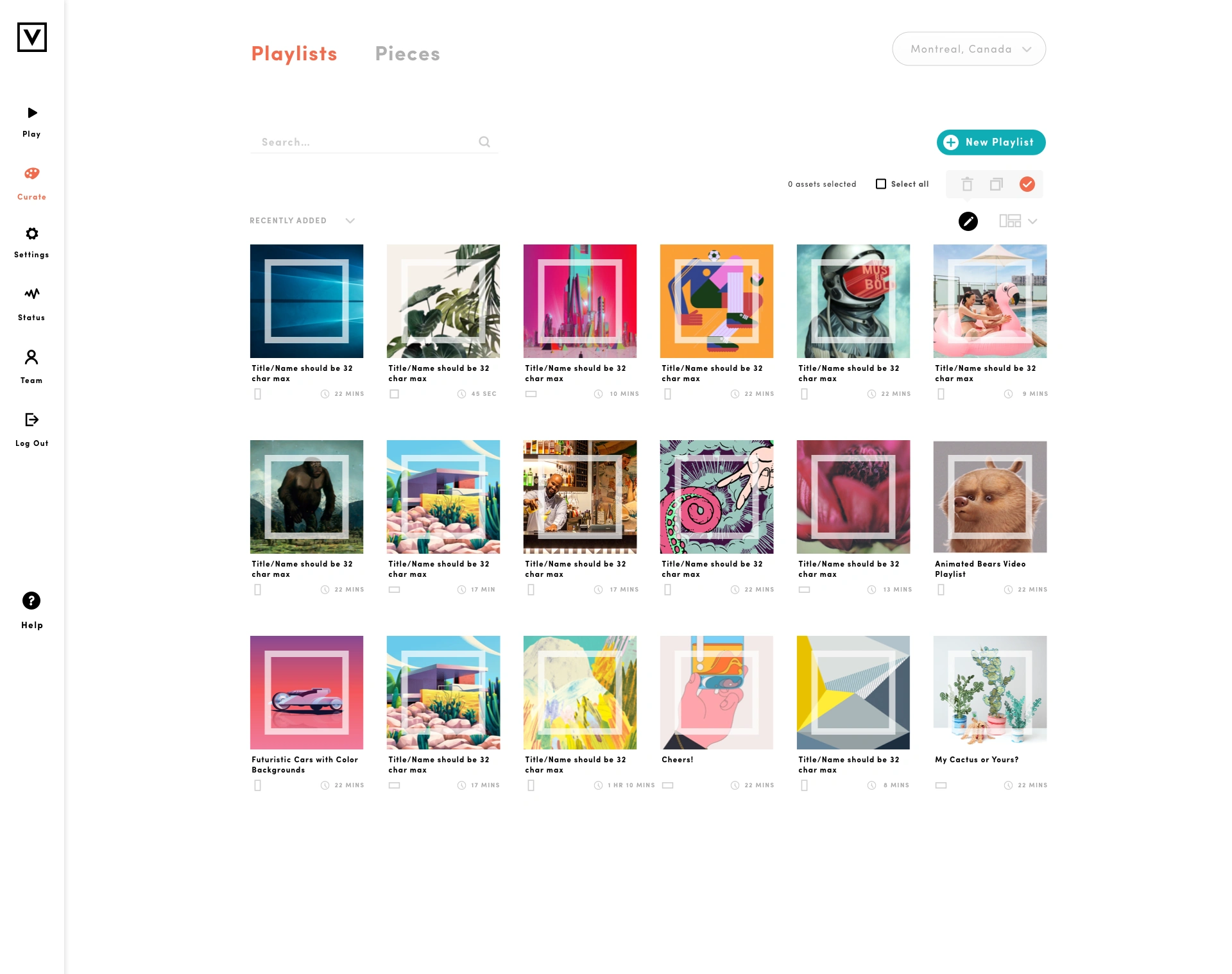
Playlist more options on hover
Interacting with the products always provide more options to the user, therefore user can find functionality such as:
edit playlist
schedule
show
delete
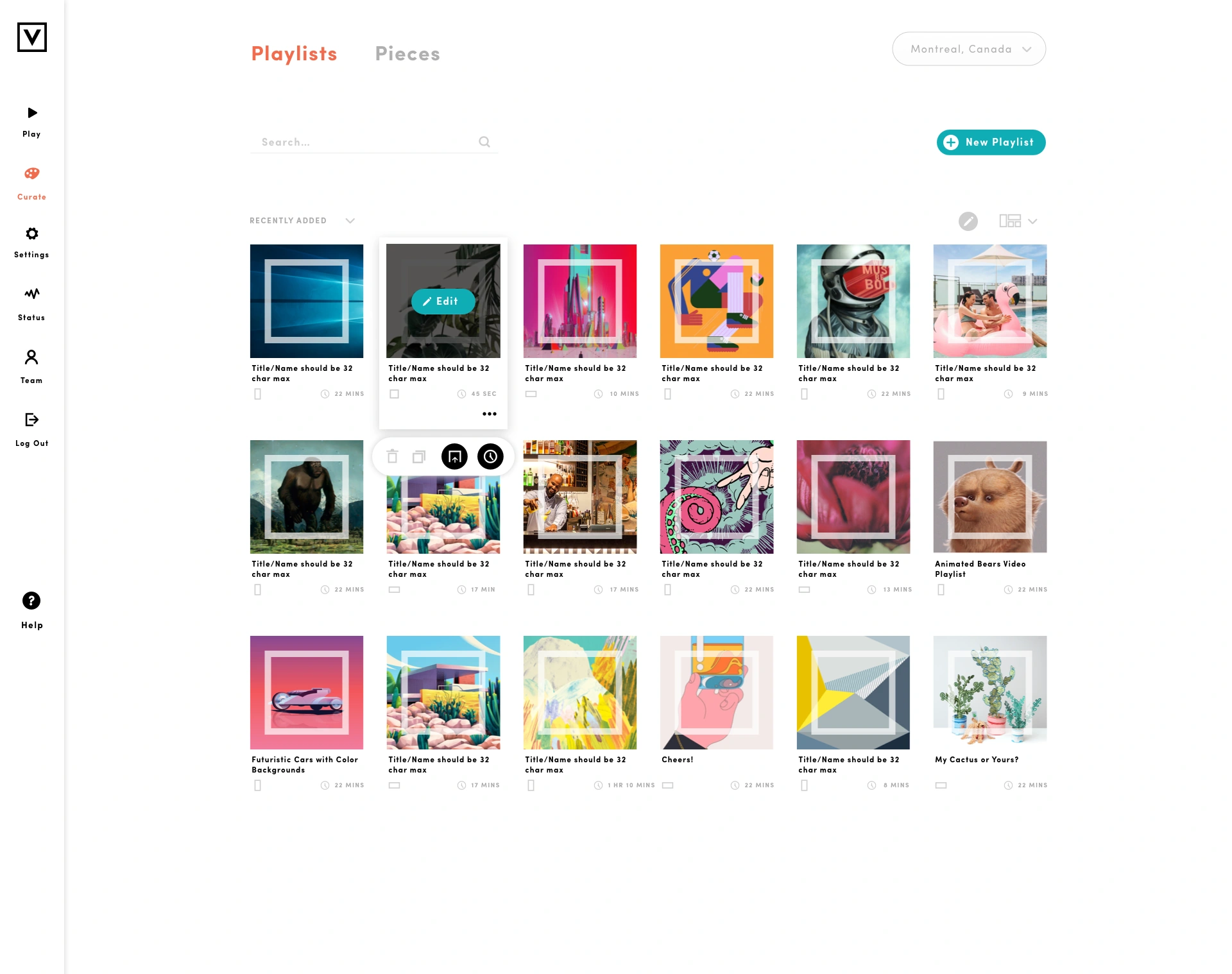
Playlist detailed page.
Detailed page of assets inside playlist.
Orders Assets.
View particular asset.
duplicate & delete assets.
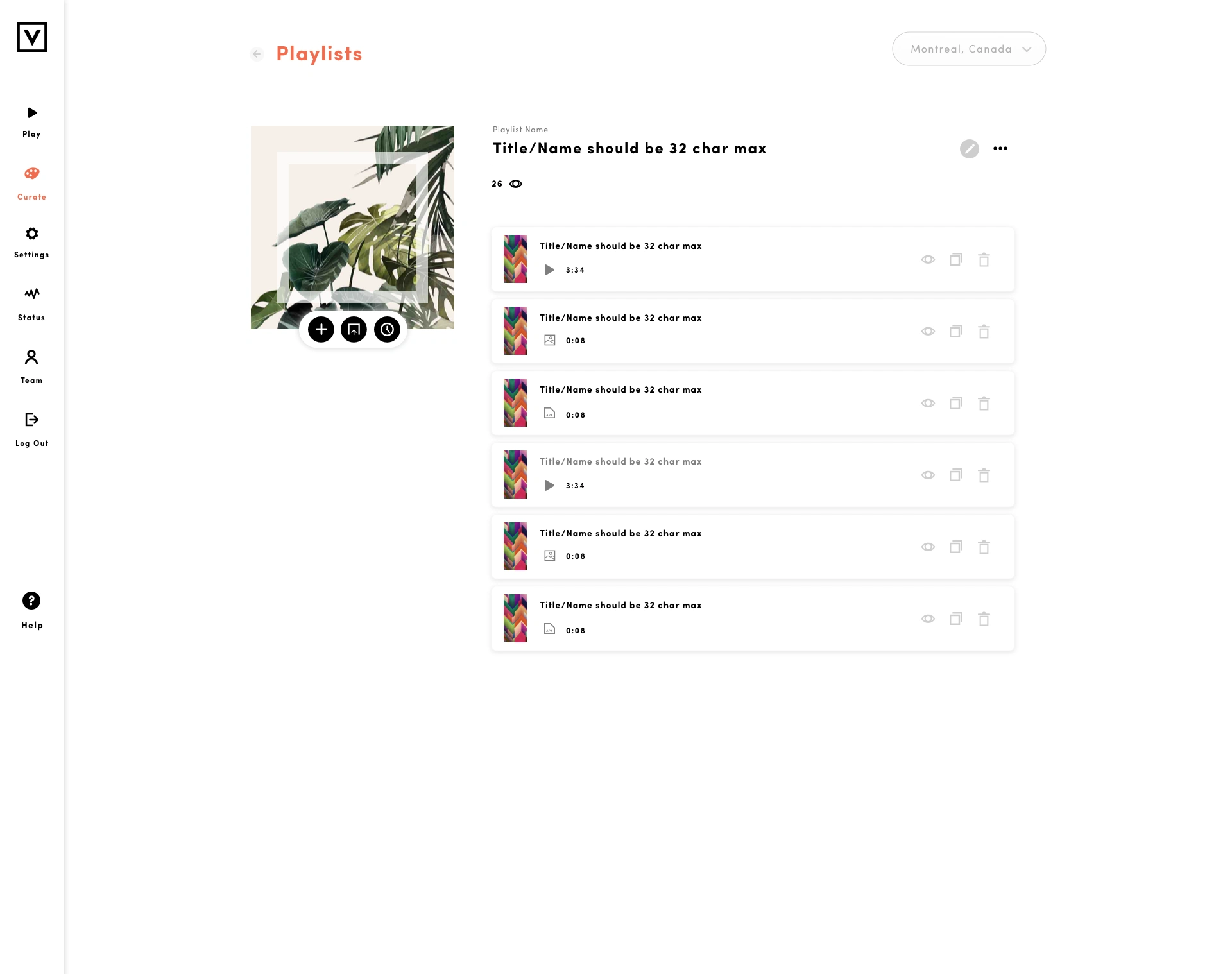
Pieces/ Assets
Content Infinite scroll
Types of media: Images, videos & apk's
Assets orientation.
Functionality such as: Schedule, add to playlists, Show now, duplicate & delete.
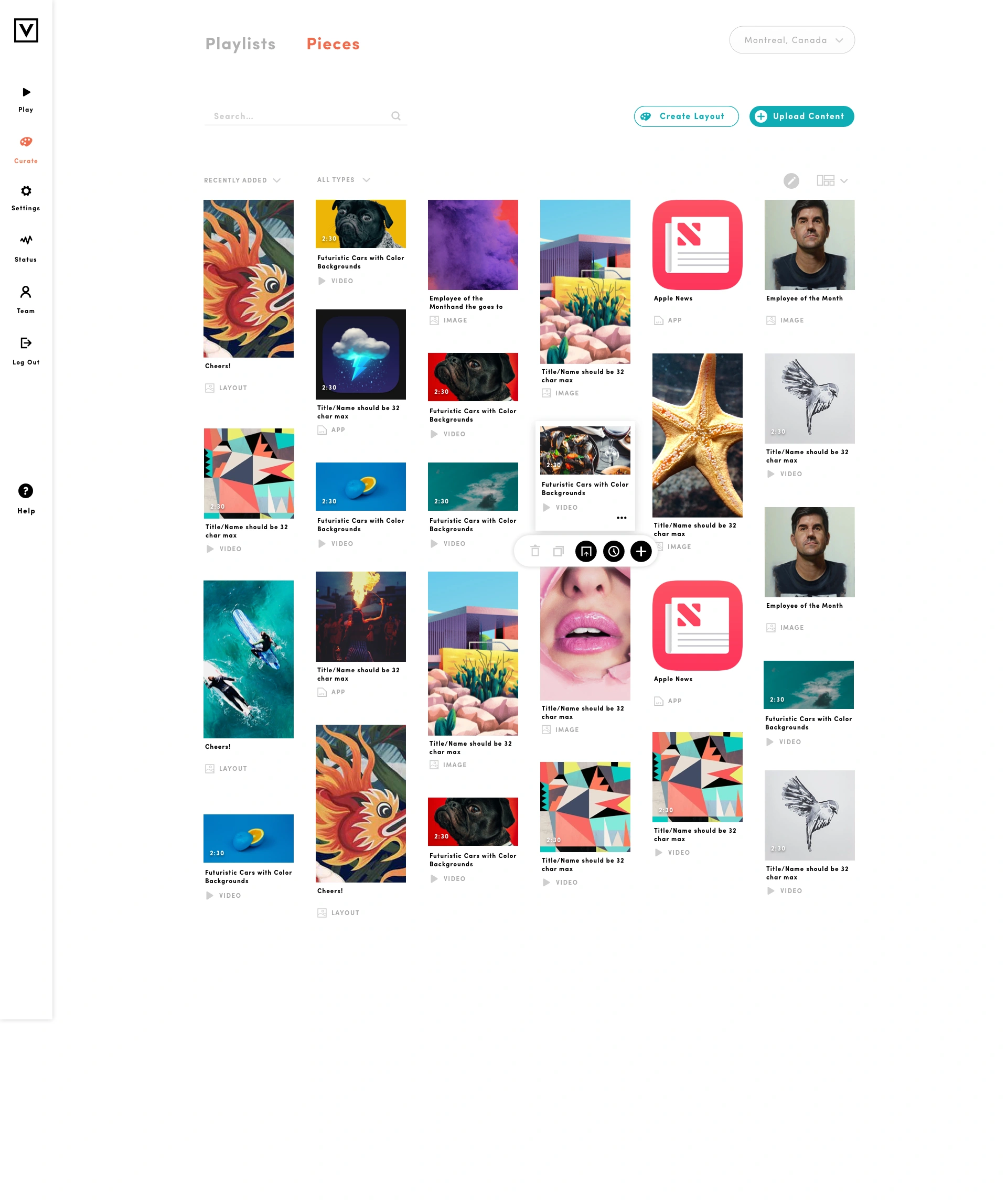
Asset detailed page
Edit name of asset
edit description
information about the asset
orientation of asset
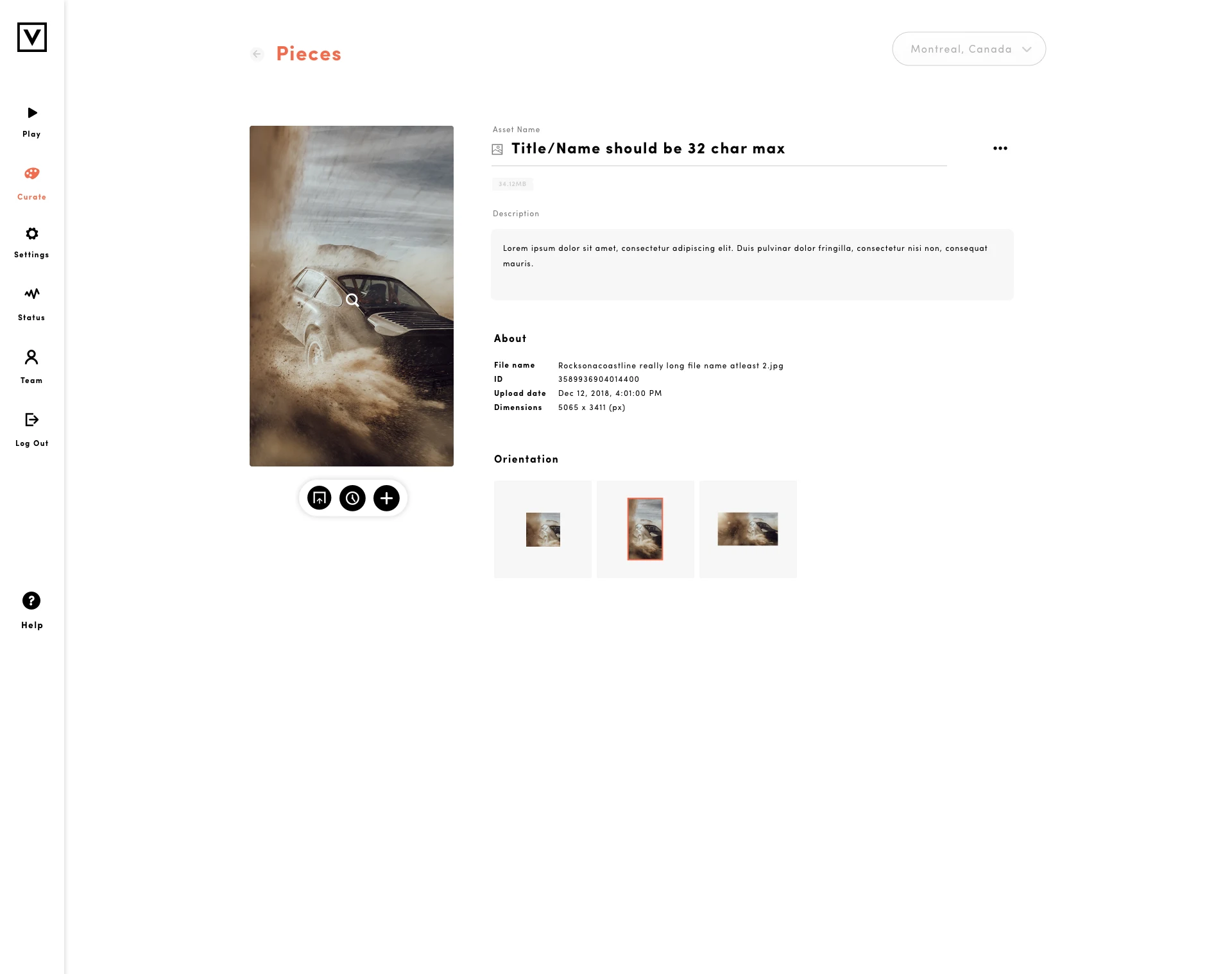
Filter
by media type
sorting by name
sorting by date
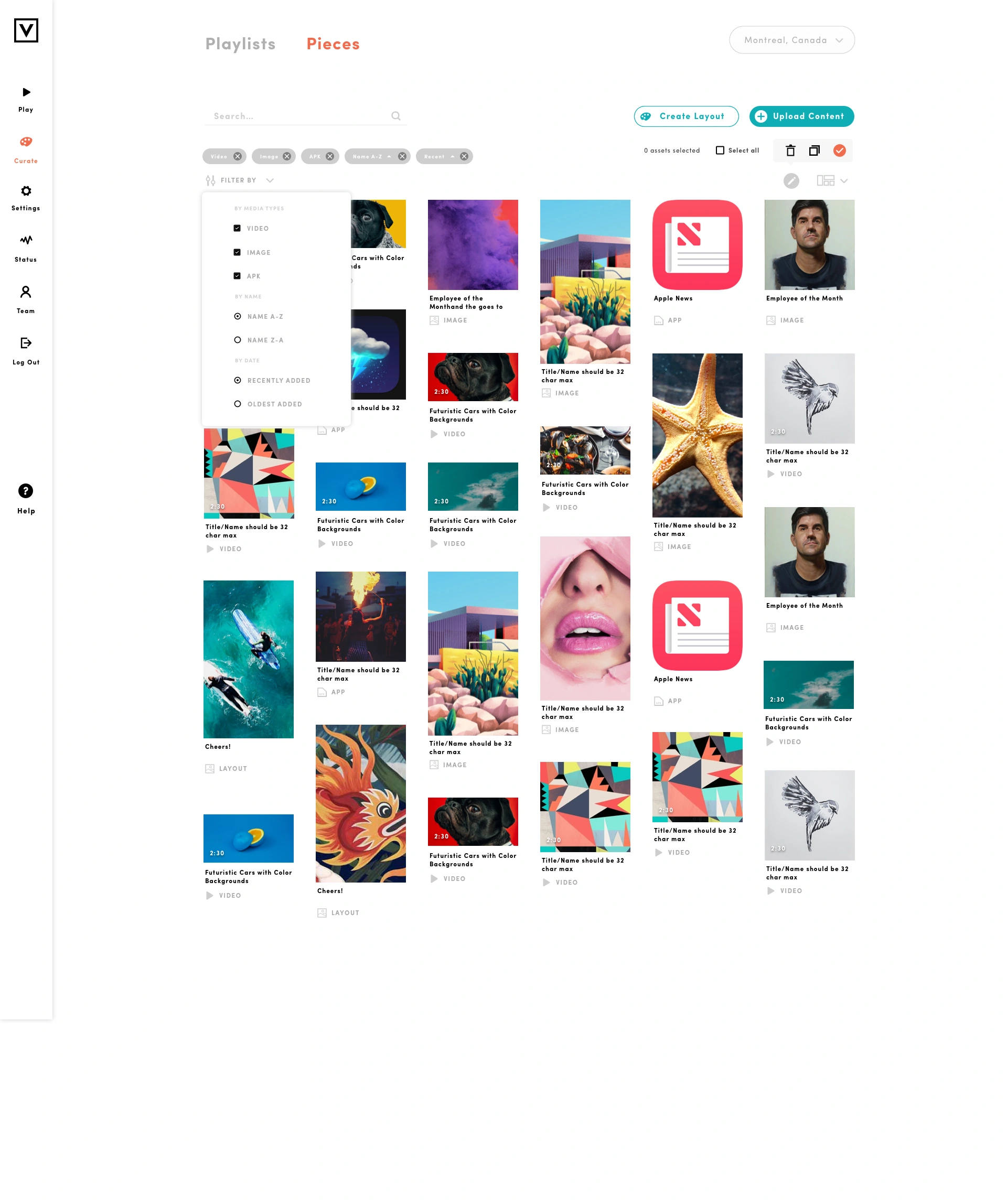
Home
Dashboard page after login.
Showing status of
Online canvases
Assets ingested
Issues ( connectivity or more)
quick access to orchestration studio
Recent projects
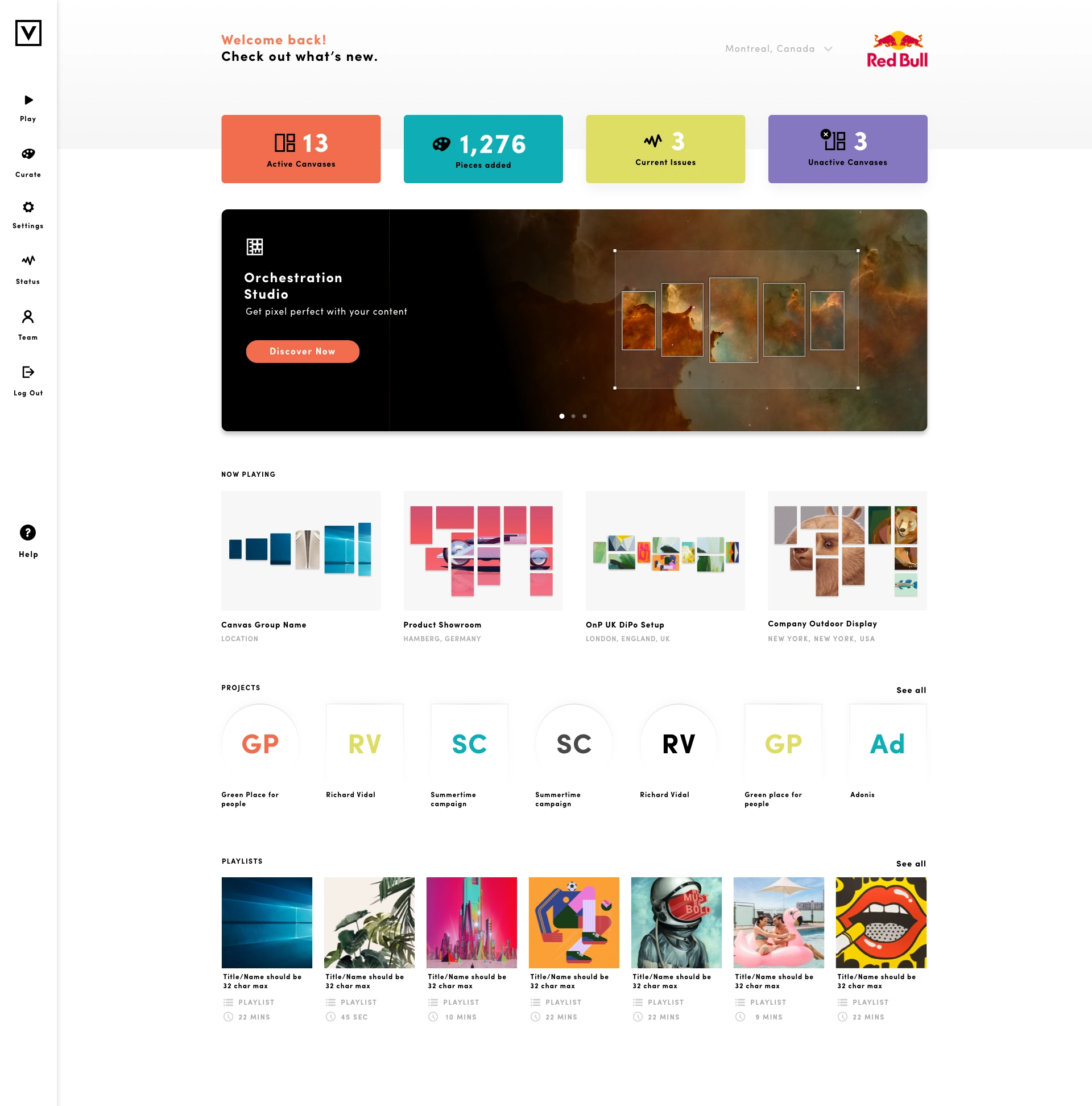
Scheduling Content into canvases
Scheduling is a form that allows users to advertise content into canvases.
Main functionality are
Time of scheduling
Priority
duration
Frequency
Hour parting
Canvas selection
Cropping
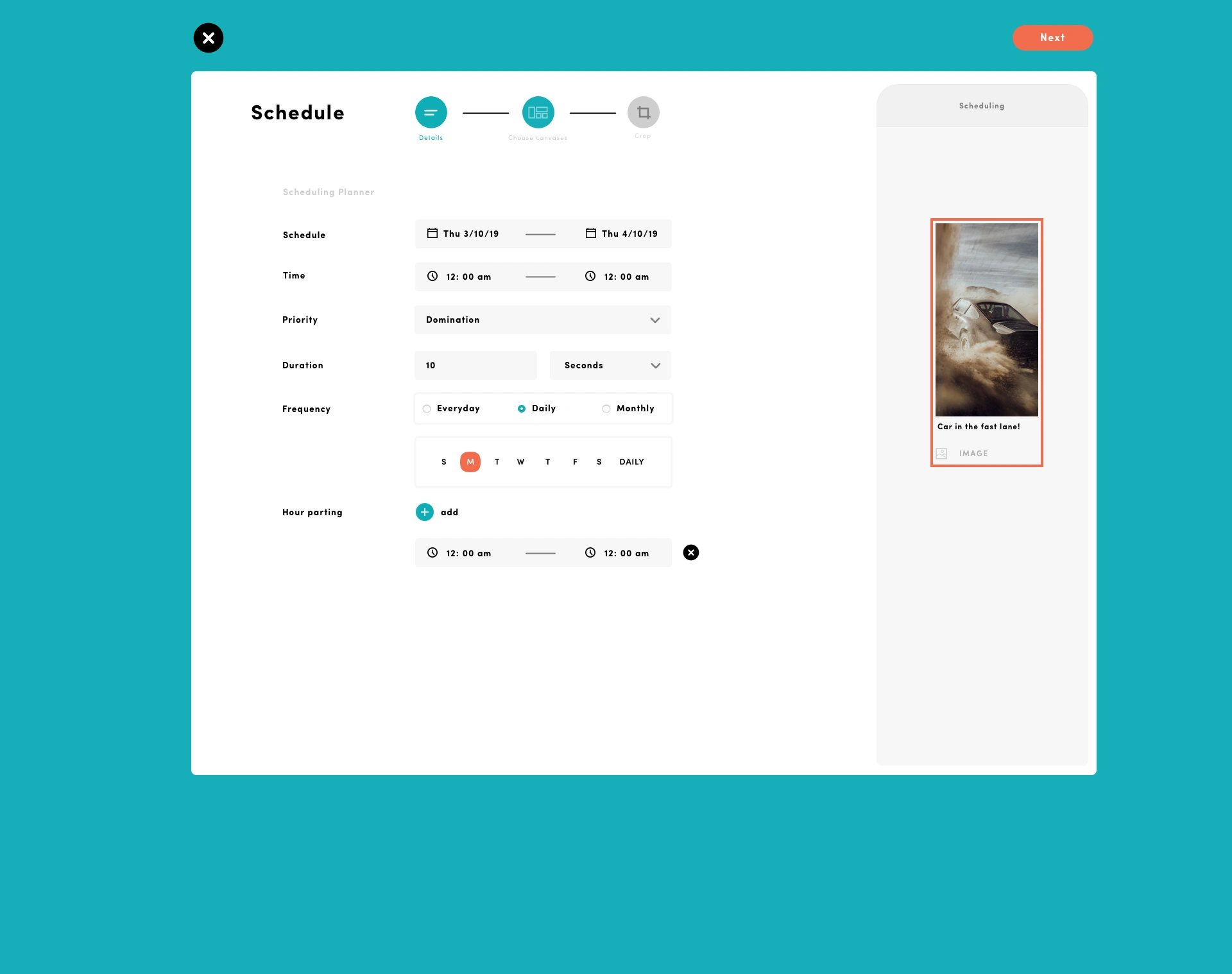
Cropping
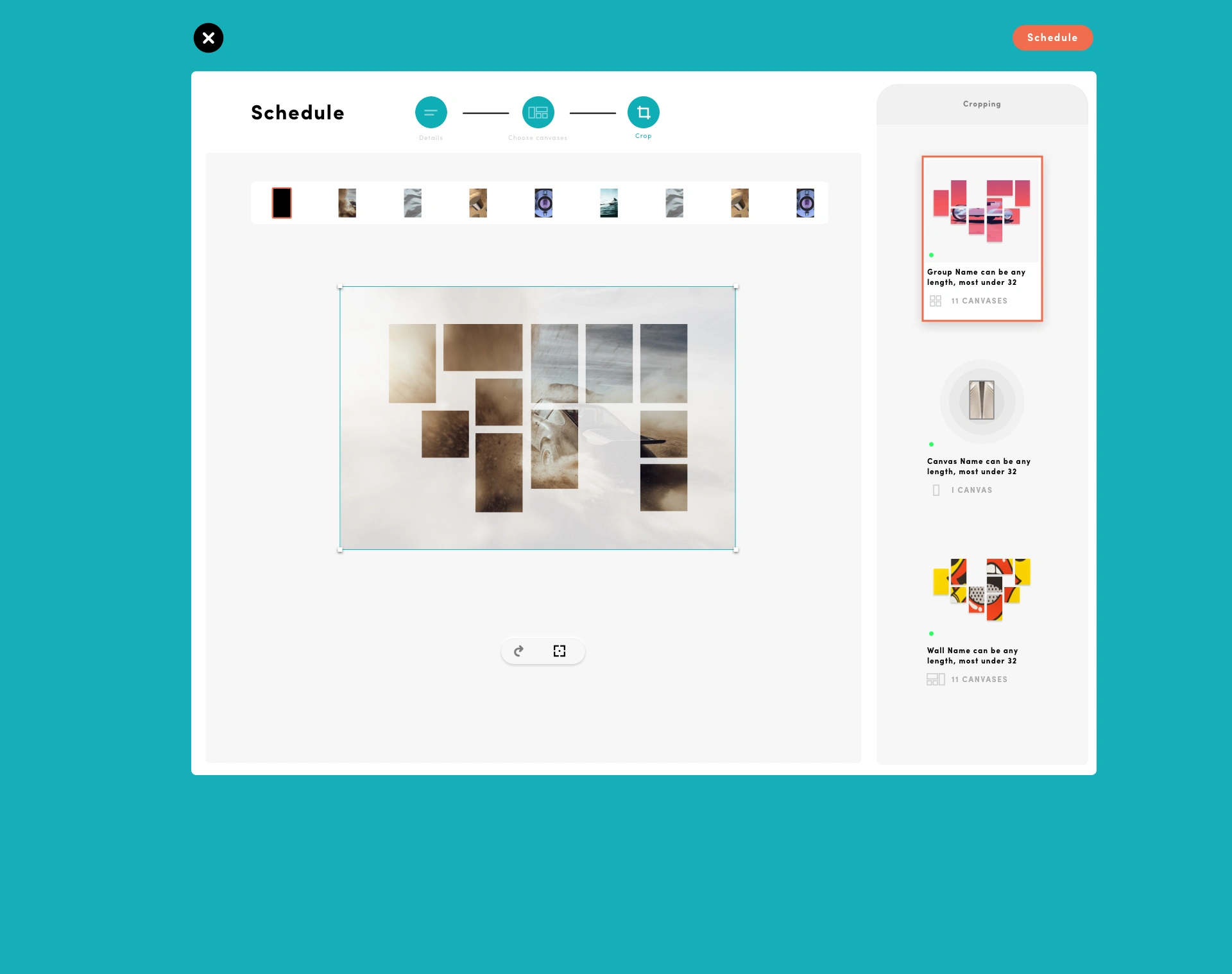
Canvas Selection
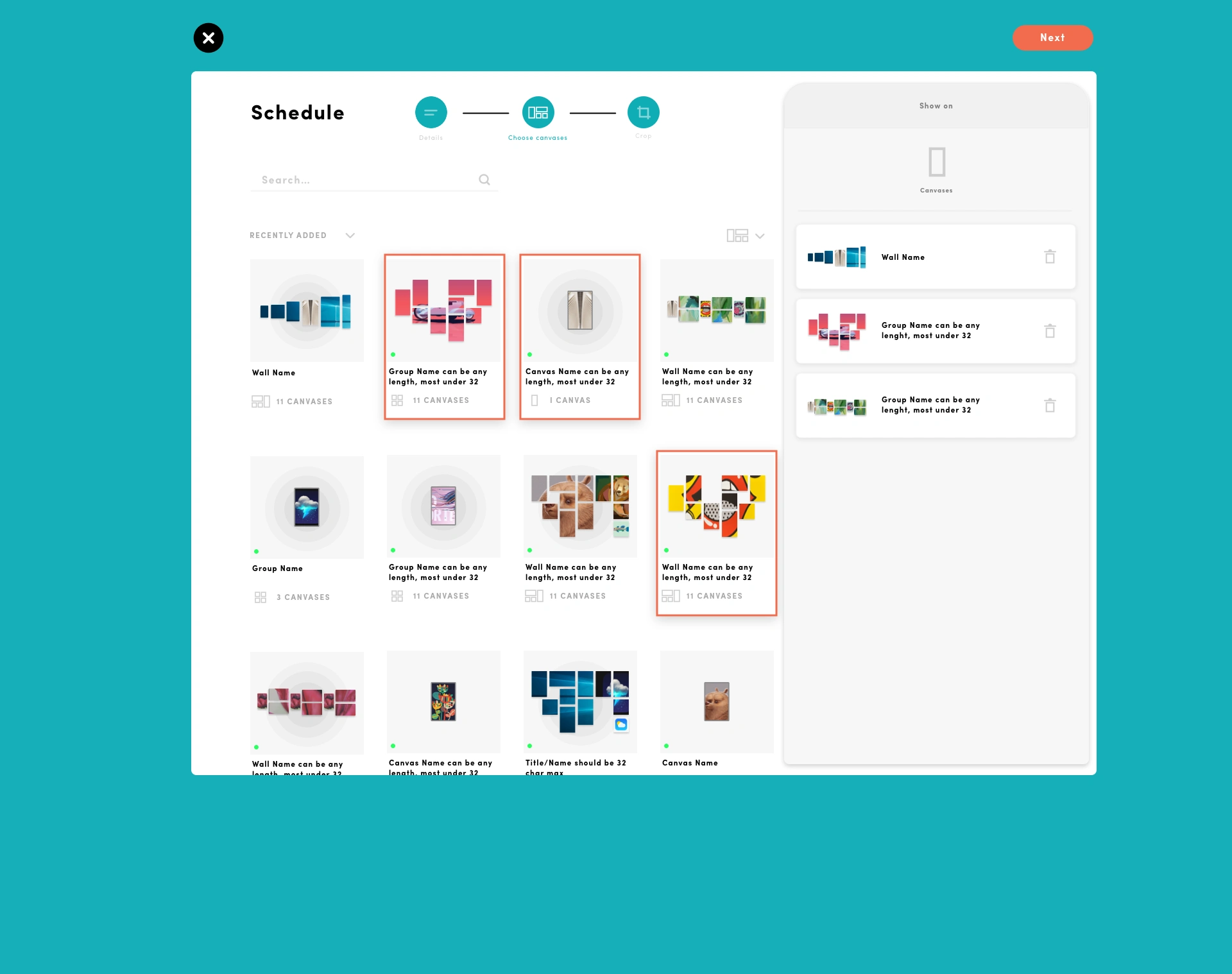
Users card view
Each organization has an admin that has permissions to add users, assign them to groups and give those users roles.
Main functionalities of User page.
User list view
assign them to groups
edit user
assign admin
multi select for batch actions
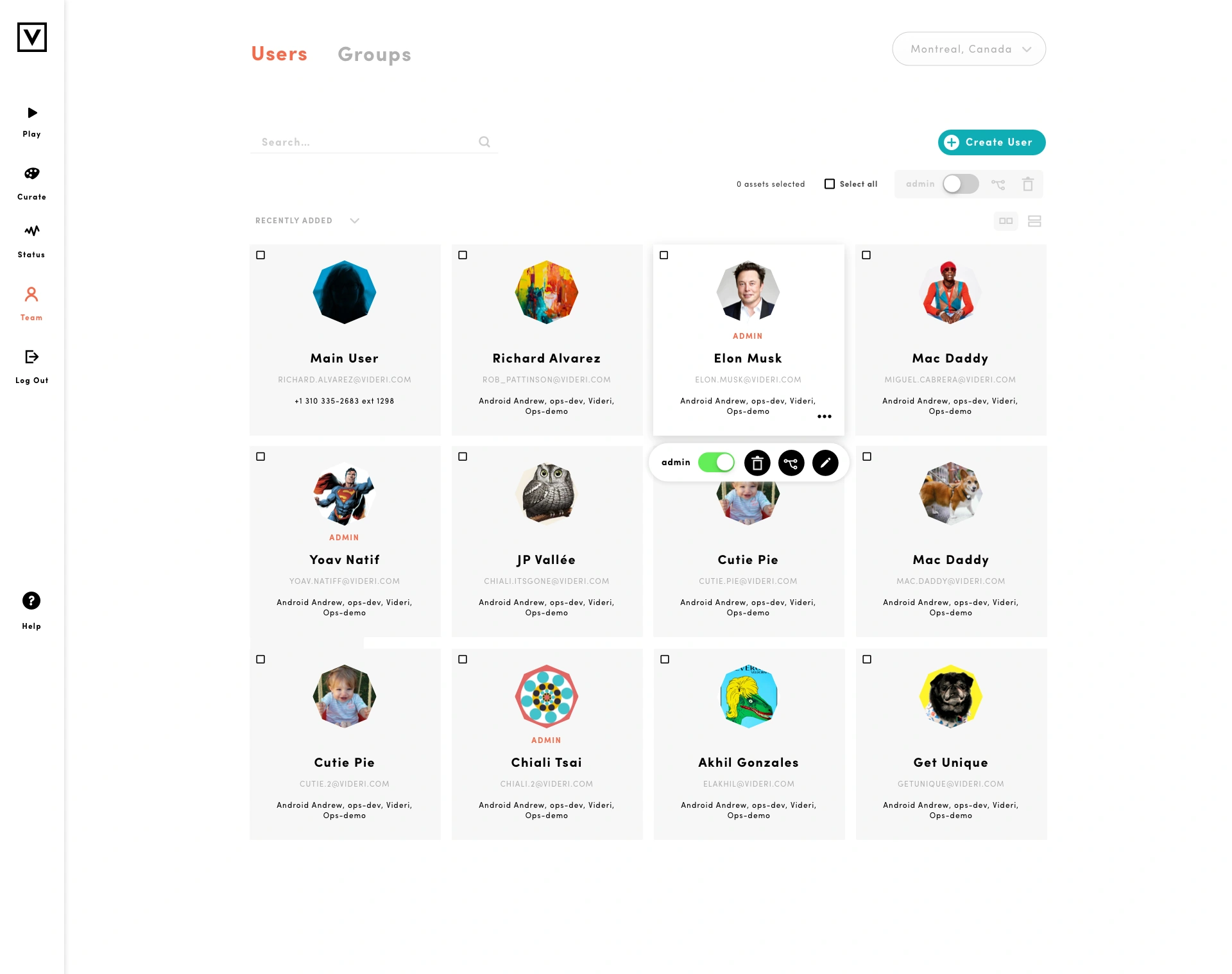
Users list view
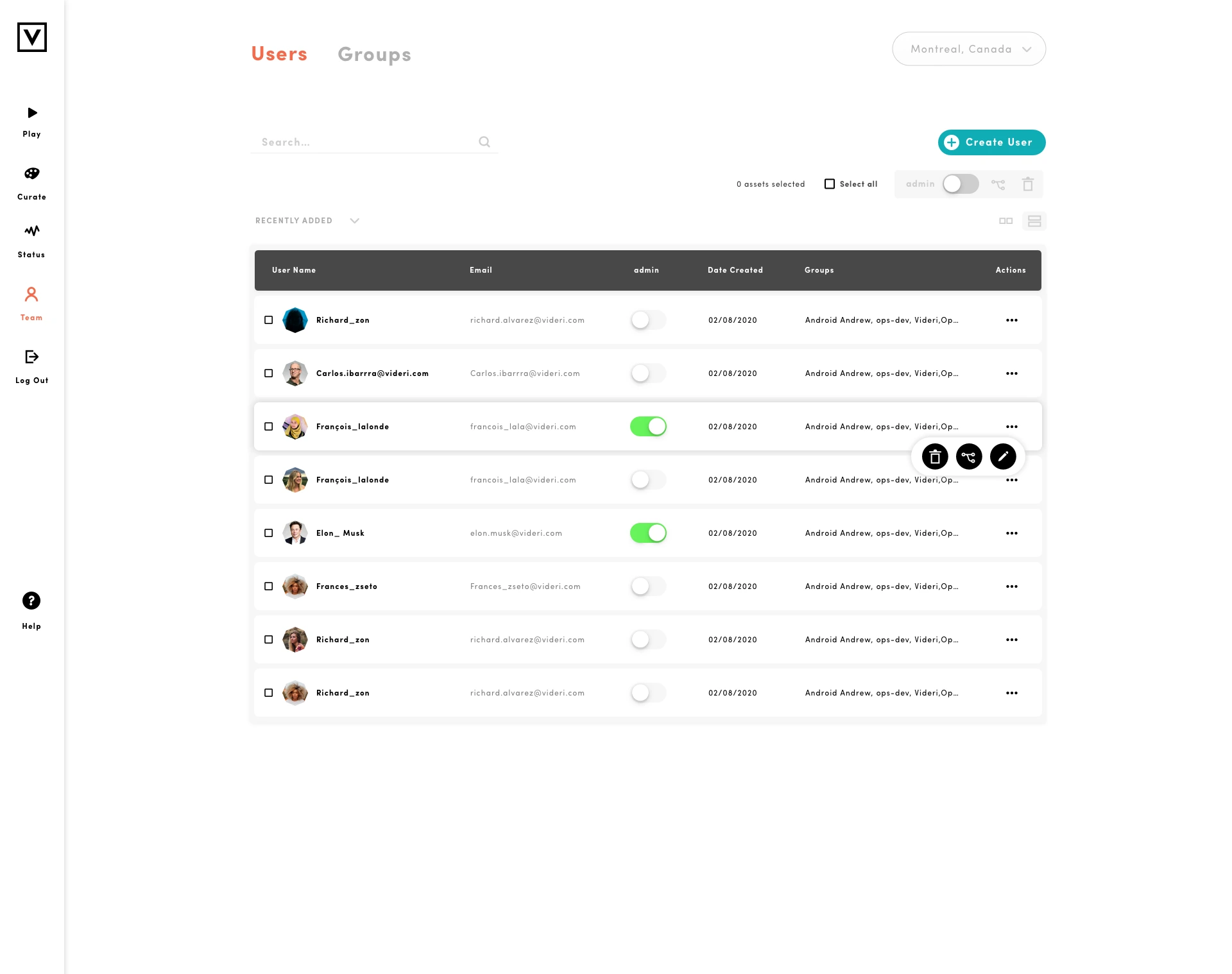
Edit User
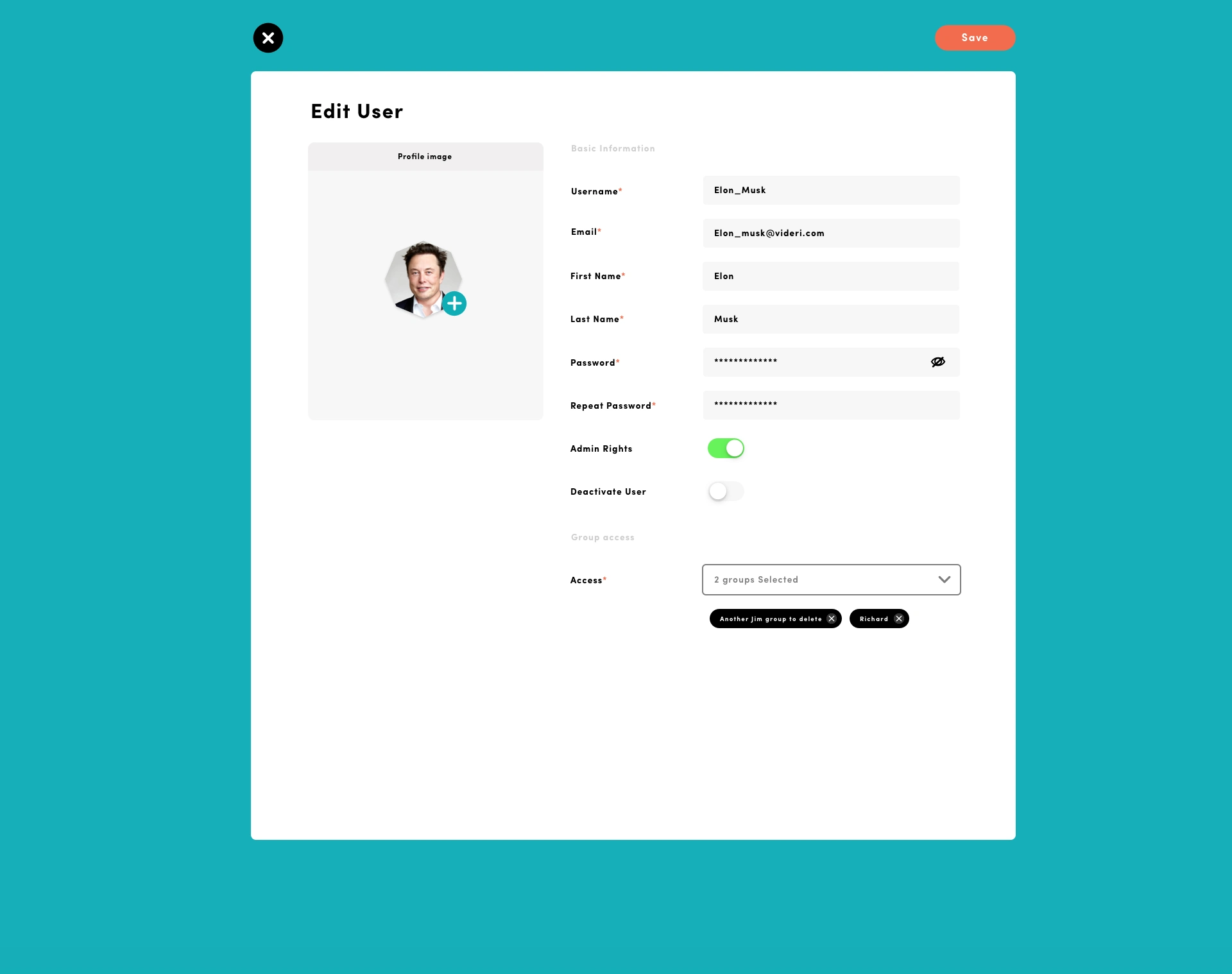
Users detailed page
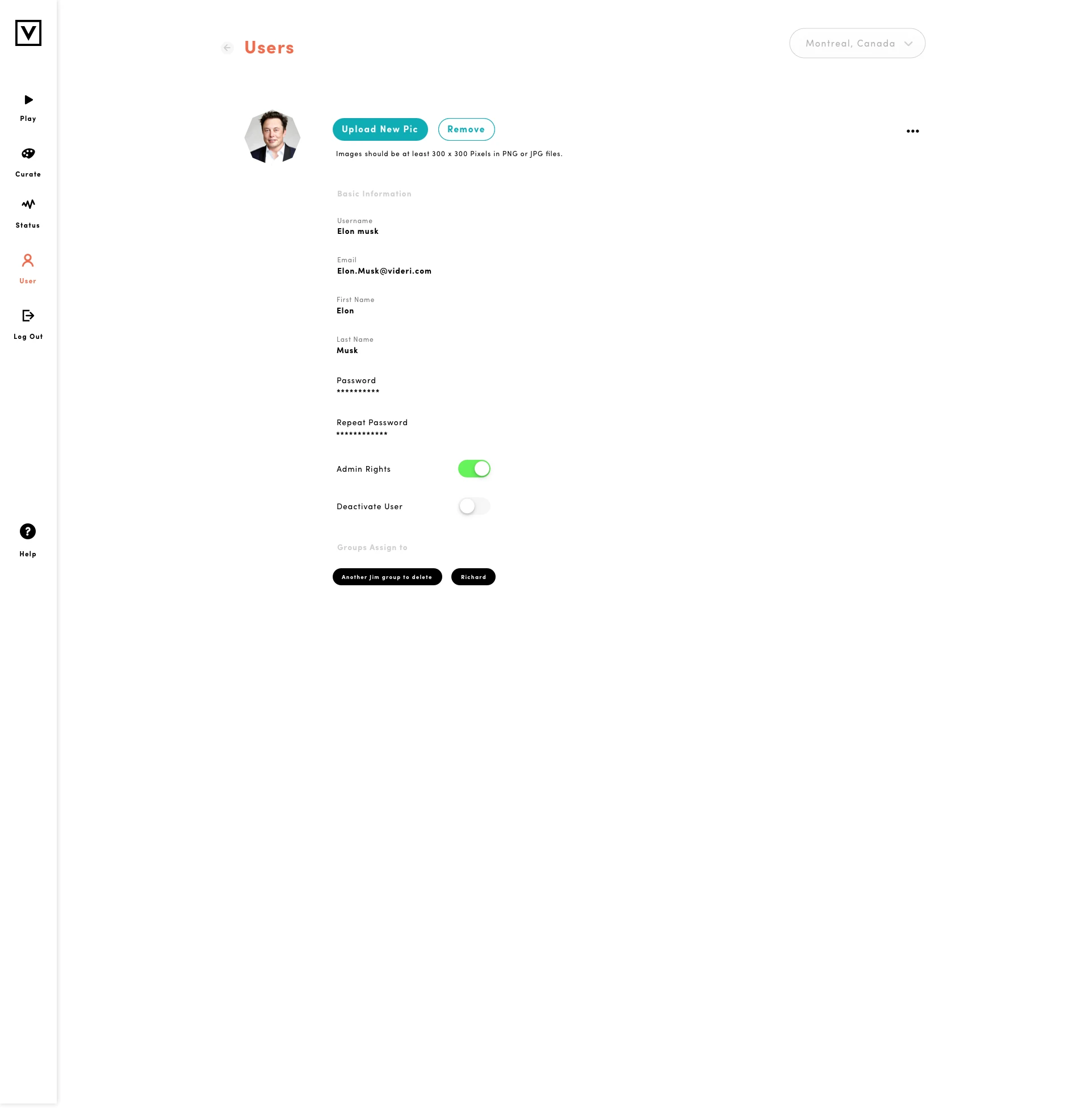
Groups
Groups or organizations are structures that hold all the users access to:
Canvas
Content
Roles
Main functionality is
create groups
add users to group
edit groups
view groups
view groups within groups
batch actions for multiple user
Groups Card view
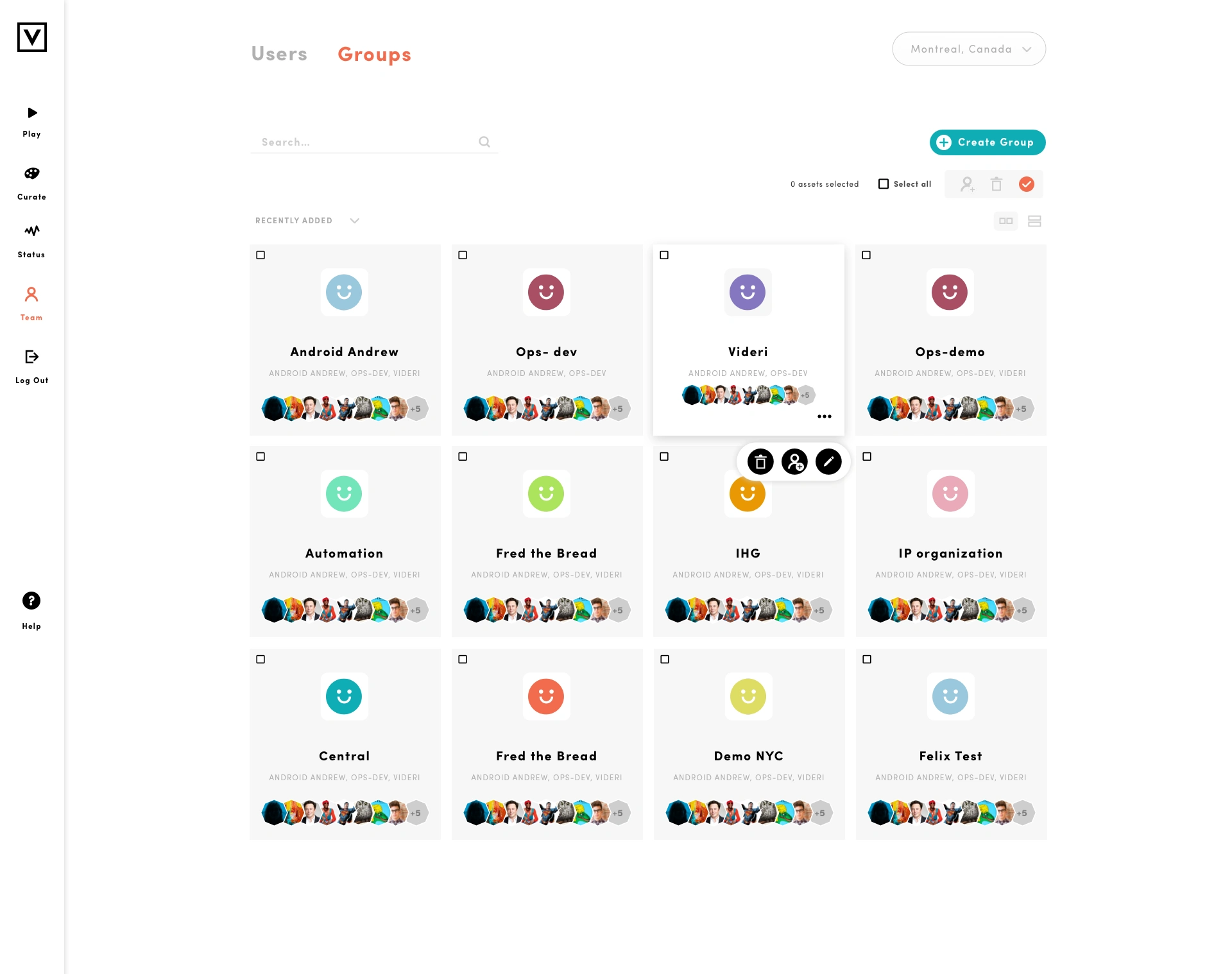
Subgroups Card view
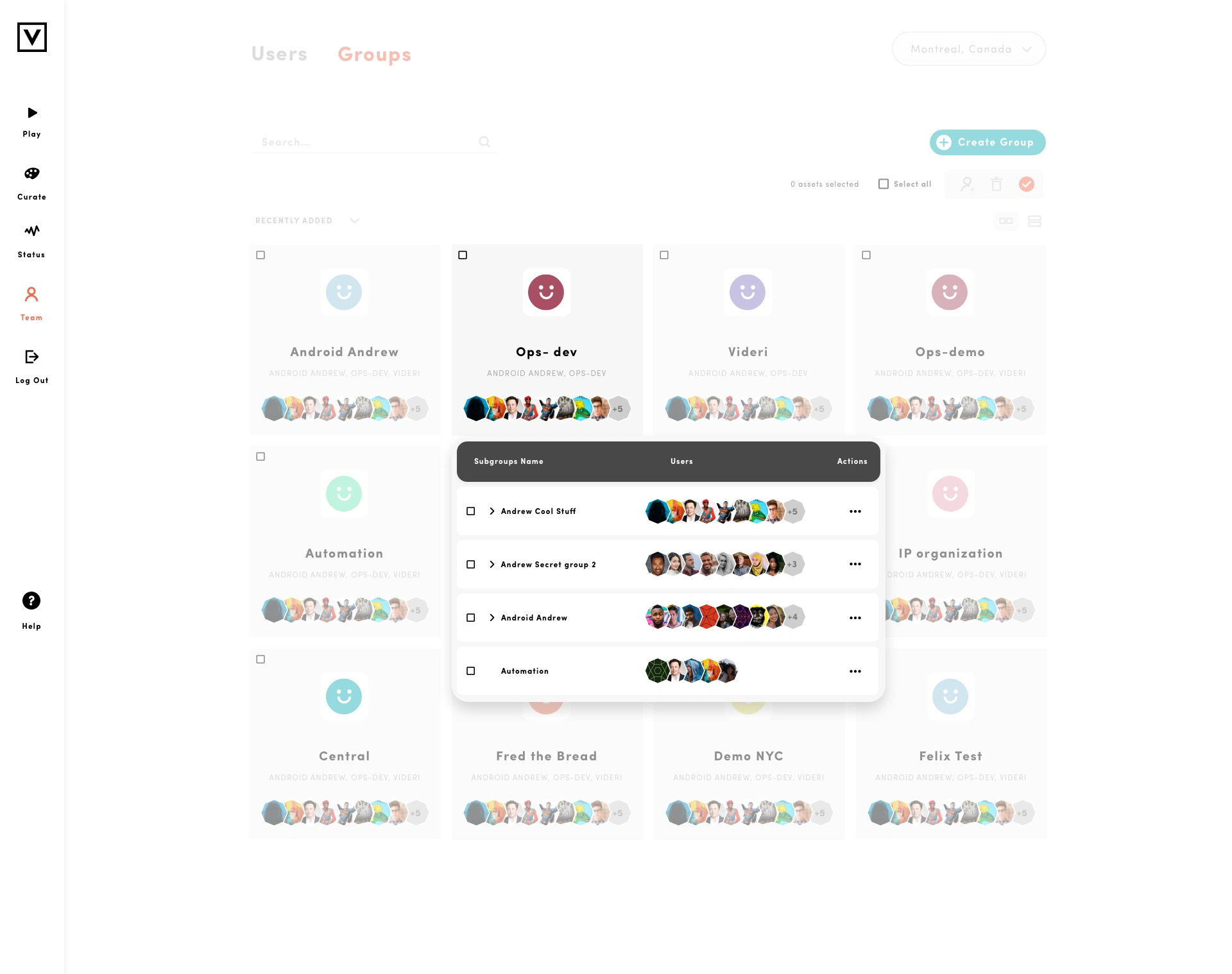
Groups List view
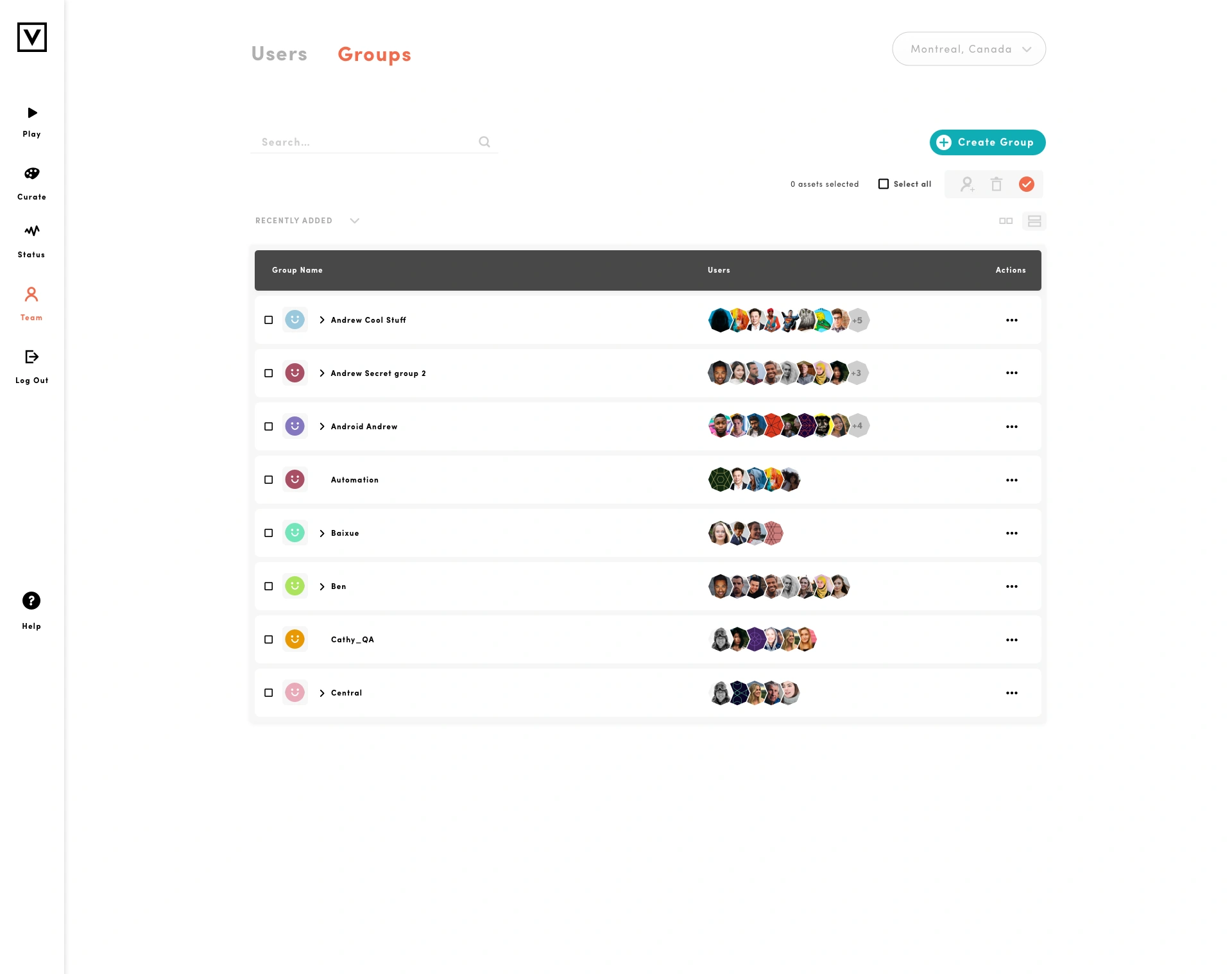
Create a Group