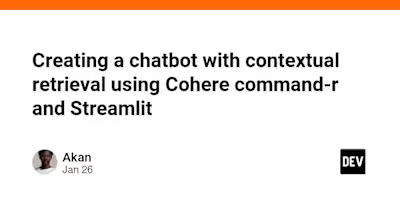Building Automated Data Reports from Supabase with GitHub Actio…
Like this project
Posted Apr 6, 2025
Imagine being able to generate professional data reports automatically every week without lifting a... Tagged with automation, analytics, dataengineering, tuto…
Likes
0
Views
3
Timeline
Apr 4, 2025 - Apr 6, 2025
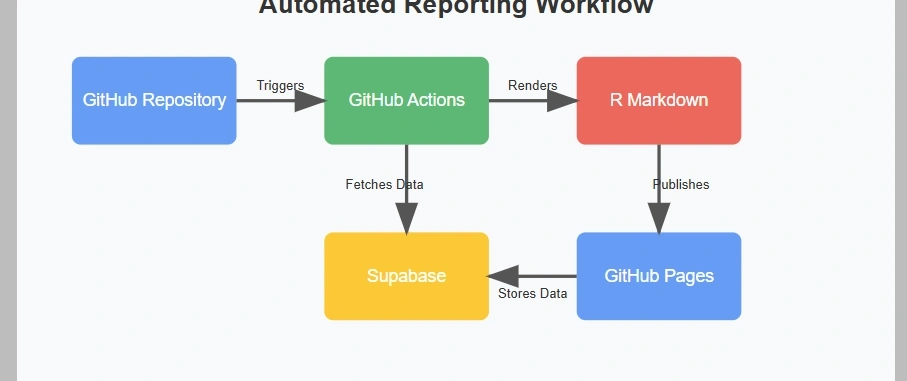
Imagine being able to generate professional data reports automatically every week without lifting a finger. In this guide, I'll walk you through creating an automated reporting system that connects to a Supabase database, analyzes data, and publishes the results as a polished PDF report - all using free tools and services.
What We're Building
Let's whiz through how this was created, if you want to go straight to the code, visit here: https://github.com/AkanimohOD19A/automated-Rmd-outputs
We're going to set up a system that:
Connects to your Supabase PostgreSQL database
Pulls and analyzes your data
Generates beautiful PDF reports with visualizations
Publishes these reports to GitHub Pages
Does all this automatically on a schedule (or when triggered manually)
This setup is perfect for businesses that need regular reporting, data analysis teams, or personal projects where you want to keep an eye on your data trends without manual intervention.
Prerequisites
Before we start building, we'll need:
A GitHub account (obviously)
A Supabase account with some data (a free tier would suffice)
Basic understanding of R (or willingness to learn)
No special hardware or paid services required!
Step 1: Setting Up Your Repository
First, create a new repository on GitHub to host your reporting project:
Step 2: Creating the GitHub Action Workflow
Let's create our automation engine. This GitHub Action will run on a schedule, set up the required environment, and generate our reports.
Open or
touch .github/workflows/supabase-auto-reports.yml and add:Let's break down the GitHub Actions workflow into its major chunks and explain what each part does.
job chunk: Workflow Trigger Configuration
This section defines when the workflow will run. It has three trigger conditions:
1) on a schedule every Monday at 8:00 AM UTC using cron syntax (though there appears to be a syntax error with
*1*; it should likely be * * 1),
2) manually through the GitHub UI with workflow_dispatch, and
3) whenever code is pushed to the master branch. The workflow's purpose is to generate and deploy a report using data from Supabase. job chunk: Permissions Configuration
This section sets the security permissions the workflow needs to function. It requests write access to repository contents (to commit files), GitHub Pages (for deployment), and the ID token (used for authentication). These permissions allow the workflow to make changes to the repository and deploy results to GitHub Pages.
Remeber to pass the secrets in the Secrets components on GitHub:
Settings > Secrets and variables (Left side) > Actions .. job chunk: Job and Environment Setup
This section defines the main job called "render" that will run on the latest Ubuntu runner. It also sets up environment variables by retrieving Supabase credentials (URL and API key) from GitHub repository secrets. These credentials will be used to connect to the Supabase database when generating the report.
job chunk: Initial Setup Steps
These steps prepare the environment for report generation. First, the workflow checks out the repository code using GitHub's checkout action. Then it installs R programming language (version 4.4.2) and Pandoc (version 3.1.11.1). R will be used for data analysis and report generation, while Pandoc helps convert R Markdown documents into the final PDF format.
job chunk: System and R Dependencies Installation
This section installs all the necessary dependencies. First, Ubuntu system libraries needed for R packages are installed, particularly those required for networking and XML processing. Then, R packages are installed in three batches:
1) rmarkdown and knitr for document generation,
2) data manipulation and visualization packages like dpl*yr and ggplot2, and
3) database connectivity packages like RPostgres for connecting to Supabase. Finally, TinyTeX is installed to enable PDF generation from R Markdown.
job chunk: Credential and Package Verification
These steps perform verification to ensure the workflow can proceed successfully. First, it checks if the Supabase credentials are properly set in the GitHub secrets, failing early if they're missing. Then it verifies R package installation by listing all installed packages and specifically checking for the httr package (which is critical for API communication).
I had some inssues with the httr package, so I added an extra layer of verification if httr isn't found, it attempts to reinstall it and confirm it loads correctly.
job chunk: Report Generation and Status Check
This section performs the actual report generation and validation. First, it runs the R script to render an R Markdown file called "auto-report.Rmd" into a PDF report. Then it checks if the process was successful by looking for a "query_status.txt" file that should contain "SUCCESS" if database queries executed properly. If the status check fails, it displays any available error logs and aborts the workflow. This step also sets an output variable that later steps will use to determine whether to proceed with deployment.
job chunk: Deployment Steps
The final section handles deployment of the generated report in two ways, but only if the query status check passed. First, it uploads the PDF as a GitHub Actions artifact :
[generated report link](https://github.com/AkanimohOD19A/automated-Rmd-outputs/blob/gh-pages/report.pdf) on the new gh-pages branch, making it available for download directly from the workflow run page. Second, it deploys the entire directory to GitHub Pages using the peaceiris action, publishing to the gh-pages branch while preserving any existing files. This makes the report accessible via a public webpage hosted by GitHub Pages.This workflow represents an automated reporting pipeline that connects to a Supabase database, generates a PDF report using R and R Markdown, and then publishes that report both as a downloadable artifact and to a website. It's designed to run automatically every Monday, but can also be triggered manually or when changes are pushed to the master branch. Here's the full code
Step 3: Creating the R Markdown Report Template
Having handled the automation job, let's create our report template in R/R.md. This is where the abracadabra happens - connecting to your database, analyzing data, and creating visualizations.
Open
auto-report.Rmd or create it with touch auto-report.Rmd and add:Without breaking going too deep into what's happening, our template does a few remarkable bits - asides the queries set up for connection with Supabase it incorporates logging and testing with the queries passed to error and the query txt files.
Make sure NOT to expose your credentials - create a
.Renviron file and pass your secrets as well as echo .Renviron > .gitignore when you push to Github.Step 4: Setting Up Your Supabase Connection
To connect securely to Supabase, you'll need to add your credentials as GitHub Secrets:
In your GitHub repository, go to Settings → Secrets and variables → Actions → New repository secret
Add two secrets:
SUPABASE_URL: Your Supabase project URL (looks like https://yourproject.supabase.co)SUPABASE_KEY: Your Supabase service role API keyStep 5: Customizing the Report for Your Data
The template we created is minimal (for PoC) and just a starting point. You'll want to customize it based on your specific data structure and analysis needs:
Change the table name: Replace
"your_table_name" with your actual Supabase table nameAdjust the query parameters: Modify the date filters or add additional filters based on your needs
Enhance the analysis: Add more complex statistics or visualizations
For example, if you wanted to add a bar chart showing counts by category:
Step 6: Testing Locally Before Deployment
Before committing your changes, it's a good idea to test your report locally:
Visit your
.Renviron file in your project root (make sure to add it to .gitignore):Install the required R packages:
Render your report:
If everything works correctly, you should see a
test-report.pdf file with your data analysis!Step 7: Committing and Pushing Your Code
Once you're ready, commit your changes and push them to GitHub:
This will trigger your workflow for the first time (if you included the push trigger).
Step 8: Monitoring and Troubleshooting
After your code is pushed, head to the "Actions" tab in your GitHub repository to monitor the workflow execution:
Common issues and solutions:
Missing packages: If you see errors about missing R packages, make sure they're all listed in the install step
Authentication issues: Double-check your Supabase credentials in GitHub Secrets
Table not found: Verify that your table name is correct and accessible with your API key
Empty data: Make sure your date filters aren't too restrictive
Step 9: Accessing Your Reports
Once the workflow completes successfully, you can access your reports in two ways:
As workflow artifacts: In the GitHub Actions run details page
On GitHub Pages: At
https://yourusername.github.io/your-repo-name/report.pdfThat's it, or there's more on how you take it further!
Advanced Customizations
Once you have the basic system working, here are some ways to enhance it:
1. Multiple Reports
You can generate multiple reports for different data sources by modifying your R Markdown:
2. Interactive Dashboard
Instead of a static PDF, you can generate an HTML report with interactive elements:
3. Email Notifications
Add email notifications when reports are generated:
Troubleshooting Guide
When this was been built, a lot of errors were met and you've just got to build a tolerance for these failures as well as take a systematic approach to debugging:
Check workflow logs: The GitHub Actions tab provides detailed logs of what happened
Examine error files: Look at error_log.txt for specific error messages
Try locally: Test your R Markdown file locally with the same data
Isolate components: Test the Supabase connection separately from the analysis code
Simplify: Remove complex analyses temporarily to identify problematic code
Conclusion
Congrats! You've built an automated data reporting system that runs on its own schedule, pulls data from your database, generates beautiful reports, and publishes them automatically. This system can save hours of manual work and ensures your reports are always up-to-date.
The beauty of this approach is its flexibility - you can adapt it to any kind of data analysis task, and since it's all based on free tools and services, you can scale it at no additional cost.
Remember that this is just a starting point, it takes a bit of everything - analytics with sql, R and ggplot2, orchestration with linux/ubuntu, github actions and .db provisioning with Supabase. As you become more comfortable with the system, you can add more complex analyses, different visualization types, or even branch out into machine learning predictions based on your data.
Build something cool, today.