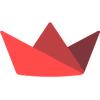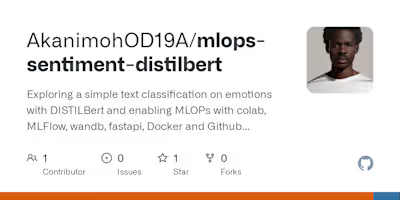Creating a chatbot with contextual retrieval using Cohere comma…
Like this project
Posted Mar 2, 2025
Project Overview Chatish is an innovative Streamlit web application that demonstrates... Tagged with ai, api, llm, python.
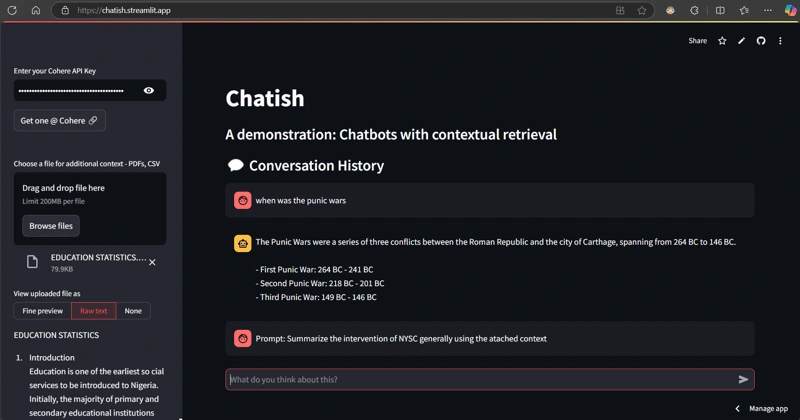
Project Overview
Chatish is an innovative Streamlit web application that demonstrates the power of contextual retrieval using large language models, specifically Cohere's Command R model. This project showcases how modern AI can transform document interaction through intelligent, context-aware conversations.
Architectural Components
The application is structured around four primary Python modules:
app.py: Main application entry point
chat_manager.py: Manages chat interactions
cohere_client.py: Handles AI interactions
file_handler.py: Processes uploaded documents
Application Architecture Diagram
Key Implementation Details
File Handling Strategy
The
FileHandler class demonstrates a flexible approach to document processing:Intelligent Prompt Engineering
The
CohereClient builds context-aware prompts:Conversation Management
The chat management includes intelligent history tracking:
Technical Challenges Addressed
Context Retrieval: Dynamically incorporating uploaded document context
Conversation Persistence: Maintaining conversational state
Streaming Response: Implementing real-time AI response generation
Technology Stack
Web Framework: Streamlit
AI Integration: Cohere Command R
Document Processing: PyPDF2
Language: Python 3.9+
Performance Considerations
Token Limits: Configurable with
max_tokens parameterTemperature Control: Adjustable response creativity via
temperatureModel Flexibility: Easy model swapping in configuration
Future Roadmap
Enhanced error handling
Support for additional file types
Advanced context chunking
Sentiment analysis integration
Deployment Considerations
Requirements
Quick Start
Security and Ethical Considerations
API key protection
Explicit user warnings about AI hallucinations
Transparent context management
Conclusion
Chatish represents a pragmatic implementation of contextual AI interaction, bridging advanced language models with user-friendly document analysis.
Key Takeaways
Modular, extensible architecture
Intelligent context incorporation
Streamlined user experience
Explore, Experiment, Extend!