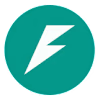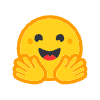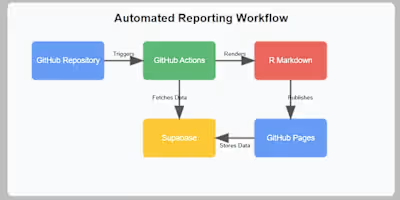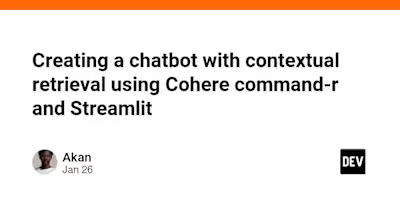MLOps API: Sentiment Analysis with DistilBERT
Like this project
Posted Apr 6, 2025
Exploring a simple text classification on emotions with DISTILBert and enabling MLOPs with colab, MLFlow, wandb, fastapi, Docker and Github Actions - mlops-sen…
Likes
0
Views
3
Timeline
Apr 4, 2025 - Apr 6, 2025
Emotion Classification API
A production-ready machine learning service that classifies text into emotions using a fine-tuned DistilBERT model with full CI/CD pipeline integration.
Architecture Overview
This MLOps solution consists of:
Fine-tuned DistilBERT model hosted on Hugging Face Hub
FastAPI service for low-latency model serving
Automated CI/CD pipeline with GitHub Actions
Containerized deployment on Render
Getting Started
Prerequisites
Python 3.11+
Docker (for local container testing)
Hugging Face account (for model hosting)
Local Development
Clone the repository:
Install dependencies:
Run the API locally:
Access the interactive API documentation at http://localhost:8000/docs
Running Tests
CI/CD Pipeline
The automated GitHub Actions workflow:
Test: Runs unit tests and code quality checks
Build: Packages the application into a Docker container
Deploy: Pushes to Docker Hub and triggers deployment on Render
Model Information
The emotion classification model is fine-tuned on [dataset description] and detects six emotions: anger, fear, joy, love, sadness, and surprise.
Training metrics and experiment tracking are available in the training notebook.
The CI/CD pipeline automatically deploys the application to Render:
Making Predictions
cURL Example
Making Prediction Calls
Now having deployed this project, you can just make API Calls to the deployed render service E.g:
Python Example
Sample Response
Other NOTES
-> SOFTMAX Calc.
[0.1, 0.2, 0.7] The softmax calculation takes exponentials of each value and then normalizes them to sum to 1. When the differences between values are small, the probabilities are more evenly distributed.Technical Details
Model Architecture: DistilBERT (faster and lighter version of BERT)
Inference Optimization: Batched inference, model quantization
Monitoring: Basic metrics via Render dashboard
Security: API secret key authentication (optional)
Flowchart
Training to Deployment
Loading
CI/CD Workflow
Loading
Model Serving
Loading
Monitoring (wandb/mlflow)*
Loading