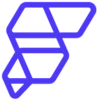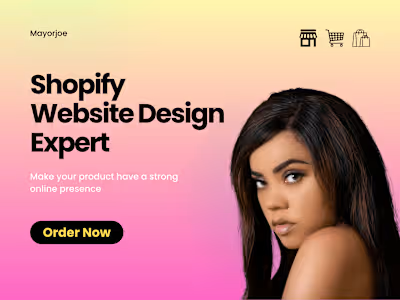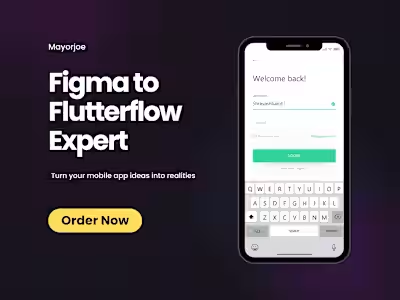Flutterflow, Figma to Flutterflow, Flutterflow Developer Expert
Building a real estate mobile app on FlutterFlow involves a series of steps to create a functional, visually appealing, and user-friendly app. Here’s how you might approach it:
1. App Planning and Structuring
- Defining the app features: First, outline the core features of the real estate app. For example, property listings, filtering and sorting options (e.g., location, price range, number of bedrooms), property details pages, a map integration, and user accounts for buyers or agents.
- Wireframing and UI Design: Create wireframes in Figma to visualize the app layout. The focus should be on a clean interface, ensuring that the user can navigate the app easily. The design should include a home screen with property listings, a search bar, filters, and detailed property pages with descriptions and images.
2. Building the User Interface (UI)
-I developed Figma Designs into FlutterFlow: Once the Figma designs are ready, build them into FlutterFlow to start building the app. FlutterFlow allows seamless Figma to FlutterFlow integration, which helps in quickly bringing the design into the app-building phase.
-Using FlutterFlow UI Widget: You’ll then use FlutterFlow’s drag-and-drop widgets to build out the screens. Widgets such as lists, cards, images, and text fields are used to create the property listing, detail pages, and other app components. You also add interactive elements like buttons for navigating between pages and interacting with properties (e.g., saving favorites).
3.Database Integration
- Setting up Firebase: For the backend, you use Firebase to store the real estate data (property listings, user accounts, etc.). Integrating Firebase with FlutterFlow allows the app to fetch data dynamically, so property listings, user profiles, and other information can be managed in real time.
- CRUD (Create, Read, Update, Delete) Operations: In FlutterFlow, set up CRUD operations to allow users to view, add, or update property information. For example, a real estate agent could add new listings, and users can update their preferences.
4. Functionality and Features
- Property Search and Filters: Create a search function to allow users to search for properties based on their needs. Filters can be added for price range, number of bedrooms, location, etc. This is done using query parameters in Firebase or any other database you’re using.
- Map Integration: You can integrate Google Maps into the app using FlutterFlow's custom code or built-in map features. This allows users to view property locations on a map and get directions.
- Favorites and User Accounts: Implement a feature for users to save their favorite properties. Each user should have their profile, allowing them to save listings and manage their preferences.
5. Testing and Iteration
- Preview and Test the App: FlutterFlow provides a preview feature, allowing you to test the app before publishing. At this stage, you’ll check navigation, data integration, and the responsiveness of the app on different devices.
- Feedback and Refinement: Based on testing, refine the UI, fix any bugs, and improve the app’s functionality.
6. Deploying the App
- Once the app is finalised, FlutterFlow allows you to export the code or directly deploy the app to both iOS and Android stores. You can also continue to make updates in FlutterFlow and push those updates live as needed.
This entire process leverages FlutterFlow’s powerful NoCode platform to design, build, and deploy a fully functional real estate mobile app.
Like this project
Posted Sep 7, 2024
Custom Mobile App Development in FlutterFlow| NoCode Expert Description: I design, build, and deploy custom mobile apps using FlutterFlow.
Likes
0
Views
1
Clients

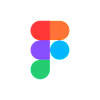

Upwork

FlutterFlow
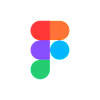
Figma