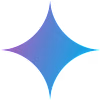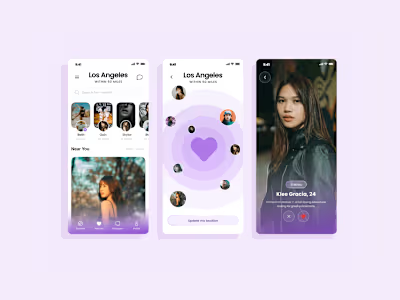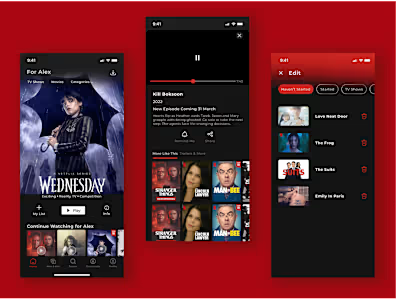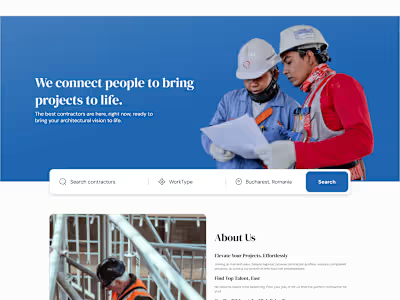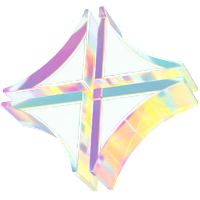Contractor Onboarding with Connect Pro
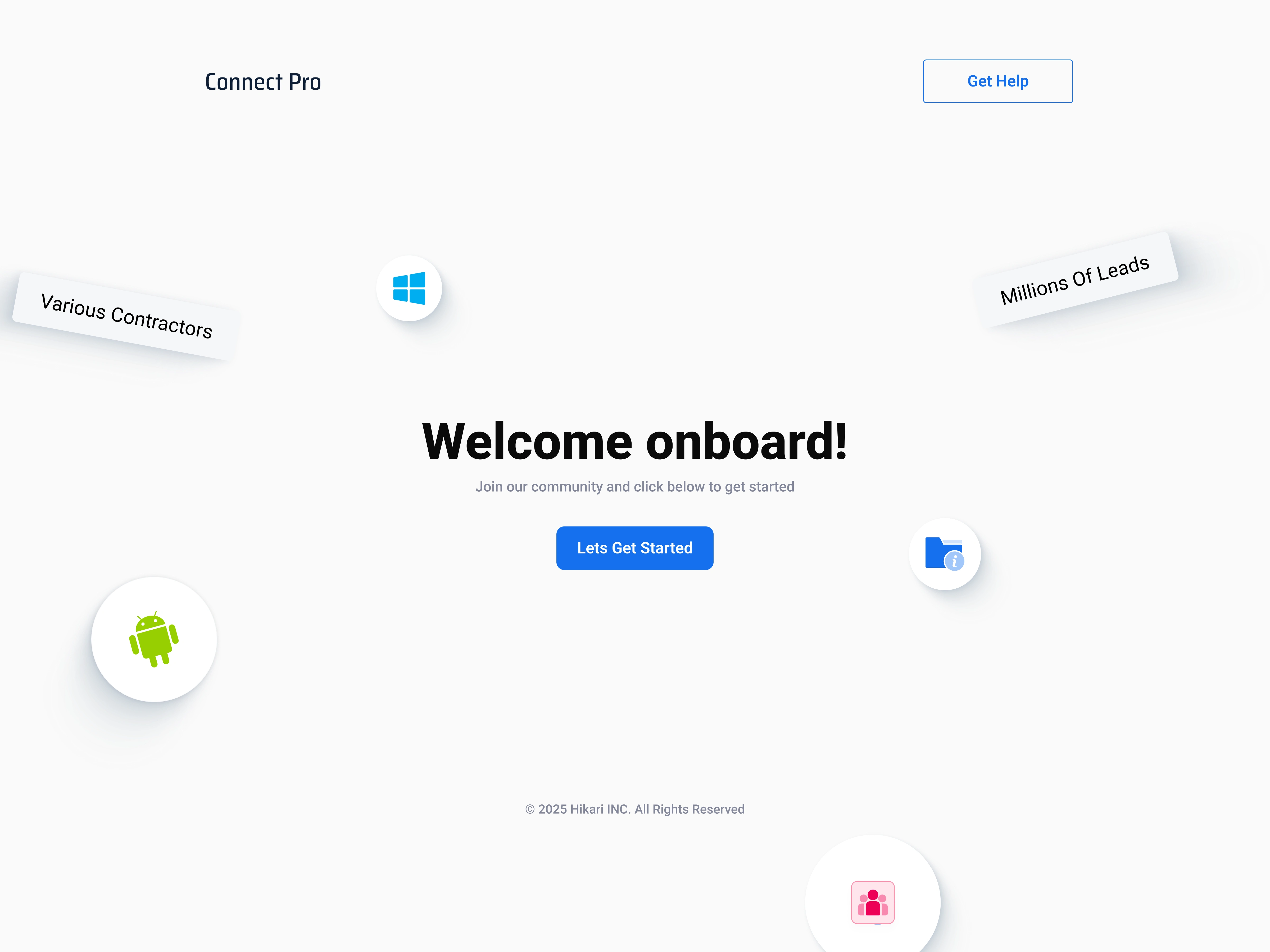
1. Project Overview
Connect Pro aims to be the premier online platform for skilled contractors to connect with clients and manage their construction projects. A critical first step in achieving this vision is a seamless and efficient onboarding process for new trade professionals. This case study details the UI/UX design of the Connect Pro onboarding screens, focusing on user-friendliness, clear guidance, and a streamlined user experience to encourage successful profile completion and account creation.
2. The Challenge
The primary challenge was to create an intuitive and engaging onboarding flow that would enable contractors to quickly and comprehensively set up their professional profiles. This involved:
Gathering essential information: Collecting necessary details such as contact information, company name, professional profile images, and project portfolios.
Minimizing friction: Ensuring each step was clear and easy to understand, reducing user drop-off rates and improving conversion rates.
Encouraging completeness: Guiding users to fill out their profiles thoroughly, as a complete profile benefits both the contractor and the platform's search functionality for client matching.
Visual appeal and brand consistency: Maintaining a clean, professional, and consistent aesthetic throughout the user journey.
3. Design Process & Solutions
The onboarding flow was designed with a logical progression, breaking down the profile setup into manageable steps for optimal user engagement.
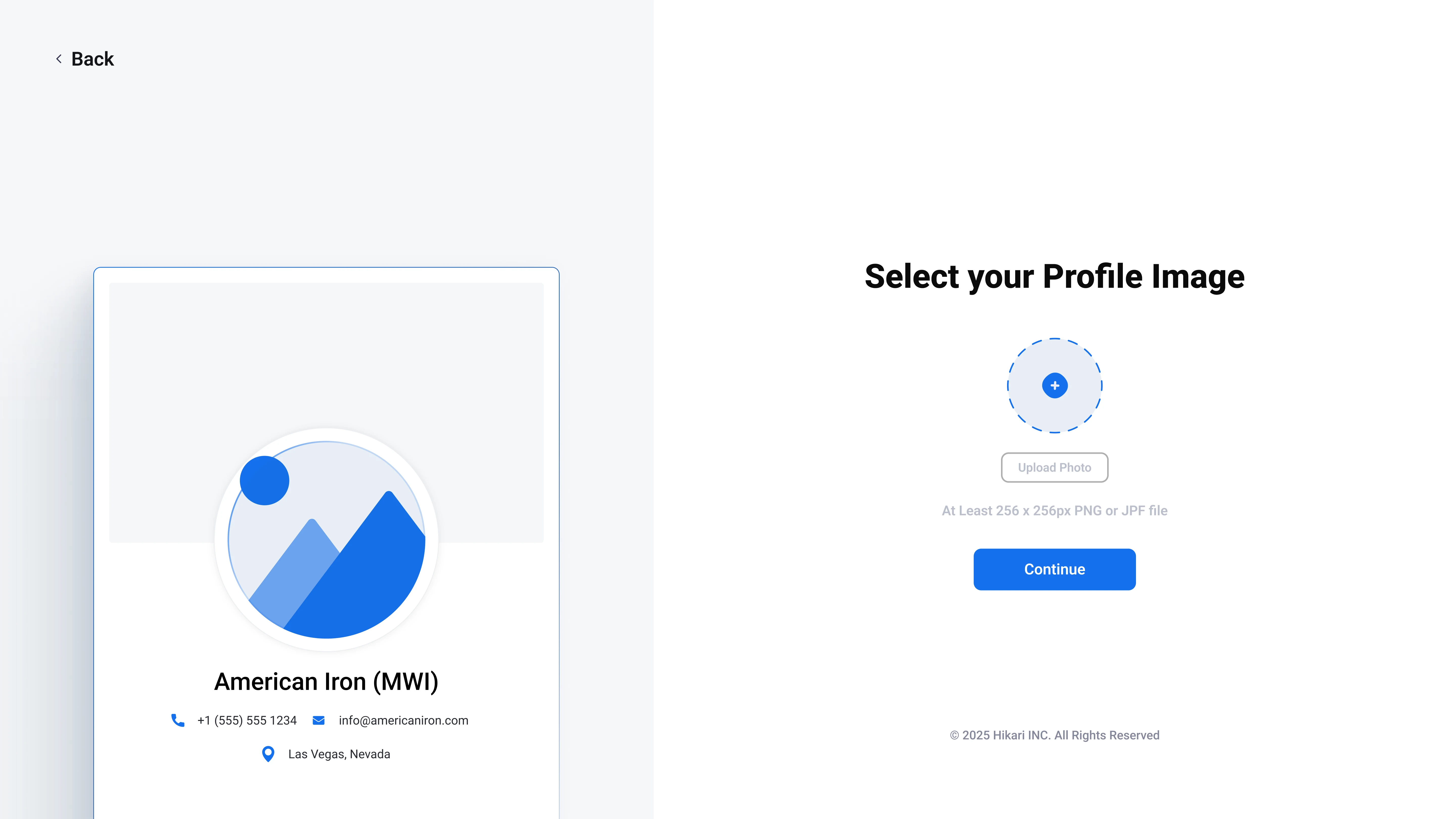
A. Profile Image Selection
Objective: Allow contractors to easily upload a professional profile picture.
Solution: A dedicated "Select your Profile Image" screen with a prominent "Upload Photo" button.
Guidance: Clear image upload specifications are provided: "At Least 250 x 250px PNG or JPF file," ensuring image quality and platform compatibility.
Visual Feedback: A circular placeholder with an upload icon provides an immediate visual cue for the expected image format and an intuitive upload target.
Navigation: A "Back" button allows users to return to previous steps if needed, and a "Continue" button progresses them forward in the onboarding journey.
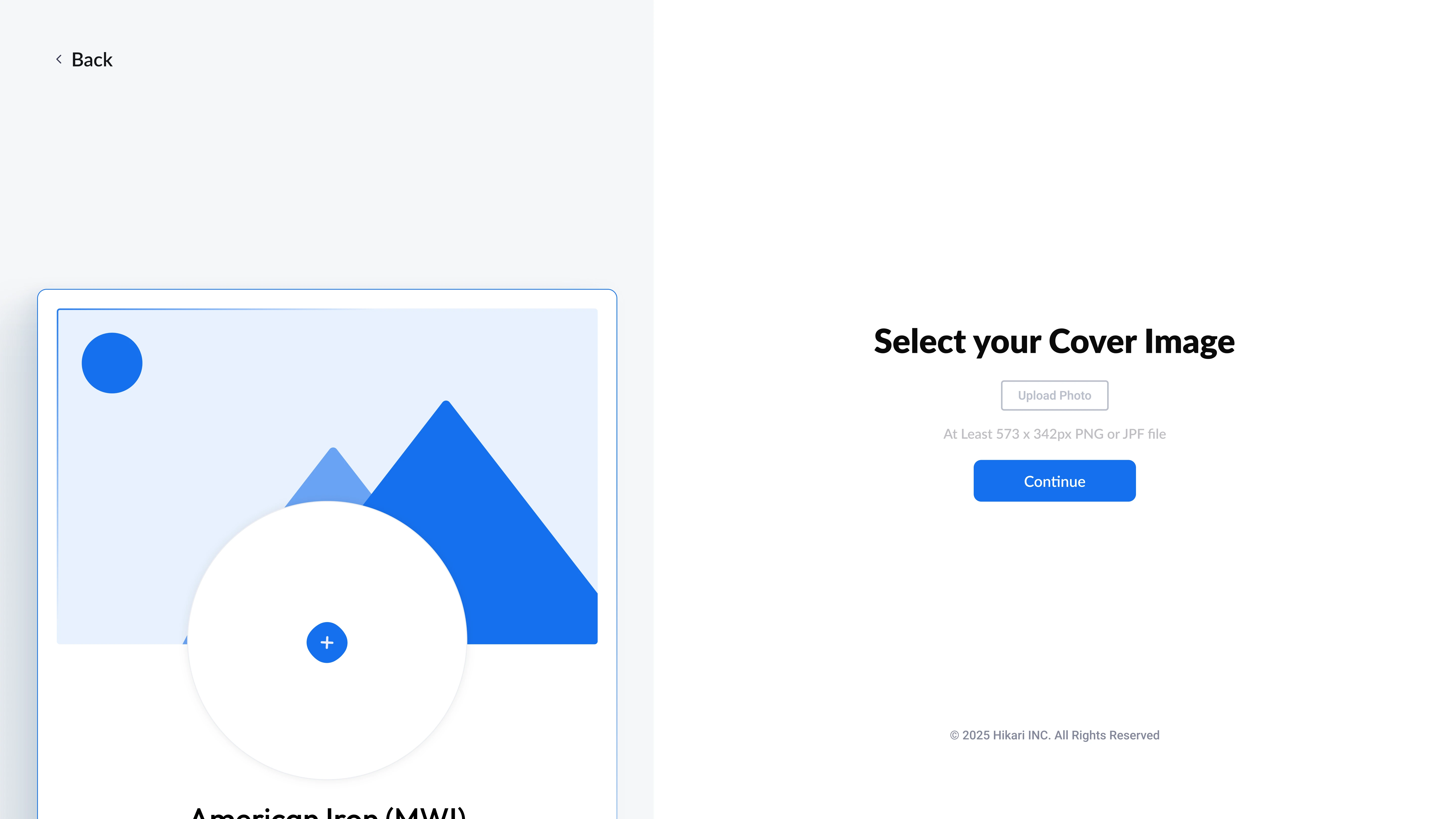
B. Cover Image Selection
Objective: Enable contractors to personalize their online profile with a cover image or banner image.
Solution: A similar "Select your Cover Image" screen, mirroring the profile image upload interface.
Guidance: Specific image size requirements are listed: "At Least 573 x 342px PNG or JPF file," ensuring optimal display across different devices and screen resolutions.
Consistency: The design maintains visual consistency with the profile image selection, reducing cognitive load for the onboarding user.
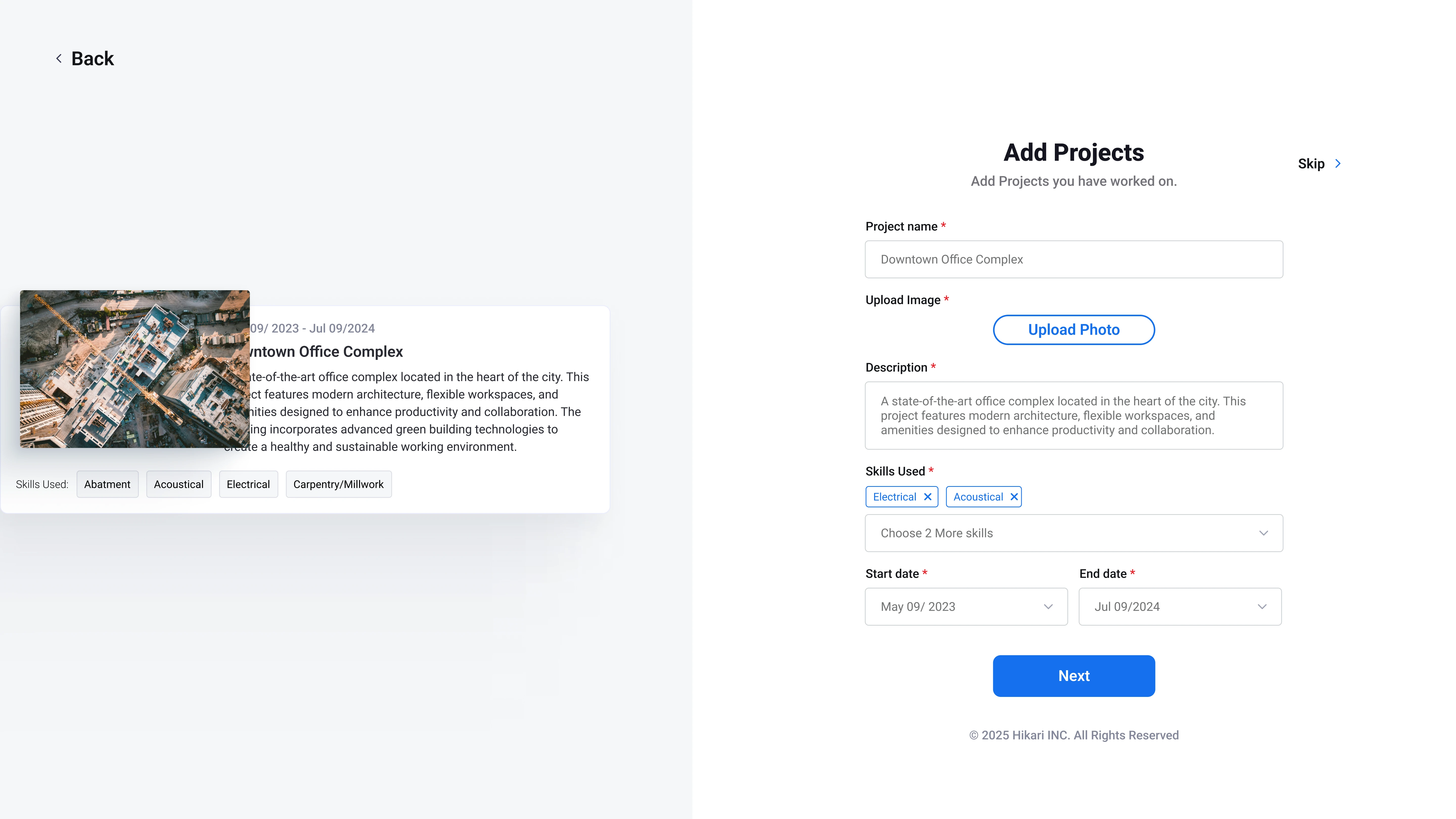
C. Adding Projects
Objective: Allow contractors to showcase their past work portfolio and relevant trade skills.
Solution: A comprehensive "Add Projects" screen designed for easy entry of project details.
Structured Input: Fields for "Project name," "Upload Photo," and "Description" provide a clear framework for project information submission.
Skill Tagging: The "Skills Used" section allows contractors to add relevant trade skill tags (e.g., "Electrical," "Acoustical") from a dropdown, improving searchability and client-contractor matching. This also includes a clear indication of how many more skills can be chosen ("Choose 2 More skills").
Date Range: "Start date" and "End date" fields allow for precise project timelines.
Flexibility: A "Skip >" option provides an escape hatch for users who may want to add projects later, contributing to a flexible onboarding experience.
Visual Preview: The left panel provides a dynamic preview of the profile and how the project information will appear, offering immediate feedback to the user on their professional portfolio display.
D. Profile Completion
Objective: Provide positive reinforcement and confirm successful onboarding completion.
Solution: A celebratory "Your profile is complete!" screen.
Positive Affirmation: The prominent message with a checkmark icon provides a sense of accomplishment and user satisfaction.
Clear Next Steps: Options to "Go back" (for adjustments) or "Continue" (to the main platform dashboard) provide clear pathways for user progression.
Brand Elements: Subtle integration of Connect Pro's visual identity and related icons reinforces brand presence and suggests platform functionality beyond initial setup.
Copyright Information: Standard copyright information is included at the bottom.
4. Key Design Principles Applied
Clarity and Simplicity: Each screen focuses on a single primary task, with clear headings and concise instructions, promoting an easy-to-use interface.
Consistency: A consistent visual language, button styles, and navigation patterns are maintained throughout the user flow, enhancing usability.
Feedback and Guidance: Users receive immediate feedback through visual cues (e.g., image placeholders) and clear instructions (e.g., file type and size requirements), improving the user experience.
User Control: The "Back" and "Skip" options empower users to navigate at their own pace and manage their data as they see fit, contributing to a user-friendly design.
Progress Indication (Implicit): While not explicitly shown as a progress bar, the sequential nature of the screens implicitly communicates progress to the user, a key element of effective onboarding design.
5. Impact & Future Considerations
This onboarding design for Connect Pro is expected to:
Increase Profile Completion Rates: By breaking down the process into manageable steps and providing clear guidance, contractors are more likely to complete their professional online profiles.
Improve Data Quality: Specific requirements for images and structured input for projects lead to richer and more accurate contractor profiles, enhancing platform data integrity.
Enhance User Satisfaction: A smooth and intuitive onboarding experience sets a positive tone for the user's overall interaction with Connect Pro, leading to better user retention.
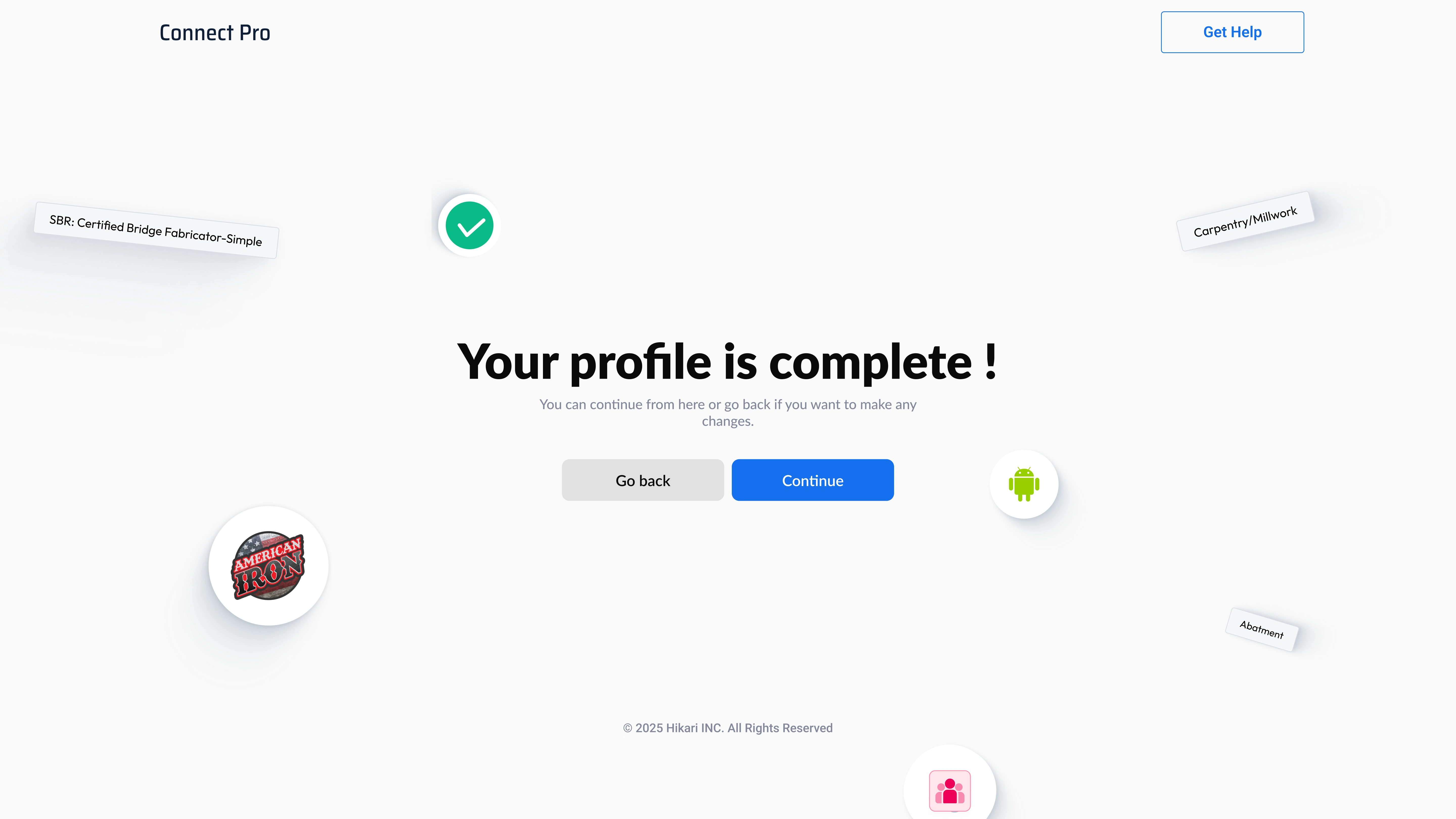
Like this project
Posted Jun 10, 2025
Connect Pro aims to be the premier online platform for skilled contractors to connect with clients and manage their construction projects.
Likes
1
Views
6
Clients

Connect Pro