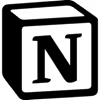10 Ways I use Notion to Organize my Life
Ever since I took the class Notion for Magical Baddies: System Spells in 2021, I’ve been hooked on Notion (shoutout to Holisticism for putting me on). For a neurodivergent entrepreneur and creative, it’s been a lifesaver, letting me organize literally everything about my life while making it pretty and easy to use.
If you could only see the amount of notebooks and planners that I used for one week and abandoned, you would understand how desperately I needed a way to stay organized, and nothing ever worked for me until I finally got the hang of Notion. My workspace has changed so much over the last few years, getting more complex and detailed as I got more comfortable with the platform. Here are some of the ways that I’ve used Notion to get my life together!
Weekly To-Do List
This is probably the simplest and most-used page in my entire workspace, but it’s just a checklist of tasks spread between the days of the week. I’ve tried more complex versions but always go back to this and it works! My Planetary Planner template is set up the same way, with a titled focus for each day and the tasks beneath it. Repeated tasks become way easier to remember because I just update the page every week, unchecking tasks I’ll need to do again and adding/subtracting new ones. I’ve used this consistently for a couple years now and it makes the day-to-day so easy!
Client Pages
There are plenty of websites out there that let you share content with clients, and I’ve tried some, but they all cost a lot of money and I hadn’t found one that let me add all the different file types in an organized way. Notion lets me make and share branded pages for each client, which keeps things professional and together, rather than having multiple platforms. Notion allows me to control who I share pages with so that the client’s security is protected, and with the Plus plan that I have, there’s UNLIMITED file uploads, which is huge!! I’ve shared hour-long videos, tons of images and audios, and contracts too. You can also add comments to talk about projects directly within Notion, or link the client page to meetings using Notion Calendar (more on that later). Everything you could want in a client dashboard is here in Notion!
Project Management
Of course the main reason people get Notion is for managing and tracking projects, and there are so many ways to do that! The databases are amazing for tracking content creation like videos, blog posts, and even cross-platform campaigns. Especially if you repurpose your content like I do (which if you’re not, PLEASE start), being able to take note of which platforms will receive which content is huge. I have databases within databases and it’s incredible how much I can do with the systems I’ve set up.
Having a “Dump” database allows me to write down and categorize ideas I have until I have the time or inspiration to make them their own pages, which keeps me from forgetting good ideas. It also gives me time to work on projects slowly without losing progress, where in the past, I’d rush a creative project just to avoid losing track of it or any work I’d done on it. Having everything together in one searchable place means never forgetting about the genius content ideas I have when I’m out grocery shopping.
I also have pages and databases for my tarot readings, astrology and human design studies, manifestations, and moon phases. I have a whole little witchy section of my Notion for my practice and it’s so amazing to be able to look back on things I manifested or ways I interpreted tarot readings when I was first learning. I’m starting to learn about the Akashic Records now, and having a page for notes has been really helpful!
Content Creation with Notion AI
I mentioned above that Notion is great for organizing and tracking my content creation, but did you know that Notion can actually help you make your content? Notion AI has helped me come up with so many names and taglines for my creative projects, and has even gotten me started with social media captions and press releases. Staring at a blank page always kills my creativity, but getting a little something on the page is just what I need to get that energy back! Being able to revise my own work with AI is really helpful too, just to be sure I always sound my best for important emails. The potential with AI is literally limitless, and it’s been such a gamechanger for my content creation!
Notion Calendar
Another callback from earlier is Notion’s Calendar app. It used to be called Cron, and I’ve been using it since before Notion acquired them because it has one feature in particular that I’d only ever found in paid apps, totally free. You can select time slots on your calendar when you’re free for a meeting, change the title and amount of time, and send a link to your client or potential client, allowing them to book an appointment with you during one of the available slots. It makes scheduling so easy! You can also link Notion pages to calendar events, another helpful tool for meetings, but also for planning trips or events. Sharing a client’s page with them, or a vacation-planning page with your friends, keeps things easy to update and ensures everyone has access to the pages they need.
Mental Health Dashboard
I think by now we all know how important our mental health is. For me, having a dedicated space for learning, practice, and crisis management has been a lifesaver. Embedded in the dashboard are some calming pictures, a database for journaling, and a YouTube video that plays ambient music for me to meditate to. I also found some amazing templates online with real therapy guides and DBT advice to help set me up for a crisis. You can find some solid ones here or just by searching “mental health notion templates” online! Use a database as a journal or mood tracker, and bring it together in a cute dashboard!
Relationship Upkeep & Reflection
Another thing I’ve used Notion for in my personal life is making a database for significant relationships. Friendships, boyfriends and girlfriends, family, mentors, I have them all. I use tags to sort entries as reflection or maintenance, and plan get-togethers, track birthdays and favorite foods, and journal how i feel about them when things are especially good or hard. Keeping a journal in Notion means I can jot stuff down anywhere I am, and come back to it anytime, knowing exactly where to find it. It’s also helped me work through some pretty rough stuff, seeing things I love about them when I’m upset, and in one case seeing that my hurt was more of a pattern than it should be. I have some memory problems due to trauma, and being able to keep all of this information and reflection in one space makes it so much easier to remember what matters (like it’s been how many months since I’ve seen Sierra??).
Dream Journal
This has been one of my favorite ways to use Notion, as I learn to be more aware of and remember my dreams. I have a dream journal database with different tags for themes, whether a dream felt good/bad/neutral, and a space to write down everything i can remember. The page is a widget on my Sleep focus so that I can write it all as soon as I wake up, and it’s been so interesting to see patterns take place over the last year or so. A lot of my dreams are also just kind of funny and weird, so I’ve shared them with friends for a laugh. Studying themes in my dreams helped me learn a lot about myself too, and it’s been wonderful having that little space to reflect and peek into my own mind.
Gaming & Character Sheets
So if you didn’t know, I’m also a bit of a gamer, and while I use Notion for a lot of gaming project management, a really fun page I made last year was a character sheet for a Dungeons and Dragons campaign. This was made to share with my group so they’re know a bit about my character and what abilities I had, as well as a fun way for me to track the info myself. I’ve also used Notion to plan for a themed Mafia game that some friends and I did through Discord, it was a lot of fun. Tracking people’s abilities and their order would’ve been so much harder without Notion!
Dashboard
Last of all, the page that (quite literally) brings everything together. My dashboard has links to all my most important pages, a list of things I do everyday (work out, meditate, take my meds, etc.) and views of important databases from throughout my workspace. I also have affirmations sprinkled throughout the page, so that it’s an aesthetically pleasing space that automatically opens when I start up my computer. It’s mission control, and when I track so many things and have so many pages, it’s really helpful for keeping the ones I use everyday close at hand. They also have a search function, but this is prettier!
I hope you can find some inspiration for your own Notion workspace in this post, and if you aren’t already on Notion, I hope this inspired you to download it! If you need templates for your workspace, check out mine here or the official Notion collection here. Thanks for reading and good luck with your organization!
Like this project
Posted Nov 4, 2024
Ever since I took the class Notion for Magical Baddies: System Spells in 2021, I’ve been hooked on Notion (shoutout to Holisticism for putting me on). For a ne…