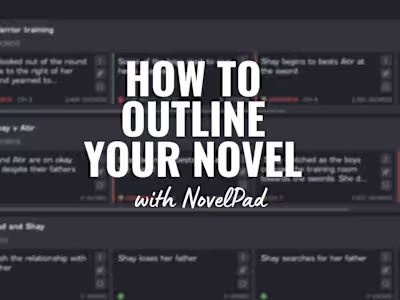Medical ID on iPhone Could Save Your Life
Like this project
Posted Aug 8, 2023
An updated blog post to improve SEO and content about how to update your medical ID on the iPhone
Likes
0
Views
10

Update Your Medical ID on Your iPhone to Help Save Your Life
The iPhone has a feature that could save your life if you have a medical emergency: Medical ID.
Over the years, the iPhone has become an excellent repository for all your Medical data. I can store data about your workouts, take an ECG, and even check your oxygen level. It has helped many people get in better shape. The newest iPhones can even automatically call emergency response if you’re in a traffic accident.
But it can also help save your life if you are unresponsive by giving emergency response your Medical ID. Here’s how to update your Medical ID on your iPhone.
Contents hide
What is Medical ID?
A Medical ID stores information about you. If you are in an accident and need help but can’t respond, it can provide vital information to the authorities about you and your health. The Medical ID on iPhone offers details about your name and weight, but it can also list any medical conditions, medical notes, Allergies and reactions, medications your own, and if you are an organ donor. It can also list your emergency contacts.
To access someone’s medical ID, you need to get to the passcode screen. On a phone with FaceID, turn the phone on. It won’t recognize your face and will bring up the passcode screen.
See the rest at JSwordSmith.com.